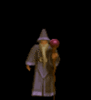-
Pontszám
3,782 -
Csatlakozott
-
Utoljára itt járt
-
Nap nyertese
115
Tartalom típusa
Profiles
Fórumok
Articles
Minden tőle: Parteigenosse
-
leginkább sehogy, mivel beírják magukat a registrybe, ami törlődik. de ilyen kérdést a "segítség" fórumba való.
-
elő szokott fordulni az ilyesmi, két dolgot tehetsz: 1) a feladatkezelővel leállítod, majd a saját helyéről újraindítod a makrancoskodó programot, 2) ha túl sok a renitens, egyszerűbb, ha újraindítod az egész rendszert, be szokott válni.
-
lehet az általam használt extreme loader bármilyen vacak, de aktiválja az enterprise verziót is, amit most is használok, bár megbántam már. mindegy, bevárom a nyolcast magyarul, lusta vagyok újra felidézni az eredeti gombfeliratokat
-
@Kr@sstheon1y: ízlések és pofontok... de legközelebb kipróbálom az akkor legfrissebb dazt, megígérem.
-
egy 2010-es "napalum"-féle aktivátort használok a kori-féle hetesekhez, eddig minden ellenőrzésen átment. valahol meg kell lennie az itteni hetes fórumban.
-
AusLogics BoostSpeed v5.3.0.0 HUN + Crack Auslogics BoostSpeed - az ideális megoldás, hogy gyorsítsuk fel a számítógépet és Internet kapcsolatot. Auslogics BoostSpeed segít, hogy gyorsabb és stabilabb legyen a géped. AusLogics Boost Speed javítja a számítógép teljesítményét, a merevlemezzel és a telepített szoftverekkel együtt. Azt is vizsgálja, hogy milyen az internet-hozzáférési program és felgyorsítja az interneten a szörfözést, a reklámok blokkolásával . System Requirements Windows 7/2008/Vista/2003/XP (32-bit & 64-bit) 50 MB available hard disk space 256 MB RAM Auslogics BoostSpeed - Version History 5.3.0.0 (16/05/2012) All tools. Added free space availability check before creating Rescue Center backups. If there is not enough free space on a disk, user has the option to abort the operation or proceed without creating a backup. All tools. Fixed memory leaks, optimized code and algorithms, which improved the speed of practically every tool in the program. All tools. All modules that work with hard drives were optimized to correctly process large data volumes, namely the Rescue Center will now correctly create and restore backups larger than 2 GB. All tools. Made numerous corrections to language files. All tools. Made numerous changes to modules’ interface to make them more convenient and easier to work with. All tools. Improved reports and operation results display in response to user feedback. Now this information is easier to understand. All tools. Added partial Windows 8 compatibility. Full compatibility will be implemented in BoostSpeed version 5.4 Integrator. Upon first launch, user is offered to create a restore point, which allows to later revert all changes made to the system. Integrator. Implemented an automatic check for newer program versions. Allows users to always stay on top of things and perform timely product updates. Integrator. Improved the process of browser history cleanup. Implemented expanded information display and a check for running applications that may interfere with complete cleanup. Startup Manager. Improved application list interface. Now it is not necessary to open a separate properties window in order to get a detailed rating description. The information is pulled up by holding the mouse cursor over the respective column. Startup Manager. Added a "Google it" button to the toolbar, which allows running a quick internet search for additional information on a specific application. Uninstall Manager. Improved application list interface. Now it is not necessary to open a separate properties window in order to get a detailed rating description. The information is pulled up by holding the mouse cursor over the respective column. Uninstall Manager. Added a "Google it" button to the toolbar, which allows running a quick internet search for additional information on a specific application. Uninstall Manager. Modified and optimized the algorithm of reading data on installed applications and updates. This allows for faster display of the list of installed applications upon program launch. Uninstall Manager. Added new Force Remove functionality. This allows to see which files/registry keys/system components were installed by the selected application, and to remove them without using the standard uninstaller (for instance, when there is no such uninstaller present). Disk Defrag. Improved algorithm of automatic SSD detection. This allows for more exact SSD detection and for automatic enabling of a special defrag algorithm for SSD’s. Disk Defrag. Modified algorithm for system resource usage limitation, which improved overall stability of program operation. Disk Wiper. Improved program interface. Added balloon tips for interface elements, which lets quickly obtain a detailed description of various program functions. Disk Explorer. Optimized file list output algorithm, which helped considerably speed up navigation and list display on the results page. Tweak Manager. Upon first launch, user is asked whether they want to switch to the advanced tweaking mode, which allows to immediately start working with all tweaks. File Recovery. Improved search conditions selection wizard interface. These changes will let you control the stage you are at and to start the search at any stage in the wizard using default settings. Registry Cleaner. Regrouped the categories list. The new category presentation is more natural and allows for more convenient selection of desired categories for scanning and fixing. Track Eraser. Added new applications to the list, including Steam, Google Calendar Sync, Google Talk, Microsoft Silverlight, Macromedia Shockwave, Skype and many others. Added ability to work with new versions of applications that were already in the list. System Information. Improved detection algorithms for processor frequency, .Net version, video card type, and list of device drivers, which provides more exact and correct information regarding system environment. Duplicate File Finder. Implemented search conditions selection wizard, which provides a more convenient and visual way of setting parameters for accurate duplicates search. Service Manager. Optimized main menu to make it more convenient to work with (changed order and location of menu elements). Service Manager. Service optimization actions were moved to the main toolbar to allow for faster one-click optimization. Task Manager. Implemented detailed svchost.exe process information display functionality, which allows to quickly obtain more detailed and accurate information about all running processes. Task Manager. Improved application list interface. Now it is not necessary to open a separate properties window in order to get a detailed rating description. The information is pulled up by holding the mouse cursor over the respective column. Misc. Corrected all known bugs. Misc. Corrected installer errors, optimized program installation and uninstallation. [Hidden Content] Rarpass: Oceanic_City
-
UltraISO Premium Edition v9.5.2.2836 Multilanguage | 3.92 Mb UltraISO is an ISO CD/DVD image file creating/editing/converting tool and a bootable CD/DVD maker , it can directly edit the CD/DVD image file and extract files and folders from it, as well as directly make ISO files from your CD/DVD-ROM or hard disk. At the same time, you can maintain the ISO bootable information, thus creating your own bootable CD/DVDs. You now have the power to make and edit your own ISO files, and then burn them to CD/DVD for your own needs. Main Features Can directly edit the ISO image file. Can directly extract files and folders from ISO image file Can add / delete /create new directory /rename ISO file image content. Can make ISO file from hard disk document. Can create CD/DVD image from CD/DVD-ROM, maintain bootable information. Can process the compact disc boot information, you can directly add/remove/extract boot image of the ISO image. Supports nearly all known CD/DVD image file formats (.ISO, .BIN, .IMG, .CIF, .NRG, .MDS, .CCD, .BWI, .ISZ, .DMG, .DAA, .UIF, .HFS and so on) , and can convert them to the industry standard and widely supported ISO image format. May directly set the file/folder to hidden attribute Supports ISO 9660 Level1/2/3 and Joliet extension Automatically optimizes the ISO image file structure, saves the disc space. Supports the shell document type integration, Open Image files through double clicking them or the Right Click menu of the mouse with the open dialog. The double window user interface is extremely convenient to use. There are rich add-on tools, you can create ALL in 1 bootable compact discs, CD/DVD image file management, even the virtual CD/DVD drive , those functions are really powerful. Home Page: [Hidden Content] Sokoldalú szoftver, mellyel ISO-fájlokat készíthetünk, szerkeszthetünk, illetve átkonvertálhatjuk más formátumokba. Támogatott formátumok: ISO, BIN, IMG, CIF, NRG, BWI - ISO 9660 Level1/2/3 és Joliet. A szoftver extra lehetősége: bootolható ISO készítése, Nero burning ROM, Easy CD Creator, CDRWin, CloneCD, BlindWrite szoftverek támogatás, és virtuális CD/DVD meghajtók emulálása. Operációs rendszer: Windows 7 Windows 2000 Windows Vista Windows 98 Windows NT Windows XP Windows Me Nyelv: magyar nyelvű Fejlesztő: EZB Systems, Inc. Méret: 3.92 MB [Hidden Content] Rarpass: Oceanic_City
-
tálcára jobbkatt - tulajdonságok - startmenű fül - testreszabás gomb. aztán csak keresgélni kell a sok opció között.
-
esetleg egy karbantartó progi is segíthet, mielőtt teljes újratelepítésbe fognál. ashampoo winoptimizert vagy auslogics bootspeedet ajánlom. ha ezek sem segítenek, marad az "untouched" lemezzel való újratelepítés.
-
f/s amilom van, bár nem ez a modell, kifogástalanul fut rajta a w7, wifistül. sőt... csak a rúter pinkódját kérte
-
jujj... nem akarok filológiai vitába bocsájtkozni, várjuk meg, hátha tamma megválaszolja a kérdést.
-
sztem félreértés. nem ezért akarta visszarakni, csak a kérdést fogalmazta meg trehányul.
-
nem mindenkinek tetszik a w7 gui-ja, főleg, annak, aki sosem használt vistát. amikor kijott a w7 ms próbaverzió, mit kerestem az xp-nél a telepítéskor automatikusan az asztalra kerülő, jól megszokott nyitóikonokat...
-
ennek semmi köze az oprendszernek, a gép indításakor kell többnyire az F12 gombot nyomogatni, amíg kiadja a boot menűt. általában a postban alul ki is van írva, del/f2 belépés a biosba, f8/f12 boot menű. sajnos, nem egységes, biosa válogatja.
-
eszköztárakat mindenkor a nézet menűben
-
@ kr@ss: van 64-bites vista telepítőlemezem és vannak még windows '95-re írt eredeti ms játékaim, amiket kedvelek. feltettem kb másfél évvel ezelőtt ezt a vistát és képtelen voltam felrakni ezeket a játékokat, már a telepítés sem indult el, sem rendszergazdaként, sem pedig kompatibilitás-rendezéssel. + kétlem, hogy a canyon CN_WCAM313 webcamomhoz lenne driver - ez sem mai jószág. 32-bites hetesen gond nélkül futnak. az ms játékokhoz adtak ki gyári xp-s peccset, de onnan nincs tovább. volna viszont egy másik problémám, ami csak érintőlegesen w7-es: adva van egy lg br házimozi (hb405su) hálózati lejátszási képességekkel, segítség kellen ennek a beállításához a gépen, hogy lássa a házimozi a gépen belül kialakítandó megosztott mappákat. egyelőre odáig jutok el, hogy kiírja a pc nevét, majd nevet/jelszót kér, amire nem tudok mit írni.
-
na, majd jelentkezem nálad a virtuálizék miatt, ha esedékes lesz.
-
@ kr@ss: gondolod, hogy a w'95-re írt játékaim is mennének 64-biten? mert akkor legközelebb kipróbálom. egyszer volt fent egy 64es vista, még mindíg nem hevertem ki teljesen
-
tégy próbát egy 64-essel. tedd fel a legkeményebb programodat és teszteld. ha nem tetszik, cseréld le 32-bitesre.
-
sztem is gyanús... vmilyen alapdrivernek lennie kell, anélkül nem működne a monitor sem. vmi bibi lehet a telepítőlemezzel?
-
wow, ilyen msdn-esem sosem volt, csak torko-féle (találsz ilyet a programok között), most enterprise-t raktam fel és tiptop. a torko-félék az összes 32-es és 64-es variációt tartalmazzák. az első gugli találat driverre: [Hidden Content] elég bíztatónak tűnik!
-
gondolom, az acer oldalán leginkább típusjel szerint. dellnél tudom, hogy gyári szám szerint is összeválogatja az oldal, de acerben nem vagyok olyan járatos. tálca színének változtatása: jobbkatt az asztalra, személyre szabás, alul ablak színére katt. ott válogathatsz, csak utána mentsd is le feljebb a saját témák - nem mentett téma alatt. csak egy nevet kell megadnod, no para.
-
a post alatt ki van alul írva, melyikre jön fel a boot menű, lehet, hogy eltévesztettem, mert az asztali gépen vagyok.
-
F12-vel a post alatt kiad egy egyszeri bootmenű választékot, így nem kell belekotornod a biosba.
-
talán az acronis-szal igen, kérdés, mennyi szabad hely van a lemezen. a fujitsu-siemens notik hírhedtek arról, hogy mindent a honlapról kell leszedni, nekem egy amilo-t nyomtak a kezembe minden nélkül, fizessen, és vigye. még azt is ki kellett totóznom, hogy a 3 wlan csip közül melyik van az alaplaponv vagy fordítva, a csiphez melyik driver illik a három közül.