
coolink
-
Pontszám
2,673 -
Csatlakozott
-
Utoljára itt járt
-
Nap nyertese
6
Tartalom típusa
Profiles
Fórumok
Articles
Posts posted by coolink
-
-
Bitsum ParkControl Pro 5.2.1.4 Multilingual
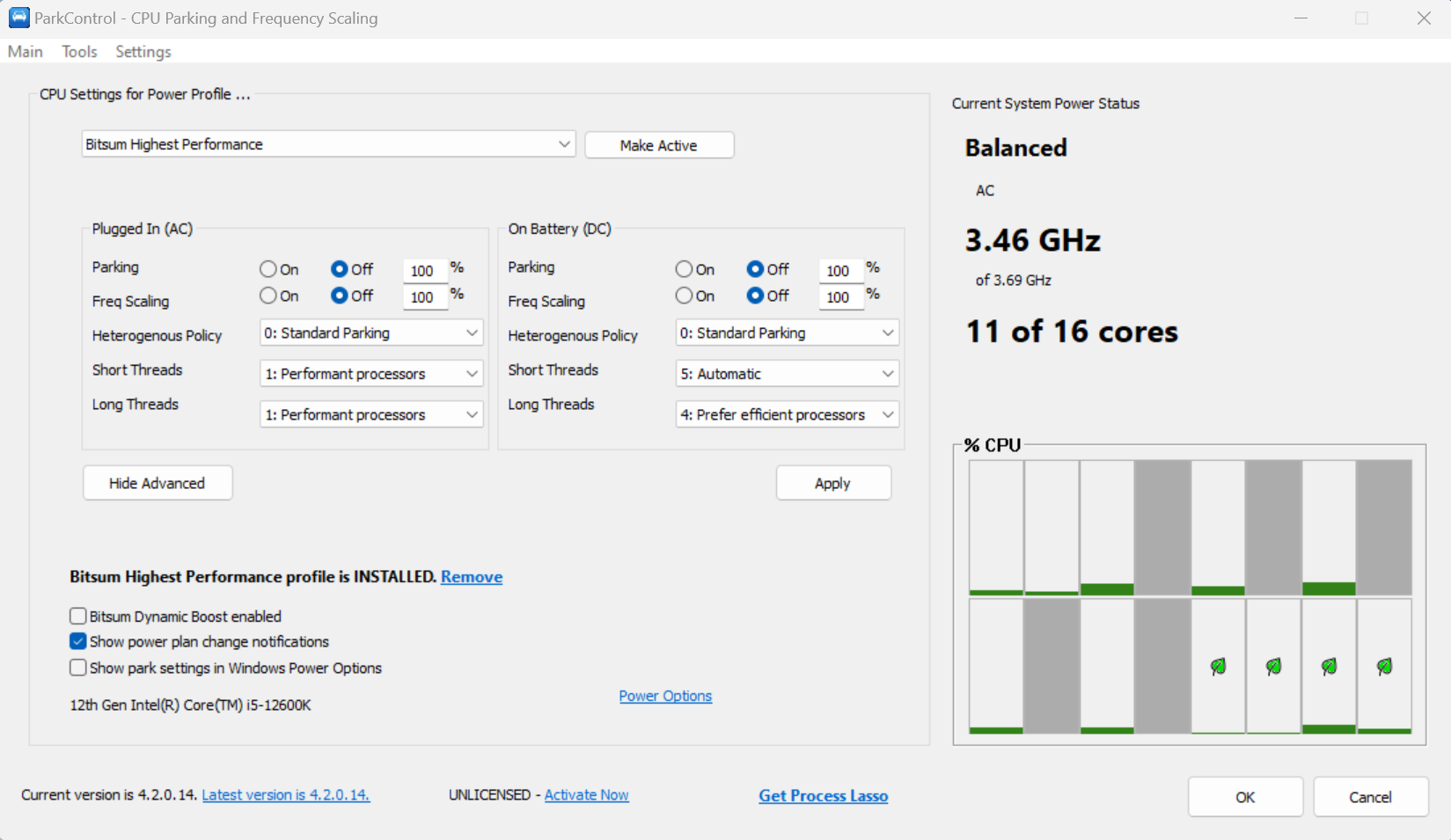
2MB
A "magparkolás" egy alvó állapot (C6), amelyet a legtöbb újabb x86-os processzor és a Windows újabb kiadásai támogatnak. A Core Parking dinamikusan letiltja a CPU-magokat, hogy energiát takarítson meg üresjáratban. A letiltott magok újra bekapcsolódnak, amint a CPU-terhelés ismét növekszik. Ez a technológia nagyon hasonlít a frekvenciaskálázáshoz, mivel a CPU-t üresjáratban igyekszik visszafogni.
A probléma az, hogy a Window alapértelmezett energiaprofiljai túlságosan agresszívan vannak beállítva a magok parkolását illetően. Érdekünk az energiatakarékosság volt, még akkor is, ha ez a teljesítmény csekély mértékű csökkenésével járt. Számos összetett paraméter szabályozza, hogy egy magot mikor kell parkolni, és a Microsoft erősen az energiatakarékosságra hangolt.
A Windowsban a magok parkolási beállításai a teljesítménytervek (más néven teljesítményprofilok) paramétereiként vannak megvalósítva. Ez azt jelenti, hogy például letilthatja a magok parkolását a Nagyteljesítményű energiatakarékossági terv esetében, de a többi terv esetében engedélyezve hagyhatja. És a legtöbb felhasználó pontosan ezt a módosítást szeretné elérni: a parkolást csak a nagyteljesítményű energiatakarékossági tervekben kell kikapcsolni.Introduction to CPU Core Parking
CPU Parking is a low-power sleep state (C6) supported by most modern processors and operating systems. It dynamically disables CPU cores in an effort to conserve power when idle. Unfortunately, this power saving comes at a price: Latency when CPUs need unparked to execute code.Initially, core parking was controlled entirely by the operating system. The aggressive core parking of Windows led to a great deal of inefficiency during bursting CPU loads. Intel moved core parking control onto the chip in the Skylake generation, and AMD followed, but still the parameters of the Windows power plans are set to aggressively park CPU cores. Even the default ‘High Performance’ power plan is not immune. The new ‘Ultra Performance’ power plan copies what Bitsum did with our own ‘Bitsum Highest Performance’ power plan and finally disables core parking entirely.
ParkControl (and Process Lasso) not only let one more easily configure CPU core parking and frequency scaling, but also allow for dynamic entrance into a higher performance power plan. For instance, with Process Lasso, you can automatically enter ‘Bitsum Highest Performance’ will you start a game, then go back to ‘Balanced’ when you exit.
ParkControl has Dynamic Boost to allow you to set active and idle power plans. Process Lasso has a similar feature with its IdleSaver.
Efficacy
Empirical evidence shows that disabling core parking can make a real difference in system performance. There are many factors that will determine precisely how effective it will be for a given situation. However, generally, Windows is too aggressive in its core parking, resulting in high latency during bursting CPU loads, stemming from the CPU cores needing to be unparked to handle the load. Since bursting CPU loads are the most common type for many workloads, core parking can be a substantial drag on system performance and responsiveness.How to Restore Defaults
Any changes you make with ParkControl are easily reverted. To restore the default power plan settings:Click ‘Power Options’ in the ParkControl app
Select the Power Profile you modified
Click ‘Restore default settings for this plan’
Repeat for all modified power plansParkControl – Tweak CPU Core Parking and More
ParkControl is free software to display and tweak CPU core parking settings in real-time, among other features.
Tame unruly background processes
Set persistent CPU affinities and priorities
Automate power plans
Changelog:
v5.2.1.4 – Sept 3, 2024
(1) GUI: Fix an issue where, under certain conditions, a switch of the power mode wasn't reflected on the main window
(1) Translation updatesHidden Content
-
Give reaction or reply to this topic to see the hidden content.
jelszó:5214
-
Process Lasso Pro v15.0.3.22

10MBTartalmazza a Process Lasso Pro Server Editiont is.
Egyes, gépünkön futó folyamatok fontosabbak a többinél. Van, akinek a böngésző működése az elsődleges, más az erőforrás-igényes játékok vagy az internetes streamelés közben várja el PC-jétől a legjobb teljesítményt. A Windows önmagában nem túl hatékony az alacsonyabb prioritással rendelkező folyamatok erőforrásigényeiből eredő lassulások kezelésében. Ha szeretnénk a számunkra legfontosabb folyamatokat jelentősen felgyorsítani, akkor külső segédprogramra lesz szükségünk, például a Process Lassóra. A segédprogrammal reszponzívabbá tehetjük gépünket, valód időben optimalizálva a processzor működését és a folyamatokat, miközben a szoftver a futó programok és szolgáltatások naplózásával és korlátozásával is boldogul.
Az úgynevezett ProBalance mód már alapértelmezésben is aktív. Ez állítja át a folyamatok prioritását a rendszerben automatikus módon, és ennek köszönhetően lesz kezesebb a gépünk még akkor is, ha egyébként erőforrás-igényes alkalmazásokat futtatunk. A Main menüben további módokat is találunk. A Game mode például egy olyan energiaséma, amely a maximális teljesítmény érdekében jelentősen korlátozza a háttérappokat, miközben a processzor teljes erejét segít a játékokra koncentrálni. A játékfolyamatokat egyébként külön kijelölhetjük a program számára, ha azok nem kötődnek a Steamhez. A SmartTrim mód a memóriaoptimalizálásról gondoskodik, azonban a RAM felszabadítását nem kényszeríti ki. A negyedik, IdleSaver névre hallgató mód pedig arról gondoskodik, hogy munka közben maximális teljesítményt adjon a PC, tétlen állapotban azonban egyből energiatakarékos módra kapcsoljon.Process Lasso is Windows process automation and optimization software. From tuning algorithms like ProBalance to user-created rules and persistent settings such as CPU affinities and priority classes, Process Lasso enables full control over running applications!
Our famous ProBalance algorithm maintains system responsiveness during high CPU loads. This proprietary algorithm dynamically adjusts the priorities of running programs to keep problematic background processes in check. With ProBalance, no longer will single, or multiple, processes be able to bring your system to a virtual stall. Process Lasso will let you keep interacting with your computer, even when it is under a heavy CPU load. Try our CPUEater Demo to experience ProBalance for yourself.
Process Lasso also allows users to automate and tweak how applications are run through a number of unique and helpful functions. These include persistent priority classes, persistent CPU affinities, disallowed processes, per-process power profiles, a process watchdog for advanced rules, process instance count limits, multiple instance balancing and much more!
Process Lasso is the ultimate Windows CPU affinity changer. The CPU affinity specifies the set of CPU cores an application is able to execute on. With Process Lasso, you can control this with a persistent setting that applies every time the application is run, or change it dynamically whileProcess Lasso Features
Prevent processes from monopolozing the CPUs
ProBalance dynamic priority optimization
CPU throttling new
Save process priorities for future instances
Save process CPU affinity
Now with CPU SetsCompatible with Windows 7-11, Windows Server 2012-2022
Changelog
v15.0.3.22 – Nov 25, 2024Minor fixes and enhancements
(1) GUI: Fix an issue saving Watchdog launch actions with command lines whose first character was a hyphen
(11) GUI: Add up/down buttons to Config Profile Switcher rules dialog to allow rules to be ordered
(17) GUI: Add support for undocumented “lowest” memory priority since it can be enforced by registry (only)
(19) GUI: Remove “%” from title of CPU and RAM load graphs, now impliedHidden Content
-
Give reaction or reply to this topic to see the hidden content.
jelszó:lasso
-
Iperius Backup Full 8.3.4
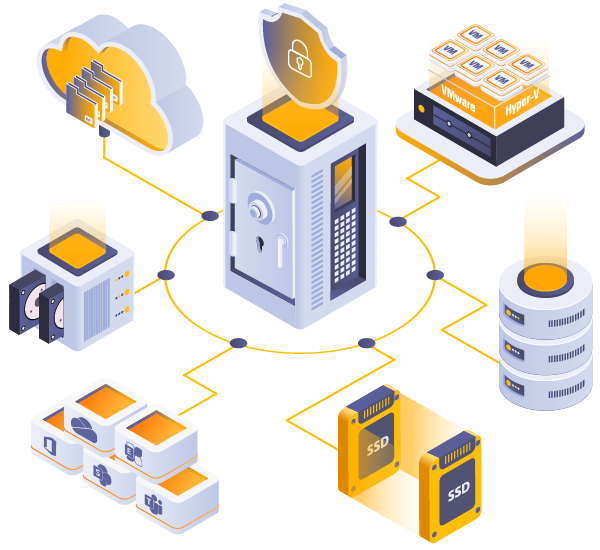
109MB
Adatmentő szoftver. Forrás- és célmappa (helyi, FTP stb.) közt inkrementális, akár automatizált, vagy tömörített mentésre képes. Céges környezetben is használható, szinkronizál és felhő alapú tárhelyeket is kezel.Az Iperius Backup az egyik legrugalmasabb és legteljesebb szoftver a fájlok és a fenntartott adatok biztonsági mentéséhez és védelméhez. Szalagos biztonsági másolat szoftver, DAT biztonsági mentés, LTO biztonsági másolat szoftver, NAS biztonsági mentés, RDX meghajtók, USB biztonsági mentés, zip tömörítés, AES 256 bites titkosítás, virtuális gépek VMWare ESXi backup, online backup, adatbázis biztonsági mentés (Oracle, SQL Server, MySQL, MariaDB, PostgreSQL), FTP backup, FTP letöltés és szinkronizálás, honlap biztonsági mentés, Dropbox, Google Drive, OneDrive (távoli biztonsági mentés), telepíthető a Windows szolgáltatás, szinkronizálás és a biztonsági mentés. Windows 8 és Server 2012 kompatibilis. tartalmaz egy webkonzolt, amely figyeli az összes biztonsági mentést, távolról futtatja a biztonsági mentési feladatokat, és távolról frissíti a programot.
Az Iperius Backup biztonsági másolatot készíthet a Google Drive-ra, a OneDrive-ra és a Dropboxra. A felhőalapú biztonsági mentés konfigurációja csak néhány kattintást igényel, és garantálja az automatikus távoli biztonsági mentések biztonságát.
Hidden Content
-
Give reaction or reply to this topic to see the hidden content.
jelszó:backup
-
ReclaiMe Pro Build 3970

118MB
A ReclaiMe egy könnyen használható, egyszerű de ha szükséges akkor széles körben is konfigurálható hatékony adat-visszaállítási alkalmazás, amelyet úgy terveztek, hogy segítsen a véletlenül törölt fájlokkal. A programhoz a felhasználónak szinte semmilyen döntést nem kell hoznia és egyáltalán nem kell műszaki ismeretekkel rendelkeznie. ráadásul a ReclaiMe számos fájlrendszerrel (FAT16, FAT32, NTFS, RAW) működik, ami univerzálissá teszi. Képes nagy mennyiségű adat feldolgozására, mi több, a program jól kezeli az erősen sérült adatokat is.
Ha úgy gondolja, hogy fizikai sérülés érte a lemezt vagy csak valamilyen okból kifolyólag nem akar közvetlenül ezzel a lemezzel dolgozni a helyreállítás során, a ReclaiMe képes létrehozni egy lemezképfájlt, csak azért, hogy az eredeti lemez érintése nélkül állítsa helyre az adatokat róla.
All-in-one highly configurable data recovery software!- Multiple Filesystems
ReclaiMe Pro recovers data from most filesystems:Windows: FAT, exFAT, NTFS (including deduplication), ReFS,
Linux: EXT2/3/4, XFS, BTRFS,
MacOS: APFS, HFS and HFS+,
VMware: VMFS.- Disk Editor
Visualizes most known partition and filesystem objects: boot sectors, superblocks, partition headers in structured view. Search for hex patterns or text in any given encoding.Low-level data editing for extra leverage.
- Partition Recovery
Reads LDM, LVM, MD, Drobo BeoyndRAIDTM, Storage Spaces, and more.Finds lost partitions based on various filesystem structures in unpartitioned space.
- RAID Analysis and Recovery
With ReclaiMe Pro, you can reassemble RAID automatically or manually.
Supports RAID0, RAID10, RAID5, RAID6, HP EVA vRAID layouts.Content analysis and entropy visualization.
- Disk Imager
Highly configurable high-speed imager, suitable for slight to moderate bad block cases.Sector-by-sector, VHD, and VHDX output.
- Forensic Capability
Provides verifiable and repeatable forensic file traces by mapping file content and metadata to its source on disks.Eliminates unnecessary files by cross-referencing well-known hash databases.
Built-in file integrity testing.
Basic system requirements are:
64-bit Windows and .NET 4.7;
At least 8GB RAM, 16GB recommeneded;
Permanent or nearly permanent internet connection.Hidden Content
-
Give reaction or reply to this topic to see the hidden content.
jelszó:3970
-
 2
2
-
-
EaseUS Partition Master All Editions v19.2.0

147MBProfessional-Unlimited-Server-Technician verziók, az alkalmazott regfájl határozza meg a végleges verziót.
Az EaseUS Partition Master egy minden egyben partíciós megoldás és lemezkezelő szoftver. Lehetővé teszi a partíció bővítését, a lemezterület egyszerű kezelését, az MBR és GPT lemezek alacsony lemezterületének megoldását.Funkciók:
NTFS rendszerpartíció bővítése újraindítás nélkül a számítógép teljesítményének maximalizálása érdekében.
Dinamikus lemez átalakítása alaplemezzé és FAT átalakítása NTFS fájlrendszerré.
Elsődleges partíció átalakítása logikai partícióvá és fordítva.
Két szomszédos partíció biztonságos egyesítése egy nagyobb partícióvá adatvesztés nélkül.
Elsődleges kötet átalakítása logikai partícióvá, hogy egy ötödik kötetet hozzon létre egy olyan lemezen, amelyen 4 meglévő elsődleges kötet van.
Linux partíciókezelés. Könnyen törölheti, létrehozhatja, formázhatja, helyreállíthatja az EXT2, EXT3 partíciót stb.
WinPE mentőlemez létrehozása.
Gyorsítsa fel számítógépét defragmentálással.
Támogatja az összes hardvert. RAID, cserélhető tárolóeszköz, merevlemez, GPT lemez és FAT, NTFS, EXT2, EXT3 fájlrendszer.
BIOS-alapú és UEFI-alapú hardvereken egyaránt működik.
MBR-ről GPT lemezre, és GPT-ről MBR lemezre konvertálás adatvesztés nélkül.
OS költöztetése másik meghatóra
SSD 4K Alignment
EaseUS Partition Master is a all-in-one partition solution and disk management software. It allows you to extend partition (especially for system drive), manage disk space easily, settle low disk space problem on MBR and GPT disk.
EASEUS is one of the leading brands of disk management utilities. It got there by constantly raising the stakes and keeping the users more than pleased. The demands being met, all they had to do is take it up a notch. Partition Master Free Edition addresses the home users and brings three powerful and precise tools to the table: Partition Manager, Partition Recovery Wizard and Disk & Partition Copy.
EaseUS Partition Master Server Edition is an ALL-IN-ONE Windows Server partition manager and reliable disk management toolkit. It performs needed hard disk partition maintenance and provides powerful data protection and disaster recovery. Moreover, it minimizes server downtime to increase the efficiency of Windows-based system administration.
EASEUS Partition Master Unlimited Edition is an ALL-IN-ONE partition solution and reliable PC and Server disk management toolkit. Especially for large enterprise users. It allows unlimited usage within your company.
EASEUS Partition Master Technician Edition is an ALL-IN-ONE partition solution and reliable PC and Server disk management toolkit. It offers technical services with unlimited usage for IT professionals, system administrators, technicians and consultants.Features:
Extend NTFS system partition without rebooting to maximize PC performance.
Convert dynamic disk to basic disk and convert FAT to NTFS file system.
Convert primary partition to logical partition and vice versa.
Safely merge two adjacent partitions into a bigger one without data loss.
Convert a primary volume to logical to create a fifth volume on a disk with 4 existed primary volumes.
Linux partition management. Easily delete, create, format, recover EXT2, EXT3 partition, etc.
Create WinPE rescue disk for booting sickly computer.
Speed up your computer by defragmentation.
Support all hardware. RAID, removable storage device, hard disk, GPT disk and FAT, NTFS, EXT2, EXT3 file system.
Work on both BIOS-based and UEFI-based hardware.
Convert MBR to GPT disk, and convert GPT to MBR disk without data loss.Disk and Partition Copy Wizard:
Migrate OS to SSD without reinstalling Windows
Copy partition with fast file-by-file copy to protect your data
Clone entire hard disk to another without Windows reinstallation
Upgrade system disk to a bigger one with one-click.
Safely copy dynamic volume to basic disk and resize the basic disk, etc.Partition Recovery Wizard:
Recover deleted or lost partitions from unallocated space due to any PC failure or virus attack.
Recover deleted or lost partitions after repartitioned hard drive.
Two recovery modes in Partition Recovery Wizard. Automatic recovery mode and Manual recovery mode.
Supports FAT, NTFS, EXT2 and EXT3 partition recovery.Hidden Content
-
Give reaction or reply to this topic to see the hidden content.
Jelszó:1920
EaseUS Partition Master v19.2.0 Emergency Disk

555MB
Operációs rendszer nélkül futtatható hardverfüggetlen bootolós verzió.
Az EaseUS Partition Master egy minden egyben partíciós megoldás és lemezkezelő szoftver. Lehetővé teszi a partíció bővítését, a lemezterület egyszerű kezelését, az MBR és GPT lemezek alacsony lemezterületének megoldását.Funkciók:
NTFS rendszerpartíció bővítése újraindítás nélkül a számítógép teljesítményének maximalizálása érdekében.
Dinamikus lemez átalakítása alaplemezzé és FAT átalakítása NTFS fájlrendszerré.
Elsődleges partíció átalakítása logikai partícióvá és fordítva.
Két szomszédos partíció biztonságos egyesítése egy nagyobb partícióvá adatvesztés nélkül.
Elsődleges kötet átalakítása logikai partícióvá, hogy egy ötödik kötetet hozzon létre egy olyan lemezen, amelyen 4 meglévő elsődleges kötet van.
Linux partíciókezelés. Könnyen törölheti, létrehozhatja, formázhatja, helyreállíthatja az EXT2, EXT3 partíciót stb.
WinPE mentőlemez létrehozása.
Gyorsítsa fel számítógépét defragmentálással.
Támogatja az összes hardvert. RAID, cserélhető tárolóeszköz, merevlemez, GPT lemez és FAT, NTFS, EXT2, EXT3 fájlrendszer.
BIOS-alapú és UEFI-alapú hardvereken egyaránt működik.
MBR-ről GPT lemezre, és GPT-ről MBR lemezre konvertálás adatvesztés nélkül.
OS költöztetése másik meghatóra
SSD 4K AlignmentHidden Content
-
Give reaction or reply to this topic to see the hidden content.
jelszó:1920
-
 4
4
-
 4
4
-
-
HD Tune Pro 6.00 Retai + Portable

23MB
A HD Tune Pro egy nagy teljesítményű, Windows operációs rendszerekhez tervezett segédprogram. Átfogó eszközkészletet biztosít a belső és külső merevlemezek, szilárdtest-meghajtók (SSD-k), USB-meghajtók és egyéb tárolóeszközök teljesítményének és állapotának ellenőrzéséhez, teszteléséhez és karbantartásához. Az alábbiakban részletesen áttekintjük a funkcióit, funkcióit és előnyeit:Főbb jellemzők
Benchmarking:
Olvasási/írási teljesítménytesztek: A HD Tune Pro részletes teljesítményértékelő eszközöket kínál a tárolóeszközök olvasási és írási sebességének méréséhez. Ezek a tesztek betekintést nyújtanak abba, hogy az eszköz milyen jól teljesít különböző körülmények között.
Átviteli sebesség: Megjeleníti a minimális, maximális és átlagos átviteli sebességet, lehetővé téve a felhasználók számára a szűk keresztmetszetek vagy teljesítményproblémák azonosítását.
Egészségügyi felügyelet:
S.M.A.R.T. elemzés: A szoftver képes az S.M.A.R.T. (Self-Monitoring, Analysis, and Reporting Technology) adatok olvasására és értelmezésére a meghajtók egészségi állapotának értékeléséhez. Ez magában foglalja az olyan felügyeleti paramétereket, mint a hőmérséklet, a bekapcsolási órák és a hibaarányok.
Egészségügyi mutatók: A felhasználók vizuális és numerikus állapotjelzőket kaphatnak, amelyek a meghajtó meghibásodásának lehetséges kockázatait vagy figyelmeztető jeleit mutatják.
Egészségügyi mutatók: A felhasználók vizuális és numerikus állapotjelzőket kaphatnak, amelyek a meghajtó meghibásodásának lehetséges kockázatait vagy figyelmeztető jeleit mutatják.
Hibakeresés:
Felületi vizsgálat: A HD Tune Pro alapos felületi vizsgálatot végezhet a meghajtón található sérült vagy rossz szektorok felderítésére. Ez a funkció kulcsfontosságú a potenciális adatvesztési területek azonosításához.
Tömbszintű szkennelés: Ez az opció a meghajtó fizikai szektorainak ellenőrzését végzi, hogy megbizonyosodjon arról, hogy minden rész helyesen működik.
Fájl és lemez segédprogramok:
Fájlok teljesítményértékelése: Elemzi a meghajtón végzett fájlműveletek teljesítményét, például a fájlok olvasását/írását és másolását.
Lemezhasználati eszköz: A lemezhasználat vizuális megjelenítését biztosítja, kiemelve, hogy a különböző fájlok és mappák hogyan használják ki a helyet.
Törlési funkció: Biztonságosan törli az adatokat a lemezről, ami hasznos a tárolóeszközök újrafelhasználásakor vagy ártalmatlanításakor.
Extra tesztek:
Random Access (véletlenszerű hozzáférés): A véletlenszerű hozzáférés teljesítményének tesztelése, ami különösen fontos az SSD-k esetében, ahol a hozzáférési idő kulcsfontosságú teljesítménymérő.
Cache teszt: A meghajtó gyorsítótárának hatékonyságát értékeli, amely a gyakran használt adatok esetében befolyásolhatja a teljesítményt.
Hőmérsékletfigyelés:
Valós idejű felügyelet: Megjeleníti a meghajtók valós idejű hőmérsékleti adatait, ami segíthet megelőzni a túlmelegedést és az azt követő teljesítménycsökkenést vagy károsodást.
HD Tune Pro is a powerful software utility designed for Windows operating systems. It provides a comprehensive set of tools for monitoring, testing, and maintaining the performance and health of both internal and external hard drives, solid-state drives (SSDs), USB drives, and other storage devices. Below is a detailed overview of its features, functionality, and benefits:Key Features
Benchmarking:
Read/Write Performance Tests: HD Tune Pro offers detailed benchmarking tools to measure the read and write speeds of your storage devices. These tests provide insights into how well your device performs under various conditions.
Transfer Rate: Displays minimum, maximum, and average transfer rates, allowing users to identify bottlenecks or performance issues.
Health Monitoring:
S.M.A.R.T. Analysis: The software can read and interpret S.M.A.R.T. (Self-Monitoring, Analysis, and Reporting Technology) data to assess the health status of your drives. This includes monitoring parameters such as temperature, power-on hours, and error rates.
Health Indicators: Users can get visual and numerical health indicators that show potential risks or warning signs of drive failure.
Error Scanning:
Surface Scan: HD Tune Pro can perform a thorough surface scan to detect damaged or bad sectors on a drive. This feature is crucial for identifying potential data loss areas.
Block-level Scanning: This option checks the physical sectors of the drive to ensure that all parts are functioning correctly.
File and Disk Utilities:
File Benchmarking: Analyzes the performance of file operations on your drive, such as file read/write and copying.
Disk Usage Tool: Provides a visual representation of disk usage, highlighting how space is utilized by different files and folders.
Erase Function: Securely erases data from a disk, which is useful when repurposing or disposing of storage devices.
Extra Tests:
Random Access: Tests random access performance, which is particularly important for SSDs, where access times are a key performance metric.
Cache Test: Evaluates the effectiveness of the drive's cache, which can impact performance for frequently accessed data.
Temperature Monitoring:
Real-time Monitoring: Displays real-time temperature data for your drives, which can help prevent overheating and subsequent performance degradation or damage.
Advanced Error Detection:
Disk Information: Provides detailed information about the drive, including firmware version, serial number, and more.
Warning Alerts: Notifies users of potential problems with automatic alerts, helping to prevent data loss by taking action before failures occur.
Power Management:
Power-on Hours: Tracks the total time the drive has been operational, which can be helpful for maintenance and lifecycle management.
Power Saving Modes: Allows users to configure power-saving features to extend the lifespan of the drives.
Benefits
User-Friendly Interface: HD Tune Pro offers an intuitive and easy-to-navigate interface, making it accessible to both novice and experienced users.
Comprehensive Analysis: With its wide range of features, the software provides a thorough analysis of a drive’s health and performance.
Preemptive Maintenance: By identifying potential issues early, users can take preventive measures to safeguard data and ensure optimal drive performance.
Cost-Effective Solution: As a one-time purchase, it offers a cost-effective solution for drive maintenance compared to some subscription-based services.
System Requirements
HD Tune Pro is compatible with most Windows versions, including Windows XP, Vista, 7, 8, 8.1, and 10. It supports a wide range of storage devices, making it versatile for personal and professional use.Hidden Content
-
Give reaction or reply to this topic to see the hidden content.
jelszó:tune
-
 2
2
-
 1
1
-
-
Kerio Connect 10.0.6.8533 P1
290MB
A Kerio Connect egy olyan e-mail és azonnali üzenetküldő kiszolgáló, amely többféle telepítési lehetőséget, Microsoft Outlook integrációt, webes e-mail hozzáférést és mobil eszköz hozzáférést kínál. A Kerio Connect egy díjnyertes, üzenetküldő és együttműködési megoldás, amely a kis- és középvállalkozások igényeit elégíti ki a robusztus funkciókészlettel.
Az azonnali üzenetküldés a Kerio Connect segítségével rugalmas. Be van építve a Kerio Connect kliensbe, és támogatja az összes XMPP csevegőklienst is.
Kínáljon a felhasználóknak zökkenőmentes és zökkenőmentes támogatást a választott mobileszközükön.
Biztosítsa az üzleti felhasználók által kívánt rugalmasságot az általuk preferált üzenetküldő alkalmazás támogatásával.
E-mail, naptár és egyéb kritikus funkciók egyszerű és hatékony kezelése.
Védje az e-mail felhasználókat és a hálózatát a hatékony integrált biztonsági funkciókkal.
A Kerio Connect többrétegű levélszűrést és védelmet tartalmaz, hogy a felhasználók biztonságban legyenek a rosszindulatú e-mailektől és a postaládát zsúfoló spamektől.Kifejezetten kis- és középvállalkozások (SMB-k) számára tervezték.
A Kerio Connect egy levelezőszerver és egy minden egyben együttműködési eszköz, amelyet világszerte több mint 30 ezer vállalat alkalmaz. Többféle operációs rendszerre telepíthető, beleértve a Windows, Mac OS és Linux operációs rendszereket is. A Kerio Connect éppen megfelelő méretű a kisebb költségvetéssel és korlátozott IT-alkalmazotti létszámmal rendelkező kkv-k számára. Könnyen kezelhető, könnyen telepíthető és jellemzően kevesebbe kerül, mint a „nagy márkás” megoldások.
Kerio Connect is an email and instant messaging server that features multiple deployment options, Microsoft Outlook integration, web based email access, and mobile device access. Kerio Connect is an award-winning, messaging and collaboration solution, that meets the needs of small and mid-sized businesses by offering a robust feature lineup.Instant messaging with Kerio Connect is flexible. It is built in to the Kerio Connect Client and also supports all XMPP chat clients.
Offer your users smooth and seamless support for their mobile device of choice.
Provide the flexibility business users want through support for their preferred messaging application.
Administer email, calendaring and other critical functionality easily and efficiently.
Protect email users and your network with powerful integrated security features.
Kerio Connect includes multiple layers of mail filtering and protection to keep users safe from malicious emails and inbox cluttering spam.Designed specifically for small-to-medium sized businesses (SMBs)
Kerio Connect is a mail server and an all-in-one collaboration tool deployed by more than 30-thousand companies around the world. It can be installed on multiple operating systems, including Windows, Mac OS and Linux. Kerio Connect is just the right size for SMBs with smaller budgets and limited IT staff. It’s easy to manage, easy to deploy and typically costs less than “big brand” solutions.Security Fixes:
Security vulnerability in file upload process: Addressed a critical security flaw that could potentially allow malicious file uploads.
Performance and Stability Improvements:
Memory optimization in KOFF: Improved memory usage in Kerio Offline Connector (KOFF) for better performance.
KOFF background process delay: Fixed an issue where the KOFF background process would close with a delay.
Kerio Connect crashes after upgrading to version 10.0.5: Resolved crashes experienced by users post-upgrade.Email and Calendar Fixes:
Incorrect TZID in CalDAV on macOS: Corrected time zone identifiers in CalDAV client responses.
Multiple confirmation emails in Outlook for Mac (EWS): Fixed the issue of multiple confirmation emails being sent to the meeting invite sender.
Rejected calendar invitations not showing comments: Comments in rejected calendar invitations are now properly displayed.
Attachments missing in public calendar invites: Restored missing attachments in public calendar invitations.
Old calendar cancellations triggered when folder deleted: Prevented old event cancellations from being sent when a calendar folder is deleted.
Formatting issues in Teams invites: Corrected formatting problems with Teams invitations.
Travel duration (X-APPLE-TRAVEL-DURATION) in iCal: Fixed invalid values in the travel duration property of iCal events.Webmail and Shared Folder Issues:
Webmail not refreshing after deleting emails from shared folder: Fixed an issue where webmail wouldn’t refresh after emails were deleted from a shared user folder.
Multiple emails deleted in shared folder: Corrected a problem where two emails were deleted when attempting to delete one from a shared folder.
Issues deleting items from shared folders: Resolved issues when deleting items in shared folders.
Sync issues in IMAP for shared folders (iOS): Addressed synchronization issues with shared folders over IMAP on iOS devices.
Reply and forward emails not syncing via Exchange ActiveSync: Fixed the issue with reply and forward email synchronization through ActiveSync.KOFF (Kerio Offline Connector) Enhancements:
Support for domain aliases and additional user emails: Added support for domain aliases and multiple email addresses in KOFF.
Email formatting issues: Fixed email formatting issues in KOFF.
Signature formatting issues: Resolved signature formatting issues in KOFF.
SSL certificate errors with Let's Encrypt: Addressed SSL certificate validation errors in KOFF with Let's Encrypt certificates.
Name resolution for alternative email addresses: KOFF no longer resolves names for alternative email addresses unnecessarily.
KOFF update failure: Fixed failures during KOFF update, including the Error 1722 on Terminal Server.
Outlook search slowness in KOFF: Improved performance of Outlook searches when using KOFF.HTTPS and SSL Fixes:
HTTP to HTTPS redirection for IPv6: Fixed redirection issues when accessing Kerio Webmail or Webadmin over IPv6.
Let's Encrypt auto-renewal failure: Resolved issues with the auto-renewal of Let's Encrypt certificates.
SSL certificate validation errors: Fixed validation errors with SSL certificates, particularly affecting Let's Encrypt.User Experience and Miscellaneous Fixes:
Send Feedback button in Webmail: Fixed the non-functioning "Send Feedback" button in Kerio Connect Webmail.
Notarization of MacOS installers: Addressed issues with notarizing Connect installers on macOS.
Synchronization with shared folders on IMAP for iOS: Improved the reliability of syncing shared folders on iOS devices over IMAP.
Auto-correct altering date formats: Fixed the issue with auto-correct incorrectly changing date formats.
Special characters in invitations: Corrected the display of special characters in invitation emails.
Text visibility in Outlook appointments: Fixed text visibility at the bottom of appointments in series when opened individually in Outlook.
Numbered list formatting in Webmail: Restored proper formatting of numbered lists pasted into webmail.
Differential backup email loss: Resolved the issue of emails missing in differential backups.
Exchange 2016 to Kerio migration issues: Fixed user migration issues from Exchange 2016 to Kerio.
SMTP and Rule Handling:Domain forwarding in SMTP rules: Resolved issues where authentication was not considered in domain forwarding with conditional sender/recipient forwarding.
Filter rules on DSN emails: Fixed issues where filter rules were not being applied to Delivery Status Notification (DSN) emails.Redirect rules applied to list emails: Redirect rules are now applied to users even if the email is addressed to a list they are part of.
Hidden Content
-
Give reaction or reply to this topic to see the hidden content.
jelszó:kerio
-
 1
1
-
-
Oxygen Not Included Spaced Out - The Frosty Planet Pack v642695

7zip | 1142MB | kolónia menedzser, túlélő
20241121-i kiadás. Novemberi Quality Of Life update, Spaced oOut és The Frosty Planet Pack dlc-k engedélyezve , achievement overlay külső program hozzáadása nélkül (custom crack)
Magyarítás és Quality Of Life modok mellékelve, a dokumentumok/Klei mappába kell másolni majd játékon belül egyéni igény szerint engedélyezni. Az unlocker feloldja a premium tapétákat, tárgy skineket és az öltözékeket.
In the space-colony simulation game Oxygen Not Included you’ll find that scarcities of oxygen, warmth and sustenance are constant threats to your colony's survival. Guide colonists through the perils of subterranean asteroid living and watch as their population grows until they're not simply surviving, but thriving...It’s Mind Over Matter with Stress Simulations:
Keep the psychological impact of survival at bay with fun leisure activities, great accommodations and even better food for your colony. Duplicants each have different and potentially destructive ways of reacting to stress, so be sure to always keep them happy. Whatever the cost.Our focus for the past few months has been on improving performance for both the base game and Spaced Out! DLC. We’ve been tweaking, fixing and changing lots of things: not all individually noticeable, but they add up to a faster, smoother gameplay experience. You’ll also be seeing some new faces at the watercooler.
Welcome to the Hot Shots update for the base game and Spaced Out!
This is a really special one for us: not only are we adding some fun new buildings—including one that can boost geyser activity for extra-hot eruption action—we’ve also got a stowaway story trait, two new rooms and a sneak preview of ONI’s new cosmetic skins! Whew.If you’re new to our little corner of the cosmos, you can find out more about story traits, skins and the future of ONI in the roadmap here.
Let’s dig in!
New Buildings and Rooms
We added a Conduction Panel that exchanges heat with buildings that it overlaps with, offering a new way to cool down space industry buildings—or whatever else you’ve decided to build in the glorious vacuum of your asteroid’s surface.The Mission Control Station broadcasts guidance data that ramps up a rocket’s speed during flight. It needs to be built inside one of the new rooms (the Laboratory) with a line of sight to space in order to function. The Laboratory also enables the use of the Geotuner…
We like making things go “boom” as much as anyone else, and the Geotuner is built to do just that: aim it at an analyzed geyser anywhere on your asteroid, send a Duplicant over to compile some amplification data, and your targeted geyser will automatically get a little extra juice (heat- and output-wise) the next time it’s erupting. Are we nostalgic for our old science-fair days? Maybe.
Duplicants are now rewarded with an extra large morale boost when they are given a Private Bedroom. The Private Bedroom requires a single comfy bed, a fully constructed backwall, and a few decor items to make your Duplicants comfortable.
Story Trait: Mysterious Hermit
The Mysterious Hermit is the star of our latest story trait. Convince him to join your colony (and let you repurpose his old haunt) by completing some tasks, like delivering tasty, tasty food to his curious domicile.The Frosty Planet Pack DLC is out on Steam TODAY!
This DLC features a frozen new world filled with brand-new biomes, oddly adorable new critters, new buildings, blueprints (aka cosmetic skins), plants, resources and deliciously deep-fried foods! We've even recruited a new Duplicant!
The DLC can be purchased for 7.99USD and is available now on Steam! It'll be available on WeGame and Epic soon, too.
If you dug into this glittering new icescape during our free beta period, rest assured (or alarmed) that there's plenty more to explore in the full version—including a big engineering project deep down at the planet's core. There's also a Blasted Ceres option in the Lab for the thrillseekers who want an extra-challenging version of this new starting world.
Sure, the whole colony's complaining about frostbite, but wait 'til they discover the hot new ways to stay warm! Just don't let those snow tiles melt...
We've revised temperature mechanics for Duplicants and critters to make things simpler and more interesting. We've also introduced the option to mix in asteroids and biomes from one or more DLCs when making a new game, so you can scramble the cosmos at will! The "Scramble DLC" tool works for The Frosty Planet Pack and future additions to the ONI universe.
patch notesFeatures
All versions
Added Canister Drainer building.
Added Bottle Drainer building.
Added Bottle Filler building.
The Frosty Planet Pack
Added new Regal Bammoth morph.
Added new Spaced Out!-style Mini Ceres Mantle cluster.
Changes and ImprovementsAll versions
Schedule changes
Schedules can now be configured to last multiple cycles.
Revised schedule screen UI allowing for multi-cycle schedules, schedule duplication, and easier schedule block shifting.
Morale bonus from Recreation schedule blocks now accumulates and diminishes gradually as Duplicants experience their schedules.
Power Plant room
Revised Power Plant room requirements. Power Plants no longer specifically require a Power Control Station: any two eligible power buildings will suffice so long as at least one of them is a heavy-duty generator.
Increased the maximum Power Plant room size to 120 tiles.
Added Microchip tune-up indicator animation to heavy-duty generators when they are boosted in a Power Plant.
Microchips can now be stored in storage bins.
Manual Generators are no longer microchip tinkerable.
Microchip production time is increased, while generator microchip application time is reduced.
Power Control Stations in a room do not need to be operational in order for the generators in that room to be tuned up with microchips, as long as the microchip tools have already been manufactured elsewhere.
Added "Allow Tinker" user menu toggle to tinkerable buildings when they are in their correct room type.
Adjusted livable temperature range for Hatches and Pips to prevent them from freezing in cold environments.
Duplicants will now occasionally slip while walking over ice or puddles of oil.
Pause menu
The "Save" button in the pause menu now reads "Already Saved" if the game has just been saved.
Added "Save and Quit" option to the confirm quit game dialog.
Small adjustments to Duplicant errands list UI.
Duplicant’s Equipment and Assignables are now represented in their side screen Config tab.
All menus and overlays are now enabled while sandbox mode is active.
Added visible horizontal scroll bar to the Consumables screen when many columns are unlocked.
Renamed “Move to” to “Relocate to” for pickupables.
The Plastic Monomer database entry now lists the elements in that category.
Oxygen Masks and Atmo Suit recipes no longer appear in fabricator sidescreens if their ingredients are not discovered.
Added new artwork for the Pyrotechnics skill hat.
The research screen is now prevented from zooming when the mouse is not over the game window.
Bed diagnostic now evaluates bed assignment and reachability.
Tweaked the Crafting Table sound.
Allowed sublimating elements to emit gas to adjacent tiles in situations that would otherwise delete mass.
Increased capacity of the Canister Filler to 200kg.
Added sidescreen slider to control Canister Filler's desired canister fill size.
Adjusted visual delivery offsets of the Canister Emptier and Bottle Emptier.
Added new pickup animation to Canister Filler.
Bottle Emptier animation now displays the bottle of the element being emitted.
Revised skill screen icon for skill-granted traits.
Research screen button's tooltip now shows information about what is currently being researched.
Critter body temperature tooltip now mentions the temperatures at which critters will start taking damage.
Minor art changes to Crafting Station to hide wall plug.
Spaced Out!
Sweetles and Grubgrubs can now apply their plant growth effects to plants in Planter Boxes.
Asteroid toilet diagnostics now monitor Duplicants and toilets inside landed rockets.
Asteroid bed diagnostics now monitor Duplicants and beds inside landed rockets.
The Frosty Planet Pack
Bammoths can now eat Nosh Beans, Nosh Sprout, and Plume Squash Fries.
Floxes can now eat Bristle Blossoms and Bristle Berries.
Spigot Seals can now eat Sucrose ore.
Pips can now eat Bonbon Tree branch growth.
Shine Bugs (and some of their morphs) can now eat Pikeapples and Pikeapple Skewers.
Adjusted Bammoth navigation so they require the area above a ledge to be clear in order to hop up/down.
Added Pikeapple seeds to care packages.
FixesAll versions
Fixed issue causing Duplicants to repeatedly play the Water Cooler’s “drink water” animation when using other buildings.
Fixed a number of bugs related to sim heat transfer from materials that became debris or entered/exited storage recently. (E.g. incorrectly updating the overall temperature of a pile of debris whose composition has recently changed.)
Updated localizations and included missed translation fixes from previous hotfix.
Fixed a crash that happens when loading a save containing a plant that was in the process of being destroyed.
Fixed a bug where Spicy food was not actually providing immunity to chilly surroundings.
Fixed various animations in the Supply Closet.
Fixed Duplicants not using the correct eye symbol when blinking.
Duplicants that are incapacitated can no longer talk to other Duplicants.
Fixed Mac OS Sonoma input issue while playing in windowed mode.
Added germ source indicator to various plants, critters, and buildings on the germs overlay.
Fixed Canister Filler replaying filling animation on load when already full.
Changed Signal Counter to not pulse output signal when on reset in advanced mode. It still pulses when reaching the desired count.
Fixed issue on the Research screen where panning with a controller/Steam Deck would also move the game camera.
Fixed sparks animation on Crafting Table.
Food diagnostic adjusted to consider custom game settings for hunger.
Fixed tutorials not triggering after save/load.
Lockers, Vending Machines and other buildings which drop items can now be prioritized and remember pending errands on save/load.
Biobots can no longer be marked using the Sweep tool.
Fixed a bug where the research button was not showing the progress of the current research when researching more advanced tech.
Fixed a bug where sometimes the research button would stop displaying the icons of the current research.
Fixed an issue which could sometimes cause ore to calculate temperature incorrectly.
Fixed Plant Pulverizer not playing 'build complete' sound.
Fixed Duplicants missing their suit helmets when using the Brackwax Gleaner.
Decor plants that contribute to ambient decor in the same way all describe that contribution in the same words.
The Decor database entry now lists debris as a factor in lowering decor.
Fixed issue where closing the welcome message before it finishes playing would leave it stuck on the screen.
Spaced Out!
Fixed lander exhaust appearing on other worlds.
Fixed crash that could occur when reordering a Trailblazer module after deconstructing its contents.
Rovers can no longer be marked using the Sweep tool.
The Frosty Planet Pack
Fixed an issue where a geo vent could get stuck when the solid mass remaining was too small to emit.
Fixed a crash that would occur when unblocking a geo vent that existed on a world without the Full Steam Ahead imperative using debug/mods.
Edited blocked geo vent description to specify that hot liquids must be pumped through in order to melt the obstruction.
Fixed carried Lumen Quartz appearing in front of Duplicants.
Fixed Carved Lumen Quartz still emitting light when in storage containers.
BlueprintsIncreased cosmetic blueprint drop rate.
Increased filament rate from recycling blueprints.
Increased speed of blueprint claiming process when claiming more than one at a time.
Added "unclaimed blueprints" count label to the Claim Blueprints screen.
PerformanceDuplicants now prioritize finding new errands after they finish the previous one. On late-game saves this means they don't stand around for as long between tasks.
Reworked Chore Precondition system to allow a limited set of preconditions to be evaluated in a multi-threaded context.
Improved performance of pathfinding where multithreading lock contention was the limiting factor.
Improved performance of NavGrid Updates and reduced memory allocations.
UpdateOffset tracker now runs in parallel where possible.
Fixed performance issue where the "See All" colony diagnostics screen was still updating data and graphs while closed.
Modding NotesUpgraded game to Unity 2022.3.45f1
Mods should target .NET Framework 4.8 to match Unity's supported .NET profile. Existing mods targeting 4.7.1 will still work.
Specifying DLC requirements in IBuildingConfig has changed.
Deprecated GetDlcIds.
Added virtual methods GetRequiredDlcIds and GetForbiddenDlcId.
RegisterBuilding detects deprecated usage of GetDlcIds and converts to the new format so existing mods should continue to work.
How to update your modded building configs:
AVAILABLE_ALL_VERSIONS -> Remove GetDlcIds
AVAILABLE_VANILLA_ONLY: Replace GetDlcIds with "public override string[] GetForbiddenDlcIds() => DlcManager.EXPANSION1;"
AVAILABLE_EXPANSION1_ONLY: Replace GetDlcIds with "public override string[] GetRequiredDlcIds() => DlcManager.EXPANSION1;"
Specify DLC requirements for TechItems has changed.
Deprecated TechItem.dlcIds
Added TechItem.requiredDlcIds and TechItem.forbiddenDlcIds
Deprecated TechItem constructor with single dlc list. It converts dlcIds to requiredDlcIds and forbiddenDlcIds so existing mods should continue to work.
Deprecated DbTechItems.AddTechItem with DLCIds argument, use the one with requiredDlcIds and forbiddenDlcIds instead.
IEntityConfigs have not been refactored yet and will be changed in a future update.
Duplicant cheek shape now matches mouth shape instead of head shape.
Worker class was refactored. StandardWorker now implements the behaviors previously implemented by Worker.



MINIMUM:
64 bites processzor és operációs rendszer szükséges
Op. rendszer: Windows 7 (64 bit)
Processzor: Dual Core 2 GHz
Memória: 4 GB RAM
Grafika: Intel HD 4600 (AMD or NVIDIA equivalent)
DirectX: Verzió: 11
Tárhely: 2 GB szabad helyAJÁNLOTT:
64 bites processzor és operációs rendszer szükséges
-kibontás
- loader futtatása
vagy
-tetszőleges crack (experimental crack vagy custom crack) használata
-OxygenNotIncluded.exe futtatásaHidden Content
-
Give reaction or reply to this topic to see the hidden content.
jelszó:oxygen-
 1
1
-
-
OsmAnd+ — Maps & GPS Offline v4.9.5 build 4905 OsmAnd Live Mod Extra
196MBAz OsmAnd+ egy OpenStreetMap (OSM) alapú offline világtérkép-alkalmazás, amely lehetővé teszi a kívánt utak és járműméretek figyelembevételével történő navigálást. Tervezzen útvonalakat lejtőn alapuló útvonalak alapján, és rögzítsen GPX-nyomokat internetkapcsolat nélkül.
Requirements: 7.0+
Overview: Osmand is opensource navigation application with raster/vector mapsOsmand+ is an open source navigation application with access to a wide variety of global open street map data. All map data (vector or tile maps) can be stored on the phone memory card for offline usage. Osmand also offers offline and online routing functionality including voice guidance.
Osmand+ is the paid application version, by buying it you support the project, fund the development of new features, and receive the latest updates.
Some of the core features:
- Complete offline functionality (store downloaded vector or tile maps in a selectable folder)
- Compact offline vector maps for the whole world available
- Unlimited downloading of country or region maps directly from the app
- Offline Wikipedia feature (download Wikipedia POIs), great for sightseeing
- Overlay of several map layers possible, like GPX or navigation tracks, Points of Interest, favorites, contour lines, public transportation stops, additional maps with customizable transparency
- Offline search for addresses and places (POIs)
- Offline routing for short distances (experimental)
- Car, bicycle, and pedestrian modes with:
- Optional automated day/night view switching
- Optional speed-dependent map zooming
- Optional map alignment according to compass or direction of motionWhat's New:
What's new
• Added a full-screen gallery viewer for Wikimedia images
• Introduced a new plugin "Vehicle Metrics" to monitor vehicle performance using the OBD-II protocol
• Added the ability to assign activities to tracks and filter them accordingly
• Implemented new quick actions for trip recording and touchscreen lock
• Introduced customizable map button appearance and a precise grid
• Added a context menu and a "Reset average speed" action to widgets
• Added new route layer "Dirt Bike trails"Mod Info:
OsmAnd Live / Paid features unlocked
Disabled / Removed unwanted Permissions + Receivers + Providers + Services
Optimized and zipaligned graphics and cleaned resources for fast load
Debug code removed
AOSP compatible mode
Languages: Full Multi Languages
CPUs: armeabi-v7a, arm64-v8a, x86, x86_64
Screen DPIs: 160dpi, 240dpi, 320dpi, 480dpi, 640dpi
Original package signature changedThis app has no advertisements
All-in-One: armeabi-v7a + arm64-v8a + x86 + x86_64Hidden Content
-
Give reaction or reply to this topic to see the hidden content.
-
 1
1
-
 1
1
-
-
Solid Explorer File Manager v2.8.54 build 200299 Full Mod Extra
35MBA Solid Explorer egy fájlkezelő alkalmazás, amelyet a régi iskolai fájlparancsnok alkalmazások ihlettek. Ez segít:
Könnyen kezelheti a fájlokat kettős panel elrendezésben
Fájlok védelme erős titkosítással
Fájlok kezelése a felhőtárhelyen vagy a NAS-on
Biztonsági másolatok az alkalmazásokról és fájlokról a kívánt helyreFedezze fel eszközét
A Solid Explorer segítségével navigálhat a készüléken tárolt fájlokhoz, és automatikusan csoportokba rendezi azokat. Megtekintheti, törölheti, áthelyezheti, átnevezheti vagy megoszthatja a fájlokat. Ez lehetővé teszi a szükséges fájlok gyors megtalálását a szűrőkkel történő indexelt keresés révén.Tartsa biztonságban fájljait
A Solid Explorer erős AES titkosítással védi a kiválasztott fájlokat, és egy biztonságos mappába helyezheti őket, amelyek tartalma más alkalmazások számára nem olvasható. A fájlkezelő jelszó vagy ujjlenyomat-megerősítést kér, ha böngészi a mappát. Még akkor is, ha eltávolítja a Solid Explorer alkalmazást, a fájlok az eszközön maradnak, és továbbra is védettek.Tárhely elemzése
Bár ebben a fájlkezelőben nincs külön tárolóelemző, a belső tárhely vagy SD-kártya mappatulajdonságai között megtudhatja, hogy mely fájlok foglalják el a legtöbb helyet. Megtalálja az egyes mappák által elfoglalt hely százalékos arányát és a legnagyobb fájlok listáját. A keresést fájlméret-szűrővel is használhatja.Távoli fájlok rendezése
A Solid Explorer támogatja a fő hálózati protokollokat és a felhőszolgáltatókat, hogy lehetővé tegye több távoli fájlhely egy helyen történő rendezését. Könnyedén átviheti a fájlokat a felhőalapú helyek / szerverek között, csak az egyik panelről a másikra húzva.
Főbb jellemzők listája:• Fájlkezelés - fő tárhely, SD-kártya, USB OTG
• Felhőtárolás - egyszerűen csatlakoztathatja és kezelheti a fájlokat a Google Drive, a OneDrive, a Dropbox, a Box, az Owncloud, a SugarSync, a MediaFire, a Yandex, a Mega *
NAS - FTP, SFTP, SMB (Samba), WebDav főbb hálózati protokollok támogatása
• Fájl titkosítás - jelszó és ujjlenyomat védelem
• Archívum - ZIP, 7ZIP, RAR és TAR fájlok támogatása
• Root explorer - böngészhet a rendszerfájlokban, ha az eszköz gyökérzik
• Indexelt keresés - gyorsan megtalálja a fájlokat a készüléken
• Tárhely elemzése - a fájlok kezelése túl sok helyet foglal el eszközén
• Rendezett gyűjtemények - a Letöltések, Legutóbbi, Fotók, Videók, Zene, Dokumentumok és Alkalmazások kategóriába sorolt fájlok
• Belső képnézegető, zenelejátszó és szövegszerkesztő - a távoli tárolók egyszerűbb böngészése érdekében
• Kötegelt átnevezés - a névminták támogatásával
• FTP-kiszolgáló - a helyi fájlok számítógépes eléréséhez
• Témák és ikonkészletek - gazdag testreszabási lehetőségekA Solid Explorer a fájlokat a Chromebookon is kezeli, támogatva az egér és a billentyűzet bevitelét.
Magyar nyelvű felület
Requirements: 5+
Overview: This is Solid Explorer File and Cloud Manager.New feature!
Now you can protect your files and folders with a password. If your device has a fingerprint sensor you can use it to open encrypted files without a need to provide the password. The same applies for cloud storages, which can now be accessed with the fingerprint as well.Features:
- Material Design!
- Two independent panels serving as file browsers
- Rich customization options: icons sets, color schemes, themes
- Drag and Drop inside and between panels
- FTP, SFTP, WebDav, SMB/CIFS clients
- Ability to read and extract ZIP, 7ZIP, RAR and TAR archives, even encrypted
- Ability to create password protected ZIP and 7ZIP archives
- Cloud file manager: Dropbox, Box, OneDrive, Google Drive, Sugarsync, Copy, Mediafire, Owncloud, Yandex
- Root access makes Solid Explorer a fully functional root explorer
- Extensibility: more features in separate plugins available in Google Play
- Indexed search finds your files in a couple of seconds
- Detailed file information with storage usage statistics
- Batch rename: change names of multiple files at once using regular expressions and variables
- Useful tools: hiding unwanted folders, FTP Server (plugin), bookmarks, Chromecast support, media browserLooking for a good file explorer with a sleek, modern look and many features? Good to see you here!
Solid Explorer is the best looking file and cloud manager with two independent panels, which brings to you a new file browsing experience.This is the only fully featured file manager with Material Design you can find in the Play Store. It's better, faster and solid when compared to the competition. Apart from the ability to manage files in almost every location, it also gives you many customization options, such as themes, icon sets and color schemes. You can freely adjust the interface to match your taste. Dual pane file browsing with drag and drop greatly increases your productivity.
Solid Explorer is a great cloud file manager, because it provides you a wide support for cloud storages including Dropbox, Box, Google Drive, OneDrive, Mega and Owncloud. This file manager can also connect to your Windows PC and many remote servers working with FTP, SFTP and WebDav. By the way, you will appreciate the ability to create or extract most commonly used archive formats, such as ZIP, RAR and 7ZIP.
Maybe you're tired of ugly looking root explorer apps? This file manager will meet your needs. It features a root explorer with ability to change system level file properties. You don't need to remember about mounting file systems as read/write. Solid Explorer will do it for you automatically.Solid Explorer is also a great file manager for viewing your media. It can arrange your photos, videos and music in one place for easy and quick access. It has a built in music player and image viewer, which even allow you to play remote content stored for example on your PC, Dropbox, OneDrive or Google Drive. The most cool thing is that the content can be casted to your Chromecast.
Just give it a try! You will not be disappointed.
What's New:
v2.8.52/53
- improved FTP compatibility with servers using TLS
- support for avif files
- minor bug fixesMod Info:
Full / Paid features unlocked - no additional key required;
Disabled / Removed unwanted Permissions + Receivers + Providers + Services;
Optimized and zipaligned graphics and cleaned resources for fast load;
Ads Permissions / Services / Providers removed from AndroidManifest;
Ads links removed and invokes methods nullified;
Ads layouts visibility disabled;
Google Drive Cloud doesn't work;
Google Play Store install package check disabled;
Debug code removed;
Startup disabled;
Remove default .source tags name of the corresponding java files;
Analytics / Crashlytics / Firebase disabled;
Work with original plugins;
No active trackers or advertisements;
Languages: Full Multi Languages;
CPUs: armeabi-v7a, arm64-v8a, x86, x86_64;
Screen DPIs: 160dpi, 240dpi, 320dpi, 480dpi, 640dpi;
Original package signature changed;
This app has no advertisementsAll-in-One Universal Mod
Hidden Content
-
Give reaction or reply to this topic to see the hidden content.
Hidden Content
-
Give reaction or reply to this topic to see the hidden content.
-
 1
1
-
-
Iperius Backup Full 8.3.3
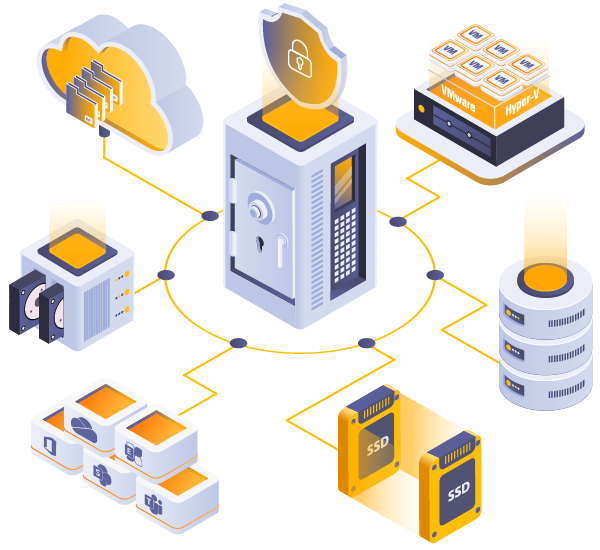
109MB
Adatmentő szoftver. Forrás- és célmappa (helyi, FTP stb.) közt inkrementális, akár automatizált, vagy tömörített mentésre képes. Céges környezetben is használható, szinkronizál és felhő alapú tárhelyeket is kezel.Az Iperius Backup az egyik legrugalmasabb és legteljesebb szoftver a fájlok és a fenntartott adatok biztonsági mentéséhez és védelméhez. Szalagos biztonsági másolat szoftver, DAT biztonsági mentés, LTO biztonsági másolat szoftver, NAS biztonsági mentés, RDX meghajtók, USB biztonsági mentés, zip tömörítés, AES 256 bites titkosítás, virtuális gépek VMWare ESXi backup, online backup, adatbázis biztonsági mentés (Oracle, SQL Server, MySQL, MariaDB, PostgreSQL), FTP backup, FTP letöltés és szinkronizálás, honlap biztonsági mentés, Dropbox, Google Drive, OneDrive (távoli biztonsági mentés), telepíthető a Windows szolgáltatás, szinkronizálás és a biztonsági mentés. Windows 8 és Server 2012 kompatibilis. tartalmaz egy webkonzolt, amely figyeli az összes biztonsági mentést, távolról futtatja a biztonsági mentési feladatokat, és távolról frissíti a programot.
Az Iperius Backup biztonsági másolatot készíthet a Google Drive-ra, a OneDrive-ra és a Dropboxra. A felhőalapú biztonsági mentés konfigurációja csak néhány kattintást igényel, és garantálja az automatikus távoli biztonsági mentések biztonságát.
Hidden Content
-
Give reaction or reply to this topic to see the hidden content.
jelszó:backup
-
 1
1
-
-
ImgDrive Pro 2.1.8 Multilingual
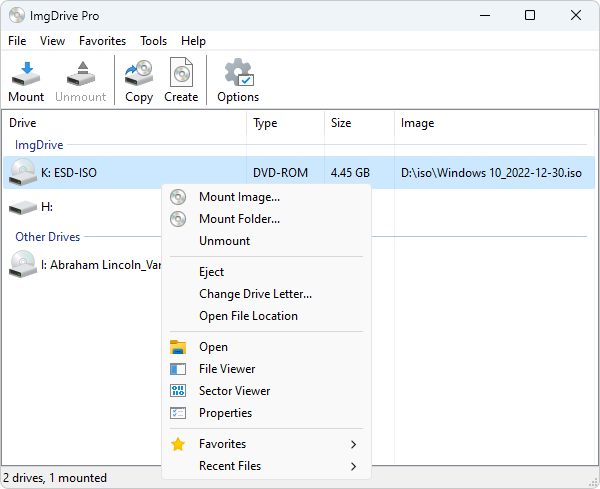
4MB
Az ImgDrive egy egyszerű, megbízható meghajtó emulátor, amely lehetővé teszi számukra a különböző formátumokban mentett lemezképfájlok csatlakoztatását. Tartalmazza a portable verziókat is.
ImgDrive is a application for users who need a simple, reliable drive emulator that enables them to mount disc image files saved to various formats. It is very easy to use and does a good job of staying out of your way, as it rests in the system tray and is integrated into the Windows context menu.
Translated to more than 10 languagesFeatures
Supports image files: .ccd, .cue, .iso, .isz, .mds and .nrg formats.
Mount folder
Mount CUE+WAV as Audio CD
Mount CUE+APE as Audio CD (16-bit/44.1kHz)
Mount CUE+FLAC as Audio CD
Mount multisession disc images (.ccd/.mds/.nrg)
Command line interface
Hide unmounted drive
Create images from a folder
Copy disc to image file
Integrated into Windows Explorer
Support up to 9 virtual drives at the same time
Translated to more than 20 languages
Does not require rebooting after installation
Runs on 32-bit and 64-bit Windows versions from Windows XP to Windows 11
Pro Supports image files: ASHDISC, CDI, PDI, BWT, B5T, B6T, MDX and UIF formats
Pro Mount CUE+M4A as Audio CD
Pro Mount CUE+TTA as Audio CD
Pro Mount CUE+WV(WAVPACK) as Audio CDSupported file types:
CCD - CloneCD image files
CUE - Cue sheets files of ape,flac,m4a,tta,wav,wv,bin
ISO - Standard ISO image files
ISZ - Compressed ISO image files
MDS - Media descriptor image files
NRG - Nero image files
Pro ASHDISC - Ashampoo
Pro CDI - Instanct Copy
Pro PDI - DiscJuggler
Pro BWT - BlindWrite 4
Pro B5T/B6T - BlindWrite 5/6/7
Pro MDX - Alcohol 120%/Daemon Tools
Pro UIF - MagicISOImgDrive Version History
Version 2.2.0 2024-11-16
Added dark mode
Version 2.1.9 2024-09-03
Fixed unable mount some .ashdisc images
Fixed nothing happened when clicking next if one or more of the intermediate folders do not exist
Changed dialog font from "MS Shell Dlg" to "Segoe UI"
Added preview and reset button in "Customize Context Menu" dialog
Added read the VID from .ini or .vid file to emulate the AACS protectionHidden Content
-
Give reaction or reply to this topic to see the hidden content.
jelszó:drive
-
 2
2
-
 2
2
-
-
Internet Download Manager v6.42 Build 25 Final

15MB
Az Internet Download Manager segítségével időzíthetően, szakadás mentesen tölthetünk le nagyobb méretű fájlokat is, sávszélesség korlátozási lehetőséget, várólisták használatát is támogatja. Videók, audiók letöltésénél AVI, MP3 illetve számos népszerű fájl formátumot ismer a fájlok gépre történő lementéséhez. Minden ismertebb böngészőhöz javasolt.
Támogatott fájlkiterjesztések:
Rengeteg fájltípust támogat: 3GP 7Z AAC ACE AIF ARJ ASF AVI BIN BZ2 EXE GZ GZIP IMG ISO LZH M4A M4V MKV MOV MP3 MP4 MPA MPE MPEG MPG MSI MSU OGG OGV PDF PLJ PPS PPT QT R0* R1* RA RAR RM RMVB SEA SIT SITX TAR TIF TIFF WAV WMA WMV Z ZIPLetöltés kliens szoftver
szakadt folyamatok újbóli indítása
automatikusan integrálódik a legnépszerűbb böngészőkhöz
vírus keresési lehetőségek
fájl előnézeti lehetőség még a letöltés előtt
videó letöltő YouTube támogatás
FTP támogatás
magyar nyelvű felületó
I really want to know who comes up with this title addition Super Clean. Wow my and all other versions are dirty muhahaha
Internet Download Manager has a smart download logic accelerator that features intelligent dynamic file segmentation and safe multipart downloading technology to accelerate your downloads. Unlike other download accelerators and managers that segment files before downloading starts, Internet Download Manager segments downloaded files dynamically during download process.
Features:
All popular browsers and applications are supported!
Internet Download Manager has been tested with the following browsers: Internet Explorer, MSN Explorer, AOL, Netscape Communicator, Netscape 6, Netscape 7, Mozilla, Mozilla Firefox, Mozilla Firebird, Opera, NetCaptor, UltraBrowser, Slim Browser, Avant Browser, MyIE2, Optimal Desktop, Ace Explorer, Advanced Browser, 27 Tools-in-1 Wichio Browser, WindowSurfer, 550 Access Browser, FineBrowser Freeware, Kopassa Browser, Fast Browser Pro, Enigma Browser, GoSuRF, K-Meleon, Smart Explorer, The Off By One Web Browser, Smartalec Voyager, CrystalPort AppCapture, The Family Browser, XANA Web Browser, Bluto, AutoSurf, 32bit Web Browser, BrowseMan, WrestlingBrowser, Eminem Browser, UltraBrowser, Cygsoft LDAP Browser, and Net M@nager. Internet Download Manager supports all versions of popular browsers, and can be integrated into any 3rd party Internet applications.
Easy downloading with one click
When you click on a download link in a browser, IDM will take over the download and accelerate it. IDM supports HTTP, FTP, HTTPS and MMS protocols.
Download Speed Acceleration
Internet Download Manager can accelerate downloads by up to 5 times due to its intelligent dynamic file segmentation technology. Unlike other download managers and accelerators Internet Download Manager segments downloaded files dynamically during download process and reuses available connections without additional connect and login stages to achieve best acceleration performance.
Download Resume
Internet Download Manager will resume unfinished download from the place where they left off.
YouTube grabber
Internet Download Manager can grab FLV videos from popular sites like YouTube, MySpaceTV, and Google Video.
Simple installation wizard
Quick and easy installation program will make necessary settings for you, and check your connection at the end to ensure trouble free installation of Internet Download Manager.
Drag and Drop
You may simply drag and drop links to IDM, and drag and drop downloaded files out of Internet Download Manager.
Automatic Antivirus checking
Antivirus checking makes your downloads free from viruses and trojans.
Advanced Browser Integration
When enabled, the feature can be used to catch any download from any application. None of download managers have this feature.
Built-in Scheduler
Internet Download Manager can connect to the Internet at a set time, download the files you want, disconnect, or shut down your computer when it's done.
IDM includes web site spider and grabber
IDM downloads all required files that are specified with filters from web sites, for example all pictures from a web site, or subsets of web sites, or complete web sites for offline browsing. It's possible to schedule multiple grabber projects to run them once at a specified time, stop them at a specified time, or run periodically to synchronize changes.
IDM supports many types of proxy servers
For example, IDM works with Microsoft ISA, and FTP proxy servers.
IDM supports main authentication protocols
Basic, Negotiate, NTLM, and Keberos. Thus IDM can access many Internet and proxy servers using login name and password.
Download All feature
IDM can add all downloads linked to the current page. It's easy to download multiple files with this feature.
Customizable Interface
You may choose the order, and what buttons and columns appear on the main IDM window.
Download Categories
Internet Download Manager can be used to organize downloads automatically using defined download categories.
Quick Update Feature
Quick update may check for new versions of IDM and update IDM once per week.
Download limits
Progressive downloading with quotas feature. The feature is useful for connections that use some kind of fair access policy (or FAP) like Direcway, Direct PC, Hughes, etc.
IDM is multilingual
IDM is translated to Albanian, Arabic, Azerbaijan, Bosnian, Bulgarian, Chinese, Croatian, Czech, Danish, Dutch, Farsi, French, German, Greek, Hebrew, Hungarian, Italian, Japanese, Korean, Lithuanian, Macedonian, Norwegian, Polish, Portuguese, Romanian, Russian, Serbian, Slovak, Slovenian, Spanish, Thai, Turkish, and Uzbek languages.Released: Nov 17, 2024)
Resolved problems with video recognition on several web sites
Fixed the problem when IDM did not show all types of video streams on some web sites
Fixed bugsHidden Content
-
Give reaction or reply to this topic to see the hidden content.
jelszó:internet
-
 4
4
-
 3
3
-
-
Steinberg Cubase Pro 14 v14.0.5

550MB
DAW zeneszerkesztő szoftver, továbbfejlesztett MIDI Remote integráció, szerkesztő funkciók, komplett masteringHighlights
Modulators
Modulate any parameter of a track or channel, such as an LFO, envelope follower and much more…
Pattern Sequencer
Program thrilling beats with just a few clicks, randomize your grooves, and explore new rhythmic…
Channel Strip (Advanced)
The channel strip modules are the very heart of our exceptional sound. Carefully crafted in close…
Channel Strip (Basic)
In the basic channel strip version, just like in the advanced version, you can assign modules…
Chord Pads
This inspiring tool helps you compose music quickly and creatively. It is very easy to get “stuck”…
Sampler Track 2
Take any piece of audio and use it to create a Sampler Track. You can then play the sample…
Vocal Chain
Vocal processing is an art of its own, taking a lot of expertise and experience to master the…General
Next-generation audio engine
The award-winning Cubase audio engine features crystal-clear, 64-bit floating-point resolution at…
MediaBay
MediaBay helps you to find and organize your content. When working with many files, you want to…
Advanced Audio Export
Sync your export selection to the selection in your project. You can export the full signal path…
ARA support
With Audio Random Access (ARA) Extensions, you can edit your audio even more easily. ARA allows…
MIDI Remote
MIDI controllers are essential to every music production setup. MIDI Remote Scripts will help to…
AudioWarp
The Free Warp tool lets you edit your audio recordings and correct timings directly in the Project…
Colorized Mixer Channels
Colorize complete mixer channels in the MixConsole with track colors. This allows you to…Composing
Chord Track
The global Chord Track facilitates working with chords in a project context, enabling transform…
Chord Pads
This inspiring tool helps you compose music quickly and creatively. It is very easy to get “stuck”…
Scale Assistant
Set your song’s scale in the Key Editor and follow its lead, quantize a solo to the scale or play…
Score Editor
Based on state-of-the-art Dorico technology, the Score Editor let's you produce performance…
Note Expression
This is a very intuitive and accurate way of controller editing. As an alternative to working with…
Audio to MIDI chords
Convert audio to MIDI chord progressions, by simply dragging your audio recordings to the Chord…
Chord Assistant
You don't have to be a musical genius to create beautiful melodies, thanks to the powerful Chord…Recording
Control Room
Control Room is a unique recording and monitoring environment, which seamlessly integrates…
Comping
Create the perfect version of a recording from multiple takes. Few performers are skilled enough…
Audio Pre-Record
This allows you to record audio during playback or in stop mode. Never again miss that perfect…
Retrospective Record
This feature allows you to capture any MIDI notes that you play in Stop mode, or during playback…
Punch In/Punch Out
These are a pair of markers which determine the record start (punch in) and record stop (punch…
Metronome Click (Advanced)
The Click Pattern Editor allows you to compose custom metronome patterns with up to four different…
Metronome Click (Basic)
The basic metronome ensures you to stay in time when you are recording your music. It offers…Sequencing
Key Editor
The Key Editor is a very powerful-yet-transparent facility which opens up virtually limitless…
Drum Editor
This is a formidable tool for constructing and reworking beats, rhythms and grooves, with a…
Pattern Sequencer
Program thrilling beats with just a few clicks, randomize your grooves, and explore new rhythmic…
Global Tracks
With Global Tracks in the Key Editor, you stay in sync even better and you don't have to jump…
Logical Editor
This is a key feature that combines filter conditions with actions to create complex procedures …
MPE Support
MIDI Polyphonic Expression (MPE) is supported in Nuendo. The most common MPE controllers are…
Chord Editor
Here you can define, change and add new chord events.Audio Editing
Modulators
Modulate any parameter of a track or channel, such as an LFO, envelope follower and much more…
VariAudio 3
VariAudio offers fully-integrated vocal editing and pitch change of individual notes in monophonic…
Audio Alignment
This tool allows you to automatically match the timing of audio events that you want to play back…
Direct Offline Processing
Apply any kind of process offline for single or multiple selected events — with the feel of…
Audio Warp Quantize
Warp-quantize multiple audio tracks at once using the convenient Quantize panel. By creating warp…
Audio Parts
Audio Parts are containers for audio events. If you want to treat several audio events as one unit…
Group Editing
This is a simple and efficient time-saving tool which ties together tracks that belong together…Mixing
MixConsole
Cubase's MixConsole excels not only in terms of usability, look and feel, but also sounds like a…
Channel Strip (Advanced)
The channel strip modules are the very heart of our exceptional sound. Carefully crafted in close…
Channel Strip (Basic)
In the basic channel strip version, just like in the advanced version, you can assign modules…
MixConsole History
Have you ever wanted to compare different mixes with just one mouse click? MixConsole History…
MixConsole Snapshots
An incredibly versatile tool, the Snapshots facility will fundamentally change and improve the way…
Easy side-chaining
This commonly-used technique is very popular in contemporary music production and has a wide range…
SuperVision
A fully-customizable, multimeter audio analyzer for professional productions, SuperVision lets you…Virtual Instruments
Groove Agent SE
Possibly the most comprehensive drum production software instrument ever produced, Groove Agent…
Halion Sonic 7
With a massive sample content library, in combination with powerful synthesizer engines and…
Retrologue 2
This flexible, intuitive instrument emulates the warmth and fatness of classic analog…
Drum Machine
Harness the powerful synthesis of the new Drum Machine to design your own drum sounds, or import…
Sampler Track 2
Take any piece of audio and use it to create a Sampler Track. You can then play the sample…
Verve
A felt piano that is so beautiful and warm, so dreamy and melancholic, so detailed and…
Padshop 2
This granular synth is perfect for high tension atmospheres and unusual effects, thanks to having…Sounds, Loops, Presets
Hard Knocks
Grammy-winner Beat Butcha has produced a sizzling pack of hip hop heat.
Noir
Hollywood sound designer Robert Dudzik has produced the Noir library for cinematic trailers.
Nightcall Synthwave
Black Octopus Sound have produced this 80’s Synth Wave sample pack.
Dancefloor Tech House
Black Octopus Sound have produced this Dancefloor Tech House sample pack.
Lofi Dreams
Black Octopus Sound have produced this Lo-fi hip hop sample pack.
Bloom
Black Octopus Sound have produced this Vocals sample pack.
Analog Techno
Berlin-based Florian Meindl has produced the deep, grooving Analog Techno library with his modular…Effects
VST Amp Rack
Steinberg’s reference virtual guitar tone suite features seven legendary amp models, sixteen…
VST Bass Amp
Featuring a comprehensive collection of amps, speaker cabinets and stomp boxes, VST Bass Amp…
Quadrafuzz 2
Letting you dial in anything from a dark, fat fuzz with huge bit-crushing distortion and delay, to…
Magneto 2
This effect simulates the saturation and compression of recording on analog tape machines.
Soft Clipper
This is a soft clipper with independent 2nd and 3rd harmonics controls.
Bit Crusher
The perfect tool for getting into lo-fi sound, Bit Crusher offers the possibility of decimating…
Distroyer
Distroyer’s asymmetric distortion adds extra body, character and harmonics, whether it’s for…
MIDI EffectsArpache 5
An arpeggiator which accepts a chord as input and plays back each note in the chord separately…
Arpache SX
An advanced, versatile arpeggiator, capable of creating anything from traditional arpeggios to…
Auto LFO
This effect works like an LFO in a synthesizer, allowing you to send out continuously changing…
Beat Designer
Beat Designer is a MIDI pattern sequencer that allows you to quickly and easily create your own…
Chorder
Chorder is a MIDI chord processor, which allows you to assign complete chords to single keys in a…
Compressor
This MIDI compressor is used for evening out or expanding differences in velocity.
Context Gate
Context Gate allows for selective triggering/filtering of MIDI data. This effect features two…Collaboration
VST Connect SE 5
VST Connect is a complete remote recording solution that lets you collaborate with any musician…Video
Video Import
Compatible video files can be imported into a project, creating a video track with a video event.
Video Export
Render videos as MP4s with H.264 video compression and 16-bit audio in 44.1 kHz and 48 kHz. Export…
Video Player
The Video Player window provides different size options for video playback on your computer screen…
Virtual Reality production suite
Cubase’s VR production suite includes a number of plug-ins and integrated functions, such as a…
Video Track
The Video Track is used to play back video events.
Extract Audio from Video
When video is imported, the audio stream can be extracted. It is added to the project as a new…
Support for MOV, MPEG-4 and AVI
Cubase supports MOV, MPEG-4 and AVI video formats.
Video Follows Edit Mode
The Video Follows Edit Mode allows you to edit audio while the video display provides continuous…
minimum system:
64-bit Windows 11 Version 23H2 (or higher), 64-bit Windows 10 Version 22H2 (or higher)
a működéshez szükséges Root Certificate és Steinberg Silk Emulator v1.3 hozzáadva, ezek elsődleges telepítése, ha telepítve van korábbi Steinberg Silk Emulator azt előbb el kell távolítani. Az utóbbit célszerű cserélni mert AVX2 optimalizációt kapott.
-csomagolt fájlok kibontása
-lemezkép csatolás vagy iso lemezlépfájl kibontása majd telepítéseHidden Content
-
Give reaction or reply to this topic to see the hidden content.
jelszó:cubase
-
Nitro PDF Pro v14.32.0.15

7zip | 262MB
Hozz létre PDF fájlokat, szerkessz, vagy konvertáld azokat sokkal népszerűbb fájlformátumba a Nitro Pro nevű alkalmazással, rengeteg hasznos elengedhetetlen funkciót biztosít, amik mindenképp szükségesnek tekinthetőek, az adott fájl széleskörű kezeléséhez.
A segítségével World, Excel, vagy képformátumokba konvertálhatja PDF fájljaid, a pdf fájlból az utólagosan hozzáadott logók és vízjelek is eltávolíthatóak vele.
Nitro Pro gives you everything you need to create, convert, edit, sign, and share standard PDF files. It’s simple, straightforward, and intuitive to use – so you can work more productively, your way. With Nitro Pro you can share your files with others, no matter what platform or device they’re on, and Nitro Pro 10 makes conversion easy.FEATURES:
· Create PDF and PDF/A documents from virtually any Windows file.
· Convert and merge files into a single PDF document.
· Convert entire collections of files to PDF in one batch.
· Scan paper documents to PDF.
· One-button PDF creation from Microsoft Word, Excel, and PowerPoint.
· Create 'intelligent' PDF documents with bookmarks, links, metadata, and security from Microsoft Office programs.
Copying & Exporting PDF:
· Export PDF for reuse in Microsoft Word, WordPerfect, OpenOffice and more.
· Use different conversion modes to export files that look precisely like the original PDF and others that are easier to edit and repurpose.
· Extract all text and images from PDF documents.
· Batch convert PDF files to Word, RTF, and text formats.
· Copy text while retaining formatting, including font, color, and size.
Editing PDF:
· Insert and edit text, including font, size, color and more.
· Edit images — insert, resize, rotate, crop, flip, replace, arrange, delete, and extract.
· Edit image properties — brightness, contrast, color space, and resolution.
· Edit pages — insert, delete, rotate, crop, extract, and replace.
· Split pages of PDF documents based on page groups, page ranges, and bookmark structure.
· Add headers, footers, watermarks, and text to all pages in a document.
· Add Bates numbering across a collection of PDF documents.
· Add and edit bookmarks and links.
· Auto-create bookmarks based on document text formatting and headings.
· Auto-create links based on keywords and page numbers.
· Optimize, shrink and repair PDF documents.
· Edit document properties including metadata and initial view settings.
Optical Character Recognition (OCR):
· Create PDF files from scanned paper documents, or existing image-based PDF files, perfect for publishing, editing, or archiving.
· Create fully compliant PDF/A documents.
· Create editable PDF files and customize documents using the Editable Text feature.
· Create easily searchable, PDF/A compliant documents for archiving with 'Searchable Image' mode.
· Flexible multi-language support.
Reviewing & Marking Up PDF:
· Highlight text content with the Highlight, Underline, Cross Out and Replace Text tools.
· Add Sticky Notes, Text Boxes, and Call Out annotations.
· Add freehand drawings with the Pencil tool.
· Add drawing shapes, including lines, arrows, rectangles, ovals, polygons and clouds.
· Apply stamps to pages, choosing from standard built-in stamps or your own custom creations.
· Attach documents and other files to your PDF pages.
· Add explanatory text and other feedback to your markups.
· Sort and manage comments.
· Filter comments based on type, author, status, subject, and more.
· Summarize comments for easy viewing alongside page content. View the summary as a PDF or print it for paper-based reviewing.
PDF Security:
· Secure documents with passwords and certificates.
· Encrypt with 40-bit, 128-bit, and 256-bit level security.
· Apply restrictions on printing, copying, and altering PDF documents.
· Create and apply re-usable security profiles.
· Digitally sign and certify PDF files.
PDF Forms:
· Fill in, save, print and submit forms.
· Design forms.
· Add, edit and run javascript.
What's New
In-App Software Update with Automatic Check for New Versions: Nitro PDF Pro now allows for checking for new updates from within the PDF Pro application, as well as automatically checking for new updates on startup. This functionality is disabled within our Enterprise build and may be disabled for other builds.
Windows 11 Compatibility: Nitro PDF Pro now supports Windows 11.
IE add-in removed from .msi and .exe installers: Effective from version 14.23 onwards, the add-in for Internet Explorer will no longer be available in PDF Pro installers.
Fixed Issues & Improvements:
SharePoint Extension Enabled for all builds: SharePoint Online extension can be used with all build types of PDF Pro for Windows.
Resolved an issue related to difficulty viewing PDF documents with graphical content created in Catia V5.
Resolved an issue where data entered in AcroForm-based documents was being reset unintentionally.
Resolved an issue where text in some specific documents was being rendered as random characters.
Resolved an issue in which some Japanese fonts appear as squares and do not render correctly, even after the appropriate font is installed.
Made improvements to resolve some instances of unwanted boxes appearing when documents are opened in PDF Pro.
Improved the appearance of redaction marks when redacting multiple lines of text.
To increase performance, Digital Signatures statuses may be re-validated manually and automatic revalidation occurs less frequently.
Start-up performance has been improved.
Issue Resolved: The ”Import Bookmarks” option in Preferences no longer disappears on mouse-over.
System Requirements for Nitro Pro Enterprise
Operating System: Windows 10/8/7
Free Hard Disk Space: 1 GB minimum free HDD
Installed Memory: 1 GB of minimum RAM
Processor: Intel Core 2 Duo or higherHidden Content
-
Give reaction or reply to this topic to see the hidden content.
jelszó:nitro
-
 1
1
-
-
- Popular Post
- Popular Post
Office 2013-2024 C2R Install & Lite v7.7.7.7

7zip | 56MB
Online office telepítő és aktivátor
szelektív telepítés, kulcsok-licenszek törlése, retail-VL konverter, szükség esetén ISO formátum készítése vagy letöltéseThis program designed for on-line installation and activation Microsoft Office 2013/2016/2019/2021/2024 C2R. You also can create custom installation of Office off-line for using later.
How to use the program:
1. Uninstall Office 2016 via (Control panel) applet "Add or remove Programs".
2. Uninstall Office 2016 using the "Force Remove Office" and restart your computer.
3. Install Office by clicking the "Install Office" button.
4. Go to "Utilities" tab and do the conversion "Office RETAIL => VL".
5. Then click "Activate Office" button.
or
6. Start KMSAuto Net 2015 and click "Activate Office".How to use Bookmark Download Office:
Bookmark Download Office serves to create the off-line installation varying versions and editions of Microsoft Office
with the possibility for the subsequent installation of the product without receiving files from outside..1. Select the appropriate version of Office, bit and language. I recommend to make a full x86-x64 distribution.
To do this, select the tab-width All (the lowest). Click the Download button and choose a folder to the distribution files.
You can select the folder of the previous session of the program to further develop distribution, or will start a new session.
2. If you want to make multilingual distribution - after complete loading of the first language, switch to the pre-
Executive language, click the Download button, and select the same download folder.
3. After downloading all required bit and spoken recommend creating ISO-image office suite.
To do this, click Create ISO.
4. As a result, in the selected folder you will see a ready to use off-line installer Microsoft Office
chosen version.
In one session, downloading files does not use different versions of MS Office 2016 and 2013. It is possible to manipulate
with x86-x64 and languages, but not versions. Or use a different folder assignment is. Otherwise you will get unusable distribution.
5. Now you can create multiple projects distributions of return, additions and corrections have
downloaded. You can choice the versions builds. For Office 2013 Branch-choice and does not matter. Always will
be download the most current build. For Office 2016, you can choose the source of download (branch). Button Check version
has been added to check the build number the selected Branch.Hidden Content
-
Give reaction or reply to this topic to see the hidden content.
jelszó:7777-
 16
16
-
 11
11
-
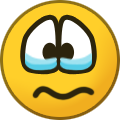 1
1
-
IObit Driver Booster Pro 12.1.0.469 portable

49MB
A szoftver megkeresi a számítógépedhez megfelelő Drivereket majd tájékoztat arról hogy szükséges e azt frissíteni, vagy hiányzik e valamelyik. Természetesen ebben is kínál megoldást mivel vele is le lehet tölteni. Uninstallálhatod vele a régieket, így könnyebben telepíthetőek fel az új példányok. Játék fanatikusoknak lehet hasznos a szoftver játék gyorsító funkciója amivel jobb teljesítményt lehet kihozni, illetve megfelelő környezet hozható létre nagyobb erőforrással rendelkező grafikusabb játékoknak.
Drivers that need updating can significantly slow down your computer's performance and slow down your gameplay or even cause system crashes. Driver Booster was created to automatically detect drivers that require updating and to download and install the correct drivers for various PCs. All you need is one click. Moreover, it is a must-have tool for gamers. Driver Booster offers an easy and convenient way to customize drivers for games.Outdated drivers may heavily affect your PC performance and may ruin game experience, or even lead to system crashes. Driver Booster is designed to automatically figure out outdated drives, and download and install the most correct drivers for different PCs. All you need to do is just one click. What's more, it's an essential tool for gamers. Driver Booster provides a much easier way to tweak drivers for the best gaming experience. Update outdated drivers quickly and in a timely manner • Automatically detects outdated drivers • 1-click update for maximum hardware performance • Driver tuning for game performance • Fast, safe and easy to use
Drivers that need updating, can significantly reduce the performance of your computer and slow gameplay, or even lead to system failures. Driver Booster was created for automatic detection requiring driver updates, download and install the appropriate drivers for different PCs. All you need to do one click.
Moreover, this is an essential tool for gamers. Driver Booster offers a simple and convenient way to set up drivers for games.Driver Booster Pro?
Outdated drivers can significantly affect your computer's performance and result in system crashes. Driver Booster Pro scans and detects the outdated drivers automatically downloads and installs updates with a single click, saving you time. Moreover, it is specifically designed for configuring the drivers for better performance in games. Is the right tool for PC protection from hardware failures, conflicts and system failures.portable
Hidden Content
-
Give reaction or reply to this topic to see the hidden content.
jelszó:driver
-
 2
2
-
 4
4
-
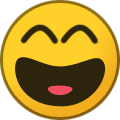 1
1
-
 1
1
-
-
Directory Opus Pro v13.11 x64

24MBÜdvözöljük a Directory Opus-ban, a Windows fájlkezelőben.
A Directory Opus négy célt tart szem előtt:
Könnyű használat: Az Opus a lehető legnagyobb mértékben úgy működik, mint az Explorer. Az Opus használatához nem kell bonyolult szkripteket vagy nem szabványos egértechnikákat megtanulnia. Ha valaha is használtad az Explorert egy fájl másolására, akkor már pontosan tudod, hogyan kell ezt az Opusban is megtenni.
Konfigurálhatóság: Hiszünk abban, hogy a felhasználónak joga van megválasztani, hogyan működjön a számítógépe. Az Opus szinte minden aspektusa megváltoztatható - az eszköztáron lévő gomboktól kezdve a tömörített fájl hátterének rajzolásához használt színig.
Hatékonyság: Az Opus-t úgy tervezték, hogy a lehető leghatékonyabb legyen. Az egész program a többszálú futás lehetőségét használja, hogy soha ne kelljen várnia egy művelet befejezésére, mielőtt egy másikat elkezdene.
Kompatibilitás: Az Explorer helyettesítőjeként fontos, hogy az Opus ugyanúgy jelenjen meg (a rendszer számára), mint az Explorer. A Microsoft által meghatározott korlátokon belül az Opus ezt eléri, és a legtöbb olyan szoftver, amely csak az Explorerrel készült, az Opus telepítésével is jól fog működni.Túl sok funkció van ahhoz, hogy mindet felsoroljuk, de hogy csak néhányat említsünk:
Egy vagy két fájlmegjelenítés, egy vagy két fával, így a fájlok navigálása és kezelése gyerekjáték.
A mappa lapok segítségével több mappát tarthat nyitva, és gyorsan válthat közöttük.
Az egyedülálló Explorer Replacement mód a Windows Explorer teljes körű helyettesítését biztosítja.
Az integrált megjelenítő ablaktábla lehetővé teszi számos gyakori kép- és dokumentumfájl-formátum előnézetét
Fájl metaadatok (EXIF, MP3, PDF stb.) megtekintése és szerkesztése
A rendezés, csoportosítás, szűrés és keresés még soha nem volt ilyen egyszerű
Színkódolás vagy állapotikonok, csillagok, címkék és leírások hozzárendelése a fájlokhoz és mappákhoz, hogy könnyebben megtalálhatók legyenek.
Kötegelt átnevezés, beleértve a könnyen használható billentyűzetmakrókat, valamint a metaadatok felhasználásával történő, teljesen szkriptelt átnevezés lehetőségét.
FTP, Zip, 7-Zip, RAR és számos más archívumformátum támogatása.
Tartalomhoz való hozzáférés hordozható eszközökön, például telefonokon, táblagépeken és fényképezőgépeken
Beépített eszközök, többek között szinkronizálás, duplikátumkereső, képkonvertáló és feltöltő stb.
Mappalisták nyomtatása vagy exportálása, fájllisták másolása a vágólapra, mappák méretének kiszámítása.
Több fájlmásolat sorba állítása a jobb teljesítmény érdekében
CD/DVD-írás támogatása
A Windows legújabb funkcióinak támogatása, beleértve az ugrási listákat és az indexelt keresést isA legújabb Windows funkciók támogatása, beleértve az indexelt keresést is
Teljesen konfigurálható felhasználói felület - a színek, betűtípusok, eszköztárak, billentyűzet gyorsbillentyűk és sok minden más az Ön igényeihez igazítható.
A teljes szkriptkészítő felület támogatja a VBScript, a JScript vagy bármely kompatibilis telepített Active Scripting nyelvet.
Hatékony, többszálú, modern kialakítás - natív 32 és 64 bites változatok
A nagy DPI felbontású monitorok natív támogatása - éles, tiszta felület 4K vagy 5K felbontásban, elmosódás vagy apró ikonok nélkül.
Támogatja a Vista, Windows 7, Windows 8, Windows 10 és Windows 11 (beleértve a Server verziókat is) rendszereket
Welcome to Directory Opus, the File Manager for Windows!
Directory Opus is designed with four goals in mind:Ease of use: As far as possible, Opus works just like Explorer does. You don't have to learn any complicated scripting or non-standard mouse techniques to use Opus. If you've ever used Explorer to copy a file, you already know exactly how to do it in Opus as well.
Configurability: We believe in the user's right to choose how their computer operates. You'll find that almost every aspect of Opus can be changed - from the buttons on the toolbar to the color used to draw the background of a compressed file.
Efficiency: Opus is designed to be as efficient as possible. The entire program makes use of multi-threading to ensure that you should never have to wait for one operation to complete before beginning another.
Compatibility: As an Explorer Replacement it's important that Opus appears (to the system) just like Explorer does. Within the limits set by Microsoft, Opus achieves this and most software written with only Explorer in mind will still work fine with Opus installed.There are far too many features to list them all here, but to name a few:
Single or dual file displays, with single or dual trees, make navigating and manipulating files a breeze
Folder tabs let you keep multiple folders open and switch quickly between them
Unique Explorer Replacement mode provides a full replacement for Windows Explorer
Integrated viewer pane lets you preview many common image and document file formats
View and edit file metadata (EXIF, MP3, PDF, etc)
Sorting, grouping, filtering and searching has never been easier
Color code or assign status icons, star ratings, tags and descriptions to your files and folders to make them easier to find
Batch renaming including easy-to-use keyboard macros, and the option for a fully scripted rename using metadata
Support for FTP, Zip, 7-Zip, RAR and many other archive formats
Access content on portable devices like phones, tablets and cameras
Built-in tools including synchronize, duplicate file finder, image converter and uploader and more
Print or export folder listings, copy file listings to the clipboard, calculate folder sizes
Queue multiple file copies for improved performance
Support for CD/DVD burning
Support for the latest Windows features including jumplists and indexed search
Fully configurable user interface - colors, fonts, toolbars, keyboard hotkeys and much more can be tailored to suit your needs
Full scripting interface supports VBScript, JScript or any compatible installed Active Scripting language
Efficient, multi-threaded, modern design - native 32 and 64 bit versions
Supports high DPI monitors natively - crisp, clear interface in 4K or 5K without blurring or tiny icons
Supports Vista, Windows 7, Windows 8, Windows 10 and Windows 11 (including Server versions)Windows 11, 10, 8, 7, Vista, and Server versions.
Hidden Content
-
Give reaction or reply to this topic to see the hidden content.
jelszó:opus
-
eM Client Pro v10.1.4588
136MBProfi e-mail kliens.
Integrálja az e-mailt, a naptárat, a névjegyeket és a feladatokat. Az eM Client a piacon elérhető legátfogóbb naptárfelületeket kínálja, így a felhasználók egyszerre több forrásból származó naptárat is megtekinthetnek. Az eM Client optimalizálva van a Gmail vagy bármely más levelezőszerverrel való teljes szinkronizálásra. Támogatja az MS Outlook, Outlook Express, Windows Live Mail vagy Thunderbird teljes importálását. Az Active Sync segítségével online vagy bármely mobileszközre mentheti vagy szinkronizálhatja az összes e-mailjét, névjegyét, naptárát és feladatát.
eM Client integrates E-mail, Calendar, Contacts, Tasks... eM Client delivers the most comprehensive calendar interfaces on the market, giving users the ability to simultaneously view multiple calendars from multiple sources. eM Client is optimized to fully synchronize with Gmail or any other mail server. eM Client supports full import from MS Outlook, Outlook Express, Windows Live Mail or Thunderbird. You can backup or synchronize all your e-mails, contacts, calendars and tasks on-line or to any mobile device using Active Sync.E-mail features:
• eM Client supports all standard protocols
• Fully secure communication (SSL/TLS)
• Sign and encrypt your messages (S/MIME)
• Super-fast full-text search
• Signatures and templates
• Categories/Tags for messages
• Global folders and search folders
• E-mail Rules
• Automatic account setup
• Translate messages to other languages directly inside your e-mail editorCalendar features:
• Full featured calendar Interface
• eM Client allows you to share calendars and tasks
• Various calendar views
• Google Calendar Synchronization
• Full-text search in events and tasks
• Invite to events or confirm attending a meeting (IMIP/ITIP)
• Schedule meetings using Free/busyContact features:
• Custom contact views
• Share your contacts with others
• Synchronize your contacts with Gmail
• Organize your contacts in folders and categories
• Instant messaging
• Support for ICQ, MSN, Facebook chat, Yahoo chat, AOL and others
• Add multiple IM accounts
• Full XMPP (Jabber) protocol support
• Contact roster detachable to separate windowImport options:
• Advanced import from MS Outlook
• Import from MS Outlook Express
• Import from MS Windows Mail
• Import from MS Windows Live Mail
• Import from Mozilla Thunderbird
• Import .eml files
• Import from The Bat!
• Import events from iCalendar (.ics)
• Import contacts from vCard (.vcf)
• Import contacts from CSV (.csv)
• Import contacts from FacebookOther features:
• Customizable Widgets
• RSS Widget
• Skype integration
• Multi-language support
10.1.4588.0
Thursday, November 7, 2024
eM Client 10.1 Service Update
- Added multiselect for local rules
- Added option to create temporary alias with Ctrl-Shift-N in compose window
- Visual improvements in chat/multichat
- Fixed export of IMAP subaccounts
- Fixed a few issues with read only calendar folders
- A lot of other fixes, mainly in chat and multichat-install
-crack
-host fájl szerkesztése 127.0.0.1 emclient.com
ha egy hónap után hibát dobna akkor Instructions.txt-ben leírt módon írd felül a folder fájlt és app restartHidden Content
-
Give reaction or reply to this topic to see the hidden content.
jelszó:client
-
 1
1
-
 2
2
-
-
GoldWave v7.01 x64

15MBSokoldalú hangszerkesztő és -digitalizáló a wav- és MP3-adatok szerkesztésére, illetve az ezeken elvégzett effektusok előállítására alkalmas. A Goldwave Pro verzió újdonsága: MP3-opciók kibővítése, újabb effektusok, többféle grafikus megjelenítés, külső felvételek javítása, illetve felvételiszint-szabályzó.
GoldWave is is a top rated, a comprehensive digital audio editor. GoldWave is ideal for people who work with audio for CD editing, archive restoration, speech analysis, radio and TV, Java and Web pages, games, or just for fun. You can use it to make everything from elaborate answering machine messages to professional, high quality CD audio content.
GoldWave can do:
• Play, edit, mix, and analyze audio
• Record audio from cassettes, vinyl records, radio, etc. through your computer's line-in
• Record dictation through a microphone or play dictation back at a slower speed for transcription
• Record and edit audio for podcasting
• Apply special effects, such as fade, equalizer, doppler, mechanize, echo, reverse, flanger, and more
• Digitally remaster and restore old recordings with noise reduction and pop/click filters
• Make perfect digital copies of audio CD tracks using the CD Reader tool and save them in wma, mp3, ogg files
• Edit music for dance programs, figure skating, gymnastics
• Analyze human speech, bird song, whale song
• Demonstrate digital signal processing with filter effects and the expression evaluator tool
• View a variety of real-time visuals and VU meters
• Convert files to/from different formats, such as wav, wma, mp3, ogg, aiff, au, vox and even raw binary dataGeneral Features:
• Multiple Document Interface for working with many files in one session
• Huge file editing: 4GB and beyond (NTFS only)
• Configurable RAM or hard drive editing
• High quality: 24 bit, 192kHz
• Real-time visuals: bar, waveform, spectrogram, spectrum, VU meter, ...
• Fast non-destructive editing. Cut, copy, delete, and undo take only a fraction of a second, regardless of the file size
• Multiple undo levels
• Many effects: distortion, doppler, echo, filter, mechanize, offset, pan, volume shaping, invert, resample, equalizer, time warp, pitch, reverb, volume matcher, channel mixer, ...
• Effect previewing and presets
• Audio restoration filters: noise reduction, pop/plick, smoother
• Supported file formats (wav, mp3, ogg, aiff, au, vox, mat, snd, voc, raw binary data, text data, and more)
• File format plug-ins for the next generation of audio compression, such as WMA, Ogg Vorbis, and FLAC.
• DirectX Audio Plug-in hosting
• Effect chain editor
• Audio CD Reader
• Batch processing and conversion
• Drag-and-drop cue points, with auto-cue and file splitting features.
• Direct waveform editing with the mouse
• Customizable tool bars
• Customizable waveform colours
• Several built-in accessibility features and keyboard shortcutsFeatures
Playback/Recording
This version of GoldWave contains significant changes to the playback and recording code. By default, the new Windows Vista/7 Core Audio/WASAPI is used. Previous versions of GoldWave used DirectX (DirectSound) for all audio input and output. However DirectX has been the source of many problems and has been deprecated on Windows Vista/7 where it no longer provides direct access to the audio hardware. DirectSound support is still included as an option in GoldWave and is used by default for Windows 2000/XP.Media Foundation
This version of GoldWave uses the new Media Foundation in Windows 7 to access system decoders to handle a wider range of audio and video files. Previous versions of GoldWave used DirectShow to access system decoders. That functionality has not been removed but it is used only if Media Foundation is unable to open a file or on older versions of Windows that do no have Media Foundation.iTunes M4A
GoldWave can now open and save iTunes M4A files through Media Foundation on Windows 7. Currently there appears to be a flaw in the way Media Foundation handles cover art and copyright metadata. Although cover art can be read from a file, any attempt to write cover art results in all metadata being wiped from the file. To avoid this problem, the only metadata GoldWave writes is text. Cover art cannot be saved in an M4A file for now.Covert Art
Cover art is shown under File | Information. Click on the image to replace the artwork with another image.Open URL
A new File | Open URL command has been added to open a file directly from a website using Media Foundation on Window 7.Window Layering
In previous versions of GoldWave, windows and dialogs could appear on top of other applications. Changes have been made to avoid that. However further testing is needed to ensure that windows and dialogs appear correctly on top of GoldWave's Main window and not behind it, which would make the program appear frozen.GoldWave v6 requires Windows 7 64 bit or later. It will not run or install on any older or 32 bit versions of Windows.
GoldWave v6 is a major update to with many changes across the entire program, primarily for multichannel support for up to 8 channels and 64 bit executable for accessing more than 2 GB of memory. The WhatsNew file located in the folder where GoldWave is installed lists all the changes.
Larger tool bar buttons, themes, and many other interface changes have been made to improve usability. The old compiled help system and manual have been replaced with a unified help file in standard HTML format.
v7.01
-------
Improved accessibility with Audio Transcription tool and settings.
Transcriptions bar not shown by default if screen reader is active.
Fixed bugs: automatic transcriptions exception, main window
title after Save As, VST icons in Chain Editor.Hidden Content
-
Give reaction or reply to this topic to see the hidden content.
jelszó:701-
 3
3
-
-
Metal Slug Tactics v1.0.0

1032MB | körökre osztott stratégia
20241105-i kiadás, achievementek hozzáadvaMetal Slug Tactics brings the explosive charm and nostalgic fun of the cult METAL SLUG series to the tactical scene! Get ready for an intense ride through the best of both worlds: classic arcade action and roguelite tactical thrills. Jump into the combat zone and revive your METAL SLUG nostalgia in a whole new way!
TACTICAL RPG WITH ROGUELIKE ELEMENTS
Metal Slug Tactics offers a fresh perspective on the iconic battles of the METAL SLUG series. Lead your squad to victory through strategic guile and superior firepower in a perfect blend of classic action and tactical depth. Unleash powerful special attacks and shape the outcome of each encounter!
Accumulate experience after each battle to unlock new weapons or bonus perks to upgrade your team's firepower and tactical skills.
Assemble your team and rewrite the rules in this modern tribute to a cult classic!GET YOUR GEAR, SOLDIERS! MISSION START!
Choose between iconic brothers-in-arms from across the METAL SLUG series and create the perfect team to stop Morden's devious plans.
Determine the best weapon loadouts and mods to maximize combo efficiency on the battlefield.
Launch simultaneous attacks with the "SYNC" mechanic to deal massive damage to the enemy! And if your team is in trouble, you can always call in some reinforcements and watch the big guns at work: heavy artillery, airstrikes, the glorious METAL SLUG itself - you name it, you get it!FIGHT YOUR WAY TO VICTORY
Embark on an exalting campaign through beautiful, hand-crafted maps to end the war and defeat the infamous Rebel Army once and for all! You're going to face many challenges, so brace yourself for countless deaths, but don’t give up and push through.
Whether you're a skilled veteran or a new recruit, play and replay your favorite missions, learn precious strategic insight from each adventure and hone your skills with each hard-fought victory.
Gain experience, level up your operatives, adapt to your enemies, and remember: every defeat is a lesson, yet triumph awaits those who refuse to surrender!Donald Morden is back! After years of hiding in a country opposed to the World Government, the devious General patiently staged a coup. Now, he is finally ready to take revenge upon the World with the army he has secretly gathered throughout the years.
The Peregrine Falcons Squad will have to do everything in their power to make it through the enemy lines and take down General Morden before the war escalates into catastrophe!
● Discover the first tactical RPG in the METAL SLUG franchise
● Experience a huge replayability with its die-and-retry roguelite progression
● Enjoy amazing pixel art graphics, a heartfelt tribute to the series
● Battle Morden’s Army in 110 hand-crafted maps and 20 different mission types
● Bring the perfect setup for every mission with 36 different weapons and 176 weapon mods
● Choose between 9 iconic characters from the series and create the perfect team
● Experiment with 36 loadouts and combos to outsmart your enemies
● Challenge iconic bosses from the METAL SLUG universe
● Headbang all the way with an amazing soundtrack by Tee Lopes



Minimum:
64 bites processzor és operációs rendszer szükséges
Op. rendszer: Windows 10
Processzor: Intel Core i5-2550k or AMD FX-6300
Memória: 8 GB RAM
Grafika: NVIDIA GeForce GT 730, 2GB or AMD Radeon HD 7570, 1GB
DirectX: Verzió: 11
Tárhely: 4 GB szabad helyAjánlott:
64 bites processzor és operációs rendszer szükséges
Op. rendszer: Windows 10
Processzor: Intel Core i5-4570 or Ryzen 5 1400
Memória: 12 GB RAM
Grafika: NVIDIA GeForce GTX 650 Ti, 2 GB or AMD Radeon HD 7770, 1GB
DirectX: Verzió: 11
Tárhely: 4 GB szabad hely
-kibontás
-Metal Slug Tactics.exeHidden Content
-
Give reaction or reply to this topic to see the hidden content.
jelszó:metal
-
CademPVD v23.03

21MB
CademPVD - A nyomástartó edény tervező szoftver
A CademPVD a legintelligensebb és legkönnyebben használható CADEM szoftver nyomástartó edények, tárolótartályok, hőcserélők, reaktorok, keverők, keverőedények mechanikai tervezéséhez. Ez egy integrált szoftver, amely számos nemzeti és nemzetközi tervezési szabályzatot lefed.CademPVD - The Pressure Vessel Design Software
CademPVD is the most intelligent and easy to use CADEM software for the mechanical design of pressure vessels, storage tanks, heat exchangers, reactors, agitators, mixing vessels. It is an integrated software which covers various national & international design codes.Hidden Content
-
Give reaction or reply to this topic to see the hidden content.
jelszó:2303 -
LightBurn v1.6.0.1 x64

78MB
Lézervágó- és lézerglavírozóhoz való vezérlő szoftver.
A LightBurn segítségével importálhatja a rajzokat a legelterjedtebb vektorgrafikus és képformátumokban (beleértve az AI, PDF, SVG, DXF, PLT, PNG, JPG, GIF, BMP formátumokat). Olyan beállítások alkalmazása, mint a teljesítmény, sebesség, átmenetek száma, vágási sorrend, fényerő és kontraszt, dithering mód és még sok minden más.
Az eredményt közvetlenül a lézervágógépre küldhetiLightBurn is layout, editing, and control software for your laser cutter.
With LightBurn you can:
- Import artwork in a variety of common vector graphic and image formats (including AI, PDF, SVG, DXF, PLT, PNG, JPG, GIF, BMP)
- Arrange, edit, and even create new vector shapes within the editor, with powerful features like offsetting, boolean operations, welding, and node editing
- Apply settings like power, speed, number of passes, cut order, brightness & contrast, dithering mode, and much more
- Send the result directly to your laser cutterDesigned to Work With Your Laser
LightBurn talks directly to your laser, without the use of additional software.We currently support most Ruida, Trocen, TopWisdom, and GCode based controllers. Supported GCode controllers,include Grbl, Smoothieware, Grbl-LPC, and Marlin. Supported Ruida controllers include the RDC6442G/S, RDC6445G, RDC6332G, RDLC-320A, and R5-DSP. Supported Trocen controllers include the AWC708C, AWC608, and TL-3120. More controllers will be added soon, so if you don't see yours listed, send us a message - maybe we're already working on it!
If your controller is GCode, Ruida, Trocen, or TopWisdom based, even if it's not listed it might be supported already - Download the free trial and try it for yourself. If it doesn't work, sometimes it only takes a day or two to make the required changes to support a new board in these existing families.
Please note that LightBurn does not support the stock M2-Nano board in the popular K40 laser. This board does not offer control of power through software - we recommend upgrading the board to take full advantage of LightBurn.
Operating System:
Windows 7, 8/8.1, 10, 11 (64-bit only)
Changelog:
LightBurn 1.7.03 Patch Release
October 24, 2024
We’ve released LightBurn version 1.7.03, featuring a couple of very small changes (listed below).Download version 1.7.03 here.
Bugfix: Galvo rotary / continuous marking would freeze because of an incomplete state setting
Fix some mis-translated shortcuts for some of the languagesHidden Content
-
Give reaction or reply to this topic to see the hidden content.
jelszó:1703
-
 2
2
-
-
PortDroid v0.8.38 build 106 Pro
6MBPortDroid az összes hálózati elemzési feladathoz. A hálózati rendszergazdák, a penetrációtesztelők és a technológiai rajongók szem előtt tartásával készült alkalmazás az alapvető hálózati eszközök gyűjteményét a keze ügyében hozza.
A PortDroid segítségével a következőket kapja:
• Port Scanner: Bármilyen IP-címet megvizsgálhat a nyitott TCP-portokhoz a szalaghirdetés további előnyével. Fedezze fel a webszolgáltatásokat, és hagyja, hogy a PortDroid külső alkalmazásokat javasoljon az ismert protokollokhoz (ssh, telnet, http, https, ftp, smb stb.).
• Helyi hálózat felfedezése: Gondolkozott már azon, hogy ki csatlakozik az Ön Wi-Fi-hálózatához? Azonosítsa a hálózaton lévő összes eszközt, és merüljön el mélyebben a részleteiben.
• WiFi Analyzer: Teljes képet kaphat WiFi környezetéről. Keresse meg a közeli hálózatokat, elemezze a jelerősséget. Tartalmazza a 6 GHz-es hálózatokat, ha az eszköz támogatja!
• Ping: Tesztelje bármely gazdagép válaszkészségét. Interneten van? Milyen gyorsan reagál? Tudja meg azonnal.
• Traceroute: Kövesse nyomon a csomagok útvonalát, és határozza meg az IP-címeket, hogy megjelenítse azokat a térképen.
• Wake-On-Lan (WoL): ébressze fel kompatibilis eszközeit digitális szendergésükből.
• DNS-keresés: elmélyüljön bármely webhely DNS-rekordjaiban.
• Fordított IP-keresés: Egy adott IP-címen tárolt webhelyek felfedezése.
• Whois Lookup: Fedezze fel a regisztrációs adatokat bármely domain mögött.Szükséges engedélyek:
Internet: Távoli kapcsolatok megkönnyítése (ping, portkeresés stb.)
Wi-Fi kapcsolatok: Wi-Fi hálózatok elemzéséhez.
Hálózati kapcsolatok: Nem Wi-Fi hálózati kapcsolatok vizsgálatához.
Alkalmazáson belüli vásárlások: Pro verzióra való frissítés és további funkciók feloldása.
Requirements: Android 5.0+
Overview: All-in-one Network Analyser: Port Scanner, Discovery, Ping, Traceroute & more!Introducing PortDroid - your trusted app for all network analysis tasks. Designed with network administrators, penetration testers, and technology enthusiasts in mind, this app brings a collection of essential networking tools right at your fingertips.
Here's what you get with PortDroid:
* Port Scanner: Probe any IP for open TCP ports with the added advantage of banner grabbing. Discover web services and let PortDroid suggest external applications for known protocols (ssh, telnet, http, https, ftp, smb etc.).
* Local Network Discovery: Ever wondered who's connected to your Wi-Fi? Identify all devices on your network and dive deeper into their details.
* WiFi Analyzer: Get a complete view of your WiFi environment. Scan nearby networks, analyze signal strength. Includes 6Ghz networks if you device supports it!
* Ping: Test the responsiveness of any host. Is it online? How quickly does it respond? Find out instantly.
* Traceroute: Track the path your packets take and geo-locate IPs to visualize them on a map.
* Wake-On-Lan (WoL): Wake up your compatible devices from their digital slumber.
* DNS Lookup: Delve into the DNS records of any website.
* Reverse IP Lookup: Discover websites hosted on a specific IP address.
* Whois Lookup: Unearth the registration details behind any domain.Permissions Required:
* Internet: To facilitate remote connections (ping, port scanning etc.)
* Wi-Fi Connections: For analyzing Wi-Fi networks.
* Network Connections: For examining non-Wi-Fi network connections.
* In-App Purchases: To upgrade to the Pro version and unlock additional features.PortDroid is highly customizable and in constant development. We are always open to feedback, feature requests, and bug reports. Your input helps us shape the future of PortDroid, so let's connect and build a powerful network analysis tool together!
Mod info:
Pro Features Activated
All debug Info Removed
APK Fully Cleaned
CPUs: armeabi-v7a
Original Signature Changed
What's New:
Lots of small bug fixes and minor tweaks
Added ability to define custom networks in local network scan in Pro versionThis app has Credit advertisements
Hidden Content
-
Give reaction or reply to this topic to see the hidden content.
-
 1
1
-
SoftPerfect AllInOne Soft 10 in 1 Patch-Keygen v2.4.6.9
in Programok (DL)
Posted
SoftPerfect AllInOne Soft 10 in 1 Patch-Keygen v2.4.6.9
126MB
SoftPerfect AIO pack 10 in 1 , telepítős és portable verziók az aktuális védelemnek megfelelő patch-keygen-nel.
SoftPerfect Bandwidth Manager 3.2.11
Hidden Content
Give reaction or reply to this topic to see the hidden content.
Bandwidth limiter and traffic shaper for Windows
Are your Internet usage or costs unexpectedly high? Does inappropriate use of the network or the Internet have an adverse effect on your business performance? Did the Internet access bandwidth become a major bottleneck in your network?
If your network has any of these problems, SoftPerfect Bandwidth Manager will provide a cost-effective solution. The software monitors your network traffic and limits bandwidth in whatever manner you specify. The result is an immediate increase in the efficiency of your network together and a reduction in your overall bandwidth requirements while allowing important Internet applications to run at full speed.
SoftPerfect Bandwidth Manager is a full-featured traffic management tool for Windows that offers cost-effective bandwidth control and quality of service based on built-in prioritised rules. These rules can specify a bandwidth limit for each Internet user. The software of this kind is otherwise known as bandwidth limiter or traffic shaper. With its help, you can apply speed-throttling rules to specified IP and MAC addresses, ports and even network interfaces with no changes to your existing network infrastructure. The rich feature set of SoftPerfect Bandwidth Manager software is easily managed via the intuitive Windows GUI.
Key features
Centralised configuration from a single network location.
Flexible, prioritised, bidirectional rules to specify maximum data rates and usage allowances.
Rules for IP and MAC addresses, protocols, ports (for TCP/IP) and network interfaces.
Transparency for end users with no client software installation required in most cases.
Quotas, scheduler, email notifications and comprehensive usage reports.
NetWorx 7.2.1
Hidden Content
Give reaction or reply to this topic to see the hidden content.
Bandwidth monitoring and data usage reports for Windows, macOS and Linux
NetWorx is a simple yet versatile tool that helps you monitor your Internet connection. It can collect usage data, monitor connection quality and measure the speed of your Internet. It can also assist in identifying possible sources of network problems, ensuring that you do not exceed your ISP usage limits and tracking down suspicious network activity.
NetWorx allows you to monitor a local network adapter or your router, or track the applications on your computer that access the Internet. Collected historical usage statistics are organised into daily, weekly and monthly reports. Real time connection usage is represented by an elegant and highly customisable graph, accompanied by a list of applications accessing the Internet.
Built-in connection Speed Test can run on demand or on a schedule, so you can see if you are getting the promised speeds from your provider. In addition, there is a Connection Monitor that tracks downtime and monitors your ping time throughout the day. Both these features allow you to make sure you are getting a quality Internet connection.
Key features
Historical usage reports by day, week and month.
Close supervision of uploads and downloads in real time.
Monitoring the applications accessing the Internet.
Support of local network adapters and remote SNMP and UPnP devices.
Configurable actions when the network activity exceeds a certain level.
Speed Meter for testing Internet connection speed.
Connection Monitor for regular connection status checks.
With NetWorx you can:
Find out and monitor how fast your Internet connection is and how much data you consume.
Verify whether your ISP charges your Internet usage fairly.
Detect a suspicious network activity on your computer.
Monitor connection quality by tracking downtime and ping.
Be notified about excessive Internet usage.
SoftPerfect Connection Emulator 1.8.2
Hidden Content
Give reaction or reply to this topic to see the hidden content.
Controlled environment for network application testing
SoftPerfect Connection Emulator iconSoftPerfect Connection Emulator (SCE) is a WAN environment emulator for network application developers, system administrators and network engineers. Software developers creating network-enabled applications, especially time-critical ones like VoIP software or real time protocols, need to thoroughly test their products in a range of environments. Most applications work well on broadband connections, but what if your application will also be used on low-speed communication links such as GPRS or Satellite?
This is where SCE comes in handy. It imitates a network connection with low bandwidth limits, latency and losses. With SCE you can test how well your application performs on slow or long-distance connections to ensure the quality of your software product. SCE runs on any PC with Windows, allowing you to selectively apply bandwidth limits, introduce random or fixed delays on data flows, and simulate packet loss to mimic a low-grade communication channel.
SoftPerfect Connection Emulator is available as an unlimited duration trial, however maximum simulation session is limited to 30 seconds. Purchasing a licence will remove this limitation and allow running lengthy simulations.
Key features
Runs on any PC with Windows 7 or higher.
Restricts connection speed.
Imitates fixed or variable latency.
Simulates individual and sequential packet loss, corruption, duplication and reordering.
Displays live packet simulation chart.
Supports multiple simulation profiles.
Connection Quality Monitor 1.1
Hidden Content
Give reaction or reply to this topic to see the hidden content.
Internet connection status tracking
Connection Quality Monitor iconConnection Quality Monitor is a software package that monitors the health of your Internet connection. It periodically checks whether the connection is online, and records ping time, jitter and downtime. Additionally, it periodically performs a speed test and records the measured upload and download speeds.
This information is presented in a chart, making it easy to spot any intermittent connection issues and verify if download/upload speeds are stable and up to your Internet service provider promises.
Connection Quality Monitor can be used in multiple locations, for example in several offices connected via VPN, and all its instances can be managed from a single point, such as a network administrator workstation.
NetGenius 1.1.2
Hidden Content
Give reaction or reply to this topic to see the hidden content.
Internet connection optimisation and application control
NetGenius iconNetGenius is a modern Internet connection monitoring, control and optimisation tool. It lets you watch the apps using your Internet in real-time, control their access, and get detailed usage reports. Bandwidth-sensitive applications like voice calls, videos or games can be prioritised. Less important applications like software updates, file downloads or cloud backups can be restricted to and prevented from occupying your entire connection. Finally, the applications that should not be going online can be blocked from accessing the Internet, which is important for better privacy and security.
Key features
Internet usage monitoring in real-time.
Bandwidth prioritisation for important apps.
Bandwidth caps on less important apps.
Firewall functionality that blocks Internet for selected apps and folders.
Comprehensive usage reports for any time period.
Additionally NetGenius is
Capable of excluding LAN traffic and handling up to 1 Gbps speed.
Built atop the Windows Filtering Platform and fully supports Windows 7 to Windows 10.
Able to manage multiple computers from one place.
SoftPerfect Network Scanner 8.2.3
Hidden Content
Give reaction or reply to this topic to see the hidden content.
Powerful multipurpose network administration tool for Windows, macOS and Linux
SoftPerfect Network Scanner iconThis fast, highly configurable IPv4/IPv6 scanner can streamline many of your network support procedures. Its well-designed interface, light weight and portability coupled with an extensive range of options and advanced features make SoftPerfect Network Scanner an invaluable tool, whether you are a professional system administrator, someone providing occasional network maintenance, or a general user interested in computer security.
SoftPerfect Network Scanner can ping computers, scan ports, discover shared folders and retrieve practically any information about network devices via WMI, SNMP, HTTP, SSH and PowerShell. It also scans for remote services, registry, files and performance counters; offers flexible filtering and display options and exports NetScan results to a variety of formats from XML to JSON.
Key features
Fully supports both IPv4 and IPv6 discovery.
Performs a ping sweep and displays live devices.
Detects hardware MAC-addresses, even across routers.
Discovers writable and hidden shared folders.
Detects internal and external IP addresses.
Retrieves any system information via WMI, remote registry, file system and service manager.
Scans for listening TCP ports, some UDP and SNMP services.
Retrieves currently logged-on users, configured user accounts, uptime, etc.
Supports remote SSH, PowerShell and VBScript command execution.
Launches external third party applications.
Supports Wake-On-LAN, remote shutdown and sending network messages.
Exports results to HTML, XML, JSON, CSV and TXT.
Integrates with Nmap for OS discovery, vulnerability tests, and much more.
Can be run from a USB flash drive without installation.
RAM Disk for Windows and macOS 4.4.2
Hidden Content
Give reaction or reply to this topic to see the hidden content.
Increase computer performance and SSD lifespan
SoftPerfect RAM Disk iconSoftPerfect RAM Disk is a high-performance RAM disk application that lets you have a disk on your computer stored entirely in its memory. As the memory is much faster than physical hard disks, storing temporary data on a fast in-memory disk achieves a higher performance. Whatever your job is, read on to find out what a RAM disk can offer you.
SoftPerfect RAM Disk creates a virtual disk residing in the computer RAM accessible in Windows Explorer and other applications, allowing you to store any temporary information on this disk. Furthermore, Windows can be configured to use the RAM disk for temp files, so that the system and most other applications would use the fast in-memory disk for their temporary data. As Windows and other third-party applications often create a large number of temporary files for a short time only, using a RAM disk will extend the lifespan of your hard disk by sparing it from excessive reading and writing. This is particularly valuable for solid-state drives (SSD), which have a limited number of writes.
Modern computers are equipped with many gigabytes of RAM, and most of the time there is a lot of unused memory that could be used as a high-performance alternative to the slower HDD storage. This product lets you create any number of virtual RAM disks limited only by the available memory. You can also work with on-disk images and RAM disks associated with on-disk files to preserve your data between sessions.
While regular users will benefit from moving web-browser cache and Windows temporary files to a RAM disk, IT professionals may find even more advantages. For example, programmers can speed-up the development process by redirecting intermediate compiler output to a RAM disk, database administrators can improve performance by using a RAM drive for things like tempdb, and so on.
Key features
Any number of RAM disks. In practice, up to 26 disks due to the number of drive letters available.
Any RAM disk size on 64-bit systems with Intel, AMD and ARM64 processors.
Persistent RAM disks with associated on-disk images and smart sync.
Volatile RAM disks whose content disappears on shutdown.
Built-in disk image manipulation tools.
Five very good reasons to use the RAM Disk
Higher computer performance. Provided you have a sufficient amount of RAM, using a fast in-memory disk for temporary data will boost the computer performance.
Reduced wear-and-tear of the physical disk. Because temporarily files are not written to the hard disk, there will be fewer read/write cycles, which is especially important for prolonging the life of solid-state drives (SSD) commonly installed in laptops.
Less junk on the hard disk. Many software applications create temporary files that remain undeleted although no longer needed. The contents of RAM disks is cleared every time the computer is restarted or switched off, so the unneeded files won’t clutter your hard drive.
Reduced file system fragmentation. The file system on your HDD/SSD will be far less fragmented as the temporary files will never be written to the hard disk.
Enhanced security. Temporary sensitive data can be stored on a RAM disk, which is completely erased when the computer is turned off or restarted.
SoftPerfect Switch Port Mapper 3.1.10
Hidden Content
Give reaction or reply to this topic to see the hidden content.
Easy network switch port identification for Windows, macOS and Linux
Switch Port Mapper iconThe SoftPerfect Switch Port Mapper tool works with managed network switches and reports what is connected to switch ports, and which ports are not connected. For every connected port, the port mapper lists the MAC address, IP address and host names of the computers associated with that port.
Additionally, the software can display each client’s network card vendor, port speed, device type, VLAN assignments and statistics for every port. This can be of good assistance when troubleshooting network connectivity issues.
Key features
Discovers managed switches by scanning your network.
Shows what is connected to every switch port in a simple table format.
Pulls ARP table from a router to display IP information of connected clients.
Scans the current subnet for MAC-to-IP address mappings if there is no router.
Comes in two editions: a GUI application and a console application for using in scripts.
Fully supports SNMPv1, SNMPv2c and SNMPv3, including bulk operations.
SoftPerfect WiFi Guard 2.3.3
Hidden Content
Give reaction or reply to this topic to see the hidden content.
Security of your Wi-Fi network for Windows, macOS and Linux
SoftPerfect WiFi Guard icon, owlSoftPerfect WiFi Guard is an essential tool for everyone running a small wireless network and striving to keep it safe and secure. Generally, modern Wi-Fi networks are well protected, but there are a number of weaknesses that can compromise your Wi-Fi password; this includes vulnerabilities in encryption and brute force attacks. As a result, someone can gain unauthorised access to your Internet connection and LAN and exploit them while staying unnoticed.
Perhaps, you can say: “No big deal, I have unlimited Internet traffic!”, but what about someone reading your personal emails, stealing private information or breaking the law online while using your Internet connection?
WiFi Guard will alert you if your network is used without your knowledge. It is a specialised monitoring application that runs through your network at set intervals and reports immediately if it has found any unrecognised connected devices that could possibly belong to an intruder.
Key features
Pings computers and other network devices and displays those online.
Detects firewalled computers that do not respond to ping.
Scans your network at a specified interval.
Immediately alerts you if an unknown device is found.
Print Inspector 7.0.10
Hidden Content
Give reaction or reply to this topic to see the hidden content.
Printer usage tracking software
Print Inspector iconPrint Inspector is a powerful print monitoring, management and auditing solution for your corporate network. It records detailed information about all printed documents, including the document name, date, number of pages, name of the user who printed the document, name of the computer from which the document was sent to the printer, and more.
In addition, Print Inspector lets you manage the print jobs queued to a printer. You can pause or cancel any job, view the printed document properties, resume the job or restart it, and automatically suspend newly submitted jobs for selective printing, which can be useful in a busy environment like a library or an Internet cafe.
A built-in notification mechanism lets you be notified and act on specific events or queued documents. For example, you can set it up to receive an email if the printer appears to be jammed, or automatically prevent large documents from being printed. The reporting tool lets you create various reports, from a simple list of all printed jobs to aggregated statistics for a specified period of time. You can export all data to CSV or HTML format and analyse it in another application.
Print Inspector is a flexible and effective solution designed to help you maximise the return on your printer investment and minimise the total cost of printer ownership. It can be used for managing print jobs and provides comprehensive statistics on printer usage and users’ printing habits.
Key features
Recorded details about all jobs sent to the printer.
Print queue management.
Notifications and automatic actions.
Built-in reporting and cost-computing tools.
Fast and lightweight fully Unicode-enabled core.
URL :
Hidden Content
Give reaction or reply to this topic to see the hidden content.
Release type: Patch/Keygen
Protection : Rsa 1024 to 4096 / Sha1 + Custom Protection
Cracked by: DeltaFoX
OS : Win-All
Hidden Content
Give reaction or reply to this topic to see the hidden content.
jelszó:perfect