
coolink
-
Pontszám
2,465 -
Csatlakozott
-
Utoljára itt járt
-
Nap nyertese
4
Tartalom típusa
Profiles
Fórumok
Articles
Posts posted by coolink
-
-
Gilisoft AI Toolkit v8.2.0 x64

19MB
A Gilisoft AI Toolkit egy fejlett szoftver, amely intelligens eszközök széles skáláját kínálja a kép- és videófeldolgozáshoz. Arra tervezték, hogy a felhasználók mesterséges intelligencia (AI) technológiával javíthassák médiafájljaikat. A szoftver személyes és professzionális használatra egyaránt alkalmas, és különböző operációs rendszerekkel, köztük Windows és macOS rendszerekkel is kompatibilis.
A Gilisoft AI Toolkit egyik legfontosabb jellemzője, hogy képes a képeket mesterséges intelligencia technológiával javítani. A szoftver fejlett algoritmusok segítségével elemzi és javítja a kép különböző aspektusait, például a színt, a kontrasztot, a fényerőt és az élességet. Ennek eredményeképpen a képek élénkebbek, tisztábbak és részletesebbek lesznek. A felhasználók a szoftver segítségével eltávolíthatják a nem kívánt tárgyakat a képekről, beállíthatják a mélységélességet, és művészi effektusokat adhatnak hozzá.
A Gilisoft AI Toolkit másik fontos jellemzője, hogy képes felismerni és kivenni a szöveget a képekből és videókból. Ez a funkció különösen hasznos az olyan vállalkozások számára, amelyeknek adatokat kell kinyerniük számlákból, nyugtákból és egyéb dokumentumokból. A szoftver több nyelven is képes a képekből és videókból szöveget kinyerni, így sokoldalú eszközzé válik a globálisan működő vállalkozások számára.
A Gilisoft AI Toolkit számos eszközt kínál az arcfelismeréshez és -elemzéshez. A szoftver képes felismerni és felismerni az arcokat képeken és videókon, valamint képes elemezni az arckifejezéseket és érzelmeket. Ez a funkció különösen hasznos az olyan vállalkozások számára, amelyek a vásárlói visszajelzéseket szeretnék elemezni, mivel segíthet megérteni, hogy a vásárlók hogyan vélekednek a termékeikről vagy szolgáltatásaikról.
A szoftver számos eszközt kínál a tárgyak felismeréséhez és elemzéséhez is. A szoftver képes a képeken és videókon lévő objektumok észlelésére és felismerésére, valamint azok tulajdonságainak, például méretének, alakjának és színének elemzésére. Ez a funkció különösen hasznos azon vállalkozások számára, amelyek elemezni szeretnék a vásárlói viselkedést, mivel segíthet megérteni, hogy mely termékek vagy szolgáltatások a legnépszerűbbek.
A Gilisoft AI Toolkit-et is felhasználóbarátra tervezték, egyszerű és intuitív felülettel. A felhasználók könnyedén navigálhatnak a különböző eszközök és funkciók között, és a szoftvert saját igényeikhez igazíthatják. Emellett a szoftver számos oktatóanyagot és útmutatót kínál a felhasználók számára a kezdéshez, így még a kezdő felhasználók számára is egyszerűvé válik a szoftver használata.
Összefoglalva, a Gilisoft AI Toolkit egy fejlett szoftver, amely intelligens eszközök széles skáláját kínálja a kép- és videófeldolgozáshoz. A szoftvert úgy tervezték, hogy segítsen a felhasználóknak a médiafájlok vizuális vonzerejének növelésében az AI technológia segítségével, és mind személyes, mind professzionális használatra alkalmas. A Gilisoft AI Toolkit számos funkciójával - többek között képjavítás, videófeldolgozás, szövegkivonat, arcfelismerés és tárgyfelismerés - sokoldalú eszköz, amely segíthet a vállalkozásoknak és magánszemélyeknek javítani médiafájljaikat, és értékes betekintést nyerhetnek az ügyfelek viselkedésébe.
Az OCR eszköz képes felismerni a szöveget a képekről, és szerkeszthető formátumba konvertálni azokat. A TTS eszköz képes a szöveget beszélt szavakká alakítani, míg az ASR eszköz képes a beszélt szavakat felismerni és szöveggé alakítani. Összességében a Gilisoft AI Toolkit egy átfogó szoftvercsomag, amely hasznos lehet azon vállalkozások és magánszemélyek számára, akik a mesterséges intelligencia technológiát szeretnék integrálni munkafolyamataikba.
Gilisoft AI Toolkit is an advanced software that offers a wide range of intelligent tools for image and video processing. It is designed to help users enhance the visual appeal of their media files using artificial intelligence (AI) technology. The software is suitable for both personal and professional use, and it is compatible with various operating systems, including Windows and macOS.
One of the key features of Gilisoft AI Toolkit is its ability to enhance images using AI technology. The software uses advanced algorithms to analyze and enhance various aspects of an image, such as color, contrast, brightness, and sharpness. This results in images that are more vibrant, clear, and detailed. Users can also use the software to remove unwanted objects from images, adjust the depth of field, and add artistic effects.
Another key feature of Gilisoft AI Toolkit is its ability to recognize and extract text from images and videos. This feature is particularly useful for businesses that need to extract data from invoices, receipts, and other documents. The software can extract text from images and videos in various languages, making it a versatile tool for businesses that operate globally.
Gilisoft AI Toolkit also offers a range of tools for facial recognition and analysis. The software can detect and recognize faces in images and videos, and it can also analyze facial expressions and emotions. This feature is particularly useful for businesses that want to analyze customer feedback, as it can help them understand how customers feel about their products or services.
The software also offers a range of tools for object recognition and analysis. The software can detect and recognize objects in images and videos, and it can also analyze their attributes, such as size, shape, and color. This feature is particularly useful for businesses that want to analyze customer behavior, as it can help them understand which products or services are most popular.
Gilisoft AI Toolkit is also designed to be user-friendly, with a simple and intuitive interface. Users can easily navigate through the different tools and features, and they can also customize the software to suit their needs. Additionally, the software offers a range of tutorials and guides to help users get started, making it easy for even novice users to use the software.
In conclusion, Gilisoft AI Toolkit is an advanced software that offers a wide range of intelligent tools for image and video processing. The software is designed to help users enhance the visual appeal of their media files using AI technology, and it is suitable for both personal and professional use. With its range of features, including image enhancement, video processing, text extraction, facial recognition, and object recognition, Gilisoft AI Toolkit is a versatile tool that can help businesses and individuals improve their media files and gain valuable insights into customer behavior.
The OCR tool can recognize text from images and convert them into editable formats. The TTS tool can convert text into spoken words, while the ASR tool can recognize spoken words and convert them into text. Overall, Gilisoft AI Toolkit is a comprehensive software package that can be useful for businesses and individuals who want to integrate AI technology into their workflows.Exclusive Features of Gilisoft AI Toolkit:
AI Chatbox
There are too many things that ChatGPT can do, more than you can imagine, and it is inevitable that it will have an impact on some types of work. ChatGPT is an intelligent chatbot based on artificial intelligence technology; it can simulate human thinking and language abilities, enabling natural language interaction and conversation. In addition to basic question and answer conversations, ChatGPT also has many amazing uses.AI Prompts
Provide sufficient contextual information to the machine, organize prompts in a clear structure to make it easier for the machine to process, use simple and clear questions to guide users to express their suggestions, and thus better understand their needs. In addition, during the interaction, users should also try to use short sentences to ask questions, so that AI robots can respond more quickly and accurately.Audio to Text
The audio to text function is a tool that can convert spoken words in an audio file into written text. This process is also known as transcription. The audio file can be in various formats such as mp3, wav, or m4a. The transcription software uses speech recognition technology to transcribe the audio file into text. Once the transcription is complete, the text can be edited and formatted as needed. This technology is particularly useful for individuals who need to transcribe interviews, meetings, lectures, or other types of audio recordings.Text to Audio
The text to audio function is a tool that can convert written text into spoken words. This process is also known as text-to-speech (TTS) conversion. The software uses natural language processing technology to read the text and convert it into audible speech. The user can select from a variety of voices, languages, and accents to customize the audio output. This technology is particularly useful for individuals who have difficulty reading or for those who prefer to listen to content rather than read it. It can also be used for creating audio versions of documents, articles, or books..Picture to Text
The picture to text function, also known as optical character recognition (OCR), is a tool that can convert text in an image into editable and searchable text. OCR software uses algorithms to recognize text characters in the image and convert them into digital text that can be edited and searched. This technology is particularly useful for individuals who need to extract text from scanned documents, receipts, business cards, or other types of images containing text. It can save time and effort compared to manually typing out the text.Image watermark Remover
The image watermark remover function is a tool that can remove watermarks from images. Watermarks are often used to protect the copyright of an image and prevent unauthorized use or distribution. However, sometimes they can be distracting or unwanted in certain situations. The image watermark remover software uses algorithms to analyze the image and remove the watermark while preserving the quality of the image. This technology is particularly useful for individuals who need to remove watermarks from images for personal or professional use, such as photographers or graphic designers.
Supported OS:
Windows 11, Windows 10, Windows 8.1, Windows 7
RAM (Memory): 2 GB RAM (4 GB recommended)
Free Hard Disk Space: 400 MB or morehttps://katfile.com/ylonhrqyigyf/gait8264.7z.html Portable FULL Pre-Activated x64 730MB (1418MB) https://katfile.com/gytb1d2crp2w/gait8264po.7z.html
jelszó:v820-
 2
2
-
 1
1
-
-
File Viewer Plus 5.1.0
108MBA File Viewer Plus egyetlen alkalmazás, amely több mint 400 fájlformátumot nyit meg.
Office-dokumentumok megnyitása, szerkesztése és mentése
PDF fájlok megtekintése és konvertálása
Képek megtekintése és szerkesztése, beleértve a fényképezőgép nyers fájljait is
Hang- és videofájlok lejátszása a beépített médialejátszóval
CAD-rajzok megtekintése és exportálása
Archívumok dekompressziója a fájldekompressziós eszközzel
Ismeretlen fájlok azonosítása - még a fájlkiterjesztés nélkülieké is
File Viewer Plus is a single app that opens over 400 file formats.
Open, edit, and save Office documents
View and convert PDFs
View and edit images, including camera raw files
Play audio and video files with the built-in media player
View and export CAD drawings
Decompress archives with the file decompression tool
Identify unknown files - even ones without file extensions
Supported File TypesText .doc Microsoft Word Document .DOC format .docm Microsoft Word Open XML Macro-Enabled Document .DOCM format .docx Microsoft Word Open XML Document .DOCX format .dot Microsoft Word Document Template .DOT format .dotm Microsoft Word Open XML Macro-Enabled Document Template .DOTM format .dotx Microsoft Word Open XML Document Template .DOTX format .epub EPUB eBook .EPUB format .odt OpenDocument Text Document .ODT format .ott OpenDocument Document Template .OTT format .rtf Rich Text Format File .RTF format .txt Plain Text File .TXT format .wps Microsoft Works Word Processor Document .WPS format .diz Description in Zip File .DIZ format PDF .pdf Portable Document Format File .PDF format Spreadsheet .csv Comma Separated Values File .CSV format .tsv Tab Separated Values File .TSV format .xls Excel Spreadsheet .XLS format .xlsm Excel Open XML Macro-Enabled Spreadsheet .XLSM format .xlsx Excel Open XML Spreadsheet .XLSX format .xlt Excel Spreadsheet Template .XLT format .xltm Excel Open XML Macro-Enabled Spreadsheet Template .XLTM format .xltx Excel Open XML Spreadsheet Template .XLTX format Presentation .odp OpenDocument Presentation .ODP format .pot PowerPoint Template .POT format .potm PowerPoint Open XML Macro-Enabled Presentation Template .POTM format .potx PowerPoint Open XML Template .POTX format .pps PowerPoint Slide Show .PPS format .ppsx PowerPoint Open XML Slide Show .PPSX format .ppt PowerPoint Presentation .PPT format .pptm PowerPoint Open XML Macro-Enabled Presentation .PPTM format .pptx PowerPoint Open XML Presentation .PPTX format Visio .vdw Visio Web Drawing .VDW format .vdx Visio Drawing XML File .VDX format .vsd Visio Drawing .VSD format .vsdm Visio Macro-Enabled Drawing .VSDM format .vsdx Visio Drawing .VSDX format .vss Visio Stencils File .VSS format .vssx Visio Stencils File .VSSX format .vst Visio Drawing Template .VST format .vstm Visio Macro-Enabled Drawing Template .VSTM format .vstx Visio Drawing Template .VSTX format .vsx Visio Stencil XML File .VSX format .vtx Visio Template XML File .VTX format Project .mpp Microsoft Project File .MPP format .mpt Microsoft Project Template .MPT format .mpx Microsoft Project Exchange File .MPX format CAD .dwg AutoCAD Drawing .DWG format .dxf Drawing Exchange Format File .DXF format Image .apng Animated PNG File .APNG format .avif, avifs AVIF Image .AVIF format .bmp Bitmap Image File .BMP format .bw BW File .BW format .cdg CD Graphics File .CDG format .cin Kodak Cineon Bitmap File .CIN format .cur Windows Cursor .CUR format .dcm, dicom DICOM Image .DCM format .dds DirectDraw Surface .DDS format .dfont Mac OS X Data Fork Font .DFONT format .dib Device Independent Bitmap File .DIB format .dpx Digital Picture Exchange File .DPX format .emf Enhanced Windows Metafile .EMF format .emz Compressed Enhanced Metafile .EMZ format .exr OpenExr Image .EXR format .gif Graphical Interchange Format File .GIF format .heic, heif High Efficiency Image Format .HEIC format .ico Icon File .ICO format .jls JPEG-LS Image .JLS format .jng JPEG Network Graphic .JNG format .jp2, jpc, jpx, j2k JPEG 2000 Core Image File .JP2 format .jpg, jpeg, jfif JPEG Image .JPG format .miff Magick Image File .MIFF format .mvg Magick Vector Graphics File .MVG format .pbm Portable Bitmap Image .PBM format .pcd Kodak Photo CD Image File .PCD format .pcx Paintbrush Bitmap Image File .PCX format .pes Brother Embroidery Format .PES format .pgm Portable Gray Map Image .PGM format .pix BRender PIX Image .PIX format .png Portable Network Graphic .PNG format .pnm, pam Portable AnyMap Image .PNM format .ppm Portable Pixmap Image File .PPM format .psb Adobe Photoshop Large Document Format .PSB format .psd Adobe Photoshop Document .PSD format .ptx V.Flash PTX Image .PTX format .rgb, rgba RGB Bitmap .RGB format .sfw Seattle FilmWorks Image .SFW format .sgi Silicon Graphics Image File .SGI format .svg Scalable Vector Graphics File .SVG format .svgz Compressed SVG File .SVGZ format .tga, targa Targa Graphic .TGA format .tiff, tif Tagged Image File .TIFF format .ttf TrueType Font .TTF format .txd Renderware Texture Dictionary .TXD format .wbmp Wireless Bitmap Image File .WBMP format .webp WebP Image .WEBP format .wmf Windows Metafile .WMF format .wmz Compressed Windows Metafile .WMZ format .xbm X11 Bitmap Graphic .XBM format .xface X-Face Image .XFACE format .xpm X11 Pixmap Graphic .XPM format Camera Raw .3fr Hasselblad 3F Raw Image .3FR format .ari ARRIRAW Image .ARI format .arw Sony Digital Camera Image .ARW format .bay Casio Raw Image .BAY format .cr2 Canon Raw Image File .CR2 format .cr3 Canon Raw 3 Image File .CR3 format .crw Canon Raw CIFF Image File .CRW format .dcr Kodak Raw Image File .DCR format .dng Digital Negative Image File .DNG format .erf Epson Raw File .ERF format .fff Hasselblad Raw Image .FFF format .iiq Phase One Raw Image .IIQ format .kc2 Kodak DCS200 Camera Raw Image .KC2 format .kdc Kodak Digital Camera Image .KDC format .mdc Minolta Camera Raw Image .MDC format .mef Mamiya Raw Image .MEF format .mos Leaf Camera Raw File .MOS format .mrw Minolta Raw Image File .MRW format .nef Nikon Electronic Format RAW Image .NEF format .nrw Nikon Raw Image File .NRW format .orf Olympus Raw File .ORF format .pef Pentax Electronic File .PEF format .raf Fuji Raw Image File .RAF format .raw Raw Image Data File .RAW format .rw2 Panasonic Raw Image .RW2 format .rwl Leica Raw Image .RWL format .sr2 Sony Raw Image .SR2 format .srf Sony Raw Image .SRF format .srw Samsung Raw Image .SRW format .x3f SIGMA X3F Camera Raw File .X3F format Audio .3ga, 3gpa 3GP Audio File .3GA format .8svx Amiga 8-Bit Sound File .8SVX format .aa Audible Audio Book File .AA format .aa3, at3 ATRAC3 Audio File .AA3 format .aac Advanced Audio Coding File .AAC format .ac3 Audio Codec 3 File .AC3 format .act S1 MP3 Player Recorded Audio .ACT format .aea ATRAC1 Audio File .AEA format .aif, aiff Audio Interchange File Format .AIF format .aifc Compressed Audio Interchange File .AIFC format .amr Adaptive Multi-Rate Codec File .AMR format .apc CRYO Interactive APC Audio File .APC format .ape Monkey's Audio Lossless Audio File .APE format .au Audio File .AU format .aud WestWood Audio File .AUD format .caf, caff Core Audio File .CAF format .dss Digital Speech Standard Audio File .DSS format .dts DTS Encoded Audio File .DTS format .flac Free Lossless Audio Codec File .FLAC format .g722 G.722 ADPCM Audio File .G722 format .gsm Global System for Mobile Audio File .GSM format .htk Hidden Markov Model Toolkit Audio .HTK format .iss Funcom ISS Audio File .ISS format .m4a MPEG-4 Audio File .M4A format .m4b MPEG-4 Audio Book File .M4B format .m4r iPhone Ringtone File .M4R format .mka Matroska Audio File .MKA format .mlp Meridian Lossless Packing Audio File .MLP format .mp1 MPEG-1 Audio File .MP1 format .mp2 MPEG Layer II Compressed Audio File .MP2 format .mp3 MP3 Audio File .MP3 format .mpa MPEG-2 Audio File .MPA format .mpc Musepack Compressed Audio File .MPC format .ogg, oga Ogg Vorbis Audio File .OGG format .oma Sony OpenMG Music File .OMA format .opus Opus Audio File .OPUS format .paf, fap PARIS Audio File .PAF format .pvf Portable Voice Format Audio .PVF format .qcp PureVoice Audio File .QCP format .ra Real Audio File .RA format .rso NXT Brick Audio File .RSO format .sf, ircam IRCAM Sound File .SF format .shn Shorten Compressed Audio File .SHN format .snd Sound File .SND format .sol Sierra On-Line Audio File .SOL format .son Beam Software SIFF Audio File .SON format .sph, nist NIST SPHERE Audio File .SPH format .spx Ogg Vorbis Speex File .SPX format .str PlayStation Video Stream .STR format .tak Tom's Lossless Audio Kompressor File .TAK format .tta True Audio File .TTA format .voc Creative Labs Audio File .VOC format .vqf TwinVQ Audio File .VQF format .w64 Sony Wave64 Audio File .W64 format .wav WAVE Audio File .WAV format .wma Windows Media Audio File .WMA format .wv WavPack Audio File .WV format .xa PlayStation Audio File .XA format .xma Xbox Media Audio File .XMA format Video .3g2 3GPP2 Multimedia File .3G2 format .3gp 3GPP Multimedia File .3GP format .4xm 4X Movie .4XM format .amv Anime Music Video File .AMV format .anim Amiga Animation File .ANIM format .anm DeluxePaint Animation .ANM format .asf Advanced Systems Format File .ASF format .avi Audio Video Interleave File .AVI format .bfi Brute Force and Ignorance Video .BFI format .bik Bink Video File .BIK format .bmv Discworld II Video File .BMV format .c93 Interplay C93 Video .C93 format .cak, cpk SEGA FILM Video .CAK format .cam, ml20 MSN Messenger Webcam Recording .CAM format .cdxl Commodore CDXL Video .CDXL format .cin Delphine Software CIN Video .CIN format .cmv Electronic Arts CMV Video .CMV format .dat VCD Video File .DAT format .dct Electronic Arts DCT Video .DCT format .dfa DreamForge Intertainment Video .DFA format .divx DivX Video File .DIVX format .drc BBC Dirac Video .DRC format .duk Duck TrueMotion 1 Video .DUK format .dv Digital Video File .DV format .dvr-ms Microsoft Digital Video Recording .DVR-MS format .dxa Feeble Files Video .DXA format .f4v Flash MP4 Video File .F4V format .fli, flc, flic FLIC Animation .FLI format .flv Flash Video File .FLV format .gdv Gremlin Digital Video File .GDV format .gxf General Exchange Format Video File .GXF format .h263 H.263 Video .H263 format .h264 Raw H.264 Video File .H264 format .hevc High Efficiency Video Coding File .HEVC format .jv Bitmap Brothers Video File .JV format .k3g, skm 3GP Mobile Phone Video File .K3G format .lvf DVR LVF Video File .LVF format .lxf Harris/Leitch DVR Video File .LXF format .m2t, m2ts Blu-ray BDAV Video File .M2T format .m2v MPEG-2 Video File .M2V format .m4v iTunes Video File .M4V format .mad Electronic Arts Madcow Video .MAD format .mk3d Matroska 3D Video File .MK3D format .mkv Matroska Video File .MKV format .mod JVC Everio Video Recording .MOD format .mov Apple QuickTime Movie .MOV format .mp4 MPEG-4 Video File .MP4 format .mpc Electronic Arts MPCh Video File .MPC format .mpg, mpeg MPEG Video File .MPG format .mts AVCHD Video File .MTS format .mv, movie SGI Video File .MV format .mve, mv8 Interplay MVE Video File .MVE format .mvi Motion Pixels MVI1 Video File .MVI format .mxf Material Exchange Format File .MXF format .nsv Nullsoft Streaming Video File .NSV format .nut FFmpeg NUT Video File .NUT format .nuv NuppelVideo File .NUV format .ogm Ogg Media File .OGM format .ogv Ogg Video File .OGV format .p64 H.261 Video File .P64 format .pmf, pmp PSP Movie File .PMF format .pva PVA Video File .PVA format .qt QuickTime RLE Video File .QT format .rl2 Voyeur Game Video File .RL2 format .rm Real Media File .RM format .rmvb RealMedia Variable Bit Rate File .RMVB format .roq id RoQ Video .ROQ format .rpl Escape Video File .RPL format .san, snm LucasArts Smush Video .SAN format .sfd Sofdec Dreamcast Movie .SFD format .smk Smacker Movie File .SMK format .tgq Electronic Arts TGQ Video .TGQ format .tgv Electronic Arts TGV Video .TGV format .thp Wii/GameCube Video File .THP format .tmv 8088flex Video File .TMV format .tp Beyond TV Transport Stream File .TP format .trp HD Video Transport Stream .TRP format .ts Video Transport Stream File .TS format .vb Beam Game SIFF Video .VB format .vc1 VC-1 Video File .VC1 format .vid Bethesda Video File .VID format .vmd Sierra VMD Video File .VMD format .vob DVD Video Object File .VOB format .vp3 On2 VP3 Video File .VP3 format .vp5 On2 VP5 Video File .VP5 format .vp6 On2 VP6 Video File .VP6 format .vp7 On2 VP7 Video File .VP7 format .vqa Westwood Studios VQA Video .VQA format .vsr CPCAM CCTV Recording .VSR format .webm WebM Video File .WEBM format .wmv Windows Media Video File .WMV format .wtv Windows Recorded TV Show File .WTV format .wve Electronic Arts TQI Video File .WVE format .xesc Microsoft Expression Screen Capture Video File .XESC format .xmv Xbox Media Video File .XMV format .yop Psygnosis YOP Video .YOP format Archive .7z 7-Zip Compressed File .7Z format .apk Android Package .APK format .arj ARJ Compressed Archive .ARJ format .bz2, bzip2 Bzip2 Compressed Archive .BZ2 format .cab Windows Cabinet File .CAB format .cbr Comic Book RAR Archive .CBR format .cbz Comic Book Zip Archive .CBZ format .chm Compiled HTML Help File .CHM format .cpio Unix CPIO Archive .CPIO format .dd Disk Doubler Archive .DD format .deb Debian Software Package .DEB format .deskthemepack Windows Desktop Theme Pack .DESKTHEMEPACK format .dmg Mac OS X Disk Image .DMG format .gz, gzip Gzip Archive .GZ format .hfs HFS Disk Image .HFS format .iso ISO Disc Image .ISO format .jar Java Archive .JAR format .lha LHARC Compressed File .LHA format .lzh LZH Compressed File .LZH format .lzma LZMA Compressed File .LZMA format .pk3 id Tech 3 Engine Game Data File .PK3 format .pk4 id Tech 4 Engine Game Data File .PK4 format .pkz Video Game Package .PKZ format .rar RAR Compressed Archive .RAR format .rpm Red Hat Package Manager File .RPM format .tar TAR Archive .TAR format .tar.lzma LZMA Compressed Tar Archive .TAR.LZMA format .taz, tar.z Z Compressed Tar File .TAZ format .tbz, tar.bz2, tbz2 Bzip2 Compressed Tar Archive .TBZ format .tgz, tar.gz Gzipped Tar File .TGZ format .txz, tar.xz XZ Compressed Tar File .TXZ format .vhd, vhdl Virtual Hard Disk File .VHD format .war Java Web Archive .WAR format .wim Windows Imaging Format File .WIM format .xar Extensible Archive Format File .XAR format .xz XZ Compressed Archive .XZ format .z Unix Compressed File .Z format .zip Zipped File .ZIP format .zipx Extended Zip File .ZIPX format Email .dat Winmail.dat File .DAT format .eml Apple Mail Message .EML format .emlx Apple Mail Message .EMLX format .msg Outlook Mail Message .MSG format .oft Outlook Email Template .OFT format Web .html, htm, xhtml Hypertext Markup Language File .HTML format .mht, mhtml MHTML Web Archive .MHT format Source Code .a2l ASAP2 ECU Description File .A2L format .ads, adb Ada Source Code File .ADS format .ahk AutoHotkey Script .AHK format .as ActionScript File .AS format .asm Assembly Language Source Code File .ASM format .asp Active Server Page .ASP format .aspx Active Server Page Extended File .ASPX format .au3 AutoIt Script .AU3 format .bas Basic Source Code File .BAS format .bat DOS Batch File .BAT format .bpk Borland C++Builder Package .BPK format .bpr Borland C++Builder Project File .BPR format .c C/C++ Source Code File .C format .cbl COBOL Source Code File .CBL format .cfg, conf, config Configuration File .CFG format .cfm ColdFusion Markup File .CFM format .cgi CGI Script .CGI format .clp Clipper Source Code File .CLP format .cmake CMake File .CMAKE format .cmd Windows Command File .CMD format .cpp, cxx C++ Source Code File .CPP format .cs C# Source Code File .CS format .csh C Shell Script .CSH format .css Cascading Style Sheet .CSS format .dfm Delphi Form .DFM format .dpk Delphi Package .DPK format .dpr Delphi Project File .DPR format .eba EBasic Source Code File .EBA format .erl Erlang Source Code File .ERL format .ex, exw Euphoria Source Code File .EX format .f, for, f2k, f90, f95 Fortran Source Code File .F format .h C/C++/Objective-C Header File .H format .haml Haml Source Code File .HAML format .hpp C++ Header File .HPP format .hs Haskell Script .HS format .inc Include File .INC format .inf Setup Information File .INF format .ini Windows Initialization File .INI format .iss Inno Setup Script .ISS format .iwb IWBasic Source Code File .IWB format .java Java Source Code File .JAVA format .js JavaScript File .JS format .json JSON File .JSON format .kix, kx KiXstart Script .KIX format .lhs Haskell Script .LHS format .log Log File .LOG format .lua LUA Source Code File .LUA format .ml ML Script .ML format .nsh NSIS Header File .NSH format .nsi, nsl NSIS Script .NSI format .ob2 Oberon Source Code File .OB2 format .pas Pascal Source File .PAS format .php PHP Source Code File .PHP format .pl Perl Script .PL format .pm Perl Module .PM format .pod Perl POD File .POD format .prg FoxPro Program File .PRG format .ps1 PowerShell Script .PS1 format .py Python Script .PY format .r R Script .R format .rb, rbw Ruby Source Code File .RB format .rc Resource Script .RC format .sas SAS Program File .SAS format .scm Scheme Source Code File .SCM format .sh Bash Shell Script .SH format .sql SQL File .SQL format .ss Scheme Source Code File .SS format .st Smalltalk Source Code File .ST format .sty LaTeX Style .STY format .tcl Tcl Script .TCL format .tex LaTeX Source Document .TEX format .v Verilog Source Code File .V format .vb VBScript File .VB format .vhd, vhdl VHDL File .VHD format .xml XML File .XML format .xsd XML Schema Definition .XSD format .xsl XML Style Sheet .XSL format .xslt XSL Transformation File .XSLT format .yml, yaml YAML Document .YML format
https://katfile.com/o1fh3ld6lyzx/fvp51.7z.html portable 101MB https://katfile.com/zmqqfbdig96t/fvp51po.7z.html
jelszó:510-
 2
2
-
 6
6
-
-
OsmAnd+ — Maps & GPS Offline v4.7.4 build 1704 OsmAnd Live Mod Extra
328MBAz OsmAnd+ egy OpenStreetMap (OSM) alapú offline világtérkép-alkalmazás, amely lehetővé teszi a kívánt utak és járműméretek figyelembevételével történő navigálást. Tervezzen útvonalakat lejtőn alapuló útvonalak alapján, és rögzítsen GPX-nyomokat internetkapcsolat nélkül.
Requirements: 6.0+
Overview: Osmand is opensource navigation application with raster/vector mapsOsmand+ is an open source navigation application with access to a wide variety of global open street map data. All map data (vector or tile maps) can be stored on the phone memory card for offline usage. Osmand also offers offline and online routing functionality including voice guidance.
Osmand+ is the paid application version, by buying it you support the project, fund the development of new features, and receive the latest updates.
Some of the core features:
- Complete offline functionality (store downloaded vector or tile maps in a selectable folder)
- Compact offline vector maps for the whole world available
- Unlimited downloading of country or region maps directly from the app
- Offline Wikipedia feature (download Wikipedia POIs), great for sightseeing
- Overlay of several map layers possible, like GPX or navigation tracks, Points of Interest, favorites, contour lines, public transportation stops, additional maps with customizable transparency
- Offline search for addresses and places (POIs)
- Offline routing for short distances (experimental)
- Car, bicycle, and pedestrian modes with:
- Optional automated day/night view switching
- Optional speed-dependent map zooming
- Optional map alignment according to compass or direction of motion
What's New:
Fix crashes (minor update)
Mod Info:
OsmAnd Live / Paid features unlocked
Disabled / Removed unwanted Permissions + Receivers + Providers + Services
Optimized and zipaligned graphics and cleaned resources for fast load
Debug code removed
AOSP compatible mode
Languages: Full Multi Languages
CPUs: armeabi-v7a, arm64-v8a, x86, x86_64
Screen DPIs: 160dpi, 240dpi, 320dpi, 480dpi, 640dpi
Original package signature changedThis app has no advertisements
All-in-One: armeabi-v7a + arm64-v8a + x86 + x86_64https://katfile.com/n41by4c59xec/OsmAnd+_Live_v4.7.4_build_4704_Mod.allinone.apk.html https://katfile.com/eemdx4ftcn6p/OsmAnd+_Live_v4.7.4_build_4704_Mod_armeabi-v7a.apk.html https://katfile.com/y8glapidtz8g/OsmAnd+_Live_v4.7.4_build_4704_Mod_arm64-v8a.apk.html
-
 1
1
-
-
Electrical Engineering v10 Paid
209MB
Üdvözöljük az elektromos és elektronikai mérnök hallgatók és tanárok tökéletes társában! Átfogó alkalmazásunk célja, hogy támogassa a tanulást és az elektromos és elektronikai mérnöki világban való felfedezést.Főbb jellemzők:
Kiterjedt jegyzetek és képletek: Hozzáférhet számos jegyzethez és képlethez, amelyek lefedik az elektromos és elektronikai mérnökök alapvető témáit. Legyen szó vizsgákra készülő diákról vagy referenciaanyagot kereső tanárról, mi mindenben megtalálod a problémát.
Interaktív kvíz és MCQ-k: Élesítse tudását lebilincselő kvízeinkkel és több mint 3000 feleletválasztós kérdésünkkel az elektronikai mérnökök területén. Tesztelje magát, kövesse nyomon a fejlődését, és erősítse meg a megértését.
Áramkörszimulátor: Merüljön el az áramkörök világában interaktív szimulátorunkkal. Vizualizáljon és kísérletezzen elektromos áramkörökkel, hogy elmélyítse az elméleti fogalmak megértését.
Átfogó szótár: Villamosmérnöki szótárunk segítségével gyorsan kereshet meghatározásokat és magyarázatokat. Bővítse szókincsét, és könnyedén megértse az összetett kifejezéseket.
Szimbólumok és alkatrészek: Fedezze fel az elektromos és elektronikai mérnöki szimbólumok és alkatrészek könyvtárát, segítve a sematikus tervezést és az áramkör-elemzést.
Oktatási videók: Tanuljon vizuálisan az elektromos és elektronikai mérnöki témák széles skáláját felölelő kurátoros oktatóvideókon keresztül. Vizualizálja a fogalmakat, és javítsa megértését.
Praktikus számológép: Gyors számításokat végezhet az elektromos és elektronikai mérnökökkel kapcsolatban erre a célra szolgáló számológépünk segítségével. Takarítson meg időt, és összpontosítson a problémamegoldásra.
Mértékegység-átalakító: Könnyen konvertálhatja a mértékegységeket beépített konverterünkkel, biztosítva a mérnöki számítások pontosságát.
Ki részesülhet:
Villamos és elektronikai mérnöki diplomát szerzett hallgatók.
Pedagógusok, akik átfogó oktatási eszközt keresnek.
Szakemberek, akik gyors referenciákat és eszközöket keresnek.
Erősítse meg tanulási útját a többfunkciós alkalmazásunkkal. Akár az osztályteremben, akár a laborban vagy otthon tanulsz, alkalmazásunk a legjobb forrás az elektromos és elektronikai mérnöki koncepciók elsajátításához.Töltse le most, és tárja fel a tudás világát a keze ügyében!
Requirements: 5.0+
Overview: Welcome to the ultimate companion for Electrical and Electronics Engineering students and teachers! Our comprehensive app is designed to support your learning and exploration in the world of Electrical and Electronics Engineering.Welcome to the ultimate companion for Electrical and Electronics Engineering students and teachers! Our comprehensive app is designed to support your learning and exploration in the world of Electrical and Electronics Engineering.
Key Features:
Extensive Notes and Formulas: Access a wealth of notes and formulas covering essential topics in Electrical and Electronics Engineering. Whether you're a student preparing for exams or a teacher seeking reference material, we've got you covered.
Interactive Quiz and MCQs: Sharpen your knowledge with our engaging quizzes and over 3000 multiple-choice questions in Electronics Engineering. Test yourself, track your progress, and reinforce your understanding.
Circuit Simulator: Dive into the world of circuits with our interactive simulator. Visualize and experiment with electrical circuits to deepen your understanding of theoretical concepts.
Comprehensive Dictionary: Quickly look up definitions and explanations with our Electrical Engineering Dictionary. Enhance your vocabulary and grasp complex terms effortlessly.
Symbols and Components: Explore a library of Electrical and Electronics Engineering symbols and components, aiding in schematic design and circuit analysis.
Educational Videos: Learn visually through curated educational videos covering a wide range of Electrical and Electronics Engineering topics. Visualize concepts and enhance your understanding.
Handy Calculator: Perform quick calculations related to Electrical and Electronics Engineering using our dedicated calculator. Save time and focus on problem-solving.
Units Converter: Easily convert units with our built-in converter, ensuring accuracy in your engineering calculations.
Who Can Benefit:
Students pursuing Electrical and Electronics Engineering degrees.
Educators seeking a comprehensive teaching tool.
Professionals in the field looking for quick references and tools.
Empower your learning journey with our all-in-one app. Whether you're in the classroom, lab, or studying at home, our app is your go-to resource for mastering Electrical and Electronics Engineering concepts.Download now and unlock a world of knowledge at your fingertips!
Untouched Paid apk with Original Hash Signature
Certificate MD5 digest: c0e04777b4b27b302d1af0a955a6f061
No changes were applied
Languages: Full Multi Languages
CPU architectures: arm64-v8a, armeabi-v7a, mips, mips64, x86, x86_64
Screen DPIs: 120dpi, 160dpi, 240dpi, 320dpi, 480dpi, 640dpiWhat's New:
No changelogThis app has no advertisements
https://katfile.com/ods495dljz3p/Electrical_and_Electronics_Engineering_v10_10.apk.html-
 2
2
-
-
Proxyman Pro for Windows v2.12.0

19MBA Proxyman lehetővé teszi a fejlesztők számára, hogy megtekinthessék az alkalmazások és tartományok HTTP/HTTPS kéréseit
Don't let cumbersome web debugging tools hold you back. With Proxyman's Windows app, you can capture, inspect, and manipulate HTTP/HTTPS traffic with ease.
Modern Windows app
Intuitive, thoughtful, built with meticulous attention to detail.
All you'd expect from a great Windows app: Familiar UI, Universal Shortcuts Keys, and easy to use.Complete suite of networking debugging tools
Dive into the network level to diagnose and fix problems with reliable and powerful tools.
Proxyman acts as a man-in-the-middle server that capture the traffic between your applications and SSL Web Server. With built-in macOS setup, so you can inspect your HTTP/HTTPS Request and Responses in plain text with just one click.SSL Proxying
Proxyman acts as a man-in-the-middle server that capture the traffic between your applications and SSL Web Server. With built-in macOS setup, so you can inspect your HTTP/HTTPS Request and Responses in plain text with just one click.Multiple Filters
Narrow down your search with Proxyman's Multiple Filters. You can combine complex filtered criteria like Protocol, Content-Type, URL, Request Header, Response Header, Body, etc that find exact what you're looking for.GraphQL Debugging
Easily debug GraphQL Request by defining a matching rule with a particular GraphQL QueryName. Works with Breakpoint, Map Local, Map Remote, and Scripting Tool.Breakpoint Tool
Breakpoint Tool helps you to modify Requests/Responses Data on the fly without changing any client code. Supports URL, Headers, Body, Status Code, Raw Message, etc.Map Local Tool
Map Local Tool allows developers to mock a Response with a local file. Boost development speed up by directly modifying the response with Status Code, Header, and Body without waiting for the backend.Spot your bugs with ease
Quickly find the differences between requests/responses with built-in Diff Tool
Side-by-Side or Unified Display, with Light/Dark Github Theme.roxyman Windows/Linux: 2.12.0: Introduce Map Remote Tool
Release date: 10 Mar 2024
Features
Introduce Map Remote Tool: Allow developers to change the destination of your URL easily. Useful for changing localhost requests to production and vice versa
Add missing filters from macOS: Including All, Request Body, Response Body, IP Address, Comment, ...
Improve
Support Wildcard on the left panel. It is useful to match multiple domains with a single wildcard rule
Support GraphQL on Filter
Improve the Right Menu-Context for the left panel
[Map Remote]: Import / Export Rule
[Map Remote]: Work with Breakpoint and Scripting Tool
[Map Remote]: Support WebSocket
Able to Edit Proxying List Entry in the SSL Proxying List
[Map Remote]: Auto parse the Map Remote URL to each component like Charles Proxy
Bugs
Fixed: Creating new rules that don't contain the GraphQL Query Name
Fixed: [Scripting] Multipart form data broken if used with scripting
Fixed: The WebSocket UI is off
Fixed: Proxy in Setting doesn't work when activating License Key with Corporate Proxy
Fixed: Clear Session doesn't clear all TreeNode's child
Fixed: Unable to verify the first certificate
Fixed: Broken UI with large font sizehttps://katfile.com/gg7lq65fyv9e/Prxymn212.7z.htmljelszó:proxy
-
 1
1
-
-
O&O DiskImage Professional v19.1 Build 120 x64 EN

107MB
Az O & O DiskImage lehetővé teszi a teljes számítógép vagy egyéni meghajtók és fájlok mentését, amikor csak a számítógép használata közben akarja. Soha többé nem kell aggódnia az elveszett adatok miatt: a biztonsági másolatok csak néhány kattintással visszaállíthatók, még akkor is, ha a Windows nem tudja elindítani. Az O & O DiskImage egyesíti a mind az otthoni, mind az informatikai szakértőket egy termékben. Az alapértelmezett és a felhasználó által definiált lehetőségek teljes skálája lehetővé teszi a legmegfelelőbb biztonsági mentési forgatókönyvet. A kiegészítő rendszer-helyreállító eszközöket tartalmazó indítólemez lehetővé teszi a fontos adatok gyors visszaállítását akkor is, ha a képeket a termék régebbi verzióival hozták létre.
O&O DiskImage 19 lets you back up an entire computer or single files whenever you want – even while the computer is being used. In the event you should lose your personal data it can be quickly restored with just a few mouse clicks – even when Windows is no longer able to start. It also supports SSD drives and the latest UEFI System.O&O DiskImage lets you carry out a system restore and to duplicate or clone an entire PC or hard drive. You can even restore this backup onto a computer whose hardware is different from the original machine, for instance, where you have changed a motherboard on the target machine or have bought a brand new PC and want to restore an old backup onto it.
A regular backup is still something that many users prefer to avoid. At least that is until they suffer their first loss of important files as a result of software, hardware or user error: that’s when it becomes crystal clear just how valuable a reliable and up-to-date backup really is!
New in O&O DiskImage 19: Comprehensive VHD / VHDX functionality
With the new version 18 it’s possible to convert image files made with O&O DiskImage into Microsoft Virtual Hard Disc (VHDX as well as VHD) image files. This can be especially useful if someone wants to first “rehearse” migrating from Windows 10 to Windows 11 because it can be done using a virtual machine created on the current system.
The new O&O DiskImage 18 can also create incremental and differential images of virtual drives. Combining or mounting these images is also possible. Whenever there’s a backup available, it only takes a few seconds to access any files that are needed. Work on the computer can then be continued without any loss of time or important data.
O&O DiskImage 18 with its own recovery partition
Normally with a backup or imaging program you need to create a boot medium (USB) to boot up your system if something goes awry. This you have to either carry around or store somewhere safe in case disaster strikes.
Thanks to the integration into the system, the O&O DiskImage RecoveryPartition can be accessed immediately so that the last system image can be restored directly. If the Windows operating system does not start or if faulty drivers have to be uninstalled – with the integrated recovery environment, all O&O tools are available to make the system operational again as easily as possible. Not only is this much more comfortable and quicker for the user, it also provides them with an extra level of security as this medium cannot get lost or damaged as easily as a “portable”, external one.
O&O DiskImage To Go
Previously, in addition to regularly backing up your machine, you also had to separately create an O&O DiskImage boot media to restore that backup. Everything is easier now! The new O&O DiskImage To Go function automatically turns an external hard drive (or USB flash drive with enough storage space) into an O&O DiskImage boot medium and marks this disk as the preferred storage medium for future system backups. As soon as you then connect this external USB hard disk to your computer, O&O DiskImage 18 automatically creates a backup. This makes it easy to create a recent backup. And if something really happens to your computer or you want to transfer your system and all your data to a new computer, then with the O&O DiskImage boot medium you can restore the backup stored on it with just one touch of a button. Without the hassle of searching for the boot medium and the external hard drive with the backup.
It has never been so easy to ensure the security of your data!
Further functions of O&O DiskImage:
All default and advanced features are combined in one single product
This backup software is the safest and easiest way to avoid losing important personal files! Options are available for both auto backup and manual settings. Thanks to a unique recovery system that includes additional system recovery tools combined with O&O DiskImage you’ll quickly be able to restore all your important data – even if the backup you’re using was created with an older O&O DiskImage version.
Backup entire PCs, hard drives or files with the push of a button
When you back up a PC, O&O DiskImage saves all personal files as well as hard drive information and individual settings. This not only protects irreplaceable files but, in a worst case scenario, also saves you the trouble of having to carry out a time-consuming new setup of programs and the Windows operating system. O&O DiskImage lets you back up an entire computer, system and hard drives or just individual files and folders. To make sure your backups are always up to date, we recommend creating them at short intervals from one another.
Quick and easy system restore – even onto different hardware
Restoring a backup with O&O DiskImage is as easy as pie: all you have to do is start the program, select the backup you want to restore, and you’re off. Included with the software is our machine independent restoration which means your old backup can be transferred 1:1 onto a new machine. Hardware of a different make will be automatically recognized and Windows settings will be carried out by themselves.
Plug-and-play function
Anyone wanting to save data on an external hard disk has it even easier with the new O&O DiskImage 18. Thanks to the integrated plug-and -play option, selected files and folders can be backed up automatically as soon as, for example, an external hard disk is connected to the computer. This is ideal for users who forget to carry out regular backups or who don’t want to go through the trouble. Once configured, the auto backup function runs by itself.
Create a boot medium directly from within the program
O&O DiskImage can bring a system back to life immediately and with no installation required. It does so by way of a Boot Medium (USB Stick) which is based on the currently installed Windows system and which contains all the standard drivers required.
Product Features:
Backup an entire computer with the push of a button
Backup system and hard drives, clone drives and entire disks
Brand new file-based backup: now twice as fast as ever before – backup and restore individual files and/or folders
Direct creation of VHD/VHDX
Monitoring and warning of security risks
Incremental/differential backup: back up only the changes
Easily restore files, folders, drives and disks
System restore onto different hardware (M.I.R.)
Create a Windows Boot system directly from within the program with driver integration
Plug-and-play: Selected files and folders are automatically backed up and synchronized
Variable pixel density settings: adjusts to the selected DPI setting of the connected monitor
New and enhanced functions Control via Command Lines
Supports Windows 11 and Windows 10
Backups that were created on older Windows versions 8.1, 8 and 7 with earlier versions of O&O DiskImage can still be restored.
Operating System:
Windows 11, Windows 10
https://katfile.com/sr88vutbsgmj/odip191x.7z.htmlO&O DiskImage Professional v19.1 WinPE x64 EN 555MB
bootolható operációs renszer független lemezképfájl
https://katfile.com/qogzti1jp48y/odie191wpe.7z.htmljelszó:dimage
-
 2
2
-
-
FV File Pro v1.22.7 Paid Patched
104MB
Folderv File Explorer
Gyors és hatékony fájlkezelő Androidra.Hozzáférés /Android/data és /Android/obb Android 13 rendszeren root nélkül.
Material Design UI
Több képformátum megtekintésének támogatása
Támogatás a jpg, png, bmp, tiff, webp, heif, avif, ico, APNG és más képformátumok megtekintéséhez.Több tömörített fájl kibontásának támogatása
Támogatja a zip, rar, 7z, iso, dmg és más tömörített fájlok kibontását.Fájlok kezelése vezeték nélküli hálózaton keresztül
Kezelje fájljait HTTP, FTP vagy SFTP protokollon keresztül a LAN-on belül adatkábelek használata nélkül. Kényelmes dokumentumok, képek, szöveges fájlok stb. átvitele a számítógép és a mobiltelefon között. Nem kell mobiltelefon-kártya forgalmat költenie arra, hogy megosszon fájlokat kollégáival vagy családtagjaival.WebDAV-szerver
A Mac gép Finderjében válassza az Ugrás > Csatlakozás a kiszolgálóhoz elemet, írja be a WebDAV-szerver címét a Szerver címe mezőbe, majd kattintson a Csatlakozás gombra.Tárolási fatérkép-vizualizációk
A fatérkép minden fájlt színes téglalapként ábrázol, amelynek területe arányos a fájl méretével. A téglalapok úgy vannak elrendezve, hogy a könyvtárak ismét téglalapokat képezzenek, amelyek az összes fájljukat és alkönyvtárukat tartalmazzák. Területük tehát arányos a részfák méretével.További funkciók
Támogatja a szkennelést a QR-kódok és vonalkódok azonosításához különböző formátumokban.
A leértékelési fájl előnézetének támogatása.
Támogatja a http fájl letöltési funkciót.Requirements: 7.0+
Overview: Fast and powerful file manager for Android. Access /Android/data and on /Android/obb Android 13 without root.FV File Manager Pro, Fast and powerful file manager for Android.
Folderv File Explorer
Fast and powerful file manager for Android.Access /Android/data and on /Android/obb Android 13 without root.
Material Design UI
Support for viewing multiple image formats
Support to view jpg, png, bmp, tiff, webp, heif, avif, ico, APNG and other image formats.Support multiple compressed files to extract
Support zip, rar, 7z, iso, dmg and other compressed files decompression.Manage files over the wireless network
Manage your files via HTTP , FTP or SFTP within the LAN without using data cables. It is convenient to transfer documents, pictures, text files, etc. between the computer and the mobile phone. Don't have to spend mobile phone card traffic to share files with colleagues or family members.WebDAV Server
In the Finder on your Mac, choose Go > Connect to Server, enter the address of the WebDAV server in the Server Address field, then click Connect.More features
Support scanning to identify QR codes and barcodes in various formats.
Support for markdown file preview.
Support http file download function.No Root or Lucky Patcher or Google Play Modded required
.source attributes of the corresponding java files removed
All Debug code removed
Languages: Full Multi Languages
CPU architectures: arm64-v8a, armeabi-v7a, x86, x86_64
Screen DPIs: 120dpi, 160dpi, 240dpi, 320dpi, 480dpi, 640dpiWhat's New:
optimization and fix bugs.This app has no advertisements
https://katfile.com/fdtisa99iofb/FV_File_Explorer_Pro_v1.22.7_614_Mod.apk.html
-
 2
2
-
-
Duolingo: language lessons v5.141.5 Premium Unlocked
55MB
Tanulj angolul és más nyelveken! Színtiszta szórakozás.
Ha gyorsan, szórakoztatóan és ingyen akarsz angolt vagy más nyelvet tanulni, annak nincs jobb módja, mint a Duolingo.
Angol és német nyelvtanfolyamok.
Requirements: 9+
Overview: Learn Spanish, French, German, Italian, Russian, Romanian, Portuguese, Turkish, Dutch, Irish, Danish, Swedish, Ukrainian, Esperanto, Polish, Greek, Hungarian, Norwegian, Hebrew, Welsh, Swahili and EnglishTotally fun and free.
Practice your speaking, reading, listening and writing skills while playing a game! You'll improve your vocabulary and grammar skills by answering questions and completing lessons. Start with basic verbs, phrases, and sentences, and learn new words daily.
• Google Play's Editor's Choice and "Best of the Best" of 2013 and 2014!
• "Far and away the best language-learning app." —The Wall Street Journal
• "Duolingo may hold the secret to the future of education." —TIME Magazine
• "Among apps for learning a language, you can't beat Duolingo." —PC Magazine.
• "The most productive means of procrastination ever discovered. The short lesson blocks are painless and peppy, and reaching the next level (and then the level after that) becomes addictive." —SlateDuolingo is changing the way people learn languages.
• It's free, for real.
• It's fun. Advance by completing bite-sized lessons, and track your progress with shiny achievements.
• It's effective. 34 hours of Duolingo are equivalent to a semester of university-level education.What's New:
No changelogMod Info:
Premium / Paid features unlocked
Start Lessons unlocked
Special Offers features Unlocked
Power-Ups features Unlocked
Outfits features Unlocked
Bonus features Unlocked
Available to download offline automatically
Disabled / Removed unwanted Permissions + Receivers + Providers + Services
Optimized and zipaligned graphics and cleaned resources for fast load
Ads Permissions / Services / Providers removed from Android.manifest
Ads links removed and invokes methods nullified
Ads layouts visibility disabled
Google Play Store install package check disabled
Debug code removed
Remove default .source tags name of the corresponding java files
Analytics / Crashlytics / Firebase disabled
Facebook ads bundled SDK removed completely
No active trackers or advertisements
Languages: Full Multi Languages
CPUs: armeabi-v7a, arm64-v8a, x86, x86_64
Screen DPIs: 120dpi, 160dpi, 240dpi, 320dpi, 480dpi, 640dpi
Original package signature changedThis app has no advertisements
https://katfile.com/e1h5leth2uos/Duolingo_Premium_v5.141.5_b1826_Mod.apk.html
-
 2
2
-
-
OsmAnd+ — Maps & GPS Offline v4.7.3 build 1703 OsmAnd Live Mod Extra
326MBAz OsmAnd+ egy OpenStreetMap (OSM) alapú offline világtérkép-alkalmazás, amely lehetővé teszi a kívánt utak és járműméretek figyelembevételével történő navigálást. Tervezzen útvonalakat lejtőn alapuló útvonalak alapján, és rögzítsen GPX-nyomokat internetkapcsolat nélkül.
Requirements: 6.0+
Overview: Osmand is opensource navigation application with raster/vector mapsOsmand+ is an open source navigation application with access to a wide variety of global open street map data. All map data (vector or tile maps) can be stored on the phone memory card for offline usage. Osmand also offers offline and online routing functionality including voice guidance.
Osmand+ is the paid application version, by buying it you support the project, fund the development of new features, and receive the latest updates.
Some of the core features:
- Complete offline functionality (store downloaded vector or tile maps in a selectable folder)
- Compact offline vector maps for the whole world available
- Unlimited downloading of country or region maps directly from the app
- Offline Wikipedia feature (download Wikipedia POIs), great for sightseeing
- Overlay of several map layers possible, like GPX or navigation tracks, Points of Interest, favorites, contour lines, public transportation stops, additional maps with customizable transparency
- Offline search for addresses and places (POIs)
- Offline routing for short distances (experimental)
- Car, bicycle, and pedestrian modes with:
- Optional automated day/night view switching
- Optional speed-dependent map zooming
- Optional map alignment according to compass or direction of motion
What's New:
4.7 preparationew symmetric gradient
• Resolved issues with transparent status barMod Info:
OsmAnd Live / Paid features unlocked
Disabled / Removed unwanted Permissions + Receivers + Providers + Services
Optimized and zipaligned graphics and cleaned resources for fast load
Debug code removed
AOSP compatible mode
Languages: Full Multi Languages
CPUs: armeabi-v7a, arm64-v8a, x86, x86_64
Screen DPIs: 160dpi, 240dpi, 320dpi, 480dpi, 640dpi
Original package signature changedThis app has no advertisements
All-in-One: armeabi-v7a + arm64-v8a + x86 + x86_64https://katfile.com/7mnyha4s6cr1/OsmAnd+_Live_v4.7.3_build_4703_Mod_allinone.apk.html https://katfile.com/we1t7w38enk2/OsmAnd+_Live_v4.7.3_build_4703_Mod_armeabi-v7a.apk.html https://katfile.com/ctskacqc9oj0/OsmAnd+_Live_v4.7.3_build_4703_Mod_arm64-v8a.apk.html
-
 1
1
-
-
Blu Movies v4.8 (mobile, tv-box)

24MB
A Blu Movies egy AI Bot mobilalkalmazás, amelynek egyetlen feladata, hogy ADULT filmeket keressen az interneten és indexelje őket a streaming szervereikkel együtt, hogy megnézhesse és vagy lehetőség szerint letölthesse azokat.
Android TV-k és Box-okhoz a zip fájlt tartalmazza a programot és az esetleges kiegészítőket.Requirements 6.0+
Overview Blu Movies is an AI Bot mobile application with one mission to search the Internet for ADULT movies.Blu Movies is an AI Bot mobile application with one mission to search the Internet for ADULT movies and index them along with their streaming servers for you to watch and download if possible.
Blu Movies DOES NOT FETCH ANY DATA FROM PRIVATE SERVERS.
Blu Movies application doesn't host any content on private servers.Some Movies may not have alive streaming sources as we go back in time.What's New:
VERSION 4.8 Mar 1, 2024
-Merged trending and popular sections
-Added new xxx scenes section
-Enhanced video player
-Some servers may be blocked in your location
-Your feedback is much appreciated
Tested On A12Boxes, A11Boxes, Google TV OnnBox, Android TV OnnBox/OnnStick, Chromecast HD, Gen3FS, 4kMaxFS, SmartFireTV, SmartAndroidTV, 7 Diff Older Boxes, 7,8,9,10,11,12 Phones & 9 Diff Tablets
Mouse Toggle Needed For All TV Devices
This Version Only Works On 7.0+Chromecast HD/Google TV Users/Some Other A12 Boxes Does Not Support Forced Landscape Mode
Gen3/4kMax Firestick Users:
Enable Mouse Toggle To Scroll/Select
Disable Mouse Toggle To Go Back/Exit AppAndroidTV OnnBox/OnnStick/AndroidTV Mouse Users:
Put In Mouse Mode Just To Use Cursor/Select
Put In Scroll Mode Enabled To Scroll If Needed
Put In Mouse Mode Or D-pad Mode To Go Back/Exit AppGoogleTV OnnBox/ChromecastHD/GoogleTV Mouse Users:
Enable Mouse To Scroll/Select/Play/Select Square For FullscreenMobile Mod Info:
Banner ad removed
No forced update(NFU)
Game Ads disabled/removed
Analytics/Receivers disabled
MXDRP/STRHB/Vidguard Ads Infested Servers RemovedCustom Adaptive TV:
Based On Mobile Mod
Screenshots added
VPN block added for tv mods
Installs directly to home apps
Custom Full Banner/Large Logo Added
Landscape mode added for Amazon/True Android TV devices
*Chromecast HD/Google TV/Some A12 Boxes requires mobile mode
Signature change tv devices bypass image protection(false positive)
Fixed crash/force close on older boxes/Chromecast HD/some other A12 boxesThis app has no advertisements
https://katfile.com/sgr5xtrn7mic/Blu_Movies_4.8_CustomMobile.apk.html https://katfile.com/6v4xqxmksdzg/Blu_Movies_4.8_(tv-box).zip.html-
 1
1
-
-
AIDA64 v2.00 Premium Mod Extra
10MB
Hardver és szoftver információs segédprogram Android alapú eszközökhöz. Az AIDA64 Windows alkalmazás kiterjedt hardverismeretére alapozva az AIDA64 Android különféle diagnosztikai információkat képes megjeleníteni telefonokról, táblagépekről, okosórákról és tévékről, többek között:- CPU felismerés, valós idejű magórajel mérés
- Képernyőméretek, pixelsűrűség és kamera információk
- Akkumulátor töltöttségi szint és hőmérséklet figyelése
- WiFi és mobilhálózati információk
- Android operációs rendszer és Dalvik tulajdonságai
- SoC és eszközmodell azonosítás
- Memória és tárhely kihasználtsága
- OpenGL ES GPU részletek, valós idejű GPU órajel mérés
- Vulkan, OpenCL, CUDA, PCI, USB eszközök listázása
- Érzékelő lekérdezés
- Telepített alkalmazások, kodekek és rendszerkönyvtárak listája
- Android Wear modul: natív alkalmazás órákhozRendszerkövetelmények:
- Android 4.2 vagy újabbRequirements: 4.2+
Overview: Hardware and software information utility for Android based devices.Based on the extensive hardware knowledge of the AIDA64 for Windows application, AIDA64 for Android is capable of showing various diagnostic information for phones, tablets, smartwatches and TVs, including:
- CPU detection, real-time core clock measurement
- Screen dimensions, pixel density and camera information
- Battery level and temperature monitoring
- WiFi and cellular network information
- Android OS and Dalvik properties
- SoC and device model identification
- Memory and storage utilization
- OpenGL ES GPU details, real-time GPU clock measurement
- Vulkan, OpenCL, CUDA, PCI, USB device listing
- Sensor polling
- Listing of installed apps, codecs and system directories
- Android Wear module: native app for watchesSystem requirements:
- Fixed: crash at startupRequired permissions:
- ACCESS_NETWORK_STATE
- ACCESS_WIFI_STATE -- also known as Wi-Fi connection information. AIDA64 requires this permission to show WiFi network information like signal strength and SSID.
- INTERNET
- CAMERA. AIDA64 requires this permission to show camera information like picture resolution. AIDA64 does not take any photos or videos.
- On Android 2.1 to 4.3: READ_EXTERNAL_STORAGE -- also known as Photos/Media/Files. AIDA64 requires this permission to detect external storage (SD-card) total and free space. Note: Due to a bug in Play Store, even on newer Android releases Play Store will incorrectly ask for this permission, even though AIDA64 doesn't need and doesn't utilize the permission. After the installation of the app, you can check the actually utilized permissions in Android Settings / Apps / AIDA64, and you will see that this permission is not used by AIDA64.Known issues:
- Screen diagonal size calculation may yield to an incorrect value if the manufacturer encoded the wrong xdpi and ydpi values into the Android profile of the device. If you find the screen size incorrect, please send us the report of your device from the About page, and we will fix it up in the next AIDA64 app update.
- Camera capabilities may show incorrect information if the manufacturer encoded the wrong values into the Android profile of the device. If you find misreported information on the Devices page, please send us the report of your device from the About page, and we will fix it up in the next AIDA64 app update.
- Battery capacity can only be reported for factory default batteries. If the battery was replaced with an extended capacity battery, neither Android or AIDA64 will be able to detect the new capacity.
- Battery charge rate may be reported incorrectly if the phone or tablet doesn't properly support the new battery API calls introduced in Android 5.0. Even new Android devices released in 2015, coming with Android 5.0+ may not support it properly (example: Galaxy S6 doesn't fully support the new APIs).What's New:
- Icelandic localization
- Support for the latest MediaTek SoC's
- Improved support for Galaxy S24, Galaxy S24+, Galaxy S24 Ultra
- Fixed: core architecture detection for Exynos 2400, Snapdragon 8 Gen 3
- Fixed: core architecture detection for Snapdragon 7 Gen 1, 7 Gen 3
- Fixed: core architecture detection for Snapdragon 778G, 778G+, 780G, 782GMod Info:
Premium / Paid features unlocked;
Disabled / Removed unwanted Permissions + Receivers + Providers + Services;
Optimized and zipaligned graphics and cleaned resources for fast load;
Ads Permissions / Services / Providers removed from AndroidManifest;
Ads links removed and invokes methods nullified;
Ads layouts visibility disabled;
Google Play Store install package check disabled;
Debug code removed;
Remove default .source tags name of the corresponding java files;
Analytics / Crashlytics / Firebase disabled;
Changed layout action bar color from lite-blue to dark-blue;
No active trackers or advertisements - offline mode;
AOSP compatible mode;
Languages: Full Multi Languages;
CPUs: armeabi-v7a, arm64-v8a, x86, x86_64;
Screen DPIs: 160dpi, 240dpi, 320dpi, 480dpi, 640dpi;
Original package signature changed;
Release by Balatan.
This app has no advertisementshttps://katfile.com/mnj656dflgb2/AIDA64_Premium_v2.00_build_200_Mod.apk.html
-
 1
1
-
 1
1
-
-
Sygic GPS Navigation & Maps v24.1.0-2293 Premium Mod Extra
102MBSygic GPS-navigáció és Térképek a világ legfejlettebb navigációs alkalmazása. A számtalan intelligens navigációs funkció, az esztétikus megjelenésű 3D offline térképek, valamint az egyszerűen használható felhasználói felület kivételes navigációs élményt nyújtanak. Szerezze be a Sygic GPS-navigációt, és csatlakozzon a több mint 200 millió boldog autós táborához.
BÁRHOL, AKÁR INTERNETKAPCSOLAT NÉLKÜL NAVIGÁLHAT
• Offline térképek a világ összes országához , amelyeket a TomTom és más szolgáltatók biztosítanakaz előző verzió törlése majd telepítés
King Installerrel telepíthető Android Auto-ra
Requirements: 6.0+
Overview: Sygic GPS Navigation & Maps is the most advanced GPS navigation app for Android with 3D offline maps from TomTom, accurate door-to-door voice guided navigation and free map updates.Sygic - GPS, Navigation is the world’s most downloaded GPS navigation app, trusted by more than 200 million drivers. Offline 3D maps are stored on your phone for GPS navigation without an internet connection. We update the maps multiple times per year for free, so that you can always rely on Sygic GPS Navigation.
NAVIGATE ANYWHERE, EVEN WITHOUT AN INTERNET CONNECTION
• Offline maps of all countries in the world, from TomTom and other providers
• Free map updates multiple times per year
• Voice-guided GPS navigation with precise directions and spoken street names
• Millions of interesting Places (POI)
• Pedestrian GPS navigation with walking directions and tourist attractions (POI)CAR CONNECTIVITY
• Sygic is specially optimized to work with built-in infotainment systems compatible with MirrorLink**
• Just connect your phone to your car's screen and stay focused on the road
• You can use your car's touchscreen, knobs, or buttons to control the app
• Car manufacturers compatible with MirrorLink: Honda, Volkswagen, Seat, Peugeot, Citroen, Skoda (SmartLink), Suzuki, and othersESCAPE THE TRAFFIC
• Avoid traffic jams with the most accurate real-time traffic information with data collected from more than 500 million users worldwide*STAY SAFE
• Advanced safety features make driving in unfamiliar territories easier
• Speed limit warnings show you the current speed limit and the upcoming speed limit changes
• Dynamic Lane Assistant guides you into the correct lane
• Head-up Display (HUD) projects navigation onto the windshield of your car, making driving at night safer **
• Dashcam records the road ahead and automatically saves video in case of an accident**
• Real View Navigation is an augmented reality feature for even better and safer driving experience**
• Cockpit shows you the real-time performance of your car. **
• Real-time route sharing lets you share your estimated time of arrival & current position on a map*SAVE MONEY ALONG YOUR ROUTE
• Park easily with parking place suggestions and live info about prices and availability*
• Set your fuel type and fill up for the best price with live information about fuel prices*
• Avoid speeding tickets with Speed camera warnings*
• Save money on roaming charges with offline mapsYou can test drive all features available in the most popular World + Traffic license for the first 7 days after installation. After 7 days you can continue using the basic features or upgrade to the Lifetime Premium license.
What's New:
Sygic GPS, Navigation is the world’s most downloaded Offline GPS navigation app, trusted by more than 200 million drivers. Offline 3D maps are stored on your phone for GPS navigation without an internet connection. We update the maps multiple times per year for free, so that you can always rely on Sygic GPS Navigation.Mod Info:
Premium Subscription / Paid features unlocked
Disabled / Removed unwanted Permissions + Receivers + Providers + Services
Optimized and zipaligned graphics and cleaned resources for fast load
Google Play Store install package check disabled
Debug code removed
Remove default .source tags name of the corresponding java files
Analytics / Crashlytics / Firebase disabled
Native crashlytics removed completely
AOSP compatible mode
Languages: Full Multi Languages
CPUs: armeabi-v7a, arm64-v8a
Screen DPIs: 120dpi, 160dpi, 240dpi, 320dpi, 480dpi, 640dpi
Original package signature changed
Any maps loaded (NT/TA/OS)This app has no advertisements
https://katfile.com/fnw70y4pte8e/Sygic_Premium_v24.1.0-2293_Mod_armeabi-v7a.apk.html https://katfile.com/f38p8u11dkbq/Sygic_Premium_v24.1.0-2293_Mod_arm64-v8a.apk.html-
 1
1
-
 1
1
-
-
Macro Recorder v3.0.51
46MB
Egér és billentyűzet műveletek rögzítése, szerkesztése, és akár a végtelenitett visszajátszása. Többé nem kell kétszer ugyanazt a feladatot végrehajtani.
Statikus koordináták helyett opcionálisan képes megtalálni a kívánt kattintási pozíciót kép- és OCR szövegfelismeréssel.Record mouse and keyboard actions for infinite replay…
No more performing the same task twice!
Macro Recorder captures mouse events and keystrokes like a tape recorder, allowing you to automate tedious procedures on your computer.
Press Record. Perform the actions.
Macro Recorder records your mouse movements, mouse clicks and keyboard input. Just like a tape recorder for your computer.
Press Stop. Edit the macro.
The built-in macro editor allows you to review your recording, rearrange actions, change pauses or edit keyboard input.
Press Play. Repeat the macro.
Macro Recorder repeats your macro recording as often as needed, saving you from repetitive tasks. You can adjust playback speed and smooth out edgy mouse movements.
Desktop Automation
Automate any Windows/Mac desktop application. Macro Recorder will set your computer on autopilot to repeat tasks infinitely.
Automate Everything
Automate tedious tasks - Record and play back mouse movements, mouse clicks, and keyboard strokes.
Web Automation
Macro Recorder is also a Web recorder to automate any action in a browser.
Mouse Recorder
Macro Recorder includes a Mouse Recorder to capture your mouse movements, clicks and scrollwheel actions.
Keyboard Recorder
Macro Recorder also includes a Keyboard Recorder to record your text and keyboard input for infinite replay.
Automated Software Testing
Macro Recorder is the perfect tool for automated software testing.
What makes Macro Recorder so special?
We were aware about that there are many macro and mouse recording tools on the market.…Learn more why we decided to come up with our approach:
Macro Recorder Clicks Smarter
Instead of using static X/Y coordinates, Macro Recorder can optionally find the desired click position with image & OCR text recognition.
Even if buttons are shifted around by advertisements on a web page, Macro Recorder can hit the right position. This method also speeds up the macro automation itself. Instead of static wait times, the macro proceeds exactly in the moment, if a web page is loaded or the remote controlled task is completed.
Consistent window sizes and positions
Macro Recorder also captures the position and size of the program windows that appear during the recording.
On playback, Macro Recorder restores the windows positions and sizes to ensure that the macro can be played back accurately every time.
Macro Recorder captures windows positions and sizes of windows and restores them for accurate and consistent playback
Macro Recorder can smooth out recorded mouse paths
Smart Mouse Recorder
Smart algorithms can turn shaky mouse moves into nice curved or linear shapes. This is great for creating screencasts as it eliminates visual distractions.
Playback speed can be adjusted for individual or all mouse movements.
Mouse movements can be excluded from playback, so only the clicks are executed.
No endless coordinates dumps
Other mouse recording software may throw large list of countless mouse coordinates to you. However, this approach makes it difficult to edit a macro as clicks and key presses are buried under all the mouse events.
Our Macro Recorder editor combines mouse moves between two clicks into one single mouse move action, that can be edited and re-arranged easily.
Macro Recorder does not create large mouse coordinate dumps, that are difficult to edit.
Macro scripts consist of easy-to-edit steps instead of cryptic macro code
No programming. Period.
The Macro Recorder makes automation easy for everyone and not just for the programming expert.
There is no need to learn a proprietary scripting language - With Macro Recorder all is done via the easy-to-use interface.
Mouse path overlays
Macro Recorder visualizes the recorded mouse paths and clicks with overlay graphics, allowing you to identify each mouse event when editing the macro script.
Visual mouse path overlays make it easy to identify each mouse movement
Share Macros with the Team
If you combine Macro Recorder with our productivity solution "PhraseExpress", you get a professional automation suite:
Share macros with other users in the network.
Trigger macros by pressing a hotkey or entering a text shortcut.
Combine macros with additional text automation, provided by PhraseExpress.
Schedule automations in intervals or on a specific time/date.
Additional New Features in v3
Apple Mac 14 "Sonoma" compatibility.
New "virtual key" simulation option for optimized experience in games.
Interactive and dynamic troubleshooting tips
Improved user dialogs for image detection and SmartClick.
Image search tolerance value auto-find feature
Simplified and improved focus change action.
Test function for Image/Text Find
Comments search feature
Human typing simulation
Mouse "wiggle" feature (slight random click position variation)
New mouse path option "natural".
Randomize feature for the parameter list action.
Beep notification actionkeygen virustotal
virustotal.com/gui/file/9374242abe0612dab57fea6d6baeaf67713d7f3db7ecbd51c0b90f903c1d012chttps://katfile.com/xe0t7rrjdr8y/macrec351.7z.html Portable 44MB https://katfile.com/d1tlm2omjsam/macrec351po.7z.htmljelszó:3051
-
 2
2
-
-
Glary Malware Hunter Pro 1.180.0.800 Multilingual

48MBA Malware Hunter segít felkutatni a potenciális veszélyeket tartalmazó fájlokat a számítógépen. Több keresési módot, egyszerű áttekinthető kezelőfelületet biztosít. Megtalálja a Malware, trójai, és egy még ismeretlen vírusokat. Használhatsz kizárásokat a víruskeresés során.
Víruskereső alkalmazás
Trójai, Malware fertőzések megakadályozására
több keresési lehetőség
kizárások támogatása
részletes jelentés a keresések végeztével
Glary Malware Hunter PRO - detection of file malware on your computer and delete dangerous content, allowing you to run on-demand scan of the area, important system or specific files. As suggested by its name, Malware Hunter is designed to find and remove the files and components potential danger on your computer, keep it out of the virus and the type of threat other.Features Glary Malware Hunter PRO
- Scan ultrasound helps you enjoy the scan speed faster.
- Detect and remove malware stubborn against potential danger.
- Malware Hunter is an award winning product that provides comprehensive protection against all types of threats, protecting your data, protects your privacy and ensures your PC remains virus free.

https://katfile.com/4862c5bdp0gh/gmhp1180.7z.htmljelszó:glary
-
 2
2
-
-
ACDSee Photo Studio Ultimate 2024 v17.0.2.3593 x64

523MBAz ACDSee Photo Ultimate a világ egyes számú tartalomkezelő és a rétegeket is felismerő RAW szerkesztő alkalmazása. Egy olyan alkalmazás, amely tökéletesen képes kielégíteni a profi fotósok és grafikusok igényeit.
Képszerkesztési funkciók gazdag választéka, rétegek teljes körű támogatása, GPU által támogatott engine és tartalomkezelési opciók támogatják a fotósok munkáját. A Photo Studio Ultimate olyan eszközökkel segíti a kreativitásunk kibontakozását mint például az arcfelismerés vagy a különböző színkezelési technikák sora.
Arcfelismerés
A képek rendszerezése még sose volt ilyen személyes. Az ACDSee Photo Studio Professional Face Detection & Facial Recognition eszközével névvel láthatjuk el a fotókon szereplő személyeket, így könnyebbé válhat a keresés és a képek csoportosítás. Az ACDSee azonnal megtanulja, hogy melyik archoz milyen név tartozik, így több órát is megspórolhatunk azzal, hogy nem kell egyenként végig néznünk a összes képet.Rétegek kezelése
A rétegekkel való munka olyan non-destruktív eljárás, ami biztosítja azt a rugalmasságot, ami az általunk elképzelt kreatív alkotások, képkompozíciók és fotómanipulációk elkészítéséhez kellhet. Innovatív eszközök teljes arzenálja áll a rendelkezésünkre a munkához.Átfogó RAW szerkesztő
Az ACDSee Photo Studio Professional több mint 500 különböző fényképezőgép típust támogat, így a legtöbbet hozhatjuk ki a RAW képekből. A végtelen kreatív szabadság kedvéért használjuk a fényképező által rögzített nyers képeket, amelyek tulajdonságait (kontraszt, szín, élesség, stb.) szabadon alakíthatunk a kívánt cél érdekében.Képmenedzselés
Keresés, sorrendezés, mozgatás, rendszerezés és megosztás. Minden, ami a fotós munkafolyamatok optimalizálásához kell csupán néhány kattintásra van tőlünk. Kategóriákat hozhatunk létre, értékelhetjük a képeket és kulcsszavakkal, lokalizációval láthatjuk el őket. A képeket vizuális jelölőkkel és szabadon választott színekkel is azonosíthatjuk.Digitális eszközkezelés és termelékenység
AI kulcsszavak Minden eddiginél gyorsabban kereshet és találhat meg fotókat, és nem kell többé a kulcsszavakat manuálisan hozzárendelnie a képelhez, vagy több ezer fotó között megtalálni a tökéletes darabot.
Speciális AND/OR keresés Számos keresési feltétel közül választhatunk, beleértve az ACDSee Metadata és az EXIF és IPTC mezőket. A beépített ÉS/VAGY állapotok logikája lehetővé teszi az eredmények mikroszkopikus szintre történő leszűkítését.Továbbfejlesztett gyorskeresés Indítsuk el a keresést a Gyors keresés funkcióval, és azonnal megkapjuk az eredményeket. Válasszunk a különböző keresési típusok közül, és pontosítsuk az eredményeket.
Beállítások importálása Beállításokat importálhatunk az ACDSee Photo Studio 2022-ből. Megjegyzés: Az importálás csak ugyanabból a kiadásból végezhető el. Például a Home 2022-ből a Home 2023-ba.
Továbbfejlesztett OneDrive támogatás Tartsuk online a OneDrive™ fájljokat adddig, amíg készen nem állnak a megtekintésre vagy szerkesztésre, majd töltsük le az egyes fájlokat vagy akár egész mappákat. Könnyedén áthelyezhetjük a fájlokat a számítógépéről a OneDrive-ra, és szabályozhatjuk, hogy a OneDrive helyi másolatokat tartson meg, vagy a felhőbe töltse fel azokat.
SendPix integráció A Photo Studio alkalmazásba integrált SendPix segítségével elküldhetjük a fényképeket az ismerőseinknek és családtagjainknak. Az ACDSee automatikusan átalakítja a RAW-képeket JPEG formátumba, így bárhol bárki megtekinthetjük őket. Használjuk a webes, asztali vagy mobilalkalmazásokat, hogy könnyedén hozzáférhessünk a képekhez, bárhol is legyen rájuk szükség.
Továbbfejlesztett médiamód Az ACDSee adatbázis-alapú nézete a korábban böngészett mappák eléréséhez a Kezelési módban és a katalogizált mappákhoz számos felületi fejlesztésen esett át. Emellett mostantól hozzárendelhetjük és olvashatjuk az ACDSee Metadata, EXIF és IPTC adatokat.
WEBP fájl támogatás Az átlátszó és animált .WEBP fájlok támogatása.
Camera RAW frissítés A Canon, Fujifilm, Olympus és más népszerű fényképezőgépmodellekkel bővült a több mint 700 támogatott RAW-fájltípus listája.
Emberek mód Mesterséges intelligencia által vezérelt mód a portfólióban lévő emberek azonosítására és kezelésére.
Média mód ACDSee adatbázis-alapú nézet a korábban böngészett mappák eléréséhez a Kezelési módban és a katalogizált mappákhoz.
SVG fájlformátum támogatás Az ACDSee Photo Studio kiegészült az SVG fájlok támogatásával.
Továbbfejlesztett High ISO támogatás A Canon, Nikon, Pentax és Sony fényképezőgépek mostantól támogatják a 200 000 feletti ISO értékeket.
Teljesítmény Gyors indítás, módváltás, munka kulcsszavakkal és kategóriákkal, RAW dekódolás és adatbázis karbantartás, az ACDSee biztosítja, hogy a feladatra koncentrálhassunk.
Kötegelt átméretezés Több kép átméretezése tetszőleges méretre, pixeleket vagy százalékokat követve, bármelyik él mentén, vagy nyomtatási méretként.
Kötegelt átnevezés Dinamikus és hatékony eljárás több fájl átnevezéséhez. A lehetőségek szinte végtelenek.
Előbeállítások és előzmények ablaktábla Egy dedikált Develop Mode (Fejlődési mód) ablaktábla a szerkesztési folyamat javítására. Hozzunk létre és kategorizáljunk egy könyvtárnyi előbeállítást, vagy készítsünk pillanatképeket, és tekintsük meg a teljes szerkesztési előzményeket.
Vízjel eszköz Vízjelek hozzáadása nagyobb pontossággal - különösen előnyös, ha vízjeleket alkalmazunk egyszerre több képre.
Crop Tool (Vágóeszköz) A relatív pozícionálási funkció lehetővé teszi, hogy több képet vágjunk ki másodpercek alatt.
Gyors keresés A Gyors keresés kapcsolási lehetőségei sokkal gyorsabbá teszik a képek megtalálását a nagy adatbázisokban.
GoPro támogatás Dolgozzunk közvetlenül GoPro RAW képekkel, és tökéletesítsük a kalandos felvételeket.
ACDSee Mobile Sync Vezeték nélkül és azonnal küldjünk fényképeket és videókat közvetlenül az ACDSee Photo Studio-ba mobileszközéről a monitoron lévő QR-kód beolvasásával! Az alkalmazás iPhone és Android operációs rendszereken érhető el.
Online támogatás Találjuk meg a szükséges segítséget munka közben az új, kontextusérzékeny online súgó segítségével. Nyomjuk meg az F1 billentyűt, miközben az ACDSee bármely funkcióját végzi, hogy a megfelelő online súgóoldalra kerüljünk.
Arcadatok importálása Importáljunk arcadatokat a Lightroomból és a Picasából, és spóroljuk meg a képeken szereplő személyek átnevezésével járó fáradságot. Az arcfelismerés ezután megtalálja az összes egyező arcot az ACDSee adatbázisában.
Arcfelismerés és arcérzékelés Az Arcfelismerés és arcérzékelés eszköz megtalálja az embereket a fényképeken, így a gyors keresés érdekében elnevezhetjük őket. Az ACDSee azonnal megtanulja, hogy melyik archoz milyen nevet kell rendelni, és szükség esetén javaslatot tesz a lehetséges egyezésekre.
Kulcsszavak kezelése Az ACDSee fel van töltve számos használható gyors kulcsszavas mintakészlettel. Exportálhatjuk a kulcsszólistákat, és megoszthatjuk azokat más felhasználókkal. A létrehozott kulcsszólisták importálásával számtalan órányi kézi bevitelt takaríthatunk meg.
Duplikátumkereső Duplikátumok keresése különböző mappákban és helyeken. Nevezzük át vagy töröljük az észlelt duplikátumokat, hogy a fájlgyűjteményünket ellenőrzés alatt tarthassuk.
Több képkosár Hozzunk létre akár öt képkosarat, hogy összegyűjtsük és tároljuk a képeket és médiafájlokat a teljes merevlemezről. Nevezzük el az egyes képkosarakat, és használjuk őket a tartalmuk egyszerű megtekintésére, szerkesztésére vagy megosztására.
Felhő-hozzáférés Szerezzünk be fájlokat a csapattól a Dropboxon vagy a OneDrive-on keresztül, vagy készítsünk biztonsági másolatot a meglévő munkáról a felhőszinkronizálási gyökérmeghajtók közvetlen elérésével a Kezelési módban.
Fájlok megtekintése Böngésszünk a PDF és Microsoft Office dokumentumok között - még a több sávos Excel dokumentumok lapjain is. Rangsoroljuk a digitális eszközöket fontosság alapján.
Műveletek Hozzunk létre műveletet a szerkesztési folyamat rögzítésével, kategorizáljuk és kezeljük a műveleteket, és alkalmazzuk kötegelt formában a több mint 125 előre betöltött művelet bármelyikét egyszerre több képre.
Műveletek importálása és exportálása Osszuk meg a műveleteket más felhasználókkal a kényelmes, tömörített csomagok exportálásával, vagy fogadjuk a barátok által készített műveleteket, és használjuk ki a rögzített műveletekben rejlő korlátlan kreatív lehetőségeket.
Automatikus előretolás A metaadatok hozzáadása arra készteti az ACDSee-t, hogy automatikusan lépjen a következő képre, így egész mappákat rendezhet ünk anélkül, hogy le kellene venni a kezünket a billentyűzetről.
Megjelenés Az ACDSee Photo Studio teljesen testre szabható. A munkafolyamatok hatékonyságának növelése érdekében a panelek és eszköztárak tetszőlegesen letéphetők, áthelyezhetők, egymásra helyezhetők, dokkolhatók és elrejthetők.
Testreszabható billentyűparancsok kezelési módban A munkafolyamat minden szakaszában elérhető, testreszabható gyorsbillentyűkkel felgyorsíthatjuk a kezelési folyamatot.
Fejlesztői beállítások ablaktábla Tekintsük meg a fejlesztői módban a képeken elvégzett beállításokat, másoljuk ezeket a beállításokat, és illesszük be más képekre, vagy állítsuk vissza a képet - mindezt kényelmesen a kezelő módból vagy a nézet módból.
Fejlesztés és szerkesztés előbeállítások importálása és exportálása Exportálással továbbíthatja az előbeállításokat másoknak, vagy importálással élvezheti mások munkáját vagy a korábban elvégzett feldolgozást.
Helyadatok Adjunk fényképhelyszíneket a világ bármely pontjáról a fotóihoz. Ezt követően bármikor visszahívhatjuk és megtekinthetjük ezeket az információkat hivatkozásként. A térkép segítségével fájlcsoportokat jelölhetünk ki a további munkafolyamat lépéseihez, és kijelölhetjük a fényképeket a nézet módban való megjelenítéshez.
RAW támogatás A több mint 500 kameramodell beépített támogatásával teljes mértékben kezébe vehetjük a RAW képek szerkesztését azáltal, hogy .acdc fájlként mentjük el őket, így megőrizhetjük a rétegeket és lehetővé tesszük a későbbi, nem romboló jellegű módosításokat.
Photoshop bővítmények Importáljunk és alkalmazzunk Photoshop-bővítményeket a további kreatív szabadság érdekében.
Kompatibilitás Használjuk ki az összes legnépszerűbb képformátum átfogó támogatását. Az ACDSee átfogó színkezelést is biztosít.
HEIF támogatás Dekódoljuk a HEIF fájlokat - a képek és képsorozatok nagy hatékonyságú médiatároló formátumtípusát - az ACDSee Photo Studio-ban.
GPU-gyorsítás Az ACDSee GPU-gyorsított rétegmotorja és a beállítási rétegek, valamint a minőségi teljesítmény a gyors szűrőalkalmazás érdekében gyorsabban végez a feladattal.
Fotószerkesztő eszközök
Formakiválasztó eszköz A Shape Selection Tool (Formaválasztó eszköz) segítségével bonyolult, görbékkel és sarkokkal ellátott kijelöléseket készíthetünk.További Develop előbeállítások Új Develop előbeállítások kerültek hozzáadásra, így mostantól összesen több mint 60 áll a rendelkezésünkre, köztük menő vintage megjelenésűek és szórakoztatóak a gasztronómia kedvelőinek.
További Develop előbeállítások Új Develop előbeállítások kerültek hozzáadásra, így mostantól összesen több mint 60 áll a rendelkezésünkre, köztük menő vintage megjelenésűek és szórakoztatóak a gasztronómia kedvelőinek.
Pixelcélzás fejlesztő módban A frissített Pixel Targeting a fejlesztői módban lehetővé teszi a határozott tónusok, színek és bőrtónusok kiválasztását.
AI maszkolás Számtalan órát takaríthat meg a képek - RAW képeket is beleértve - szerkesztése során a Develop mód új mesterséges intelligencia (AI) maszkoló eszközeivel. Az újratervezett maszkoló panel új lehetőségeket kínál a téma, a háttér vagy az égbolt automatikus maszkolásához a fényképeken. Az AI Select Sky, AI Select Subject és AI Select Background (Égbolt kijelölése) és AI Select Background (Háttér kijelölése) segítségével gyorsan kijelölheti az eget, a témát, és egyetlen kattintással eltávolíthatja a hátteret. Ezekkel a maszkokkal könnyedén szerkesztheti a fényképek bizonyos részeit, miközben megőrzi az eredeti fájlt, hogy valóban a legjobbat hozza ki a fényképekből, rombolásmentesen.
Színtárcsák a Pixelcélzásban A Pixel Targetinghez hozzáadott színkerék lehetővé teszi a kép színeinek pontos beállítását.Négyzetesség csúszka a radiális gradiensekhez Testre szabhatjuk a radiális gradiens kijelölés alakját.
Luminancia/színtartomány A fénysűrűség megcélzása a határozott tónusok, színek és bőrtónusok kiválasztásához.
Zajcsökkentés a fejlsztői ecsetben Zajcsökkentés ecsettel a kép egyes részein fejlesztői módban.
Kiválasztás előnézet gomb A kijelölési maszk előnézete egy kattintással.
Továbbfejlesztett zajcsökkentés Új algoritmus a motorháztető alatt, valamint a fényerősség és a tónus csúszkák a jobb eredményekért.
Továbbfejlesztett görbe vezérlés Pontos görbevezérlés a görbepontok numerikus megjelenítésével.
AI objektum kijelölés Az AI Object Selection Tool eszközzel elég csak nagyjából körvonalazni a kijelölni kívánt objektumokat, és hagyjuk, hogy az AI elvégezze a többit. Az eszköz automatikusan pontos kijelöléseket hoz létre a körvonalazott objektumok körül, így időt és a kézi kivágás szükségességét is megspórolja.
Továbbfejlesztett gradiens vezérlés Nagyobb vezérlés a lineáris és radiális gradiens élek felett.Színkerék Koncentráljunk pontos színekre az egész képen, hogy új szintű pontossággal manipulálhassuk azokat. Pontosan felderíthetjük a szürke eget és a tompa tükröződéseket.
Tónuskerekek A felhasználóbarát tónuskerekek megkönnyítik a fénypontok, középtónusok és árnyékok osztott tónusozását.
A kiválasztás finomítása A Refine Selection (Kijelölés finomítása) segítségével eltolhatjuk vagy lágyíthatja az éleket, ami maximalizálhatja az olyan eszközök hatását, mint a Smart Erase (Intelligens törlés).
Blended Clone eszköz A Blended Clone eszközzel pixeleket másolhatunk egy forrásterületről egy célterületre. Az ACDSee elemzi a célterület pixeleit, és az eddigi legzökkenőmentesebb javítás érdekében összemossa őket a másolt pixelekkel.
Vörös szem eszköz Automatikusan eltávolíthatjuk a vörös szemeket a fényképeken szereplő arcokról.
Javítóeszközök Rombolásmentesen, fárasztó, célzott színkorrekciók vagy összemosás nélkül simíthatjuk el a hibákat és a foltokat.
Intelligens törlés Ecseteljük át a nem kívánt objektumokat a Smart Erase eszközzel, és nézzük, ahogy azok azonnal eltűnnek. A Smart Erase eszköz természetes módon kitölti a területet.
Skin Tune A Skin Tune eszközzel kiegyenlíthetjük a tónusokat és helyreállíthatjuk a ragyogást a témáknál, valamint ragyogást és simítást végezhetünk.
AI égbolt csere Az AI Sky Replacement segítségével már nem a csillagos ég a határ. Könnyedén meghatározhatjuk és helyettesíthetjük az eget bármely fényképen, ami a víz előtér- és tükröződési opcióinak köszönhetően természetesnek ható kompozíciót eredményez. A számos előre telepített égbolt, például a Naplemente, a Vihar és az Éjszakai égbolt egyikét is használhatjuk, hogy valóra váltsuk akár a legvadabb elképzelést is.
Kromatikus aberráció A Chromatic Aberration eszközzel javíthatjuk a nagy kontrasztú területek határán lévő színes sávokat.Add Border (Keret hozzáadása) Adjunk keretet kedvenc fotóinkhoz. Testreszabhatjuk a színt, a textúrát és a vastagságot a felvételhez igazítva.
Vignetta hozzáadása Adjunk a képekhez vignettát, és állítsuk be a méretét, színét és átlátszatlanságát, hogy tökéletesen kiegészítse a fénykép hangulatát.
Speciális effektek Azonnal átalakíthatjuk a fényképeket speciális effektekkel, amelyekkel a képeket ceruzarajzzá, kollázzsá, Bob Ross-stílusú festménnyé és még sok más egyedi megjelenésűvé alakíthatjuk át.
Tilt-Shift A Tilt-Shift effekttel kiemelhetünk bizonyos témákat a fotókon, vagy miniatűr tájképeket varázsolhatunk a fotólból.
Szemcsék hozzáadása eszköz Adjon képeinek régi, filmszemcsés megjelenést a Grain eszközzel.
Forgatás Forgassa el képeit előre beállított vagy egyéni szögben a Szerkesztés módban. A beállításokat előre beállított értékként mentheti el a későbbi használathoz.
Flip Szerkesztési módban függőlegesen és vízszintesen is megfordíthatjuk a képeket.
Perspektívakorrekció Könnyedén beállíthatjuk a fénykép perspektíváját, hogy a nagy vagy távoli tárgyak megfelelő méretűek legyenek.
Torzítás-korrekció Korrigáljuk a hordó-, tűpárna- és halszemtorzítást a fényképeken.
Objektív korrekció Automatikusan korrigáljuk a hordó- és tűpárnatorzítást a használt objektívre kalibrált korrekció alkalmazásával.
Átméretezés A kép méretének módosítása a kép méreteinek pixelben, százalékban vagy tényleges/nyomtatási méretben történő beállításával. Átméretezés közben képarányt és átméretezési szűrőt is választhatunk az átméretezett kép megjelenésének beállításához.
Liquify Retusálhatjuk a képeket a pixelek mozgatásával, nem pedig megváltoztatásával a korlátlan fotómanipuláció érdekében.
Expozíció Az Exposure eszközzel automatikusan vagy manuálisan beállíthatjuk a kép expozícióját, kontrasztját és kitöltőfényét. A kép meghatározott területeit célozhatjuk meg a szerkesztési ecset vagy a Gradient eszközzel, hogy korlátozzuk, hol történik az expozíció beállítása.
Kontraszt Állítsuk be a kontrasztot bizonyos tónusokban, és célozzuk meg a pontos fényerősségtartományokat, hogy kiemeljük a kontrasztos részleteket a fénypontokban vagy árnyékokban.
Szintek A Szintek eszközzel pontosan beállíthatjuk a kontrasztot és a fényszinteket a képeken.
Automatikus szintek Automatikusan korrigálja a képek expozíciós szintjeit. Az Auto Levels a legsötétebb képpixeleket sötétebbé, a legvilágosabb pixeleket pedig világosabbá teszi.
Light EQ Állítsuk be a kép túl sötét vagy túl világos területeit anélkül, hogy a fénykép más területeit befolyásolná. A túl sötét területeket egyidejűleg világosabbá tehetjü, a túl világos területeket pedig sötétítheti.
Dehaze Visszaállíthatjuk a kontrasztot, a részleteket és az elveszett színeket a képeken. Ez az eszköz különösen hasznos olyan képek esetében, amelyeket ködön keresztül rögzítettek.
Dodge & Burn A Dodge & Burn eszközzel világosabbá vagy sötétebbé tehetjük a fénykép területeit anélkül, hogy más területeket befolyásolnánk. Az eszközt gyakran használják az alulexponált területek világosítására vagy a túlexponált területek sötétítésére.
Fehér egyensúly Azonnal adjon több melegséget vagy hűvösséget a fotóknak, vagy használjuk a fehéregyensúly eszközt a nem kívánt árnyalatok eltávolítására a képekről.
Szín EQ A szín EQ (színárnyalat, telítettség, kontraszt és fényerő) eszközzel beállíthatjuk a kép általános színeit vagy az egyes színeket külön-külön. A fejlett eszközökkel finomhangolhatjuk és javíthatjuk a színeket, vagy teljesen megváltoztathatjuk a képek egyes színeit.
Osztott tónus A Split Tone lehetővé teszi az árnyékok és a fénypontok árnyalását rombolásmentes szerkesztéssel.
Fekete és fehér Fekete-fehér módban növelhetjük vagy csökkenthetjük az egyes színek kontrasztját, és megadhatuk azt a fényerőtartományt, amelyre a kontrasztbeállítás irányul.
Szín LUT-ok Használjuk az ACDSee beépített Color LUT-okat a képek zökkenőmentes színminősítéséhez, vagy importáljuk és alkalmazzuk a LUT-okat nem-destruktív szűrőként.
Élesítés Élesítsük a fényképeket a közepes és nagy kontrasztú élek javításával.
Blur Alkalmazzon különböző típusú elmosódást a fényképeire.
Zaj hozzáadása Zajt adhatunk a fényképekhez, miközben megőrzzük a megtartani kívánt részleteket.
Tisztaság A tisztaság eszköz finom meghatározást ad a kép részleteinek. Használjuk a képeken a középtónusok kontrasztjának fokozására, anélkül, hogy az árnyékokat és a fénypontokat túlhangsúlyoznánk.
Részlet ecset A Detail Brush (Részlet ecset) eszközzel halmozottan emelhetjük ki a fontos részleteket a fényképelen, és eltüntethetjük a hangsúlyt másokról.
Fejlődési mód ecset Ecsettel végezhetünk kiigazításokat a kép egyes részein anélkül, hogy a többit befolyásolnánk, vagy alkalmazhatja azokat fokozatosan, lineáris és radiális gradiensek segítségével.
Fényerősség-kiválasztás Készítsünk kijelöléseket a képek fényereje alapján. Minél világosabb egy képpont, annál erősebb lesz a kijelölés azon a képponton.
Poligonális kijelölő eszköz A Poligonális kijelölés eszközzel kiválaszthatjuk a fotók éleit és szabálytalan alakzatai körüli területeket.
Rétegelt szerkesztőeszközök
AI Face Edit A Face Edit segítségével új magasságokba emelhetjük a portrék retusálást. Ellenőrizzük az arcvonások finom részleteit, például a szemeket, a szemöldököt, az orrot, a szájat és az arcformát, valamint alkalmazzunk sminket a fotó alanyára.AI kiválasztási eszközök A mesterséges intelligencia (AI) által támogatott kiválasztási eszközökkel gyorsan kiválaszthatjuk az eget, a témákat és egyetlen kattintással eltávolíthatjuk a hátteret.
Panoráma képek készítése Kombináljuk a fényképeket panorámaképpé. Használjunk olyan lehetőségeket, mint a vignettálás eltávolítása, hogy megtisztítsa a fotók találkozási pontjait.
Csatorna kiválasztása Kijelölések és maszkok készítése a kép színinformációs csatornái alapján.
Csatornaszűrés Módosíthatunk egy célzott színcsatornát, és a szerkesztést összemoshatjuk a kép meglévő színcsatornáival.
Kiválasztási kosár Bonyolult képkiválasztások összegyűjtése és tárolása a későbbi képekre és maszkokra való alkalmazáshoz.
Továbbfejlesztett nagy dinamikatartomány (HDR) Rugalmasabb és erőteljesebb HDR eszköz kiváló minőségű összevont képek készítéséhez, amelyek már nem függnek külső képadatoktól.
Továbbfejlesztett Focus Stacking Összevont képek készítése élesebb részletekkel és kevesebb artefaktummal.
Szöveges eszköz Testreszabhatjuk a betűtípust, a méretet, a színt, a stílust, az igazítást, az átlátszatlanságot és még sok mást, miközben rétegezhetjük, összevonhatjuk és effektekkel egészíthetjük ki a végső kompozitokat.
Szöveg útvonalon Testre szabhatjuk a szöveget, beleértve annak útvonalát is. Írjunk görbére vagy kövessünk egy alakzatot.
Szöveg keretben Adjunk hozzá dinamikus szövegréteget, amely egy testreszabható keretben frissül. Kiválóan alkalmas digitális fényképes hirdetésekhez és betétekhez.
Réteghatások Adjunk belső ragyogást, árnyékot, fazont, körvonalat vagy elmosódást a kép- és a szövegrétegek közé. Mentsük el .acdc fájlként, és folytasuk a réteghatások szerkesztését egy későbbi időpontban.
Rétegek igazítása és összevonása A sorozatban készült képek rétegeinek automatikus igazítása vagy automatikus keverése a téma egyetlen optimális változatának elérése érdekében.
Többszörösen kijelölt rétegek Húzzuk a képek csoportjait a rétegek ablaktáblába, és válasszunk ki egyet, néhányat vagy sokat.
Rétegelt szín LUT-ok Fejlesszünk saját LUT-okat a színes beállítási rétegek végtelen kombinációjával. Használja a LUT-okat szerkesztési mód szűrőként, fejlesztási mód szűrőként vagy további beállítási rétegként.
Geometria Mozgatás közben objektumokat, szöveget és képeket illeszthetünk a vászon tetejére, aljára, oldalaira vagy sarkaira. Megjeleníthetünk egy rácsot a pontos elhelyezéshez.
Vászon méretének módosítása Méretezzük át a vásznat, hogy kiterjeszthessük a réteges tartalom körül, vagy adjunk hozzá szilárd hátteret a korlátlan fotómanipulációkhoz.
Vonalzók és útmutatók A testreszabható vonalzók és iránymutatók bolondbiztossá teszik a rétegek, szövegek és objektumok elhelyezését. Rétegek rögzítése az iránymutatásokhoz. Fektessünk annyi irányvonalat, amennyit csak akarunk. Szabályozhatjuk a mértékegységet, a színt és a láthatóságot.
Rétegmaszkok másolása/beillesztése Másoljunk színes képeket, és illesszük be őket fényerőmaszkokként más rétegekre, beleértve a korrekciós rétegeket is.
Beállító rétegek A beállítási rétegek segítségével megváltoztathatjuk az expozíciót, a szinteket, a görbéket, a fehéregyensúlyt, az osztott tónust és egyebeket.
Keverési módok és átlátszatlanság Válasszunk 25 réteg keverési mód közül, például az Overlay és a Multiply közül, és állítsuk be az adott réteg átlátszatlanságát, hogy befolyásoljuk a végső képet.
Negatív korrekciós réteg Egyetlen kattintással negatívot hozhatunk létre a képéből.
Pixel célzás Válasszuk ki és maszkoljuk a képen belüli meghatározott fényerősségtartományokat és színeket.
Gradiens térkép Teljesen megváltoztathatjuk a kép megjelenését a Gradient Map beállítási réteg hozzáadásával, és különböző színekre állíthatjuk be az árnyékokat és a fénypontokat.
Poszterizáló hatás Csökkentsük a fényerőszintek számát a képen a Posterize korrekciós réteg alkalmazásával. Minél alacsonyabb az érték, annál kevesebb színt használ a képen.
Frekvencia szétválasztása Válasszuk szét a képét magas és alacsony frekvenciájú rétegekre, hogy eltávolítsa a tökéletlenségeket, miközben megőrizzük a részleteket.
System Requirements
- Windows® 10 (64-bit editions only) & Windows® 11
- Microsoft® Edge®
- Microsoft® DirectX® 10 or higher
- Windows Media® Player 9.0
- Microsoft® Office 2010 or above
részletes Changelog
acdsee.com/en/support/photo-studio-ultimate/release-notes/2024-0/patch virustotal
virustotal.com/gui/file/3a9f017bd7b632ec951f1cb159e5d739f59879e99dad451e1d89fc0582823af7Ultimate Lite v17.0.2.3593 without AI Face Edit Pre-Activated virustotal
virustotal.com/gui/file/f954e5768c263b26fddf8848992e97ac9e77fb8d13586169f8facb6705b58ed2https://katfile.com/haczdf4ln4vy/ADSePSU24v1764.7z.htmlPortable lite without AI Face Edit 99MB
Ultimate Lite v17.0.2.3593 without AI Face Edit Pre-Activated ENU/RUShttps://katfile.com/wanir3zuti3c/ADSePSU24v1764_LITE_x64.rar.html
(opcionális)
ACDSee Photo Studio Ultimate 2024 additional AI files 797MBhttps://katfile.com/w6e4vufpmh4f/acdAIfiles.7z.htmljelszó:photo
-
 2
2
-
 2
2
-
-
StreamFab v6.1.6.8 x64

7zip | 417MB
Mentsd el kedvenc videóidat, mielőtt elhagyják a streaming szolgáltatást.
Bár a streamingszolgáltatások kínálnak natív offline megtekintési funkciót, amely tulajdonképpen lehetővé teszi a videók letöltését az offline megtekintéshez, ez a funkció számos korlátozással jár.
- A letöltött videók egy bizonyos idő, általában 30 nap után lejárnak.
- Egy videó megtekintését 48 órán belül be kell fejeznie, miután elkezdte azt nézni.
- Nem minden videó tölthető le, és csak mobilra töltheti le őket.
- A letöltéseket nem tudod átvinni más eszközökre, hogy más lejátszókkal nézhesd.
FYI: Az Amazon Prime Video, a Netflix, a Hulu és a Hulu Japan offline megtekintési korlátozásai.A StreamFab segítségével azonban ezek a feltételek és szabályok megszűnnek, a letöltött videókat tartósan megőrizheti, és bármilyen eszközre átviheti őket, hogy bármikor és bárhol megnézhesse őket.
A beépített böngésző jobb letöltési élményt nyújt
Míg más videóletöltők arra kérik, hogy illessze be az asztali webböngészőből másolt videó URL-címét, a StreamFab rendelkezik beépített webböngészővel, amely megspórolja a videó URL-címének másolásával járó fáradságot.
The most comprehensive video downloading solution allows you to download videos from Amazon Prime, Netflix, Hulu, Disney+, HBO, and over 1000 other streaming websites.On-demand videos come and go on streaming services
Most on-demand videos on a streaming service, including Netflix, Prime Video, HBO Max, and many others, come and go due to the licensing agreements between the streaming service and the studios that produce them.The movies, TV shows, and other videos will be removed if the licensing agreement is due and not renewed. What’s more, if a title is gone, no one knows for sure whether or not it will come back in the future. It could be gone forever.
Save your favorite videos before they leave the service
Although streaming services offer their native offline viewing feature that actually allows you to download videos to watch offline, that feature comes with many limitations.
· The downloaded videos will expire after a certain time period, usually 30 days.
· You have to finish watching a video within 48 hours once you start watching it.
· Not all the videos are downloadable and you can only download them to mobiles.
· You cannot transfer the downloads to other devices to watch with other players.
FYI: Offline viewing limitations of Amazon Prime Video, Netflix, Hulu, and Hulu Japan.With StreamFab, however, all of these terms and rules are gone, you can keep the downloaded videos permanently, and transfer them to any device you have to watch anytime and anywhere.
Inbuilt browser features better download experience
While other video downloaders ask you to paste the video URL copied from your desktop web browser, StreamFab features its inbuilt web browser that saves your trouble copying video URLs.That’s to say, from browsing the target video sharing website or streaming service to downloading your target videos, you can do all things inside the StreamFab downloader software.
Download videos from all major streaming services
StreamFab is a born streaming video downloader targeted for all the major on-demand streaming services, including but not limited to Netflix, Amazon Prime video, Disney+, Hulu, HBO, and more.Hence, as long as those streaming services are available in your country, and you’re a paid subscriber of a specific service, then you can download videos from it with this downloader.
Choose your preferred video and audio quality
Quality-wise, StreamFab downloaders give you multiple choices to choose from. So you can decide on your own what video resolution and audio quality you prefer.To be specific, you have two options regarding video quality, 720p HD or 1080p Full HD. In terms of audio quality, EAC3 5.1, AC3 5.1, and AAC 2.0 are available. So, be your own boss.
Save the downloaded VOD videos in MP4 format
If you’re concerned about the playback compatibility issue of the downloaded videos, then you don’t have to. The downloaded streaming videos are saved as the common MP4 file.The biggest advantage of the MP4 format is that it is compatible with almost all the operating systems, smartphones, tablets, digital media players, and game consoles out there.
That said, you still have an extra option to save the output as MKV files if necessary.Remove annoying ads while downloading videos
Movies are meant to be savored with your eyes, ears, and mind, but if you're bombarded with a jumble of ads, a pleasant viewing experience can get totally ruined.With StreamFab downloaders, however, your downloaded streaming videos contain no ads as they are cut out automatically during the download process. So, pure enjoyment! No ads!Download audios & subtitles in your mother tongue
Audios and subtitles are the basic means to understand the movie content. Movies and TV shows nowadays usually contain multiple audio tracks and subtitle streams of different languages.So, when it comes to your specific needs, you can either choose to download only the audios and subtitles of your native language or, you can also download them in other languages.
Remux subtitles into videos or save as SRT files
When it comes to how the subtitles are handled, StreamFab downloaders offer two options for you to choose according to your own needs under different circumstances.You can either remux the subtitles directly into the videos or, output the downloaded subtitles separately as SRT files. The choice is yours! So, choose freely.
Auto-download newly released episodes at scheduled time
Fans of TV shows all know that new episodes are always aired at a scheduled time, periodically. It would be nice if you can download the future episodes as soon as they are released.With this downloader software, you can have that. Just add all your favorite TV shows to the Scheduled queue, it will download all the new episodes automatically, based on your schedules, weekly, or daily.
Download multiple videos concurrently and fast
Downloading performance matters a lot when you plan to download a TV show or, a movie series, such as the Avenger series. With StreamFab downloaders, there is no need to panic.You can add multiple movies or even all the episodes of a TV show season to download in one go. On top of that, super-fast download speed is ensured, too. Just 10-20 minutes per movie.
Download media server friendly Meta information
Managing a myriad of media library can be tough with your media server. However, StreamFab can download all the metadata info, such as movie, season and episode title, cast, synopsis, poster, etc.All such information can make it extremely easy for media servers like DVDFab Player 6, Plex, Kodi, and others alike to sort and organize your downloaded movies and shows in a better way.
More so, if you are using DVDFab Player 6 as your media managing and playback software, StreamFab can also import your downloads directly to your media library.
2024-03-07
StreamFab 6.1.6.8 Changelog
New: Added support to download the Amazon new released videos in 1080p with re-encoding mode. (Note: This is still a temporary solution, download mode will be supported soon.)
Fix: A login failure problem due to a popup hint "Share your location with Hulu" when logging in with Hulu Live TV+ subscription plan.
Fix: A failure problem when downloading certain MGStage videos.
Fix: A crash problem in some cases.
System Requirements:
- Windows 11/10/8.1/8/7
- Intel i3 or above
- 4GB of RAM or above
- 40GB of free hard disk space or above
- Live Internet connection required
Open Streamfab then click authorize and input any combination of email and password!https://katfile.com/nzsrpivdu8ym/sfb168.7z.htmljelszó:6168
-
 1
1
-
-
Ham Radio Deluxe v6.8.0372

294MB
Ham Radio Deluxe szoftver Windowshoz
Komplett szoftvercsomag rádióamatőrök számára
HRD Rig Control a Yaesu, az ICOM, a Kenwood, az Elecraft, a Ten-Tec, a FlexRadio és még sok más parancsok teljes támogatásával
HRD Logbook – QSO naplózás, amely támogatja a DX-ezést, a díjak nyomon követését és a digitális módok integrációját a WSJT-X-szel
HRD DM-780 - Digitális módok támogatása RTTY, PSK31 és sok más digitális módhoz
HRD Rotator Control azimut és azimut/elevation rotorokhoz a Yaesu, HyGain, Green Heron, M2, AlfaSpid, Easycom, Idiom Press, FoxDelta és más termékektől a ham rádióantenna elfordításához
HRD Satellite Tracking – Műholdas kommunikáció rig frekvencia beállítással a ham rádióantennák Doppler és az/el nyomon követéséhez
Örökös szoftverlicenc (nem előfizetésként értékesítik)Ham Radio Deluxe – A rádióamatőr legjobb eszköze
A legjobb Ham rádióalkalmazások naplózáshoz, berendezésvezérléshez, digitális módokhoz, műholdhoz
Hozza ki a legtöbbet ham rádió licencéből, és vezérelje bázisállomását a szoftverrel, amelyre 130 ország 40 000 ham rádiós üzemeltetője számít.
A Ham Radio Deluxe jelenlegi verziója a v6.8.0.372 (2023. február 13.). Rádióamatőr szoftver a javából.
The Ham Radio Deluxe is an amateur radio software suite that includes five ham radio apps. They are the best asset you can add to your ham shack.
It includes most everything an amateur radio operator needs to automate their ham radio station.. These applications are all built to work together. You can spend more time enjoying Amateur Radio.
The Ham Radio Deluxe Software Suite includes the following:
HRD Logbook is a feature rich ham radio logging software with powerful features for QSO logging, awards tracking, DX cluster, QSL card printing, integrated to rig control, and more.
If you're an extreme DXer, a DXCC fan, or enjoy casual DXing, Logbook is a real keeper; now with automated logging of JT65, JT9, and FT8 using WSJT-X, JTAlert, and/or QSO Relay. Solar weather tracking and greyline maps are included.
Automatic callsign lookup from QRZ callsign database (XML or CD), Hamcall (or CD), Callook.info, HamQTH, and QRZCQ.com. Wikipedia integration provides atlas information about DX countries. SWL support.
HRD Rig Control is a ham radio control software program for ham radios that has the appearance of being connected to a software defined radio (SDR); HF, VHF, UHF, radio control for all major radio manufacturers; integrated to QSO logging.
DM-780 is a digital modes software program that includes RTTY, PSK31, Morse code send/receive, and many more; integrated to QSO logging. Modes include CW, RTTY, PSK, QPSK, Contestia, DominoEX, Hell, MFSK, MT63, Olivia, Thor, and Throb. Control an unlimited number of transceivers, transmitters, or receivers simultaneously. DM-780 uses the same automatic callsign lookup that HRD Logbook uses.
HRD Rotor Control is a software program that supports most popular rotator controllers; turn automatically within Logbook; world map display
HRD Satellite Tracking is a software program that makes your 2-way satellite communications much easier and includes integrated rig control
OS : Windows 7/8/10
Language : Englishhttps://katfile.com/t3n0l0boerqy/hrd68.7z.htmljelszó:0372
-
 2
2
-
-
Pano2VR Pro 7.0.4 x64

171MBA Pano2VR egy hatékony virtuális túra szoftver, amely a panoráma vagy 360°-os fotókat és videókat interaktív élménnyé alakítja át.
Akár egyetlen gigapixeles panorámán, akár több ezer jelenetet tartalmazó virtuális túrán dolgozik, a Pano2VR segítségével bármilyen modern böngésző számára magával ragadó élményt hozhat létre. Az elkészült projektek zökkenőmentesen integrálhatók a meglévő webhelyekbe, és megtekinthetők asztali számítógépeken, mobil- vagy VR-eszközökön.Virtuális túra létrehozása
Az otthonoktól és ingatlanoktól kezdve a múzeumokig és nevezetességekig a virtuális túrák lehetővé teszik a felhasználók számára, hogy felfedezzék a világ valódi helyeit. A Pano2VR-ben a panorámafotó-jeleneteket vagy csomópontokat a választható átmenetek segítségével összekapcsolhatja, és a felhasználó egy kattintással vagy koppintással jelenetről jelenetre navigálhat. A beépített túratérképünk használatával vagy az alaprajzok vagy a Google Maps egyszerű integrálásával nagyobb helymeghatározási kontextust biztosíthat a jelenethez.Javítsa a képeit
Távolítsa el a tripodokat és más képhibákat a Pano2VR Patch módjával. Ezzel a felbecsülhetetlen értékű eszközzel torzítás nélkül kivehet egy meghatározott foltos területet a panorámaképből, így könnyebben retusálható. Határozza meg a foltot a Viewerben, vegye ki, szerkessze meg a kedvenc szerkesztőprogramjában, és a mentést követően a módosított folt automatikusan, rombolásmentesen kerül alkalmazásra a panorámán.Növelje az élményt
Adjon interaktív elemeket, például információs felugró ablakokat, fotó hotspotokat, irányított hangot és videót a panorámaképekhez. Használja a mellékelt felhasználói felületi fedvényeket, az úgynevezett skineket, vagy merüljön el a nagy teljesítményű Skin Editorban, hogy egyedi gombokat és vezérlőket tervezzen a saját egyedi felületi dizájnjában - amelyek mindegyike reszponzívvá tehető, hogy a design bármilyen képernyőhöz illeszkedjen.Pano2VR allows you to publish your panoramic images within minutes. No matter what type of project you’re working on, whether, a gigapixel panorama or virtual tours with hundreds of nodes, Pano2VR will help you to quickly get your project up and running on the desktop as well as mobile devices.
Improve your images.
Sometimes panoramas are not level and have unwanted tripods…it happens. Straightening the horizon and removing the tripod from the panorama can be accomplished with a few simple clicks.Build a Virtual Tour.
No matter how large the tour, Pano2VR Pro can help you quickly and easily put it together with automatic linking, filtering, master node editing and a built-in Tour Map.Enhance the experience.
Add interactive elements like hotspots, directional sound and video to your panoramas. Use the powerful Skin Editor to design custom buttons and controllers – all of which can be made responsive so the design fits to any screen. No coding required. We promise!Seamlessly change projections.
Easily reproject spherical panoramas during viewing or open a panorama from a little planet view to a rectilinear view on opening or create a standard format video that moves through different projections.Reveal the highlights.
Guide viewers by creating an animation path through your panoramas or tour to show off the best areas. At any time, the viewer can interact and explore further. You can even export this walk-through as a video file.Contribute to Google Street View.
Pano2VR offers an easy way to add and edit existing panoramas and tours to Google Street View. Once you’ve connected your account, you will see all tours and panoramas that you’ve uploaded to Google Street View. You can continue to add to your gallery or even download the existing images.Show your work.
Export your panoramas as HTML5, Flash or QuickTime VR formats or use our handy plugins to post them directly to your Wordpress, Joomla or Drupal site. Pano2VR will also help you to transform your images into different projections for printing.Features
Google Street View
Pano2VR is a Street View ready application that gives you the ability to edit and publish tours to Google Street View.Projections
Easily change projections during viewing or fly in from little planet view.Directional Sound
Use Pano2VR's Sound Mode to add directional sound to your projects.Droplets
If you need to create many projects on a regular basis, droplets let you do this with minimal effort.Integrated Web Server
Pano2VR has a built-in web server so that once you create your tour, you can immediately see the results of an HTML5 output.Video Panoramas
In addition to flat, cylindrical, and spherical panoramic images, Pano2VR also supports 360° videos.Live Update
When Live Update is active, every change to the project is updated live in the browser after saving.WordPress Plugin
Embed panoramas, VR tours, and object VRs in your WordPress site.https://katfile.com/0jrklw698u2p/P2VRP70.7z.htmljelszó:v704
-
 2
2
-
-
Acronis Cyber Protect Home Office (Acronis True Image) Build 41126 Multilingual Bootable ISO

1110MB
Operációs rendszer nélkül futtatható Acronis lemezkép komplett rendszermentéshez-visszaállításhoz vagy részleges mentési és visszaálíltási feladatokhoz szinkronizálási lehetőséggel .Acronis True Image for Windows PC for reliable backups because you always have reliable data copies so you can restore your entire system or individual files. Acronis True Image quickly restores your entire system or a specific file with confidence, knowing that the backup is just as good as the original. Acronis True Image will tell you everything about your backups at a glance. Monitor backup status, view file size and measure backup speed and view rendering.
Acronis True Image Features
Back up disk to local memory and onto Acronis Cloud
Back up files to local storage and to Acronis Cloud
Save bootable media
Cloning the hard disk
Data storage
Protect your home data
File Synchronization
Security and privacy tools
Back up your entire computer including the operating system, applications and data, not just files and folders to an external hard drive or NAS.https://katfile.com/xlddelvtq3e1/acpho411.7z.htmljelszó:acronis
-
 1
1
-
-
Emurasoft EmEditor Professional 24.0.0 Multilingual

123MB
Az EmEditor nagyméretű fájlok kezelésére optimalizált, olyan fájlokat, amelyeket más szerkesztők egyszerűen nem tudnak kezelni. Akár 16 TB-os fájlok is teljes egészében megnyithatók, csak egy kis memóriát használva. Az ennél is nagyobb fájlok esetében az EmEditor a Large File Controller segítségével mérsékli, hogy a program hogyan kezelje a hatalmas fájlokat.Makrót írhatsz szinte bármihez, amit csak akarsz az EmEditoron belül! Nemcsak olyan makrót definiálhat, amely rögzíti az Ön által használt és többször hivatkozott billentyűleütéseket, hanem saját makrókat is írhat, amelyekkel más alkalmazásokat, Windows-alapú fájlokat vagy hálózati funkciókat manipulálhat. A makrók a Windows Scripting Host (WSH) motorján alapulnak, így a Windows Scripting Host alatt elérhető összes nagy teljesítményű, robusztus objektumot használhatja. A makrókat népszerű szkriptnyelvekkel programozhatja, beleértve a JavaScriptet és a VBScriptet. Programozhat PerlScript, Python, PHPScript, Ruby és más ActiveScript nyelvekkel is, amennyiben a használni kívánt szkriptmotorok telepítve vannak a rendszerén. Mindazonáltal az EmEditor aligha mond le a könnyedségéről, ha makrókat használ. Az EmEditor makrók az EmEditor futtatható programtól függetlenül tervezett modulok, amelyek Dynamic Link Library (DLL) fájlként vannak implementálva. A rendszer erőforrásainak kímélése érdekében a DLL csak a makró végrehajtása során töltődik be.
Az Unicode támogatás elengedhetetlen mindenkinek, aki nemzetközi nyelveket használ. Sok szövegszerkesztő azt állítja, hogy támogatja a Unicode-ot (UTF-7, UTF-8 és UTF-16), azonban a fájlok megnyitásakor a Unicode-ot csak belsőleg alakítják át a rendszerkódolásra (vagy ANSI), így valójában nem tudják szerkeszteni a rendszerkódolás által nem támogatott karaktereket. Például sok szövegszerkesztő nem képes a Shift-JIS (japán) kódolást szerkeszteni az angol Windowson. A legtöbb szövegszerkesztő még Unicode fájlneveket sem tud megnyitni. Az EmEditor natívan támogatja a Unicode-ot, és valójában az egész program Unicode alkalmazásként épült fel. Az EmEditor lehetővé teszi, hogy a Windows rendszer által támogatott bármelyik kódolással megnyisson egy fájlt, és az EmEditoron belül könnyedén konvertálhat egyik kódolásról a másikra. Az EmEditor lehetővé teszi az Unicode fájlnevek megnyitását, és lehetővé teszi az Unicode karakterek keresését. Mivel az EmEditor támogatja az Unicode karaktereket a többnyelvű alapsíkon (BMP) kívül is, képes megjeleníteni a CJK B kiterjesztésű karaktereket, amennyiben a rendszerben rendelkezésre áll egy támogató betűtípus. Az EmEditor bővítményekkel az EmEditor lehetővé teszi, hogy egy kiválasztott szöveget HTML/XML karakterhivatkozássá vagy univerzális karakternevekké alakítson át, és fordítva.
EmEditor Text Editor is a lightweight, yet extendable, easy-to-use text editor for Windows. EmEditor is very customizable, and it supports Unicode and powerful macros. EmEditor now supports very large files - up to 16TB or 1.099 billion lines! In Professional version there are many new features including a Large File Controller, Vertical Selection Editing, Binary Editing, Optimized Search and Replace, improved Projects Plug-in, and many more! EmEditor is now able to open even larger than 248 GB by opening a portion of the file with the new custom bar - Large File Controller. The Large File Controller allows you to specify the beginning point, end point, and range of the file to be opened. It also allows you to stop the opening of the file and monitor the real size of the file and the size of the temporary disk available.
You can write a macro to do almost whatever you want within EmEditor! Not only can you define a macro which records keystrokes that you use and reference repeatedly, but you can also write your own macros that can manipulate other applications, Windows-based files, or network functionalities. The macros are based on the Windows Scripting Host (WSH) engine, so you can use all of the powerful, robust objects available under the Windows Scripting Host. You can program macros with popular script languages including JavaScript and VBScript. You can even program with PerlScript, Python, PHPScript, Ruby, and other ActiveScript languages as long as the script engines you want to use are installed on your system. Nevertheless, EmEditor barely forefeits its light-weightedness when using macros. EmEditor macros are modules designed independently of EmEditor executable and are implemented as a Dynamic Link Library (DLL) file. To conserve system resources, the DLL is only loaded during the macro execution.
The Unicode support is a must for anyone who uses international languages. Many text editors claim they support Unicode (UTF-7, UTF-8 and UTF-16), however, they only convert Unicode to the system encoding (or ANSI) internally when they open files, so they cannot actually edit characters that are not supported by the system encoding. For instance, many text editors cannot actually edit Shift-JIS (Japanese) encoding on English Windows. Most text editors cannot even open Unicode file names. EmEditor supports Unicode natively, and in fact, the whole program is built as a Unicode application. EmEditor allows you to open a file with any encoding supported in the Windows system, and you can easily convert from one encoding to another within EmEditor. EmEditor allows you to open Unicode file names, and allows you to search for Unicode characters. Since EmEditor supports Unicode characters even outside of the Basic Multilingual Plane (BMP), it can display the CJK Extension B characters as long as a supporting font is available on the system. With EmEditor plug-ins, EmEditor allows you to convert a selected text to HTML/XML Character Reference or Universal Character Names, and vice versa.
Features:
- Large File Controller
- Vertical Selection Editing
- Binary Editing
- Optimized Search and Replace
- Improved Projects Plug-in
- The Function Bar can now be displayed
- Speed is optimized when each line is very long
- Marks (CR, LF, Tab, Space, EOF) can be customized (Tools > Customize > Marks)
- Extended Katakana support is available
- Auto-panning by clicking the mouse wheel
- The Indent Guides can be displayed (Configuration Properties > Marks > Show Indent Guides)
- Right-click in the line numbers or the left side of the window to move the cursor to start of that line
- Tag Format can be specified with regular expressions (Customize > Edit > Tag Format)
- Drag and drop editing can be disabled (Customize > Edit > Enable Text Drag and Drop)
- Temporary folders can be specified (Customize > Advanced > Use System Temporary Folder)
- The Keyboard Map window can be sorted by clicking each column
- INI files can be imported to the Registry (Import and Export Wizard > Import Personal INI files to the Registry)
- The Copy command now copies the entire current line when no text is selected. The old behavior can be also selected by using the Copy Selection command
- The Cut command now cuts the entire current line when no text is selected. The old behavior can be also selected by using the Cut Selection command
- A new dialog appears when invalid characters are contained in the opening file
- A new dialog appears when the document contains characters which will be lost if saved as selected encoding for saving
- Find in Files results can be redirected in the Output Bar (Find in Files > Use Output Bar)
- The new Jump Next and Jump Previous commands can be used to jump between results in the Output bar
- Mouse wheel with CTRL increases or decreases the font size
- Mouse wheel with Right-click moves to next or previous documentPlug-ins:
The following plug-ins are installed by default with EmEditor Professional.
* Projects plug-in
* Snippets plug-in
* HTMLBar plug-in
* Diff plug-in
* Explorer plug-in
* FindBar plug-in
* Open Documents plug-in
* Outline plug-in
* Search plug-in
* Web Preview plug-in
* Word Complete plug-in
* Word Count plug-in
https://katfile.com/u8m68i4pxt34/emep24.7z.htmlPortable 109MB
https://katfile.com/sufccxgbbfug/emep24po.7z.html
jelszó:2400-
 2
2
-
-
NTFS Permissions Auditor Pro 24.3.9
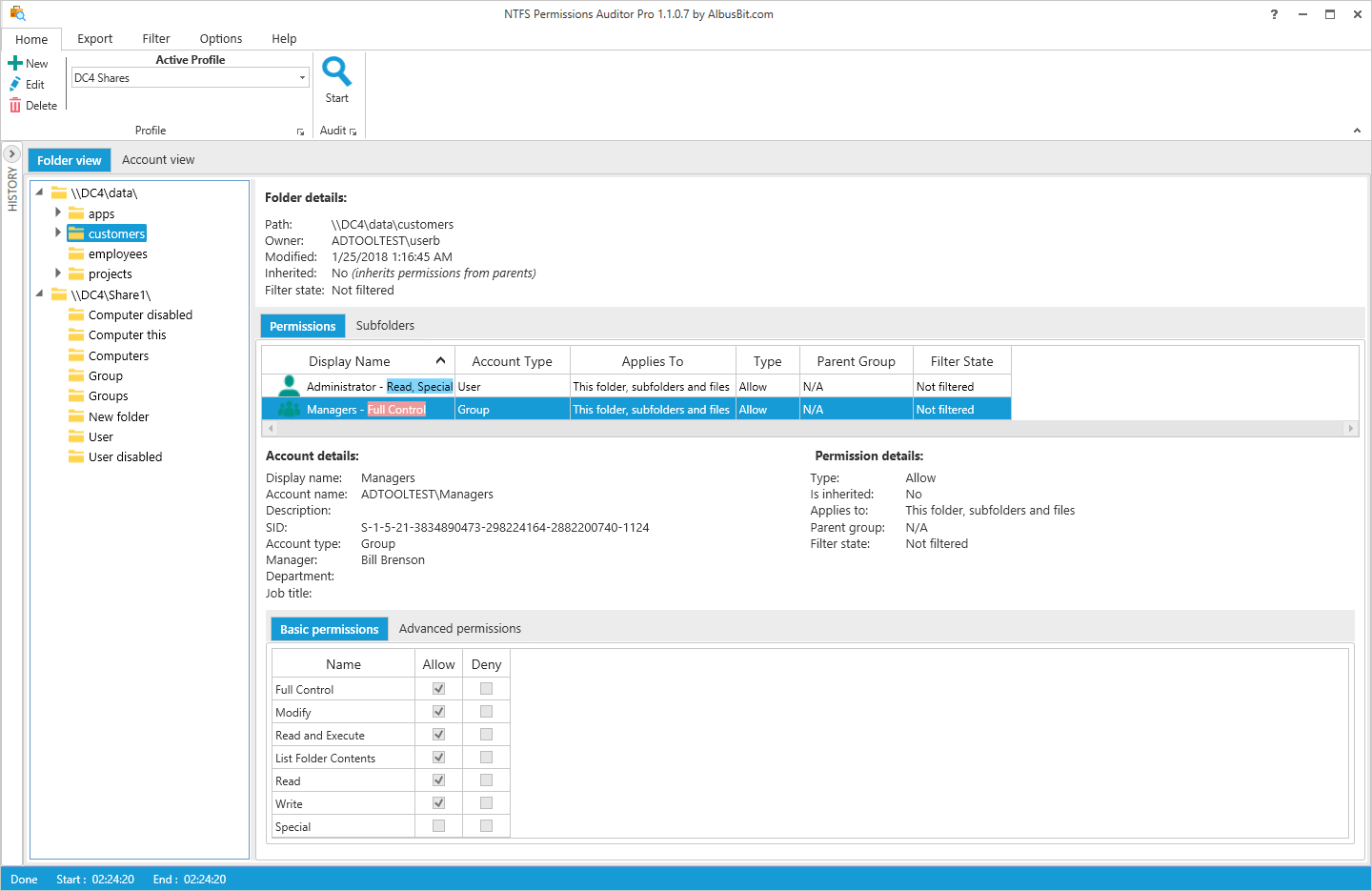
119MB
Az NTFS Permissions Auditor Pro egy olyan szoftver, amellyel gyorsan és egyszerűen ellenőrizheti a Windows rendszer könyvtárengedélyeit. Lehetővé teszi bármely NTFS mappa engedélyeinek gyors elemzését, ellenőrzését és felülvizsgálatát, és olyan további funkciókat biztosít, mint a hatékony testreszabható szűrés, különböző formátumú exportálás stb. Az NTFS Permissions Auditor Pro jellemzői Egyetlen telepítéssel üzembe helyezheti magát. Azonnali és pontos részletek az összes célmappa NTFS-engedélyeiről.
NTFS Permissions Auditor
Audit directory permissions in your Windows systems quickly and easily
NTFS permissions are used to manage access to the files and folders in NTFS file systems. NTFS Permissions Auditor allows you to quickly analyze, verify and review any NTFS folder permissions. Our free version provides you with deep and detailed audit results while the Pro version offers additional features such as powerful, customizable filtering, exports to various formats, and more.
Easy and fast
Easy to setup and get started
Get up and running with just one installation – no other configuration is needed.
Fast and accurate
Immediate and accurate insights into NTFS permissions for all target folders.
Versatile filters
The filters incorporate lots of factors – use ‘And’ and ‘Or’ to manage them and get the information you need. You can even add more factors after you’ve filtered by department, position or manager if necessary.
The account view
This view allows you to see users and groups, and all the rights and directories for each user.
Optimized caching mechanism
To make results faster and more efficient than with similar tools.
Filtering
Use filters during or after the audit to get the exact information you need:
Basic permission
Advanced permission
Permission access type (Allow/Deny)
Permission is inherited
Directory inherits permissions
Domain name (NetBIOS)
Domain SID
Group contains no members
Permissions are identical to parent directory
SID cannot be resolved to account name
Apply to
Directory full permissions list
Account state
Account name
Account SID
Account disabled
Folder owner
Account manager
Account department
Account job titlehttps://katfile.com/uy8kqe3ogvcz/ntpap243.7z.htmljelszó:ntfs
-
 1
1
-
-
O&O Defrag Professional v27.0.8050 x64

73MB (79MB)
Desktop és Server verziók.
Az O&O Defrag Professional törefezettségmentesítő a PC-t a lehető legegyszerűbben teszi gyorsabbá. Az igényeknek megfelelően a korában bevált technikák szerint képes dolgozni, melynek köszönhetően a rendszer stabilabb és gyorsabb lesz. Támogatja az eltávolítható lemezeket, új algoritmussal a szilárdtest meghajtókat, automatikusan lefut a háttérben, és támogatja a notebookokat is.Up to 100% increased PC speed: There is nothing worse than when you want to do something on your PC and your computer is running slow. A disk defragmenter used regularly can speed up a PC of any age and get it working like new again!
Don’t let a slow computer spoil your work or fun! Let O&O Defrag optimize your hard disks and – New! – SSDs and you can experience speed increases of up to 100%! Regular disk defragmentation optimizes your PC performance!
When you defragment, the files that Windows splits up when saving documents across the hard disk or SSD are put back in order again so that files can be quickly recognized and found by the SSD or the read and write heads inside your HDD. Speed increases of up to 100% are not uncommon, and your hardware suffers much less wear and tear!
New: O&O Defrag supports Windows Compact OS: Many new things have been added to the O&O Defrag engine that make using it, especially under Windows 10, even better. That‘s why version 24 now supports the Windows 10-integrated feature for compressing system files so that more space can be kept free.
New function “Install & That’s All”: After installation, no further settings need to be configured. The program selects and implements the defragmentation method best suited to the system.
If you spend a lot of time on your PC, slow system and program starts or system crashes while playing can be very frustrating. Periodic defragmentation often works wonders in bringing new life to a PC.
New SOLID method
By customer request, O&O Software has developed the defragmentation method SOLID in order to offer the user a choice adapted to his or her needs: SOLID/Complete and SOLID/Quick. Both methods sustainably extend the life of the SSD but differ in terms of the duration and protection of the hardware.O&O DiskCleaner
The brand new in-built O&O DiskCleaner searches for and removes temporary and unnecessary files that are taking up memory and increasing fragmentation. O&O DiskCleaner also increases the security of your data, as private content (e.g. Thumbs.db, copies of documents, drafts of emails, Dumps) will no longer be kept as copies in unnecessary system files.Benefits of a clearly laid out hard disk
Whenever it saves data, Windows scatters file fragments all over the hard disk and this slows down access times considerably. Defragmentation reverses this by rearranging data and speeding up access times dramatically. This not only saves the user time, it also reduces wear on hard disks and extends their life expectancy. Defragmentation can even make the difference if you lose important data because chances of full recovery are better on a defragmented disk. Why? After defragmentation, it’s easier for data recovery software such as O&O DiskRecovery to restore files when they’re not scattered across multiple areas of a hard disk.Automatic background defragmentation
Automatic defragmentation can be configured with just three clicks and optimizes your disks behind the scenes with no negative impact on your computer’s performance. You can set O&O Defrag to run defragmentation at a certain level of fragmentation, on particular days of the week, or whenever your screensaver is being used. Defragmentation can be paused and resumed whenever you want because O&O Defrag automatically recognizes where defragmentation was interrupted.Recommended use
We recommend manual defragmentation for PCs that are being used heavily because only a user can decide when the time is right to give up the performance needed for running defragmentation. On computers using video editing or graphics applications, O&O Defrag can be configured to not start automatic optimization while certain programs are running. The default settings in O&O Defrag are more than adequate for ordinary desktop PCs running mainly internet or office applications. O&O Defrag is also perfect for notebooks. Whenever an external power supply is disconnected, O&O Defrag automatically goes into pause mode to save energyProduct features:
“Install & That’s All”: After installation, no further settings need to be configured. The programselects and implements the defragmentation method best suited to the system
SOLID/Quick: This method, developed specifically for SSDs, performs a superficial optimization of the SSD, such as erasing the free space. This method is gentler and faster.
SOLID/Complete: This method, developed specifically for SSDs, is a thorough optimization of the SSD.
ClusterView with SSDs: In order to represent the degree of fragmentation of an SSD, the ClusterView now maps the logical structure of an SSD so that, accordingly, 6 blocks are combined into one.
Fragment Filter to identify the most fragmented files on a drive
O&O DiskCleaner
Time View to see which defragmentation activity results in which successful optimization
Easy-to-Use: Ideal for Beginners and Professionals
Even faster system and program starts
Defragmentation time reduced by up to 40%
Defragmentation of locked files
Lifetime Performance Statistics
Optimizing systems with Thin ProvisioningSupports 64 bit versions of Windows 11 und Windows 10
https://katfile.com/2tej69eoqpt9/odp8050.7z.html Server Edition Supported systems: Windows® 11, 10, Server 2016, Server 2019, Server 2022, 64-bit versions https://katfile.com/kqnzegsgnlmd/odpse8050.7z.html
jelszó:defrag-
 1
1
-
-
Grim Dawn v1.2.0.5 x64

7291MB (10185MB)
A jelenleg legfrissebb Enchanced Edition az eddig megjelent összes DLCvel.
Crucible Mode DLC
Steam Loyalist Upgrade
Ashes of Malmouth Expansion
Forgotten Gods Expansion
Steam Loyalist 2 DLC (Grim Dawn - Steam Loyalist Items Pack 2)
Steam Loyalist 3 DLC (Grim Dawn - Steam Loyalist Items Pack 3)Achievement rendszer hozzáadva , alt-tab overlay, Grafikus (felugró) achievementekhez Achievement Watcher saját steamapi key használatával.
Enter an apocalyptic fantasy world where humanity is on the brink of extinction, iron is valued above gold and trust is hard earned. This ARPG features complex character development, hundreds of unique items, crafting and quests with choice & consequence.
Key Features
Dual Class - Combine any of six distinct classes with over 25 skills and modifiers per class. Base classes include Soldier, Demolitionist, Occultist, Nightblade, Arcanist and Shaman.
Hundreds of Item Skills - Augment your class build with a diverse array of over 250 unique skills granted by items and equipment add-ons.
Collect hundreds of Items - Common, magical, rare, epic and legendary classes of loot. Plus over 20,000 possible magical affix combinations and over 200 rare affixes.
Quests with Choice and Consequence - You will face tough decisions that leave significant impacts upon the world. Strangers on the road, desperate families and even entire villages may live or perish based on your actions. Currently over 35 quests with 75+ lore notes to be collected.
Friendly and Enemy Factions - Earn favor with human factions to unlock additional quest lines, vendor discounts and special faction-based items and augments. Some neutral factions can be turned into allies but aiding one will make the enemy of another. Hostile factions will remember your deeds and deepen their hatred of you, sending out large packs and elite heroes to hunt you down.
Devotion, an additional layer of skill customization allows you to acquire bonuses and powerful secondary effects for your class skills. These are unlocked from a giant constellation map with points acquired by finding and restoring destroyed or corrupted shrines hidden throughout the world.
Rebuild the World - Help human enclaves survive and flourish by securing vital necessities, rebuilding structures and rescuing survivors who can then lend their services to your cause.
4 Person Multiplayer - Connect with Friends or make new allies in glorious multiplayer. Multiplayer encounters will put your teamwork to the ultimate challenge.
Fast-paced Visceral Combat - Enemy blood spatters, ragdoll physics and satisfying enemy death effects. Smash in doors and fight house to house, leaving a path of demolished furniture in your wake.
Rotatable Camera - If you choose to survey the full beauty of the world and always fight from the most optimal angle. Levels are still designed so that players are not forced to rotate the camera; it is purely optional.
Secrets and Perils Abound - 200+ Enemy heroes and bosses, hand-configured with their own unique arrays of deadly skills. 20+ secret areas hidden behind crumbling walls, hidden gaps and mysterious locked doors. Explode obstacles or repair structures to open new paths.
Rogue-Like Dungeons - Descend into special locked challenge dungeons that require a rare crafted key, where enemy levels increase as you progress and player teleport is disabled. There is no way out except to complete the dungeon or die trying.
Dynamic Weather - The world is brought to life with region-specific climates and a variety of weather effects. A sunny day can cloud over with mild rain showers that builds into a booming thunderstorm. Variable wind gusts blow grass and affect objects like windmills.
Recipe Based Crafting - Collect over 250 crafting recipes that allow you to combine salvaged components into unique crafted items and then, later, use those basic crafted items with higher-tiered recipes to complete items of amazing power.
Reclaim Skill Points - The ability to pay to reclaim points alleviates the fear and frustration of having to make early, uninformed skill choices that could permanently gimp a character.

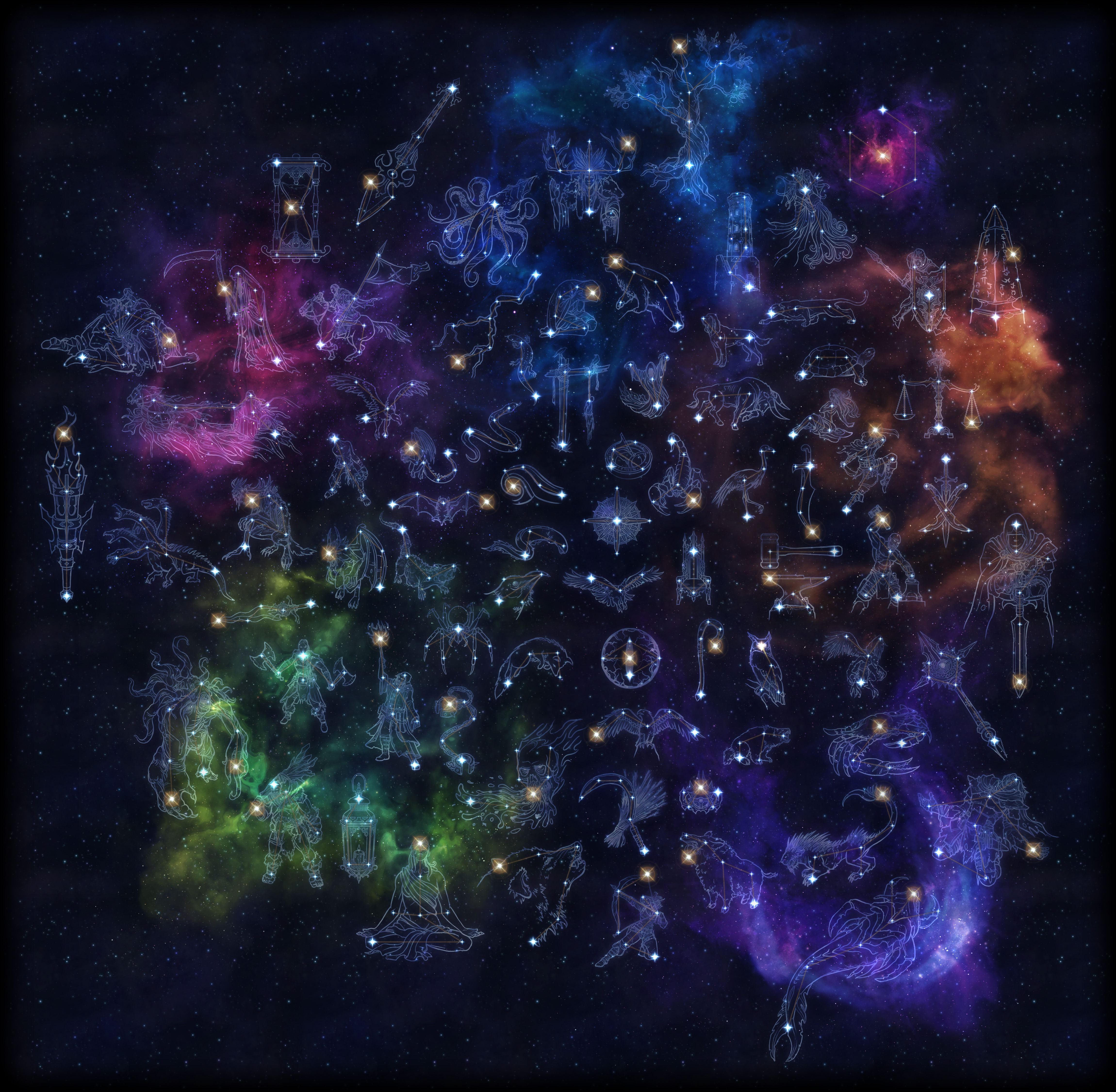

MINIMUM:
Op. rendszer *: Windows XP / Windows Vista / Windows 7 / Windows 8 / Windows 10
Processzor: x86 compatible 2.3GHz or faster processor (Intel 2nd generation core i-series or equivalent)
Memória: 2 GB RAM
Grafika: 512MB NVIDIA GeForce 6800 series or ATI Radeon X800 series or better
DirectX: Verzió: 9.0c
Tárhely: 5 GB szabad hely
Hangkártya: DirectX 9.0c compatible 16-bit sound card
Egyéb megjegyzések: 4GB of memory is required to host multiplayer gamesAJÁNLOTT:
Op. rendszer *: Windows 7 / Windows 10
Processzor: x86 compatible 3.2GHz or faster processor (Intel 4th generation core i-series or better)
Memória: 6 GB RAM
Grafika: 1.5GB NVIDIA GeForce 500 series or ATI Radeon 6000 series or better
DirectX: Verzió: 11
Hálózat: Széles sávú internetkapcsolat
Tárhely: 5 GB szabad hely
* 2024. január 1-jétől a Steam kliens csak a Windows 10 és újabb verziókat fogja támogatni.-kibontás
-!Launch Grim Dawn x64.bathttps://frdl.to/5kx4oz0j7qc1/grida125.7z.001.html https://frdl.to/4l9tscvrx0g3/grida125.7z.002.html https://frdl.to/4fxp1thgvvdt/grida125.7z.003.html https://frdl.to/q25sqd0q66lo/grida125.7z.004.html https://frdl.to/3d299d6865yj/grida125.md5.html-
 1
1
-
-
DiskBoss 14.4.16 All Editions

20MB
Pro-Enterprise-Server verziók.
Ezzel az alkalmazással folyamatosan figyelemmel tudod kísérni, hogy mennyi rendelkezésre álló hely van még a merevlemezen, egyszerű átlátható módon biztosít adatokat. Mindamellett fájlkezelőként is megállja a helyét a DiskBoss ahol lehetőség van szinkronizálni, adott célterületet hozzáadni a kedvencekhez, így azt máskor is a lehető leghamarabb meg tudjuk találni.
Korszerű és gyors keresési technológiával képes analizálni a meghajtót és megjeleníti, hogy melyek azok az összetevők, amik a legtöbb helyet foglalják a merevlemezen. A keresés kiterjeszthető a duplikált elemek felkutatására azok törlésével helyet szabadíthatunk fel. A DiskBoss további érdekes, hasznos szolgáltatásai közzé tartozik még a fájlok kategorizálásának a lehetősége. Tartalmaz még egy tisztító funkciót is amivel eltávolíthatóak a böngésző előzmények is.
A DiskBoss valódi eredményeket tud biztosítani az olyan tárolóegységeken ahol rengeteg olyan fájl található amik között nagy egyezés található.
Szinkronizálás a DiskBoss segítségével
A szinkronizálás két adott mappa összevetésére lehet felhasználni ahol sokkal gyorsabb eredményeket lehet elérni, ezt rengeteg területen hasznosíthatjuk, a DiskBoss egyszerűbb biztonsági mentések, illetve tárhely terület szerinti optimalizálására egy ígéretes szoftver.
A DiskBoss egy különleges fájlkezelő alkalmazás, ami segíteni tud a duplikátum fájlok felkutatásában, így helyet lehet vele felszabadítani. Meghajtó tisztítójával jobb teljesítményt lehet kihozni a PC-ből. Ha rendszeresen nyitsz meg egy mappát azt a kedvencekhez tudod adni, így később sokkal egyszerűbben kezelhető.
DiskBoss Összefoglaló:DiskBoss pillanatkép
Merevlemez/ fájlkezelő alkalmazás
paneles elrendezés
szinkronizálási lehetőségek
duplikátum kereső
adatbázis alapú feladatok végrehajtása
meghajtó tisztító
rendelkezésre álló szabad hely megjelenítése
Kedvencek támogatása a legnépszerűbb tartalmakhozRészletesebb információk angolul a fejlesztó honlapján.
DiskBoss is an automated, policy-based data management solution allowing one to analyze disks, directories and network shares, classify and categorize files, search and cleanup duplicate files, perform automated file management operations according to user-defined rules and policies, synchronize disks, directories and network shares, perform bulk file delete and secure data wiping operations, detect unauthorized changes in files and directories, etc.
Features
Disk Space Analysis
File Classification and Organizing
Duplicate Files Search and Cleanup
Bulk File Delete and Secure Data Wiping
Automated, Policy-Based File Management
High-Speed File Synchronization
Secure File Synchronization
Secure File Copy Operations
Fault-Tolerant Data Migration
Real-Time Disk Change Monitoring
File Integrity MonitoringChangelog
7-Mar-2024 - DiskBoss v14.4 improves the network shares discovery dialog allowing one to search servers and NAS storage devices on the network and analyze disk space usage, classify files and search files in hundreds of network shares. In addition, the new product version redesigns the rule-based file organizing options dialog, improves the DiskBoss Server product version and fixes a number of bugs.https://katfile.com/jm7jk2yhpyz8/dbs144.7z.htmljelszó:boss
-
 1
1
-

NetLimiter 5.3.8.0 Multilingual
in Programok (DL)
Posted
NetLimiter 5.3.8.0 Multilingual
8MB
A NetLimiter Pro egy hálózati forgalom figyelő, adminisztráló és kontrolláló szoftver egyben, vele akár szálanként lebontva tudod monitorozni, hogy mely alkalmazások milyen kapcsolatokat létesítenek IP címre, processre lebontva. Korlátozható számukra a sávszélesség, de akár tilthatóak az internet hozzáférésük is. Időzített munkafolyamat támogatással. Port, IP cím szerinti tiltásokhoz.
Hálózat figyelő, monitorozó szoftver
szálanként történő analízisek
valós idejű adatok
időzíthetőség
szűrők támogatása
sávszélesség korlátozás
process internet hozzáférés blokkolás
port, protokoll távoli IP cím kilistázása
NetLimiter is an ultimate internet traffic control and monitoring tool designed for Windows. Finally, you will become master over your internet connection. NetLimiter gives you full network control over your computer. You will decide where your applications are allowed to connect and how fast these connections should be.
Full traffic control
Set exact download/upload speed limits to any application or give them higher priority to ensure that they always get enough bandwidth they need.
Internet traffic monitoring
You will not miss a single application connecting to the internet. You will also monitor how much data it transfers from or to internet. All also displayed in customizable charts.
Connection blocker
Using this simple and also interactive system of rules you will be allowed to specify which applications can connect to internet and under which conditions.
Quotas
Lets you set data transfer quotas for selected application/filter. If the quota is reached - limit, blocker rule or other rules could be enabled.
https://katfile.com/fqfojc70h1wd/netlim538.7z.htmljelszó:5380