
coolink
-
Pontszám
2,370 -
Csatlakozott
-
Utoljára itt járt
-
Nap nyertese
4
Tartalom típusa
Profiles
Fórumok
Articles
Posts posted by coolink
-
-
VueScan Pro 9.8.31 + OCR Multilingual

66MB
Szkennelő program JPG, PNG és PDF kimeneti formátummal. Meghajtóprogramtól függetlenül saját kompatibilitási listával rendelkezik, ezért a lehető legtöbb szkennert kezeli.
A magyar nyelv támogatott.
VueScan is a powerful scanning application that allows you to acquire high-quality images using a flatbed or film scanner. If you are not satisfied with the software delivered by the scanner vendor or if you want to improve it with new functions you should try this program.Scan Documents
Whether you need to scan a single page or a hundred page book, VueScan has the tools to help you.
Scan with Flatbed and Automatic Document Feeders (ADF)
Scan to PDF (Single and Multipage)
Optical Character Recognition (OCR)
Automatic Color Detection
Small document file sizes
Automatic document deskewingScan Photos
Do you have a box full of photos in your drawer? Use VueScan to get them on your computer, and off your to-do list.Scan to JPG or TIFF
Whether you're saving a few snapshots or archiving boxes of prints, VueScan has the tools you need to output your scans at either the highest possible quality or a large number of good quality scans.Scan with Flatbed and Automatic Document Feeders (ADF)
VueScan supports over 3000+ different scanners from 35 manufacturers, even scanners that don't have drivers from their manufacturers anymore.Preset photo sizes for faster scans
VueScan improves one of the slowest parts about scanning by scanning only the part of the flatbed where your photo is. So you can spend less time scanning, and more time enjoying your photos.Scan multiple photos on the flatbed
Scanning multiple photos with VueScan is very simple. Just put them in the corners of the flatbed, do a preview, and manually crop each of the photos without needing to do another scan.Automatic file naming for faster scans
Don't waste time manually naming every photo, use VueScan's auto naming feature to include dates, numbers, or other prefixes and suffixes in your file names.Remove fading and correct colors
Stay out of photoshop and save the best version possible of your photos with VueScan's built in features to remove fading, and correct colors.Scan Film and Slides
VueScan is the ultimate tool for all your film and slide scanning needs.
Works with almost all film/slide scanners
Scan to JPEG/TIFF/RAW
Infrared Dust Removal
Color correction
IT8 Calibration
Photoshop Integration
What’s new in version 9.8.31
25 March 2024Improved quality of deskew for large images
Improved scan speed with some eSCL/Mopria scanners
Added some Epson model names in other countries
Added support for 4 Brother scanners
Brother MFC-EX670
Brother MFC-L9610CDN
Brother MFC-L9630CDN
Brother MFC-L9670CDN
Fixed problem with Plustek OpticFilm 7500i at 7200 dpi
Fixed problem with Plustek OpticFilm 7600i at 7200 dpi
Fixed problem with duplex scanning with some Brother scanners
Fixed problem when scanning with some WIA scanner driverskeygen virustotal: 61196bc0fa83764e1faded3f63a5f36f4caf8d721695980f8f8057ba82a9437c
https://katfile.com/vim68izojwsq/vsp938.7z.html portable 65MB https://katfile.com/8bmmndax0ssl/vsp938po.7z.html
jelszó:scan-
 1
1
-
-
OneCommander Pro v3.72.0.0 x64

62MBA One Commander egy total commanderhez hasonló fájlkezelő egy újszerű elképzelés alapján. Számos beállítás és lehetőség tárul elénk megnyitáskor. Bár szinte a teljes képernyőt elfoglalja mégis kárpótolni fog minket a funkciók bősége.
A Dual paneles felületen a kívánt mappák kiválasztása után néhány fájl formátumhoz egy beépített nézőke funkciót is kínál, ilyen a fotó megjelenítő, fájl kereső, korszerű fájl rendszerezés, listázási módszer. Természetesen szinte maradéktalanul tartalmazza az összes funkciót amire csak szükség lehet a hétköznapok során.fájlkezelő alkalmazás
dual paneles elrendezés
fájlok kezeléséhez
konvertálás
képek megtekintése
text fájlok több szövegkódolás szerinti megjelenítése
hordozható változat is
a magyar nyelv támogatott
OneCommander is a modern file manager for Windows 10 and Windows 11. Features include tabs, dual-pane browsers, columns navigation, built-in preview, a theming system, color tags, and much more. It is free for home use and has no ads.More information:
Commercial use is allowed with the Pro license.
OneCommander is not collecting or transmitting users' data.
Detailed Privacy Policy.
64-bit software (x64 platform)
GPU Hardware DirectX accelerated where possible
Requirements
OneCommander requires Windows 10 or Windows 11 and .NET 4.8 framework (pre-installed on Windows 10 and 11)
Windows 10S is NOT supported.
High-DPI screen recommended (above 96ppi)
Acrylic window effect is supported only in Windows 10, but Mica window effect is available in Windows 11Changelog
3.72.0.0 (2024-03-25)
https://katfile.com/j08is02j0v81/ocp372.7z.html Portable 46MB https://katfile.com/1pje7j2xiq56/ocp372po.7z.htmljelszó:commander
-
 2
2
-
-
LaunchBox Premium with Big Box v13.12
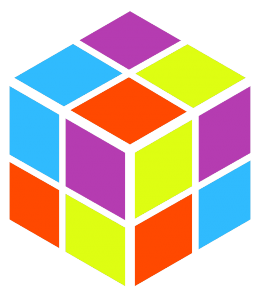
420MB
A LaunchBox Premium egy a játékok indításához való széles körben konfigurálható fizetős frontend felület, előszeretettel használják csak játékra használt pc-k és épített arcade gépek indítófelületének. Kb mindenre fel van készítve legyen szó a klasszikus arcade gépek emulátorátol kezdve a DOSBox-os játékokon át a saját Steam, GOG, EAPlay fiókok tartalmáig. Custom témák, háttérben futó animációk, játékok leírásai, egyéb segítségek és trükkök a fejlesztő fórumán.
Your Frontend for Everything
LaunchBox was originally built as an attractive frontend for DOSBox, but has long since expanded to support both modern PC games and emulated console platforms. LaunchBox aims to be the one-stop shop for gaming on your computer, for both modern and historical games.Get Up and Running Right Away
LaunchBox includes automated import processes for everything from modern Steam games to GOG classics, ROM files, MS-DOS games, and so much more. Box art and metadata is automatically downloaded from the LaunchBox Games Database, with excellent coverage for your games.Organize Your Collection
LaunchBox supports arranging and filtering by genre, platform, ESRB rating, developer, publisher, and much more, and even has custom status and source fields to use to classify your games however you choose. LaunchBox’s interface is incredibly easy to use and powerful all at the same time.Immerse Yourself
Not only does LaunchBox automatically download box art for your games, it also grabs beautiful fanart, screenshots, logos, and more, creating a surprisingly immersive experience. Check out some eye candy below:- A Game Launcher with Style
We originally built Launchbox as an attractive frontend for DOSBox, but it now boasts support for modern games and retro game emulation. We make all your games look pretty.
- Organize Your Game Collection
We're not just pretty; we let you add as much or as little information to your games as you'd like. LaunchBox maintains its own crowd-sourced database for a massive number of games.
- We Emulation
LaunchBox includes support for countless emulators. We're the best launcher for all your retro and console games. Go ahead, play your favorite game from 1985.
- Steam Library Imports
We automatically import all your games, including your Steam library. It doesn't have to be complicated, so we made it easy to get started. If you're OCD like us, you're free to customize everything.hivatalos fórum:
https://forums.launchbox-app.com/

https://katfile.com/gqyguupz67ho/lbprembb132.7z.html
jelszó:v1312
-
 2
2
-
-
Blu Movies v5.1 (mobile, tv-box)

28MB
A Blu Movies egy AI Bot mobilalkalmazás, amelynek egyetlen feladata, hogy ADULT filmeket keressen az interneten és indexelje őket a streaming szervereikkel együtt, hogy megnézhesse és vagy lehetőség szerint letölthesse azokat.
Android TV-k és Box-okhoz a zip fájlt tartalmazza a programot és az esetleges kiegészítőket.Requirements 6.0+
Overview Blu Movies is an AI Bot mobile application with one mission to search the Internet for ADULT movies.Blu Movies is an AI Bot mobile application with one mission to search the Internet for ADULT movies and index them along with their streaming servers for you to watch and download if possible.
Blu Movies DOES NOT FETCH ANY DATA FROM PRIVATE SERVERS.
Blu Movies application doesn't host any content on private servers.Some Movies may not have alive streaming sources as we go back in time.
What's New:
VERSION 5.1 Mar 19, 2024
Proper changelog
-Expanded more providers
-Enhanced performance of video servers
-Improved video playback
-Some servers may be blocked in your location
-Your feedback is much appreciatedNever Will I Post A Fake Changelog
Watch A Fake Changelog Magically Change After My ReleaseTested With Clean Install On A12Boxes, A11Boxes, Google TV OnnBox/OnnStick, Android TV OnnBox/OnnStick, Chromecast HD, Gen3FS, SmartFireTV, SmartAndroidTV, 11 Diff Older Boxes, 7,8,9,10,11,12,13 Phones & 10 Diff Tablets (5 A13)
Mouse Toggle Needed For All TV Devices
Will Install Over My Previous Mod Only
Force Stop & Clear Cache Of My Previous
Thank You To All My Testers
Now Requires 7.0+For Those Asking Thru PM Yes The Landscape Mod Works On The Bigger A13 Tablets.....You Will Have To Pull Up From Bottom To Access Back Button
Chromecast HD/Google TV Devices/Some Other A12 Boxes Does Not Support Forced Landscape Mode
Android Phone Mouse For TV Devices Included In Downloads
How To Use Mouse From Phone To TV Devices:
*Set Orientation Must Be Disabled On TV Devices
Enter IP Address Of TV Device Into App On Phone
Check Popup Box On TV Device & Follow Prompts
Now Have A Working Android Phone Mouse For TV DevicesAndroidTV OnnBox/OnnStick/AndroidTV Mouse Users:
Put In Mouse Mode Just To Use Cursor/Select
Put In Scroll Mode Enabled To Scroll If Needed
Put In Mouse Mode Or D-pad Mode To Go Back/Exit AppGoogleTV OnnBox/ChromecastHD/GoogleTV Mouse Users:
Enable Mouse To Scroll/Select/Play/Select Square For FullscreenCustom Adaptive Mod Info By Spydog:
MTRB Ads Infested Server UnTouched after many requests
*Simply pick different server takes split sec
Bypassed integrity check increasing size
Advertising ID permission disabled
Request install packages disabled
All adcolony/unity ad activity disabled
All Interstitial ad activity disabled
All access adservices disabled
Banner ads patched/disabled*No Fake Mod Info
Don't Be Fooled Telling You A Server Was Fixed
The Servers Work The Exact Same In Official App
Only The Developer Has Access To His Own ServersCustom Adaptive TV support added:
VPN block direct is now blocked by dev
*VPN block is now added using code
**So it may/may not be as strong
Installs directly to home apps
Screenshots added
Custom Full Banner/Large Logo Added
Landscape mode added for Amazon/True Android TV devices
*Note main screen & video screen will always be landscape
Chromecast HD/Google TV/Some A12 Boxes requires mobile mode
Fixed crash/force close on older boxes/Chromecast HD/some other A12 boxesThis app has no advertisements
https://katfile.com/hyit5n9hkfxh/Blu_Movies_5.1_CustomMobile.apk.html https://katfile.com/p9a7qiph2nua/Blu_Movies_5.1_(tv-box).rar.html-
 1
1
-
-
StableBit Scanner v2.6.7.4027

59MB
Fejlett merevlemez monitorozó program.További funkciók:
Szkennelés
Folyamatosan ellenőrzi az összes merevlemezt,
biztosítva, hogy minden értékes bit olvasható maradjonMonitor
Folyamatosan figyeli a lemez állapotparamétereit
és tájékoztatja Önt a probléma első jelére.Kárfelmérés
Pontosan megmondja, hogy mely fájlok sérültek meg
ha sérülést észlelFájl-helyreállítás
Megkísérli a sérült fájlok részleges vagy teljes helyreállítását
- Értesítések
Ha valamelyik meghajtójával valami baj történik, azonnal értesítést kap.- Távvezérlés
Könnyedén csatlakozhat a StableBit Scanner bármely más, a LAN-on futó példányához.- Továbbfejlesztett felhő-integráció
> A SMART attribútumok ellenőrzése a meghajtómodellre jellemző, nem szokványos értékek tekintetében.
> A maximális tűréshatárok, például a maximális üzemi hőmérséklet és a maximális terhelési ciklusszám a gyártó által az adott meghajtómodellre vonatkozóan közzétett specifikációkon alapulnak.- Fájlrendszer-ellenőrzés
> Amellett, hogy a StableBit Scanner biztosítja, hogy a merevlemezek minden bitje olvasható legyen, automatikusan ellenőrzi a fájlrendszerek integritását, és értesíti Önt, amint bármilyen problémát talál.
> A fájlrendszer-ellenőrzésnek saját állapotkategóriája van az általános állapotpanelen. Így egy pillantással láthatja a fájlrendszerek állapotát.
> A fájlrendszer-ellenőrzés a StableBit Scanner szkennermotorjába van integrálva. Ez azt jelenti, hogy a fájlrendszer vizsgálata közben is élvezheti a háttérben zajló I/O, a hőmérséklet-kiegyenlítés és a túlmelegedés elleni védelem előnyeit.
A fájlrendszer-ellenőrzés rugalmas, saját újraellenőrzési intervallummal rendelkezik, és globálisan vagy lemezenként letiltható.
An advanced hard disk surface scanner, monitor and more.Features:
Scan
Continuously scans all of your hard drives,
ensuring that every precious bit remains readableMonitor
Monitors the on-disk health parameters at all times
and informs you at the first sign of troubleDamage Assessment
Tells you exactly which files were damaged
when damage is detectedFile Recovery
Attempts partial or full recovery of damaged filesARM64 Support
Runs natively on ARM64 devices. *
Runs on a Mac that has Apple Silicon via virtualization. **
* Native ARM64 support requires an ARM64 compatible processor and Windows 11 22H2 or newer. Native execution is available for the primary components. Some miscellaneous processes may be emulated.** Requires a copy of Windows 11 or newer running in a virtualized environment such as Parallels Desktop for Mac.
18 Themes (with Dark Mode)
A theme will be automatically chosen to match the look of the OS, or you can choose any one that you like.
There are flat and glass UI themes available.
Light, dark, and high contrast variations are available for some themes. *
Touch friendly themes are also included.
* Automatic theme switching between light and dark modes is supported starting with Windows 10, Windows Server 2016, and newer.Remote Control
Easily connect to any other copy of the StableBit Scanner running on your LAN.
Fully secure using standard Kerberos Windows Authentication.
Use the StableBit Cloud to manage the app from the web.Remote control
Enhanced Cloud Integration
SMART analysis is tailored to your drive model.
SMART attributes are checked for out of the ordinary values that is specific to your drive model.
Maximum tolerances, such as the maximum operating temperature and the maximum load cycle count are based on manufacturer published specifications for your particular drive model.
Top notch support for SMART on SSDs.
Direct I/O for USB enclosures.
The method of communications with your USB enclosed is retrieved from the cloud.
Drive reliability information, including SSD specific data: *
Warranty period
Mean time to first failure (MTBF / MTTF)
Annualized failure rate (AFR)
Component design life (CDL)
SSD endurance, including total lifetime writes and GB of writes per day.
Maximum temperature
* Data availability depends on published manufacturer specifications.
Drive reliability
File System Check
In addition to ensuring that every bit on your hard drives is readable, the StableBit Scanner will automatically check the integrity of your file systems and notify you as soon as any problems are found.
The file system check has its own health category in the overall status panel. This lets you see your file system health status at a glance.
The file system check is streamlined into the StableBit Scanner's scanning engine. That means that you get the benefits of Background I/O, temperature equalization and overheat protections, even while scanning the file system.
The file system check is flexible, it has its own re-check interval, and can be disabled globally or per-disk.File system check
Disk Control
Check and set the advanced power options of each disk, right from within Windows.
Lets you control the on-disk idle timer, Automatic Acoustic Management and Advanced Power Management.Disk control
Disk Settings
Allows you to override the maximum temperature, per-disk and to control other per-disk settings.
The StableBit Scanner remembers these settings, even if you disconnect and later reconnect the same disk.
Designate the location (case and bay) of your disks in order to quickly locate them later.
The case and bay will optionally be sent to you along with any notifications.Disk settings
Fast Disk Surface Scanner
Special, reverse scanning, cluster coalescing algorithm optimizes the scan speed by utilizing the on-drive cache, while at the same time detects every unstable sector.
Completely multi-threaded scanner. Scans multiple drives on different controllers at the same time.
Scanner is isolated in a separate process from the user interface.Advanced Scan Throttling
Scanning does not interfere with normal disk access.
If something starts accessing the disk, the scanner automatically starts scanning another disk that’s not busy.
If no other disk is available, then the scan is suspended until the disk becomes free.
Disk scan order is selected intelligently, taking into account disk access, bus speed, current disk temperature and other factors.
Throttling is USB aware.
Intelligent algorithm groups your disks by the controller that they’re on.
Prevents bus saturation over USB or any other bandwidth limited bus from interfering with disk access.
If something else starts accessing any disk connected to the same controller, and the bus speed is limiting the read / write speed of the other operation, the scanner will yield to the other process until the bus is no longer saturated.Throttling settings
Overheat Protection
If a disk exceeds its set maximum temperature, the scanner will:
Try to suspend the current scan and switch to another disk that's cooler.
If no other disks are being scanned, or all the disks are too hot, the Scanner can either suspend the scan and wait for the disks to cool down or switch to the coolest disk and continue scanning at a slower rate, depending on a user setting.
Temperature equalization algorithm.
When scanning multiple disks, if one disk becomes hotter than the rest, the scanner will suspend the disk being scanned and switch to another one giving it a chance to cool down.
This equalizes temperatures across all the disks being scanned and also prevents overheating.Heat settings
File System Aware Scanner
An entirely separate scanner designed to detect on-disk data structure damage.
If the physical surface scanner detects damage, you have the choice to perform a file-level analysis.
The file-level scan will scan the good portions of the disk in order to detect file damage.
The file-level scan will tell you which files got damaged as a result of the physical damage, and even which parts of the files.
If another more critical part of the disk got damaged such as a directory or a boot sector, it will detect that as well.
Categorizes damaged files by type, OS file, data file or a backup DB file. Also, lets you know if the damaged file is on a duplicated share or not.
Runs on a separate thread and in an isolated sandbox.Damaged file
File Recovery
Once a damaged file is identified by the file system aware scan, you can attempt recovery of that file. *
File recovery supports uncompressed and unencrypted NTFS files.
Partial file recovery works by reassembling what's left of the file to a known good location on another disk.
An optional, full file recovery step is attempted by reading each unreadable sector multiple times, while sending the drive head through a pre-programmed set of head motion profiles. This has the effect of varying the direction and the velocity of the drive's head right before reading the unreadable sector, increasing the chance of one last successful read.
* File recovery is not guaranteed by any means, but stands a good chance of at least partially recovering a damaged file.Attempt file recovery
Direct I/O
Scanner talks directly to the disk.
Shows you more information about the disk such as Word Wide Name, NCQ support, acoustic management, and more.
Can read S.M.A.R.T. data when the Operating System can't. *
* Direct I/O compatibility depends on your storage driver or USB bridge chip. Not all storage drivers and USB bridge chips are compatible.Enhanced S.M.A.R.T.
Shows all the S.M.A.R.T. attributes and their values, including the drive temperature.
Goes beyond failure detection and looks for warning signs that may indicate possible data loss or mechanical trouble.
Each attribute is decoded according to your drive model specific rules.
Cloud enhanced attributes are compared to manufacturer published specifications.S.M.A.R.T.
SMART cloud attribute
Fully Automatic
Scanning can work in 3 ways:
Scheduled time window.
The Scanner will scan disks as necessary at a pre-defined time.
Multiple disks can be scanned at the same time depending on disk configuration.
Scan throttling will monitor the system I/O and make sure that scanning is not interfering with any other process.
Scan throttling will automatically switch the disk being scanned based on server I/O conditions and disk temperature.
The Scanner will save it's progress and stop at the end of the scan window.
All the time.
The Scanner will scan all disks as necessary at any time. Scan throttling will ensure a minimal impact on I/O.
Plug in a disk at any time via. an external enclosure and the StableBit Scanner will begin scanning it if it hasn't scanned it before (if the option to scan non-storage pool disks is enabled).
Unplug at any time and StableBit will remember where it was and continue later.
Scan throttling is in full effect as described above.
Manual scan only.
Start and Stop disk scanning manually from the console.
Scan throttling is in effect, but if scanning a single disk, it will not automatically switch to a different disk if the current disk becomes busy. Instead, it will pause scanning and wait for it to become free.
Each disk is automatically re-scanned every 30 days (or as often as you’d like).
If a problem is found, you are notified immediately.
Automatically scans any new disks added to the system.
It can even scan any disks as soon as you plug them in.
Supports accidental unplugging.
Remembers which parts of which disks were scanned and when, down to each individual sector.
Keeps track of scan history for up to 1 year for every disk ever seen.Manual Mode
Each disk scan can be started or stopped manually.
Manually mark the entire disk surface as readable.
Force a re-check of the entire disk surface or just the unreadable portions.Overall Status
At a glance user interface.
Drive health summary is reported in these categories.
StableBit Scanner disk surface health.
File system health.
S.M.A.R.T. health. Includes failure detection, detection of failure warning signs and overheating.
The health status of the entire server is shown from a single summary panel.
Each condition is shown using an icon and a description in plain English.https://katfile.com/tzq2cf4km88w/Scan267.7z.html
jelszó:stable-
 2
2
-
 1
1
-
-
StableBit DrivePool v2.3.6.1562

56MB
A legkorszerűbb tárhelyegyesítő alkalmazás fájlduplikációval.Gyűjtő
Több fizikai merevlemezt egyesít egyetlen nagy virtuális meghajtóvá.
Mindent szabványos NTFS (vagy ReFS) fájlokban tárol.Védelem
Lehetővé teszi bármely mappa duplikált mappaként való kijelölését.
Ha az egyik meghajtó meghibásodik, a duplikált fájlok biztonságban maradnak.Organize
Könnyedén kiválaszthatja, hogy mely lemezeket használja a fájlok tárolására bármely mappában.
Felgyorsíthatja a poolt azáltal, hogy a teljesítményérzékeny fájlokat SSD-lemezekre helyezi.Felhő
Zökkenőmentesen titkosíthatja és tárolhatja egyesített fájljai egy részét vagy mindegyikét a felhőben.További funkciók:
ARM64 Support
Dark mode
Hierarchikus összevonás
Mappánkénti balansz
Mappaelhelyezési szabályok
Fájlelhelyezési szabály hozzáadása
Távvezérlés
Meghajtó hozzáadás-eltávolítás
stb.A state of the art disk pooling application with file duplication.
Pool
Combines multiple physical hard drives into one large virtual drive.
Stores everything in standard NTFS (or ReFS) files.Protect
Lets you designate any folder as a duplicated folder.
In case one drive fails, your duplicated files remain safe.Organize
Easily select which disks will be used to store files in any folder.
Speed up your pool by placing performance sensitive files on SSDs.Cloud
Seamlessly encrypt and store some or all of your pooled files in the cloud.Features:
ARM64 Support
Runs natively on ARM64 devices. *
Runs on a Mac that has Apple Silicon via virtualization. **
* Native ARM64 support requires an ARM64 compatible processor and Windows 11 22H2 or newer. Native execution is available for the primary components. Some miscellaneous processes may be emulated.** Requires a copy of Windows 11 or newer running in a virtualized environment such as Parallels Desktop for Mac.
Dark Mode
Revamped UI theme with light, dark, and high contrast modes.
Automatically switches to the appropriate theme based on your system settings.*
* Automatic theme switching between light and dark modes is supported starting with Windows 10, Windows Server 2016, and newer.Hierarchical Pooling
Create storage pools from other storage pools.
Add a new pool to an existing pool, just like a regular drive.
Specify separate folder duplication and file placement rules at each point in the pooling hierarchy.
With StableBit CloudDrive, combine multiple cloud storage providers into one large encrypted pool. *
Create local / cloud hybrid pools where some of your data is stored locally and some of it is stored in the cloud.
* When used with cloud pools, StableBit DrivePool always tries to read your data from a local drive (when possible).Per Folder Balancing
Easily designate which disks will be used to store files in any folder on the pool.
Add advanced file pattern matching rules for more control.
Seamlessly extends the existing balancing system with automatic conflict resolution.
Super fast kernel based implementation.Folder Placement Rules
Add File Placement RuleRemote Control
Easily connect to any other copy of StableBit DrivePool running on your LAN in order to manage your pools.
Fully secure using standard Kerberos Windows Authentication.Remote Control
Multiple Pool Support
Easily create more than one pool by adding a disk to a new pool.
Each pool spawns a new virtual drive on the computer.
All pool related settings, including balancing settings, are configurable individually per pool.
Minimalistic UI. If you don't need multiple pools, you don't have to manage them.Existing Pool
Create a New Pool
Control File Placement and Organization
A flexible and extensible file balancing framework with multiple balancing algorithms interacting together to build one balancing model.
A high performance system that determines the balancing needs in real-time.
Tweak and tune real-time file placement and background balancing with fine-grained control using the Balancing Settings window.
Install 3rd party balancing plug-ins or write your own (in .NET 4.0).Balancing Settings
Drive Usage Limiter
StableBit Scanner Integration *
Transparently evacuates your pooled files from any drive part of the pool at the first sign of damage.
Controls real-time file placement to avoid overusing overheating drives.
* Requires StableBit Scanner 2.2 or newer.
StableBit Scanner BalancerEasily Add and Remove Disks of Any Size at Any Time
Adding an already formatted NTFS (or ReFS) volume is nearly instantaneous.
Adding a RAW unformatted disk will format it with NTFS and add it to the pool. This can take a minute or so.
Removing a disk from the pool moves all the existing pooled files on it to another disk in the pool.Add / Remove Drives
No Limits
Any sized disk can be added to the pool.
Add as many disks to the pool as you want. There are no limits.
The maximum pool size is virtually unlimited*. The 16TB NTFS limit does not apply to the maximum size of the pool.
* Maximum pool size is limited by Windows. The limit is many petabytes, more than you will ever need.
No Need to Reformat the Disks to Add Them to the Pool
Any simple* formatted volume can be added to the pool instantly, without erasing or altering the existing data on it.
The combined free space of all the pooled disks contribute to the total size of the pool.
* Dynamic volumes cannot be added to the pool.
Pooled Disks Can Continue to Store Non-Pooled Data
You can continue to use any disk added to the pool, just like you did before it was part of the pool.
Pooled disks will continue to be exposed as a separate drive, just as they were before, and can contain non-pooled data.
Disk and file I/O is not filtered or altered in any way by StableBit DrivePool when you access any pooled disk directly.
Essentially, nothing is altered about the disk when it becomes part of the pool, aside from it now being able to store pooled files.Pooled Data is Stored in Standard NTFS Files
All your data is stored in standard NTFS files on each individual disk in the pool. The data is simply stored in a hidden folder under the root directory. *
This means that if something goes wrong with your computer, you can simply connect any of the pooled drives to a different PC to gain full access to the pooled files stored on that drive. No need to install StableBit DrivePool or anything else to access your original data.
No databases are involved, no special RAID like formatting is involved that requires the original software / hardware to function, just plain NTFS that is compatible with virtually all computers.
* Starting with StableBit DrivePool 2.2, files can be optionally stored as ReFS.Easy and Flexible File Duplication
You can enable or disable file duplication on any existing folder.
Existing files are duplicated in the background.
Any future changes to duplicated files are applied in real-time*, in parallel, to multiple disks at the same time.
With real-time duplication, there is no need for periodic duplication in the background. File are duplicated in real-time.
Background duplication only runs when you make an administrative change (such as changing the duplication level of a folder) or when a problem is detected, avoiding unnecessary disk activity.
Files are never locked by duplication at any time. This means that other programs can continue to use the pool even while existing files are being duplicated.
* Real-time duplication can be turned off in StableBit DrivePool settings, if you'd like.Whole Pool Duplication
Per-Folder Duplication
Efficient File Balancing
By monitoring file usage in real-time, a finely tuned file balancing algorithm only balances the pool when it is absolutely necessary.
An efficient algorithm quickly selects which files need to be re-balanced.
Balancing never locks any files, and so it never interferes with other applications using the pool at the time.
Balancing doesn't interfere with other disk I/O, by utilizing Background I/O disk scheduling.Advanced File System
StableBit DrivePool features CoveFS, an optimized file system specifically designed for disk pooling.
It has a virtually unlimited pool size (many Petabytes).
It's compatible with existing applications*, and is designed to function like NTFS.
It's a 100% kernel mode implementation. No user mode service dependencies or any such hacks are involved. It works like a real file system.
Advanced features:
Alternate stream support and extended attributes.
Full NTFS security.
Full Windows disk caching support. Read-ahead and lazy writer caching supported along with memory mapped files.
Full oplock support. Oplocks improve network share performance by allowing a network client to cache files on their end.
File change notifications, for applications that watch directories for changed files.
Sparse files.
Completely parallelized:
Reads and writes to duplicated files happen in parallel.
An optimized fast directory listing algorithm queries all the disks at the same time and combines the results in memory to return the list of files and directories, in real-time, as they come in from all the disks.
Zero dependencies on any external metadata:
Plug in any pooled disk to any system running StableBit DrivePool and it is instantly visible on the pool.
No special RAID-like format, no "tombstones" and no SQL-lite databases are involved. Everything is just plain old files.
Always shows the actual free space on the pool**. No need to reserve imaginary free space that you can't use.
* Some disk imaging applications may not be compatible.https://katfile.com/svjrnmp3nuo7/DrvPool236.7z.html
jelszó:stable
-
 1
1
-
-
StableBit CloudDrive v1.2.6.1711

73MB
Olyan virtuális merevlemezt hoz létre, amely megkülönböztethetetlen a valódi meghajtótól.
A tényleges adatokat a választott felhőszolgáltatónál (vagy helyben) tárolja.Senkiben sem bízhat titkosítás
Minden titkosítható az AES-256-os ipari szabvány használatával, egy olyan kulccsal, amelyet csak Ön ismer.
Senki sem szaglászhat vagy férhet hozzá az adataihoz az Ön tudta nélkül.
Adaptív gyorsítótárazás
Megtanulja, mely adatokhoz fér hozzá leggyakrabban, és a gyorsabb hozzáférés érdekében helyben tárolja azokat.
Előzetes lekérdezéssel, metaadatok kitűzésével és még sok mással is rendelkezik.
További részletekért tekintse meg a Tulajdonságok oldalt.További funkciók::
ARM64 támogatás
Dark mód
'Senkiben sem bízhat' teljes meghajtótitkosítás
Felhő adatok duplikálása
Adaptív helyi gyorsítótárazás
Predektív előtöltés
StableBit DrivePool-lal való használatával
stbA Real Drive
Creates a virtual hard drive that is indistinguishable from a real drive.
Stores the actual data in the cloud provider of your choice (or locally).Trust No One Encryption
Everything can be encrypted using industry standard AES-256, with a key that only you know.
No one can snoop on or access your data without your knowledge.
Adaptive Caching
Learns which data you access most frequently and stores it locally for faster access.
Also featuring prefetching, metadata pinning and much more.
See the Features page for more details.Features:
ARM64 Support
Native Execution
Runs natively on ARM64 devices. *
Apple Silicon Support
Runs on a Mac that has Apple Silicon via virtualization. **Dark Mode
Trust No One Full Drive Encryption
Full Round Trip Encryption
Your data gets encrypted instantly at the time that it's written to your cloud drive.
Your data remains fully encrypted until it gets read from your cloud drive.
Your data is never stored in an unencrypted form, either on your local hard drive or in the cloud.
Trust No One
Only you have the one and only key that can access your data.
No one can come to us and ask us to decrypt your data. The only person who can decrypt your data is you.
A Secure Algorithm
StableBit CloudDrive uses low level kernel-based encryption for maximum performance and for full round trip encryption support.
Industry standard AES-256 CBC is used to encrypt every bit of your data.
The Operating System's core services (Cryptography API: Next Generation) are used for all hashing and encryption functions in the kernel (FIPS 140-2 compliant).Cloud Data Duplication
Full Drive Duplication
In order to protect your data from loss or corruption in the cloud, StableBit CloudDrive can store your data twice at the storage provider for redundancy.
Pinned Data Duplication
Duplicates the most critical parts of your cloud drive in order to protect them from loss or corruption in the cloud.
StableBit CloudDrive accomplishes this by analyzing the drive and filesystem layouts in order to isolate the most critical data structures such as the master file table and directory indexes. *
Does not incur the overhead of full drive drive duplication, yet still offers protection against data corruption for the drive's most critical data structures.
Online Self-healing
If damage to your drive does occur, StableBit CloudDrive will automatically heal your data in the cloud and restore data consistency without any user intervention, all while you continue to use your drive normally.Adaptive Local Caching
A Unique Cache
The local cache is a brand new kind of cache. It's custom designed to keep your most frequently used data cached locally for faster performance.
An Adaptive Cache
Choose how much data you would like to cache locally on one of your local drives.
Over time, StableBit CloudDrive learns which data you access most often and keeps that data stored locally.
The cache is not limited to caching whole files. Parts of files can also be cached, based on your usage over time.
A Resizable Cache
The size of the local cache is unlimited.
You can change the size of the cache at any time, in real-time.
There's no need to unmount your drive to change the cache size, the new cache size is applied instantly.Predictive Prefetching
Prediction
StableBit CloudDrive comes with a prefetcher that detects sequential data access and downloads data that you're about to access, before you need it.
Streaming Media
The prefetcher is perfect for streaming media directly from your cloud drive.
For example, when you play a video from your drive, the prefetcher will start to pre-download data that is about to be read, offering you a smooth playback experience. *
Optimize It
The prefetcher comes with reasonable defaults that should work fine with any broadband connection to the Internet, but you can optimize them to get the maximum performance from your cloud drive.
Tweak the number of downloads that happen in parallel, how much data gets prefetched, as well as otherMetadata Pinning
Fast Mounting
StableBit CloudDrive includes a stand-alone NTFS parser that can pin file system metadata, the invisible data structures that make your file system work, to the local cache.
This ensures that your drive mounts quickly without the need to download anything from the cloud.
Fast Directory Listings
StableBit CloudDrive can pin NTFS directory indexes to the local cache too.
This means that when you browse the contents of your drive, nothing needs to be downloaded from the cloud.Data Integrity
Checksum Verification
StableBit CloudDrive detects the corruption of your data while it's stored in the cloud. *
Every chunk of data that StableBit CloudDrive downloads from your cloud provider is checked against a checksum, ensuring that the data downloaded has not changed since it was uploaded.
Upload Verification
For added peace of mind, upload verification ensures that the data uploaded can be retrieved correctly at upload time.
Upload verification will automatically retry corrupted uploads until they are successful.
This will consume additional bandwidth and is disabled by default, but can be enabled for mission critical data.A Real Drive
Full Plug and Play Support
Over a year of development work went into designing from scratch a full kernel drive implementation, specifically designed to integrate StableBit CloudDrive into the Microsoft Windows Operating System at the lowest level possible.
StableBit CloudDrive emulates a real SCSI drive with full Plug and Play support.
To Microsoft Windows, and any applications running on it, this looks like a real disk, giving you the maximum possible compatibility.
No wimpy shell extensions and no network redirectors are involved.
A Resizable Drive
A cloud drive can be sized from 128 MB to 1 PB. *
A cloud drive has the unique ability to be resized on-line.
You can shrink or expand your drive at any time without unmounting it, even while it's being accessed.Use It With StableBit DrivePool
Pool Multiple Cloud Drives Into One
Because StableBit CloudDrive creates what look like real drives, you can easily use StableBit DrivePool to combine multiple cloud drives into one large virtual pool drive.
File Duplication
For mission critical data, you can enable file duplication on any folder and its files will be duplicated across multiple cloud providers for added redundancy.
File Organization
With StableBit DrivePool's file placement feature, you can even control which folders should be stored on which cloud providers.
Create a Cloud / Local Hybrid Drive
Using StableBit DrivePool you can create a new pool drive which consists of a mix of local drives and cloud drives.
With StableBit DrivePool's file placement you can control which folders should be stored in the cloud and which ones should be stored locally.https://katfile.com/f0fn9istz1ab/CloudDrive126.7z.htmljelszó:stable
-
 2
2
-
 1
1
-
-
Barcode Studio Enterprise v16.6.3.28858

33MB
A Barcode Studio egy gyors és kényelmes módja a kiváló minőségű vonalkódképek (bittérkép és vektoros formátumban, nyomdai előkészítéshez és nyomtatáshoz) előállításának programozás nélkül. A használatra kész vonalkódsablonok támogatják a szabványos vonalkódok létrehozását. Az integrált címkenyomtatási funkció leegyszerűsíti az egyszerű vonalkódos címkék (árcédulák stb.) nyomtatását.
Barcode Studio is a fast and convenient way of generating high-quality barcode images (bitmap and vector formats for prepress and printing) without programming. Ready-to-use barcode templates support the creation of standardized barcodes. The integrated label printing function simplifies printing of simple barcode labels (price tags, etc.).Bitmap or Vector Graphic
The required barcodes are edited and adjusted directly on your screen, no special knowledge is needed. The barcode output takes place at the clipboard, or directly at your printer as picture (BMP, GIF, JPG, TIF, PNG) or vector graphics (EPS, PDF, PostScript®, SVG, AI).Generated barcodes can be used immediately for your purpose: add the barcode graphics to image editing programs, databases, forms or documents.
Guaranteed Barcode Quality
A special feature offered by Barcode Studio is an inbuilt quality preview. The expected bar code quality is calculated in real-time by indicating the printing tolerance with respect to the output resolution (DPI). Thus, unreadable barcodes are avoided.Serial Numbers and Data Import
Barcode Studio offers various possibilities for creating a series of barcodes. You can generate serial numbers automatically or import barcode-data from external files (TXT, CSV- files). Moreover, Barcode Studio offers a full-featured command-line interface which allows batch operation (silent mode) and integration into third party applications (like Oracle Reports).Preconfigured Templates
Barcode Studio contains barcode templates for immediate use for EAN-13, EAN-8, UPC-A, UPC-E and Deutsche Post Data Matrix Premiumadress. Within these templates all the barcode settings are preconfigured exactly according to the specifications.Mobile Tagging
With an assistant, the input of barcode data for 2D barcodes is considerably simplified. Mobile tagging barcodes such as links for LinkedIn, Twitter, Facebook or websites can be generated just as easily as barcodes for business cards in vCard or MeCard format. If required, URLs are shortened (and tracked) via Google or Bitly URL shortener services.For industrial users, pre-defined application identifiers (AI) facilitate the correct creation of GS1 barcodes. The data assistant automatically takes care of the appropriate FNC1 insertions.
Special-Effect Barcodes
Create eye-catching bar codes in no time at all: you are free to embed logos into the barcode image. In addition, special drawing effects (like circles, rounded rectangles, images) are supported.Barcode Label Printing
For printing generated bar codes the user can choose from predefined templates or define custom labels as required. Barcode Studio provides templates like Avery or Avery/Zweckform.For all Operating Systems
Barcode Studio is available for the following operating systems:Microsoft® Windows
https://katfile.com/q7kuwk5vmefc/bse1663.7z.htmljelszó:barcode
-
 1
1
-
-
MAGIX SOUND FORGE Pro Suite 18.0.0.21

667MB
MAGIX SOUND FORGE Pro Suite 18 is used for sound editing. Integrated audio recording Featuring professional audio editing tools with functions to record, master, load, and edit audio files with VST and ASIO support, it's the perfect addition to your studio. Create sound effects, record audio, or digitize your vinyl collection. With compatibility with a wide range of audio formats and powerful tools, you can produce audio in high quality. And apply dozens of professional filters and effects to your creations. MAGIX SOUND FORGE Audio Studio features an impressive set of recovery and plug-in features and a flexible audio editing workflow. Commonly used by professional sound tuners. Comes with a simple interface Equipped with many powerful tools and functions.Main features of MAGIX SOUND FORGE Pro Suite:
Audio recording: Supports recording multiple audio tracks simultaneously. With resolution up to 64 bit / 768 kHz
Audio Editing: Complete audio editing tools such as audio editing. Noise Removal, EQ and Dynamics Adjustment
Audio Mastering: Powerful Mastering tools allow you to fine-tune your sound to perfection.
Sound Effects: There are many sound effects to choose from.
VST Support: Supports VST plugins both VST2 and VST3.
User Interface: User-friendly user interface. Supports Thai language
Highlights of MAGIX SOUND FORGE Pro Suite:Feature-rich: This program comes with complete features. Suitable for a variety of applications
Ease of Use: Intuitive user interface. Suitable for both beginners and professionals.
High quality audio: Supports recording and editing audio at resolutions up to 64 bit / 768 kHz.
VST Support: Supports VST plugins both VST2 and VST3.
There are many examples: There are many examples. Helps you learn to use the program quickly.
MAGIX SOUND FORGE Pro Suite is suitable for:
musician
sound producer
sound engineer
video editor
PodcasterGeneral users who want to edit sound
MAGIX SOUND FORGE Pro Suite is a professional audio recording, editing and mastering program. that comes with complete features Suitable for a variety of applications This program is easy to use. Supports high quality audio and supports VST plugins.If you're looking for a complete and easy-to-use audio editing program, MAGIX SOUND FORGE Pro Suite is a great choice.
Features:
HIGHLIGHTS
NEW! Text-to-speech
NEW! Storyblocks content
NEW! 3D Reverb (exclusively in the Suite version)
Mastering and restoration with iZotope Ozone 11 Elements & RX 10 Elements
VST Engine & ARA2 support
dynamicEQ featuring oversampling (exclusively in the Suite version)
32-channel audio recording, editing, and processing
Record at up to 64-bit/768 kHz
Numerous audio effects and plug-ins for sound design, mixing & mastering
Celemony Melodyne essential 5 (exclusively in the Suite version)
Optimized onboarding
Core FeaturesHigh-Resolution Recording: Capture pristine audio at resolutions up to 64-bit/768 kHz.
Multichannel Editing: Work with audio across numerous channels for immersive sound design and complex projects.
Precise Waveform Editing: Visually manipulate your audio with both surgical precision and flexibility.
Spectrum Analysis: Deeply analyze frequencies within your audio using real-time visualization tools.
Noise Reduction and Restoration Tools : Remove hiss, clicks, pops, and other imperfections from your recordings.
Batch Processing: Automate repetitive audio editing tasks to save significant time.
Direct Stream Digital (DSD) Support: Import, edit, and export DSD audio files for superior archiving and audiophile-grade quality.
Pro Suite Exclusive FeaturesSteinberg SpectraLayers Pro 10: Powerful spectral editing software. Isolate specific sounds within your audio and edit them independently, ideal for restoration and creative sound design.
Celemony Melodyne 5.3 essential: Industry-standard pitch and timing correction software, providing natural sounding vocal adjustments.
wizardFX Modern Reverb: High-quality reverb plugin for adding depth and dimension to your mixes.
coreFX Suite: Versatile collection of effects plugins including delay, chorus, flanger, and more.
VST Engine Enhancements: Improved stability and performance when working with VST plugins.
System Requirements
Windows 10 / 11 (64-bit only)
Processor: 1 GHz
RAM: 512 MB
Graphics card: Onboard, minimum resolution 1280 x 768
Sound card: Onboard
Available drive space: 500 MB for program installation
Program languages: Deutsch, English, Français, Españolhttps://katfile.com/v33t1p34ceem/msfps182164.7z.html
jelszó:magix-
 1
1
-
-
reWASD v7.1.0

66MB
Hatékony gamepad leképező, amely lehetővé teszi a kontroller billentyűzethez és egérhez való átképzését, az Xbox Elite paddelekkel való átcsoportosítását, és a hagyományos joystickot Turbo & Macro kontrollerré alakítja.
Testreszabhatóak lesznek a kontroller tengelyeinek alapértelmezett jellegkörbéi is.Truly powerful gamepad mapper that allows you to remap controller to keyboard & mouse, reassign with Xbox Elite paddles and turn your ordinary joystick to Turbo & Macro controller. Remap Xbox controller from button to trigger, from pad to paddles, from gamepad to keyboard just like you want it to be. Want to use Switch Pro or DualShock on PC? It’s also easy with reWASD.
It gives you full control of your Xbox, DualShock, and Nintendo controllers. Combining various settings, you can assign several gamepad buttons to keyboard, mouse moves to stick directions, and mouse clicks to the left or right trigger. Have more ideas about how to remap Xbox One controller or change DualShock behavior? Turn them into your perfect profile!
Don’t have enough freedom with the native Xbox Accessories app while using Xbox Elite on PC? Here is when you should remap the Xbox controller with reWASD. This gamepad mapper interchanges not only the keys and buttons but also can map Xbox Elite paddles to a keyboard.
Four Xbox Elite paddles give you more control while playing. With reWASD, you can assign any action to them and get the pros of the Elite controller even in the games without the native Xbox support.
The app is tailor-made to remap Xbox One controllers. It created an app with Xbox Elite Wireless in mind, so it suits best for those who use Xbox Elite on PC and want to get more from its paddles. For those who use Dualshock 4 on PC, there's another zest. The app allows you to divide touchpad into zones and add up to four different mappings to it. And finally, Nintendo Switch Pro controller support appeared in re WASD, so now you can use all powers for this gamepad.
It expands the native features of any supported device. You can turn an ordinary gamepad to a Macro Controller with "Key Combo", add Turbo button or Toggle some key with "Rapid Fire" and switch controls with "Advanced Mapping".
Features and Highlights
Map joystick to keyboard keys
Use a controller as a mouse
Adjust dead zone for sticks and triggers
Add mappings to 3 stick and trigger zones
Remap controller to keyboard x4 with Shift mode
Use Xbox Elite paddles as independent controls
Remap “Home” button on any controller
Add mappings to Shortcut of gamepad buttons
Assign different actions to Double, Long, and more pressesreWASD 7.1.0
Released: February 8, 2024
Use your Sony, Nintendo, or Xbox gamepad as an output device and remap it with reWASD mapping without hiding it from the system or creating a virtual controller;
Virtual controller settings were renamed as Output device settings;
Set the position of the Radial Menu (center or corners) and explore the additional icons to customize your Radial Menu even more;
"Hide input device from the system" option added to use the keyboard and mouse within the system exclusively;
Magic wand design updated and expanded to accommodate new features.
The issue where the trackpad on Steam Deck was unable to select Radial Menu sectors;
Corrected the Read-only mode, granting access to changes in the "Add description" despite restrictions;
Removed the battery status display for Flydigi Vader 3 Pro, which helped solve the problem with connection stability;
Addressed delays in applying translations to the Radial Menu when changing languages;
Resolved various GUI crash scenarios;
Radial Menu rare crashes and stability issues fixed;
The drift of the virtual DS4 stick in the center was fixed.HOW TO USE:
*** before installing this version, remove the program through its uninstaller, removing all settings and data!
- install the program
- if the program starts, close it
- copy treatment files with replacement
- launch the program and unlock all functionshttps://katfile.com/ec1wn0s6a7mh/WASD71.7z.html
jelszó:v710-
 2
2
-
-
Car Launcher Pro v3.4.2.03 Paid
54MB
Mi a Launcher programot képviseljük, amelyet kifejezetten az autóban való felhasználásra készítettek.
Használhatja ezt a programot telefonon, padon és rádiómagnón az android alapján.
Kombináltuk nemcsak a programok kényelmes indítását, hanem a fedélzeti számítógépet is a megtett távolság kényelmes számlálásával
a különböző időszakokra (a funkció működéséhez engedélyt kell adnia a GPS-adatok fogadására a háttérben)A program alapvető funkciói:
• Lehetőség beállítani a HOME gombbal történő nyitás fő indítójának (fontos a rádiós magnók számára)
• Lehetőség tetszőleges számú alkalmazás hozzáadására a gyors indításhoz a főképernyőn.
Több mappát is beállíthat a kiválasztott alkalmazásokhoz, és könnyű átkapcsolni őket a főképernyőn (PRO)• Lehetőség a már kiválasztott alkalmazások szerkesztésére.
Hosszan tartson egy ikont a szerkesztési menü megnyitásáhozA fő képernyőn a pontos sebességű autók jelennek meg az adatok GPS-je alapján.
• A sebesség megjelenítése az állapotsorban
• Gyors hívás az összes alkalmazás listájáról
A menü gyors indítása az összes alkalmazás listájával, a válogatás lehetőségével: név szerint,
a telepítés dátumáig, a frissítés dátumáig. Ikon hosszan tartó használata esetén megnyílik az alkalmazás törlésének módja.• Menücsúszda a fedélzeti számítógéppel
Nyomja meg a lekerekített gombot a menü diájának megnyitásához, vagy húzza a képernyő jobb szélét.• Beállíthat egy menüpontot, amely az Ön számára kényelmes lesz.
• A menük egy diában
Megjeleníti az aktuális sebességet, az átadható távolságot, az átlagos sebességet, az általános működési időt,
maximális sebesség,
gyorsulás 0km / h-ról 60km / h-ra,
0 km / h - 100 km / h,
0km / h és 150km / h között
a legjobb érkezés és sebesség 1/4 mérföld.
Bármikor eldobhatja az utazás adatait.• A felsorolt paraméterek mindegyikéhez fel lehet tüntetni, hogy mennyi ideig jelenjen meg:
utazásra, a mai napra, egy hétre, egy hónapra, állandóan.• Lehetőség a sebesség kijelzésének mérföldre vagy kilométerre váltására
• Programindítás a készülék bekapcsolása esetén (csak rádiós magnók esetén szükséges)
• Alapértelmezés szerint a főképernyő 3 alanya választható.
• Támogatás a kifejezetten CL számára létrehozott harmadik fél alanyok számára
• Harmadik féltől származó játékosok támogatása a borító megjelenítésével kapcsolatban
• Harmadik fél csomagolt jég ikonjainak támogatása
• Időjárás a főképernyőn (Internet jelenlétében)
- Helymeghatározás mind a GPS-en, mind a város kézi bevitelénél
- Frissítési gyakoriság beállítása• Információ a tartózkodási helyéről (az internet jelenlétében)
• Lehetőség a kép kiválasztására a program elindítása esetén
• A használt szövegek színes gammájának megváltoztatása
• A tapéta színének megváltoztatása vagy saját tapéta hozzáadása
• A képernyő automatikus fényerő-szabályozása a napszaktól függően
• Képernyővédő, amikor órákig kattint, hatalmas számú beállítással:
- Különböző prototípusok a választáshoz
- Többféle betűtípus
- A dátum több formátuma
- Lehetőség mindenkinek a méretét és színét elemára változtatni
- Lehetőség nem szükséges elemek eltávolítására
- Adatmozgás a képernyőn
- A fényerő csökkentése nyitvatartási időben• A rendszer widgetjeinek támogatása
• Számos további képernyő támogatása
• Lehetőség bármilyen tárgy szerkesztésére saját belátása szerint:
- Nyújtás
- Törlés
- Áthelyezés
- Több művelet hozzáadása egy widgethez
- A zároláshoz kattintson egy widgetre kattintással
- A widget nevének és a szöveg méretének megváltoztatása
- A widget hátterének stb. Megváltoztatásához• Az Autós Launcher kibővített kütyükészlete:
- Megjelenítés
- Analóg órák
- Analóg sebességmérő
- Cím widget
- Mozgás ideje
- Maximális sebesség
- Megállások ideje
- Gyorsulás 0 km / h-ról 60 km / h-ra,
• A kiválasztott alkalmazások beállításai:
- A végtelen görgetés
- Az alkalmazások számának változása egy rácsban
- Hajlítsa meg az oldalt
- Rugalmas szög• A logó hozzáadása és megváltoztatása
• Kiterjesztett beállítások a gamma szín megváltoztatásához
Requirements: 5.0+
Overview: Best Launcher for use in the car. We present You Launcher, which was created specifically for use in the car.We represent you Launcher which was specially created for use in the car.
You can use this program as on phone, a pad and on the radio tape recorder on a basis the android.
We combined not only convenient start of programs, but also the onboard computer with convenient count of the passable distance for the different periods (for this function to work, you must grant permission to receive GPS data in the background)Basic functions of the program:
For users of the free version:
• An opportunity to set as the main Launcher about opening via the HOME button (it is relevant for radio tape recorders)
• An opportunity to add any number of applications for quick start on the principal screen.
You can set up several folders for the selected applications and it is easy to switch them on the principal screen (PRO)• An opportunity to edit already selected applications.
Long retain an icon for opening of the menu of editingOn the principal screen exact speed cars based on GPS of data is displayed.
• Display of speed in status bar
• Fast call of the list of all applications
Quick start of the menu with the list of all applications with a possibility of sorting: by name,
to installation date, date of up-dating. In case of long keeping of an icon, the mode of deleting application will open.• A menu slide with the onboard computer
Press the rounded-off button for opening a slide of the menu or pull for the right edge of the screen.• You can set up a menu slide as it will be convenient to you.
• The menus this in a slide
Displays the current speed, the passable distance, average rate, the general operating time,
maximum speed,
acceleration from 0km/h to 60km/h,
0km/h to 100km/h,
0km/h to 150km/h
the best time and speed for arrival 1/4 miles.
You can always drop data for a trip at any time.• To each of the listed parameters, it is possible to expose for what time to display:
for a trip, for today, in a week, in a month, during all the time.• A possibility of switching display of speed in miles or kilometers
• A program StartUp in case of switching on of the device (it is necessary, only for radio tape recorders)
• 3 subjects of the principal screen on a choice by default.
• Support of the third-party subjects created especially for CL
• Support of a set of third-party players about display of a cover
• Support of third-party icons of a pack ice
• Weather on the principal screen (in the presence of the Internet)
- Position fix both on GPS, and on manual input of the city
- Refresh rate setup• Information on yours location (in the presence of the Internet)
• An opportunity to select the picture in case of start of the program
• Change of a color gamma of the used texts
• Change of color of wall-paper or adding of own wall-paper
• Automatic brightness control of the screen depending on time of day
• A screen saver when clicking for hours with a huge number of settings:
- Different prototypes on a choice
- Several different fonts
- Several formats of date
- An opportunity to change the size and color on everyone to an elema
- An opportunity to remove not the necessary elements
- Data movement on the screen
- Reduction of brightness when opening hours• Support of system widgets
• Support of a large number of additional screens
• An opportunity to edit any subject on the discretion:
- Stretching
- Deleting
- Relocation
- Adding of several actions on one widget
- To lock start on clicking a widget
- To change a name of a widget and the size of the text
- To change a widget background, etc.• Expanded set of widgets of Car Launcher:
- Visualization
- Analog hours
- Analog speedometer
- Address widget
- Movement time
- Maximum speed
- Time of stops
- Acceleration from 0km/h to 60km/h,• Settings for the selected applications:
- The infinite scrolling
- Change of number of applications in a grid
- Bend side
- Flex angle• Adding and change of the logo
• Expanded settings for change of a color gamma
Untouched Paid apk with Original Hash Signature
Certificate MD5 digest: c3cb0211932cde730cf79158ae9b2fca
No changes were applied
Languages: Full Multi Languages
CPU architectures: arm64-v8a, armeabi-v7a, x86, x86_64
Screen DPIs: 120dpi, 160dpi, 240dpi, 320dpi, 480dpi, 640dpiWhats New:
No changelogThis app has no advertisements

https://katfile.com/5yd9zl4uqs5r/Car_Launcher_Pro_3.4.2.03.apk.html
-
 1
1
-
-
Ant Download Manager Pro 2.11.3 Build 87472

87MB
Felhasználóbarát, rengeteg extra eszközzel kipróbálható letöltésvezérlő program amivel sokkal hatékonyabb módon lehet a nagyobb méterrel rendelkező fájlokat letölteni ahol akár böngésző kiegészítő funkcióként lehet használnunk. Az Ant Download Manager multimédiás tartalmak letöltéséhez, illetve konvertáláshoz is futtatható.
A szoftver több módszerrel támogatja, hogy a használt böngészők integrált letöltés kezelő eszközét le tudjuk cserélni egy modernebb megoldásra amivel akár a nagyobb mérettel rendelkező tartalmakat akár időzíthetően lényegesebb paraméterekkel tudjuk eltárolni.letöltésvezérlő program
Torrent tartalmakhoz
böngésző integráció
sávszélesség korlátozás
videók letöltéshez
videó konvertáló
időzíthető feladat lista konfigurációt is tartalmaz
Magyar nyelv
Ant Download Manager (AntDM) is a quick download manager for any Internet file, that fully integrates with all popular browsers. AntDM allows to download free streaming video and audio from numerous web sites, supports P2P peer-to-peer protocol. AntDM supports downloading files from the most popular Premium Link Generators (Debrids).Ant Download Manager (AntDM) - is a tool that allows you to repeatedly increase the speed of file downloads due to multiple download streams, resume, schedule downloads, capture and download audio and video streams.
Automatically processes download errors, recovers from temporary network errors, reconnects in case of server response delays, has the ability to resume interrupted downloads due to loss of connection, network problems, computer shutdown, or unexpected power outages.
The standard GUI for softwares of this class makes AntDM friendly and easy to use. It has two screens - the first is more common for regular downloads and the second is using video preview for easy tracking of video downloads.
Has download queues, which allows you to accumulate download links at a convenient or scheduled time for the user.
Supports proxy-servers, HTTP and FTP file protocols and their protected versions of HTTPS and FTPS, as well as the main streaming protocols for audio and video content M3U8, MPEG-DASH, VIMEO-STREAM, firewalls, redirects, cookies, authorization, processing of audio and video content.
Supports BitTottrent a P2P (peer-to-peer) file sharing protocol.
Can be easily integrated into the main popular browsers Microsoft EDGE (Chromium-based), Google Chrome, Mozilla Firefox and their numerous clones: 360Chrome, Brave, CCleaner, Chedot, CocCoc, Comodo Dragon, Comodo IceDragon, Maxthon6, Opera, Slimjet, SRWare Iron, Torch, UC Browser, Vivaldi, Yandex, Waterfox, etc. The integration of extension into browsers is used to automatically capture file or media links and download them. Also you can not integrate AntDM extensions into your browsers, but use AntDM autonomously. For example, drag and drop download links from a browser into AntDM, download any single links manually, in a list or in batch mode from a file.
Allows not only downloading audio files, but also extracting audio tracks from video files, converting them to the popular MP3 format and adding basic accompanying information to them.
Supports most popular Generators Premium Links (Debrids): alldebrid.com, cocoleech.com, debrid-link.fr, ffdownloader.com, linksnappy.com, mega-debrid.eu, real-debrid.com, premium.rpnet.biz, simply-debrid.com, premiumize.me, etc.
Other features include multilingual support, download categories, download log, priorities and changes of download speed, task scheduler, sounds of various events, CHM User Guide, virus protection when download completion and many more.
Current version: 2.11.3 Build 87472 (23 Mar 2024 07:39)
updated instagram.com downloader
fixed YouTube (googlevideo.com) downloader
refactoring and bug fixhttps://katfile.com/wy3jtm96wbah/admp2113.7z.html Portable 99MB https://katfile.com/fwnmzr750bng/admp2113po.7z.html
jelszó:ant
-
 1
1
-
 1
1
-
-
Internet Download Manager v6.42 Build 6 Final

13MB
Az Internet Download Manager segítségével időzíthetően, szakadás mentesen tölthetünk le nagyobb méretű fájlokat is, sávszélesség korlátozási lehetőséget, várólisták használatát is támogatja. Videók, audiók letöltésénél AVI, MP3 illetve számos népszerű fájl formátumot ismer a fájlok gépre történő lementéséhez. Minden ismertebb böngészőhöz javasolt.
Támogatott fájlkiterjesztések:
Rengeteg fájltípust támogat: 3GP 7Z AAC ACE AIF ARJ ASF AVI BIN BZ2 EXE GZ GZIP IMG ISO LZH M4A M4V MKV MOV MP3 MP4 MPA MPE MPEG MPG MSI MSU OGG OGV PDF PLJ PPS PPT QT R0* R1* RA RAR RM RMVB SEA SIT SITX TAR TIF TIFF WAV WMA WMV Z ZIPLetöltés kliens szoftver
szakadt folyamatok újbóli indítása
automatikusan integrálódik a legnépszerűbb böngészőkhöz
vírus keresési lehetőségek
fájl előnézeti lehetőség még a letöltés előtt
videó letöltő YouTube támogatás
FTP támogatás
Magyarítható
I really want to know who comes up with this title addition Super Clean. Wow my and all other versions are dirty muhahaha
Internet Download Manager has a smart download logic accelerator that features intelligent dynamic file segmentation and safe multipart downloading technology to accelerate your downloads. Unlike other download accelerators and managers that segment files before downloading starts, Internet Download Manager segments downloaded files dynamically during download process.
Features:
All popular browsers and applications are supported!
Internet Download Manager has been tested with the following browsers: Internet Explorer, MSN Explorer, AOL, Netscape Communicator, Netscape 6, Netscape 7, Mozilla, Mozilla Firefox, Mozilla Firebird, Opera, NetCaptor, UltraBrowser, Slim Browser, Avant Browser, MyIE2, Optimal Desktop, Ace Explorer, Advanced Browser, 27 Tools-in-1 Wichio Browser, WindowSurfer, 550 Access Browser, FineBrowser Freeware, Kopassa Browser, Fast Browser Pro, Enigma Browser, GoSuRF, K-Meleon, Smart Explorer, The Off By One Web Browser, Smartalec Voyager, CrystalPort AppCapture, The Family Browser, XANA Web Browser, Bluto, AutoSurf, 32bit Web Browser, BrowseMan, WrestlingBrowser, Eminem Browser, UltraBrowser, Cygsoft LDAP Browser, and Net M@nager. Internet Download Manager supports all versions of popular browsers, and can be integrated into any 3rd party Internet applications.
Easy downloading with one click
When you click on a download link in a browser, IDM will take over the download and accelerate it. IDM supports HTTP, FTP, HTTPS and MMS protocols.
Download Speed Acceleration
Internet Download Manager can accelerate downloads by up to 5 times due to its intelligent dynamic file segmentation technology. Unlike other download managers and accelerators Internet Download Manager segments downloaded files dynamically during download process and reuses available connections without additional connect and login stages to achieve best acceleration performance.
Download Resume
Internet Download Manager will resume unfinished download from the place where they left off.
YouTube grabber
Internet Download Manager can grab FLV videos from popular sites like YouTube, MySpaceTV, and Google Video.
Simple installation wizard
Quick and easy installation program will make necessary settings for you, and check your connection at the end to ensure trouble free installation of Internet Download Manager.
Drag and Drop
You may simply drag and drop links to IDM, and drag and drop downloaded files out of Internet Download Manager.
Automatic Antivirus checking
Antivirus checking makes your downloads free from viruses and trojans.
Advanced Browser Integration
When enabled, the feature can be used to catch any download from any application. None of download managers have this feature.
Built-in Scheduler
Internet Download Manager can connect to the Internet at a set time, download the files you want, disconnect, or shut down your computer when it's done.
IDM includes web site spider and grabber
IDM downloads all required files that are specified with filters from web sites, for example all pictures from a web site, or subsets of web sites, or complete web sites for offline browsing. It's possible to schedule multiple grabber projects to run them once at a specified time, stop them at a specified time, or run periodically to synchronize changes.
IDM supports many types of proxy servers
For example, IDM works with Microsoft ISA, and FTP proxy servers.
IDM supports main authentication protocols
Basic, Negotiate, NTLM, and Keberos. Thus IDM can access many Internet and proxy servers using login name and password.
Download All feature
IDM can add all downloads linked to the current page. It's easy to download multiple files with this feature.
Customizable Interface
You may choose the order, and what buttons and columns appear on the main IDM window.
Download Categories
Internet Download Manager can be used to organize downloads automatically using defined download categories.
Quick Update Feature
Quick update may check for new versions of IDM and update IDM once per week.
Download limits
Progressive downloading with quotas feature. The feature is useful for connections that use some kind of fair access policy (or FAP) like Direcway, Direct PC, Hughes, etc.
IDM is multilingual
IDM is translated to Albanian, Arabic, Azerbaijan, Bosnian, Bulgarian, Chinese, Croatian, Czech, Danish, Dutch, Farsi, French, German, Greek, Hebrew, Hungarian, Italian, Japanese, Korean, Lithuanian, Macedonian, Norwegian, Polish, Portuguese, Romanian, Russian, Serbian, Slovak, Slovenian, Spanish, Thai, Turkish, and Uzbek languages.
What's new in version 6.42 Build 3 (Released: Jan 17, 2024)https://katfile.com/mf5tdorbl5gp/id426.7z.html
jelszó:idm6-
 1
1
-
 5
5
-
-
Duolingo: language lessons v5.143.3 Premium Unlocked
58MB
Tanulj angolul és más nyelveken! Színtiszta szórakozás.
Ha gyorsan, szórakoztatóan és ingyen akarsz angolt vagy más nyelvet tanulni, annak nincs jobb módja, mint a Duolingo.
Angol és német nyelvtanfolyamok.
Requirements: 10+
Overview: Learn Spanish, French, German, Italian, Russian, Romanian, Portuguese, Turkish, Dutch, Irish, Danish, Swedish, Ukrainian, Esperanto, Polish, Greek, Hungarian, Norwegian, Hebrew, Welsh, Swahili and EnglishTotally fun and free.
Practice your speaking, reading, listening and writing skills while playing a game! You'll improve your vocabulary and grammar skills by answering questions and completing lessons. Start with basic verbs, phrases, and sentences, and learn new words daily.
• Google Play's Editor's Choice and "Best of the Best" of 2013 and 2014!
• "Far and away the best language-learning app." —The Wall Street Journal
• "Duolingo may hold the secret to the future of education." —TIME Magazine
• "Among apps for learning a language, you can't beat Duolingo." —PC Magazine.
• "The most productive means of procrastination ever discovered. The short lesson blocks are painless and peppy, and reaching the next level (and then the level after that) becomes addictive." —SlateDuolingo is changing the way people learn languages.
• It's free, for real.
• It's fun. Advance by completing bite-sized lessons, and track your progress with shiny achievements.
• It's effective. 34 hours of Duolingo are equivalent to a semester of university-level education.What's New:
No changelogMod Info:
Premium / Paid features unlocked
Start Lessons unlocked
Special Offers features Unlocked
Power-Ups features Unlocked
Outfits features Unlocked
Bonus features Unlocked
Available to download offline automatically
Disabled / Removed unwanted Permissions + Receivers + Providers + Services
Optimized and zipaligned graphics and cleaned resources for fast load
Ads Permissions / Services / Providers removed from Android.manifest
Ads links removed and invokes methods nullified
Ads layouts visibility disabled
Google Play Store install package check disabled
Debug code removed
Remove default .source tags name of the corresponding java files
Analytics / Crashlytics / Firebase disabled
Facebook ads bundled SDK removed completely
No active trackers or advertisements
Languages: Full Multi Languages
CPUs: armeabi-v7a, arm64-v8a, x86, x86_64
Screen DPIs: 120dpi, 160dpi, 240dpi, 320dpi, 480dpi, 640dpi
Original package signature changedThis app has no advertisements
https://katfile.com/w4yw77pqpoxk/Duolingo_Premium_v5.143.3_b1834_Mod.apk.html-
 1
1
-
 1
1
-
-
KX Music Player Pro v2.4.6 Paid
17MB
A KX Equalizer zenelejátszó nemcsak professzionális zenelejátszó , hanem intuitív hangszínszabályzó is a zenei hangminőség javításához . Bármilyen hanghatást szeretne, csak csúsztassa az ujját!
Egyszerű, hasznos és innovatív kezelőszervek. Egy csúcstechnológiájú zenelejátszó, amelyet zenei rajongóknak terveztek .
A KX Equalizer zenelejátszó a professzionális audio dekódolási technológiát alkalmazza, hogy a zene lejátszása a nagy pontosságú lejátszás tökéletes megvalósításával történjen. Ezzel az innovatív hangszínszabályzóval a KX zenelejátszó kizárólag saját zenéjének beállításában segíthet.Használja fejhallgatóval a legjobb eredmény elérése érdekében (sztereó effektus, térhatású effektus stb.)
Támogatott formátumok:
MP3, MP4, MP2, MP1, OGG, WAV, AIFF, MIDI, AAC, 3GP, XM, IT, S3M, MOD, MTM, UMX, MO3, M4A, OTAFőbb jellemzők:
* 17 típusú előre beállított hangszín az Ön által választott (normál, klasszikus, tánc, lapos, népi, nehéz, hip-hop, jazz, pop, rock, R&B, latin, akusztikus, zongora, elektronikus, énekfokozó, mély), vagy Ön manuálisan beállíthatja a hangszínszabályzót, hogy megfeleljen a zenei igényeinek
* Értesítési állapot támogatás: az album képének, címének és előadójának megjelenítése, lejátszás / szünet, következő, előző vezérlők értesítési állapotban.
* Fejhallgató támogatás, egy vagy több gombos fülhallgató támogatása. Hagyja telefonjait a zsebében.
* Visszhang (kis szoba, közepes szoba, nagy szoba, tányér)
* Gyorsan böngészhet és lejátszhatja zenéjét előadók, albumok, dalok, lejátszási listák, mappák szerint
* A zene körülvesz balra és jobbra
* Öt sávos hangszínszabályzó
* Basszusfokozó hatás
* Virtualizáló hatás
* Média hangerőszabályzó
* Sztereó vezetett VU mérő
* 3D térhatás
* Keverés / ismétlés mód
* Dal törlése az SD kártyáról
* Lejátszási lista szerkesztése
* Fade-in & fade-out effektusok
Requirements: 6.0+
Overview: The profesional version of KX Music Player, without ad. KX Equalizer Music Player is not only a professional music player but also an intuitive equalizer to improve your music sound quality. Whatever sound effect you want, just slide your finger!The profesional version of KX Music Player, without ad.
KX Equalizer Music Player , is not only a professional music player , but also an intuitive equalizer to improve your music sound quality . Whatever sound effect you want, just slide your finger!
Simple, useful and innovative controls. A high-tech Music Player designed for music enthusiasts .
KX Equalizer Music Player uses the professional audio decoding technology to make the music play with perfect realization of high-fidelity playback. And with this innovative equalizer KX Music player can help you adjust your own music exclusively.Use with headphones for the best results(stereo effect, surround sound effect, and so on)
Supported Formats:
MP3, MP4, MP2, MP1, OGG, WAV, AIFF, MIDI, AAC, 3GP, XM, IT, S3M, MOD, MTM, UMX, MO3, M4A, OTAKey Features:
* 17 types of preset music tone for your choice (Normal, Classic, Dance, Flat, Folk, Heavy, Hip hop, Jazz, Pop, Rock, R&B, Latin, Acoustic, Piano, Electronic, Vocal Booster, Deep), or you can manually adjust the equalizer to fulfill your musical needs
* Notification status support: display album artwork, title and artist, play/pause, next, previous CONTROLS in notification status.
* Headset support, support one button or multiple buttons headsets. Leave your phones in the pocket.
* Reverberation (Small Room, Medium Room, Large Room, Medium Hall, Large Hall, Plate)
* Quickly browse and play your music by artists, albums, songs, playlists, folder
* Music surround left and right
* Five bands equalizer
* Bass boost effect
* Virtualizer effect
* Media volume control
* Stereo led VU meter
* 3D surround sound
* Shuffle/repeat mode
* Delete song from sdcard
* Edit playlist
* Fade-in & fade-out effectsJust come and enjoy this high quality KX Music Player , if you have a good time listening music with it, don' t hesitate to share it with your friends via facebook, twitter...
Untouched Paid apk with Original Hash Signature
Certificate MD5 digest: a70f4ba441d84a1baf11c1da2a8cf223
No changes were applied
Languages: Full Multi Languages
CPU architectures: arm64-v8a, armeabi-v7a
Screen DPIs: 120dpi, 160dpi, 240dpi, 320dpi, 480dpi, 640dpiWhats New:
* Optimize the accuracy of lyrics online matching
* Optimized interface display
* Fix the bug of the user feedbackThis app has no advertisements
https://katfile.com/htbnysqel0e5/KX_Music_Pro_v2.4.6.apk.html-
 1
1
-
 1
1
-
-
Electrical Calculations v10.0.0 Pro
19MB
Az Elektromos számítások a legjobb alkalmazás az elektromos szektorban, számos számítást tartalmaz, amelyek segíthetnek a munkájában. Nem hiányozhat az okostelefonodból!
Online kapcsolat a HMS Core frissítéséig!Fő számítások:
Vezeték mérete, feszültségesés, áramerősség, feszültség, aktív / látszólagos / meddő teljesítmény, teljesítménytényező, ellenállás, maximális vezetékhossz, szigetelt vezetők / csupasz vezetékek / gyűjtősín áramterhelhetősége, vezetékek kitöltése, megszakító
Requirements: 6.0+
Overview: Electrical Calculations is the best app in the electrical sector, it has many calculations that can help you in your work. It can not miss in your smartphone!Main calculations:
Wire size, voltage drop, current, voltage, active / apparent / reactive power, power factor, resistance, Maximum wire length, Current carrying capacity of insulated conductors / bare conductors / busbar, Conduit fill, Sizing the circuit breaker, Admissible let-through energy of the cable (K²S²), Operating current, Reactance, Impedance, Power factor correction, Power factor correction of transformer MV/LV, Capacitor power at different voltage, Earthing system, Short circuit current, Conductor resistance, Calculation of the cable temperature, Power losses in cables, Temperature sensors (PT/NI/CU, NTC, Thermocouples…), Analog signal values, Joule effect, Fault current of strings, Risk assessment of overvoltages with atmospheric origin.Electronic calculations:
Resistor / Inductor color code, Fuses, Sum resistors / capacitors, Resonant frequency, Voltage divider, Current divider, Zener diode as voltage stabiliser, Resistance to reduce voltage, Resistance for led, Battery life, Primary/Secondary winding of transformer, Antenna length, CCTV Harddrive/Bandwidth calculator.Calculations concerning the motor:
Efficiency, Motor from three-phase to single-phase, Capacitor start motor single-phase, Motor speed, Motor slip, Maximum torque, Full-load current, Diagrams of the three-phase motor, Insulation class.Conversions:
Δ-Y, Power, AWG/mm²/SWG table, Section, Length, Voltage (Amplitude), sin/cos/tan/φ, Energy, Temperature, Pressure, Ah/kWh, VAr/µF, Gauss/Tesla, RPM-rad/s-m/s, Torque, Byte, Angle.Resources:
Fuses application categories, UL/CSA fuse class, Standard resistor values, Tripping curves, Table of cables reactance, Table of resistivity and conductivity, Table of unitary voltage drop, Dimensions and weight of cables, IP/IK/NEMA protection classes, Atex marking, Appliance classes, CCTV resolutions, Thermocouple colour codes and data, ANSI standard device numbers, Electrical symbols, Electricity around the world, Plug and socket types, IEC 60320 connectors, C-Form Sockets (IEC 60309), Nema connectors, Wiring color codes, SI Prefixes, Units of measurement, Pipes dimensions.Pinouts:
Ethernet wiring (RJ-45), Ethernet with PoE, RJ-9/11/14/25/48, Scart, USB, HDMI, VGA, DVI, RS-232, FireWire (IEEE1394), Molex, Sata, Apple Lightning, Apple Dock Connector, DisplayPort, PS/2, Fiber optic color code, led, Raspberry PI, ISO 10487 (Car audio), OBD II, XLR (Audio/DMX), MIDI, Jack, RCA color coding, Thunderbolt, SD Card, Sim Card, Display LCD 16x2, IO-Link.What's New:
v10.0.0
* New: Save report as PDF
* Mod: Improved print layout
* Upd: Bulgarian language (by Dian Panteleev)
* Upd: Arabic language (by Majed Al-Shagdari)
* Upd: Portuguese [BR] language (by Douglas Braga Coimbra)This app has no advertisements
https://katfile.com/msd60s8k8kp3/Electrical_Calculations-Pro_v10.0.0_b401_Mod.apk.html-
 2
2
-
-
O&O Defrag v28.0 Build 10005 Professional x64

73MAz O&O Defrag Professional törefezettségmentesítő a PC-t a lehető legegyszerűbben teszi gyorsabbá. Az igényeknek megfelelően a korában bevált technikák szerint képes dolgozni, melynek köszönhetően a rendszer stabilabb és gyorsabb lesz. Támogatja az eltávolítható lemezeket, új algoritmussal a szilárdtest meghajtókat, automatikusan lefut a háttérben, és támogatja a notebookokat is.
Up to 100% increased PC speed: There is nothing worse than when you want to do something on your PC and your computer is running slow. A disk defragmenter used regularly can speed up a PC of any age and get it working like new again!
Don’t let a slow computer spoil your work or fun! Let O&O Defrag optimize your hard disks and – New! – SSDs and you can experience speed increases of up to 100%! Regular disk defragmentation optimizes your PC performance!
Az O&O Defrag Professional törefezettségmentesítő a PC-t a lehető legegyszerűbben teszi gyorsabbá. Az igényeknek megfelelően a korában bevált technikák szerint képes dolgozni, melynek köszönhetően a rendszer stabilabb és gyorsabb lesz. Támogatja az eltávolítható lemezeket, új algoritmussal a szilárdtest meghajtókat, automatikusan lefut a háttérben, és támogatja a notebookokat is.
Up to 100% increased PC speed: There is nothing worse than when you want to do something on your PC and your computer is running slow. A disk defragmenter used regularly can speed up a PC of any age and get it working like new again!
Optimizing your computer not only means it operates at optimum speed and efficiency, it also means it will live longer. Deploying O&O Defrag saves you time through increased speed, and money through decreased wear and tear on your hardware. We have further improved O&O Defrag for you with some great new features. The new O&O Defrag 28 now includes new, unique features to keep your PC like new.
NEW: O&O IntensiveOptimize: Bitlocker Support
Brand new in O&O Defrag 28 is the integration of BitLocker in O&O IntensiveOptimize. This makes it possible to process the BitLocker-encrypted system partition transparently. This is independent of the security medium used for BitLocker encryption.
NEW: Check & Repair for Recovery Environments
Check and repair of the Windows rescue environment: A rescue environment is essential for both a functioning Windows and Defrag IntensiveOptimize. Over time, through many or incorrect updates, it can become damaged. Therefore, Check&Repair has been expanded so that the Windows rescue environment works like it did on day one.
Control O&O Defrag on all your machines remotely!
Unlock the full potential of your computer environment, large or small, with the integration of O&O Defrag Professional Edition in O&O Syspectr, the comprehensive Remote Monitoring and Management (RMM) software! This powerful combination brings you the unparalleled ability to optimize, speed up, and extend the lifespan of computers across your network—all remotely, from anywhere, at any time. With O&O Defrag Professional Edition now part of O&O Syspectr, you gain access to cutting-edge defragmentation technology that ensures peak performance and reliability for all your systems. Whether you’re managing a few computers or an extensive IT landscape, this integration provides a seamless, efficient, and effective way to maintain system health, enhance performance and reduce risk, without ever needing to be there!Take advantage of our special offer for a limited time only: Get a yearly license of O&O Syspectr worth from €20 per PC free when you purchase the new O&O Defrag 28! Grab the offer now!
The number one cause of slow PCs
The Problem: Every file system is fragmented. This means that over time, files will no longer be filed consecutively but, instead, be scattered across the computer’s entire storage area, slowing down access to these files. This problem doesn’t just apply to hard disks but to SSDs as well. Over the course of time SSDs save file fragments over more memory cells than are necessary. This, in turn, leads to a continuous slowing down of the read and write processes, just as we experience on hard disks.The Solution: With O&O Defrag 28 takes system optimization to another level. You can simply install the program and let it do its work. It will intelligently carry out whatever is needed on your PC on its own. O&O Defrag 28 will configure and run all settings automatically, according to the specific requirements of your system. Maximum performance practically out of the can.
Version 28 for automatic speed and monitoring! And should you wish you can of course manually setup, configure and schedule the optimization of your system yourself.
New features at a glance
New: Support for Bitlocker
New: Check & Repair of your Recovery Environment
Enhanced: Integration in O&O Syspectr for Remote Control
Supports 64 bit versions of Windows 11 und Windows 10https://katfile.com/xz4mjb5nldpb/ood2805p.7z.htmljelszó:defrag
-
 1
1
-
-
A licenszfájlok a mai napon tiltólistára kerültek, a korábban letöltött csomagban található trial reseterrel lehetőség van az alapértelmezett (30-60 nap) próbaidőszakkal- vagy az itt mellékelt jelenleg még használható trial (30-90 napos) kódokkal tovább használni.
https://katfile.com/97c0v8ylqkw4/Kcodes.7z.html
jelszó:kaspersky-
 3
3
-
-
A licenszfájlok a mai napon tiltólistára kerültek, a korábban letöltött csomagban található trial reseterrel lehetőség van az alapértelmezett (30-60 nap) próbaidőszakkal- vagy az itt mellékelt jelenleg még használható trial (30-90 napos) kódokkal tovább használni.
https://katfile.com/97c0v8ylqkw4/Kcodes.7z.html
jelszó:kaspersky-
 3
3
-
-
Eroflix v10.4 (mobile, tv-box)

22MB
Az EroFlix egy előre konfigurált paraméterek alapjándolgozó felnőtt tartalom böngésző. Ahol megtalálható a 70es évek softcore mozifilmjeitől kezdve a 90es videóra készült anyagjain át napjaink alkotásai is. Beépített- vagy külső videólejátszás és letöltési funkció.
A zip fájlban megtalálhatók az Androidos SmartTV-k és Androidos boxokhoz, -Stickekhez való módosított és kiegészítő appok.
Requirements: Limited 4.4+
Overview: Stream and Download Erotic Cinema and Video Movies for Free on your Android.EroFlix is a BROWSER, customized and preconfigured to fetch and index erotic, explicit and softcore cinema and video movies from the 70s till recent times with their respective valid best quality streams to stream or download using your favourite app on your Android mobile device for Free.
Poweful integrated video player with No-Ads.
DATA FETCHED FROM FREELY, PUBLICLY ACCESSIBLE INTERNET RESOURCES ONLY!
If you have any advice or idea, please, contact us from inside the app.
What's New:
VERSION 10.4 Feb 29,2024
Proper changelog
-Fixed Modern section reprted issues
-Added a new section 90's Gems
-We appreciate your feedbackTested With Clean Install On Multiple TV Devices, A12 Boxes, A11Boxes, AndroidTV OnnBox/OnnStick, GoogleTV OnnBox/OnnStick, Nvidia Shield/Nvidia Tube, ChromeCast Hd, Gen3FS, 4kMaxFS, SmartFireTV, SmartAndroidTV, SmartGoogleTV, Multiple Older Boxes, 6,7,8,9,10,11,12,13 Phones & Multiple Diff Tablets(5 A13)
Requires Full Proper 100% Clean Install If Not Installing Over Previous Adaptive Mod
Thank You To All My Testers As Always
Mouse Toggle Needed
Favorites Works!
Search Works!PREVIOUS 9 VERSIONS PRIOR TO 10.1 STILL WORK WITH FULL PROPER 100% CLEAN INSTALL
Various Categories Loading Movies In This App Is Hit/Miss At Times
Chromecast HD/Google TV Only Works Using Mobile Mode (videos still fullscreen)
Some Other A12 Boxes May Also Need To Use Mobile Mode Version
*Launcher Banner No Longer Needed Uninstall It!Set Orientation Not Needed! Disable It!
Videos Will Automatically Open Full ScreenFirestick Users:
Enable Mouse Toggle To Scroll/Select
*Disable Mouse To Type In Keyboard
Disable Mouse Toggle To Go Back & To Exit AppAndroid TV OnnBox/Android TV Mouse Users:
Put In Mouse Mode Just To Use Cursor/Select
*Disable Mouse To Type In Keyboard
Put In Scroll Mode Enabled To Scroll If Needed
Put In Mouse Mode Or D-Pad Mode To Go Back & To Exit AppGoogle TV OnnBox/Chromecast HD/Google TV Users:
Enable Mouse To Select/PlayAdaptive Mod Info:
Official 7.34 MB
Signature bypassed
Back button works 100%
Start.io Services disabled
All unity ad activity disabled
All startapp ad activity disabled
Request install packages disabled
Advertising ID permission disabled
All chartboost ad activity disabled
All access adservices activity disabledCustom Adaptive Support Added For All Devices
Bypassed image offset protection
Launch Directly From Home Screen Apps
No Longer Have To Launch Inside System SettingsThis app has no advertisement
https://katfile.com/xca5ebbhssx7/Eroflix_10.4_CustomMobile.apk.html https://katfile.com/xcfmy4mquosp/Eroflix_10.4_TV-Box.zip.html-
 1
1
-
-
Sygic GPS Navigation & Maps v24.1.1-2295 Premium Mod Extra
102MBSygic GPS-navigáció és Térképek a világ legfejlettebb navigációs alkalmazása. A számtalan intelligens navigációs funkció, az esztétikus megjelenésű 3D offline térképek, valamint az egyszerűen használható felhasználói felület kivételes navigációs élményt nyújtanak. Szerezze be a Sygic GPS-navigációt, és csatlakozzon a több mint 200 millió boldog autós táborához.
BÁRHOL, AKÁR INTERNETKAPCSOLAT NÉLKÜL NAVIGÁLHAT
• Offline térképek a világ összes országához , amelyeket a TomTom és más szolgáltatók biztosítanakaz előző verzió törlése majd telepítés
King Installerrel telepíthető Android Auto-ra
Requirements: 6.0+
Overview: Sygic GPS Navigation & Maps is the most advanced GPS navigation app for Android with 3D offline maps from TomTom, accurate door-to-door voice guided navigation and free map updates.Sygic - GPS, Navigation is the world’s most downloaded GPS navigation app, trusted by more than 200 million drivers. Offline 3D maps are stored on your phone for GPS navigation without an internet connection. We update the maps multiple times per year for free, so that you can always rely on Sygic GPS Navigation.
NAVIGATE ANYWHERE, EVEN WITHOUT AN INTERNET CONNECTION
• Offline maps of all countries in the world, from TomTom and other providers
• Free map updates multiple times per year
• Voice-guided GPS navigation with precise directions and spoken street names
• Millions of interesting Places (POI)
• Pedestrian GPS navigation with walking directions and tourist attractions (POI)CAR CONNECTIVITY
• Sygic is specially optimized to work with built-in infotainment systems compatible with MirrorLink**
• Just connect your phone to your car's screen and stay focused on the road
• You can use your car's touchscreen, knobs, or buttons to control the app
• Car manufacturers compatible with MirrorLink: Honda, Volkswagen, Seat, Peugeot, Citroen, Skoda (SmartLink), Suzuki, and othersESCAPE THE TRAFFIC
• Avoid traffic jams with the most accurate real-time traffic information with data collected from more than 500 million users worldwide*STAY SAFE
• Advanced safety features make driving in unfamiliar territories easier
• Speed limit warnings show you the current speed limit and the upcoming speed limit changes
• Dynamic Lane Assistant guides you into the correct lane
• Head-up Display (HUD) projects navigation onto the windshield of your car, making driving at night safer **
• Dashcam records the road ahead and automatically saves video in case of an accident**
• Real View Navigation is an augmented reality feature for even better and safer driving experience**
• Cockpit shows you the real-time performance of your car. **
• Real-time route sharing lets you share your estimated time of arrival & current position on a map*SAVE MONEY ALONG YOUR ROUTE
• Park easily with parking place suggestions and live info about prices and availability*
• Set your fuel type and fill up for the best price with live information about fuel prices*
• Avoid speeding tickets with Speed camera warnings*
• Save money on roaming charges with offline mapsYou can test drive all features available in the most popular World + Traffic license for the first 7 days after installation. After 7 days you can continue using the basic features or upgrade to the Lifetime Premium license.
What's New:
Sygic GPS, Navigation is the world’s most downloaded Offline GPS navigation app, trusted by more than 200 million drivers. Offline 3D maps are stored on your phone for GPS navigation without an internet connection. We update the maps multiple times per year for free, so that you can always rely on Sygic GPS Navigation.Mod Info:
Premium Subscription / Paid features unlocked
Disabled / Removed unwanted Permissions + Receivers + Providers + Services
Optimized and zipaligned graphics and cleaned resources for fast load
Google Play Store install package check disabled
Debug code removed
Remove default .source tags name of the corresponding java files
Analytics / Crashlytics / Firebase disabled
Native crashlytics removed completely
AOSP compatible mode
Languages: Full Multi Languages
CPUs: armeabi-v7a, arm64-v8a
Screen DPIs: 120dpi, 160dpi, 240dpi, 320dpi, 480dpi, 640dpi
Original package signature changed
Any maps loaded (NT/TA/OS)This app has no advertisements

https://katfile.com/9zlu8mz05zas/Sygic_Premium_v24.1.1-2295_b230240101_Mod_armeabi-v7a.apk.html https://katfile.com/uabtbmul76cx/Sygic_Premium_v24.1.1-2295_b231240101_Mod_arm64-v8a.apk.html-
 1
1
-
-
Sunlight Project - Sunlight Tunes Top 10 Tracks (2024)

FLAC | 501MB | 1055K | 44.1KHz | Progressive trance
Sunlight Tunes Top 10 Tracks
TT: 10 / 00:01:08:28Tracklist
01. Sunlight Project - Motherland (Club Mix) (8:25)
02. Sunlight Project - One More Time (Original Mix) (6:17)
03. Sunlight Project - Back To Heaven (Extended Mix) (6:38)
04. Sunlight Project - Hyper (Extended Mix) (6:37)
05. Sunlight Project - Another Day (Extended Mix) (6:32)
06. Sunlight Project - Dance Like Nobody Is Watching (Original Mix) (7:01)
07. Sunlight Project - Alive (Extended Mix) (5:43)
08. Sunlight Project - Deep Meditation (Original Mix) (6:22)
09. Sunlight Project - Suprema (Original Mix) (7:33)
10. Sunlight Project - Anahata (Original Mix) (7:23)
beatport:beatport.com/release/sunlight-tunes-top-10-tracks/4448132FLAC
https://katfile.com/l32e3m190ssx/suntuneAC.7z.html
mp3 320K 157MBhttps://katfile.com/mp15bn1bzmdn/suntuneMPe.7z.html
jelszó:sunlight-
 1
1
-
-
Ant Download Manager Pro 2.11.2 Build 87423

87MB
Felhasználóbarát, rengeteg extra eszközzel kipróbálható letöltésvezérlő program amivel sokkal hatékonyabb módon lehet a nagyobb méterrel rendelkező fájlokat letölteni ahol akár böngésző kiegészítő funkcióként lehet használnunk. Az Ant Download Manager multimédiás tartalmak letöltéséhez, illetve konvertáláshoz is futtatható.
A szoftver több módszerrel támogatja, hogy a használt böngészők integrált letöltés kezelő eszközét le tudjuk cserélni egy modernebb megoldásra amivel akár a nagyobb mérettel rendelkező tartalmakat akár időzíthetően lényegesebb paraméterekkel tudjuk eltárolni.letöltésvezérlő program
Torrent tartalmakhoz
böngésző integráció
sávszélesség korlátozás
videók letöltéshez
videó konvertáló
időzíthető feladat lista konfigurációt is tartalmaz
Magyar nyelv
Ant Download Manager (AntDM) is a quick download manager for any Internet file, that fully integrates with all popular browsers. AntDM allows to download free streaming video and audio from numerous web sites, supports P2P peer-to-peer protocol. AntDM supports downloading files from the most popular Premium Link Generators (Debrids).Ant Download Manager (AntDM) - is a tool that allows you to repeatedly increase the speed of file downloads due to multiple download streams, resume, schedule downloads, capture and download audio and video streams.
Automatically processes download errors, recovers from temporary network errors, reconnects in case of server response delays, has the ability to resume interrupted downloads due to loss of connection, network problems, computer shutdown, or unexpected power outages.
The standard GUI for softwares of this class makes AntDM friendly and easy to use. It has two screens - the first is more common for regular downloads and the second is using video preview for easy tracking of video downloads.
Has download queues, which allows you to accumulate download links at a convenient or scheduled time for the user.
Supports proxy-servers, HTTP and FTP file protocols and their protected versions of HTTPS and FTPS, as well as the main streaming protocols for audio and video content M3U8, MPEG-DASH, VIMEO-STREAM, firewalls, redirects, cookies, authorization, processing of audio and video content.
Supports BitTottrent a P2P (peer-to-peer) file sharing protocol.
Can be easily integrated into the main popular browsers Microsoft EDGE (Chromium-based), Google Chrome, Mozilla Firefox and their numerous clones: 360Chrome, Brave, CCleaner, Chedot, CocCoc, Comodo Dragon, Comodo IceDragon, Maxthon6, Opera, Slimjet, SRWare Iron, Torch, UC Browser, Vivaldi, Yandex, Waterfox, etc. The integration of extension into browsers is used to automatically capture file or media links and download them. Also you can not integrate AntDM extensions into your browsers, but use AntDM autonomously. For example, drag and drop download links from a browser into AntDM, download any single links manually, in a list or in batch mode from a file.
Allows not only downloading audio files, but also extracting audio tracks from video files, converting them to the popular MP3 format and adding basic accompanying information to them.
Supports most popular Generators Premium Links (Debrids): alldebrid.com, cocoleech.com, debrid-link.fr, ffdownloader.com, linksnappy.com, mega-debrid.eu, real-debrid.com, premium.rpnet.biz, simply-debrid.com, premiumize.me, etc.
Other features include multilingual support, download categories, download log, priorities and changes of download speed, task scheduler, sounds of various events, CHM User Guide, virus protection when download completion and many more.
Current version: 2.11.2 Build 87423 (15 Mar 2024 17:59)
updated twitter(X) video capture
fixed youtube downloader
fixed x32 version crash when app started
fixed memory leaks
fixed Download All form
refactoring and bug fixhttps://katfile.com/frbyvtxitln5/admp2112.7z.html Portable 99MB https://katfile.com/u2til17dtx9l/admp2112po.7z.html
jelszó:ant-
 1
1
-
 1
1
-
-
AOMEI Partition Assistant All Editions v10.3.1

76MBProfessional, Technician, Unlimited, Server verzió választási lehetőség.
Az AOMEI Partition Assistant biztonságos merevlemez, SSD és USB meghajtó particionáló program.
Szinte akármit csinálhatunk lemezeinkkel ha a birtokunkban van. Csak pár tulajdonság: partíció átméretezés, szétvágás, összeillesztés, felezés, másolás. Partíció mozgatás, lemez és partíció másolás, operációs rendszer költöztetés SSD-re, partíció létrehozás, formázás, törlés. Partíció visszaállító varázsló, hordozható és indítható Windows készítés (két módszer bootolható Windows USB meghajtó létrehozására). MBR GPT-be, NTFS FAT32-re, elsődleges partíciót logikaiba vagy fordítva alakít. Legyalulja a partíciót vagy akár a teljes merevlemezt ha akarjuk a biztonság kedvéért, képes meghajtó betűjelet váltani, elrejteni vagy láthatóvá tenni partíciókat, hibás szektorokat és partíciókat ellenőrizni, Master Boot Recordot újraépíteni és még sok-sok mindenre képes.
AOMEI Partition Assistant, especially designed to meet the needs of small and medium sized business, not only includes all features to make the best use of disk space while minimizing server downtime, but also provides comprehensive solution to disk-related issue. With intuitive and easy-to-use interface, anyone, even non-technical users, can maximize the performance of servers in minutes without having to need an expert. Our stable and robust server partition software is priced at only $160 available for two servers as well as free lifetime upgrades.
Top Benefits
- Allow unlimited usage within one company to save money.
- Safe - no data loss, fast - no reboot, easy - no professional skill.
All-in-one Hard Disk Partition Manager
- Extend NTFS system partitionwithout rebooting computer to reduce downtime.
- Resize/move a partition or dynamic volume to maximize utilization of storages.
- Easily allocate free space from one partition to another without losing data.
- Merge adjacent two partitions into one, or merge unallocated space to a partition.
- Partition alignment optimizes the drive for performance, especially for SSD.
- Erase all data permanently so that it cannot be recovered any more.
System and Data Migration
- Migrate OS from hard disk to solid-state drive (SSD), supporting MBR and GPT disk.
- Upgrade storages with disk to disk copy, no need to reinstall Windows and applications.
- Copy a partition from one hard drive to another for backing up data.
Magic and Safe Converter
- Change disk style - safely convert an MBR basic or dynamic disk into GPT, and vice versa.
- Change disk type - safely convert a dynamic MBR or GPT disk into basic, and vice versa.
- Change partition type - safely convert a primary partition into logical, and vice versa.
- Change file system - safely covert NTFS file system to FAT32, and vice versa.
Step-by-step Handy Wizards
- Extend Partition Wizard - solve “low disk space” of C drive by taking unused space from other partitions.
- Partition Recovery Wizard - retrieve valuable information from lost or deleted partitions.
- Make Windows PE Bootable Media - troubleshoot problems, or recover data when system fails to boot.
- Windows To Go Creator - build a portable and fully functional Windows 8 system on USB flash drive.https://katfile.com/viual3bxgnpx/aopa131.7z.htmljelszó:1031
-
 1
1
-
 2
2
-
Coolutils Total Outlook Converter Pro 5.1.1.162 Multilingual
in Programok (DL)
Posted
Coolutils Total Outlook Converter Pro 5.1.1.162 Multilingual
232MB
A Total Outlook Converter Pro segít az Outlook e-maileket PDF, DOC, RTF, TXT, HTML, TIFF formátumba konvertálni. Míg más e-mail konverterek képesek feldolgozni az e-maileket, csak a munka felét végzik el azzal, hogy a mellékleteket eredeti formátumukban hagyják. A Total Outlook Converter Pro extra mérföldet tesz azáltal, hogy segít mind az e-mailek, mind a csatolmányaik átalakításában.
eDiscovery és peres ügyek. Konvertálja az Outlook e-maileket PDF-be a legpontosabb módon. Csatolja vagy ágyazza be a mellékleteket az eredményül kapott PDF-be. Keressen e-maileket feladó, tárgy, dátum vagy bármely kulcsszó alapján. Outlook átalakítónk képes bélyegzőket is elhelyezni, szöveges vízjeleket (pl. bizalmas) hozzáadni, a kimeneti fájlokat a bates szám szerint átnevezni.
Ha úgy érzi, hogy itt az ideje, hogy áttérjen egy másik e-mail alkalmazás, Total Outlook Converter Pro exportálja e-maileket univerzális EML fájlokat vagy MBOX által elfogadott Apple.
Táblázati jelentések. A PST fájlból az összes e-mailt átkonvertálhatja egyetlen excel fájlba, általános információkkal, mint például dátum/idő/hozzá/onnan/test információval. Ezután könnyű betölteni a jelentést egy DB-be, vagy további elemzéseket végezhet rajta.
Régi e-mailek archiválása. Ha egyszer úgy dönt, hogy kiüríti az Outlookot, és az e-mailek másolatát a merevlemezre menti, a konverterünk az Ön rendelkezésére áll. Az Outlook e-maileket PDF, PDF/A, DOC, TXT, HTML, TIFF, JPEG fájlokként mentheti, hogy megnyithassa őket bármilyen e-mail program nélkül. Idős, messze élő szülők vagy a gyerek oktatási számlái, bármi, amit fontosnak tart, le kell menteni arra az esetre, ha nem lenne internetkapcsolata.
Total Outlook Converter Pro will help you convert Outlook emails to PDF, DOC, RTF, TXT, HTML, TIFF in batch. While other email converters are able to process emails, they only do half the job by leaving attachments in their original formats. Total Outlook Converter Pro goes the extra mile by helping convert both emails and their attachments.
eDiscovery and litigation. Convert Outlook emails to PDF in the most accurate way. Attach or embed attachments to the resulting PDF. Search emails by sender, subject, date or any key word. Our Outlook converter can also stamp bates, add text watermarks (i.e. confidential), rename output files by the bates number.
If you feel it's time to migrate to another email app, Total Outlook Converter Pro will export emails to universal EML files or MBOX accepted by Apple.
Table reports. Get all emails from a PST file converted over to a single excel file with general info such as date/time/to/from/body information. Then it's easy to load the report in a DB or do further analysys on.
Archiving old emails. Once you decide to empty Outlook and save copies of your emails on your hard drive, our converter is at your fingertips. Save Outlook emails as PDF, PDF/A, DOC, TXT, HTML, TIFF, JPEG files to open them without any email program. Elderly parents living far or kid's educational bills, anything you may find important should be backed up in case you don't have the Internet connection.
Windows
2000/2003/Vista/7/8/10/11/Citrix
https://katfile.com/raysp5kkzybw/fabtecusr62464.7z.htmljelszó:total