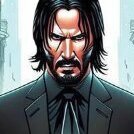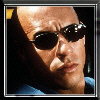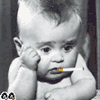Ranglista
Popular Content
Showing content with the highest reputation on 08/20/2025 in Posts
-
Special Ops Lioness 2. évad (2024) DivX HUN/MP4/Foly./8/1.rész (Special Ops Lioness 2) Színes, szinkronizált, amerikai, akció Rendező: Taylor Sheridan, Michael Friedman Író: Taylor Sheridan Forgatókönyvíró: Taylor Sheridan, Tom Brady Szereplők: Morgan Freeman, Nicole Kidman, Zoe Saldana, Michael Kelly, Martin Donovan, Génesis Rodríguez, Jill Wagner TARTALOM Ahogy a CIA terrorizmus elleni harca egyre közelebb kerül hazájukhoz, Joe (Saldaña), Kaitlyn (Kidman) és Byron (Kelly) egy új Lioness ügynököt vesz fel, hogy beépüljenek egy eddig ismeretlen fenyegetésbe. A minden oldalról növekvő nyomás miatt Joe kénytelen szembenézni azokkal a mélyreható személyes áldozatokkal, amelyeket a Lioness program vezetőjeként hozott. Complete name : Special.Opps.E01.mp4 Format : MPEG-4 File size : 438 MiB Duration : 44 min 4 s Overall bit rate : 1 390 kb/s Frame rate : 24.000 FPS Video Bit rate : 1 087 kb/s Maximum bit rate : 1 144 kb/s Width : 1 280 pixels Height : 640 pixels Audio Bit rate : 239 kb/s Channel(s) : 2 channels [Hidden Content] [Hidden Content] Szinkronos [Hidden Content] [Hidden Content] [Hidden Content] [Hidden Content] [Hidden Content] [Hidden Content] [Hidden Content] [Hidden Content] Feliratos [Hidden Content] [Hidden Content]1 point
-
A muskétások (The Musketeers) 2016.1080p.10bit.BluRay.x265-STN szinkronizált, angol kalandfilmsorozat, 55 perc, 540 Mb/rész A XVII. század Párizsában játszódó kalandfilm-sorozat modern stílusban meséli újra a király és a haza megvédésére felesküdött legendás testőrökről szóló klasszikus történetet. Rendező: Andy Hay, Nicholas Renton Forgatókönyvíró: Alexandre Dumas père, Adrian Hodges, Simon J. Ashford Zene: Paul Englishby, Murray Gold Szereplők: Peter Capaldi, Annabelle Wallis, Santiago Cabrera, Rupert Everett, Laura Haddock, Ellie Bamber, Fiona Glascott [Hidden Content] [Hidden Content] [Hidden Content] [Hidden Content] [Hidden Content] [Hidden Content] [Hidden Content] [Hidden Content] [Hidden Content] [Hidden Content]1 point
-
Clare Mackintosh – Látlak Eredeti cím: I See You Eredeti kiadó: Sphere, London Eredeti kiadás éve: 2017 Magyar cím: Látlak Magyar kiadó: Álomgyár, Budapest Magyar kiadás éve: 2021 Fordította: Laik Eszter Mindennap mögéd férkőzik a tömegben. Most már a neved is tudja. Zoe Walker megpillantja a saját fényképét egy londoni újság apróhirdetés-rovatában. Magyarázat nincs: csak egy szemcsés fotó, egy weboldalcím és egy telefonszám. Zoe megmutatja az újságot családjának, akik meg vannak győződve róla, hogy a képen a nő egyszerűen csak hasonlít rá. Másnap azonban az újságban újabb fotó jelenik meg, egy másik nőé, majd a következő napon megint egy másiké. Zoe gyanakodva figyeli a híreket, és hamarosan összefüggést talál a képek között: a nők bűncselekmény áldozatai lettek. Zoe paranoiája egyre növekszik. Valami tévedés történt? Véletlen egybeesés? Vagy valaki azt teszi, amire a jelek utalnak: a képeken lévő nők minden egyes mozdulatát árgus szemmel követi? Clare Mackintosh #1 Sunday Times bestsellere egy rémálomszerű, egyben zseniális pszichológiai thriller, amelyben a szerző lecsupaszítja a félelmeinket és veszedelmes játékra hív. Formátum: pdf Méret: 3,86 MB [Hidden Content]1 point
-
Clare Mackintosh: Amikor minden véget ér 87% PDF 1.7Mb Max és Pip a legösszetartóbb házaspár a világon. Tökéletes barátok és szeretők – szétválaszthatatlanok. Ám kisfiuk egyszer csak megbetegszik, és az orvosok a szülők kezébe helyezik a gyermek sorsát. Életükben először Max és Pip nem értenek egyet. Mivel képtelenek döntésre jutni a rettenetesen nehéz kérdésben, bíróságra kerül az ügy. Mindketten más sorsot képzelnek el a fiuknak. De mi lenne, ha mindkét jövőkép megvalósulna? A #1 Sunday Times bestsellerszerző, Clare Mackintosh szívbe markolóan és sodró erővel tárja fel a szerelem, a házasság, a szülői lét és a járatlan utak titkait. A mélyére ás egy kérdésnek, amelyet egyetlen szülő sem akar hallani soha, és megmutatja, mi történt és mi történhetett volna, ha az anya vagy az apa álláspontja kerekedik felül. Egy csodálatos és szívszorító olvasmány Jodi Picoult rajongóinak. [Hidden Content]1 point
-
Dr.Belső Nóra - Életciklusok és hangulatzavarok A boldogság hajszolása közben gyakran megfeledkezünk az élettel járó természetes hullámvölgyekről, az elkerülhetetlen tragédiákról, sorscsapásokról éppúgy, mint életciklusaink – például a felnövés, családalapítás vagy épp az öregedés – kihívásairól. Dr. Belső Nóra pszichiáter vallja, ha ismerjük azokat a jellegzetes életszakaszokat, amelyeken áthaladva biológiai, lelki, érzelmi és személyiségbeli fejlődés következik be, könnyebben birkózunk meg a változásokkal, félelmeinkkel, dolgozzuk fel új tapasztalatainkat. Ha tisztában vagyunk az egyes életszakaszok várható buktatóival és hangulati kilengéseivel, a kedélyállapotunk, a szorongás és a depresszió természetével, akkor tudatosabban fogunk megküzdeni velük, és felismerjük, mikor van szükségünk külső segítségre. A kötet végigvezet a női és férfiéletúton, kapaszkodókat nyújtva az olvasónak élethelyzete megoldásához, legyen az kapunyitási vagy kapuzárási pánik, szülés utáni depresszió vagy nyugdíjazás. pdf 16mb 2020 [Hidden Content]1 point
-
Simon Scarrow - Halál a császárra (2023) Egy vakmerő római kalandjai a hadseregben. Méret:10.40 MB Formátum:epub,mobi,prc,html,awz3 Oldal:438 (pdf) Kr. u. 60 A birodalom uralma Britannia fölött törékeny. Az ellenséges törzsek ravaszabbak lettek. Még azok között is elégedetlenség fortyog, akik hűséget esküdtek. Nero a távoli Rómában semmit sem érzékel a veszélyből. Suetonius Paulinus helytartó sereget gyűjt a hegyvidéki törzsek és a druidák végső megtörésére, és az egyik cohors élére Cato praefectust nevezi ki. Cato szeretné, ha Macro centurio is vele tartana. A helytartó azonban hátrahagyja Macrót a camulodunumi veteránok kis csapatának élén. Suetonius elengedi a füle mellett a figyelmeztetéseket, miszerint a rosszul megerősített kolónia sebezhető lesz a támadásokkal szemben, ha a törzsek körében izzó harag lángra lobban. Az icenusok királya halott. A büszke királyságot a kifosztás és megszűnés veszélye fenyegeti. De az özvegy Boudica királynő szíve egy harcosé. Ha kimondja a halálos ítéletet a császárra, vérfürdő következik. Macro és Cato halálos csatákat vív ellenségeivel, akik inkább meghalnak,... jelszó: DKKTI [Hidden Content]1 point
-
Könyv címe: Simon Scarrow - Róma becsülete Sorozat: Egy vakmerő római kalandjai a hadseregben 20. Kiadás dátuma: 2022 Formátum: epub,awz3,mobi,pdf,html,prc Oldal:372 (pdf) Méret:7.71 MB [Hidden Content] Kr. u. 59 Tizenöt évvel azután, hogy hősiesen harcolt a britanniai barbárok ellen a római invázió során, Macro centurio visszatér. A provinciában feszült légkör fogadja. Az a szóbeszéd járja, hogy a Róma uralmát elméletileg elfogadó törzsek között nyugtalanság ütötte fel a fejét, Londinium pedig egyenesen veszélyesebb helynek tűnik, mint Róma. A frissen leszerelt Macrónak hiányoznak a bajtársai és a csaták. Ám minden bátorságára és harci tudására szüksége lesz ahhoz, hogy túlélje a rá váró megpróbáltatásokat. Londiniumot könyörtelen bandák uralják. Amikor Macro szembefordul velük, büntetésből brutálisan összeverik. A rablók azonban halálos hibát követtek el. A britanniai veteránok kiállnak egymásért. Macrónak pedig hamarosan erős szövetségese is lesz: Cato praefectus. A két jó barát együtt harcolt a Birodalom minden szegletében, és veszélyes párost alkotnak. Mindhalálig harcolni fognak, hogy megvédjék Róma becsületét. Jelszó: DKKTI [Hidden Content]1 point
-
Erica Katz-Fiúk klubja 2020 mobi John Grisham és Stephanie Danler olvasóinak – Szex és hatalomvágy a munkahely legmélyebb bugyraiban. Buzzfeed – amiket a legjobban várunk, 2020 Alex Vogel mindent úgy csinált, ahogy a nagy könyvben meg van írva. Kitűnő tanuló és nagyszerű sportoló, aztán kiugróan tehetséges joghallgató lett. A Harvardon szerzett diplomával a zsebében mesébe illő állásajánlatot kap az egyik legjobb New York-i ügyvédi irodánál. Amikor munkába áll, biztos benne, hogy párkapcsolata nem fogja megsínyleni – hiszen ő minden, csak nem befolyásolható. A pénz és karrier mégis megkísérti. Alex az elitosztályra kerül, éjjel-nappal dolgozik, és nem hagyja érintetlenül az új életstílus: magánrepülőn érkező ügyfelek, hétvége Miamiban, bőséges költségelszámolás. Ebben a közegben semmi nem fehér-fekete – de vajon van-e egyáltalán esély arra, hogy nő létére befogadják? Alex baljós körülmények között döbben rá, mit kell tennie, ha érvényesülni akar. Erica Katz álnéven jelentette meg első regényét, amelyre a Netflix azonnal opciós szerződést ajánlott. A szerző egy manhattani ügyvédi irodánál dolgozik. Mintha A cég című film világába lépnénk – csak éppen napjaink New Yorkjában. Feszült, baljós és szexi – világszerte ez 2020 egyik sikervárományos debütálása. Erica Katz: The Boys' Club Eredeti mű Erica Katz: The Boys' Club Eredeti megjelenés éve: 2020 amerikai szerző kortárs magyar nyelvű New York regény ügyvéd > XXI. Század, Budapest, 2020 letöltés [Hidden Content] - letöltés [Hidden Content] -1 point
-
Simon Scarrow-Kőszívűek 2020 epub Simon Scarrow, a Sunday Times bestsellerírója legújabb regényében a II. világháború görög ellenállóinak bátorságát örökíti meg. 1938. Három fiatal idilli nyarat tölt Görögországban, Lefkász szigetén, mit sem érzékelve Európa baljós politikai eseményeiből. Peter, a szigeten dolgozó német régész fia szoros barátságot köt két helyi fiatallal, Andreasszal és Elenivel. A világ azonban gyorsan változik, és amikor Peter távozni kényszerül, megfogadják, hogy egyszer még újra találkoznak. 1943. A paradicsomot eléri a háború. Andreasz és Eleni csatlakozik a német megszállók ellen harcoló partizánokhoz. Peter is visszatér – immár az ellenség veszélyesen jól informált tisztjeként. A békében kötött barátság keserű gyűlöletté válik, hiszen mindannyian felesküdtek arra, hogy akár az életüket is feláldozva szolgálják szeretett hazájukat… A Kőszívűekben Simon Scarrow megörökíti a XX. század legvéresebb háborújának drámáját, borzalmait és hevességét, ismételten bizonyosságot téve tehetségéről, aminek köszönhetően a nagy hadjáratokról, bátor harcosokról és bajtársiasságról szóló történelmi regényei rendszeresen a Sunday Times bestsellerlistájának élére kerülnek. KIRAKATBaráth Katalin: AfáziaTheodora Goss: Az alkimista lányának különleges eseteVladimir Weaver: Ünnepi ZsarátnokDeborah Hewitt: LélekmadárTatiana Țîbuleac: Üvegkert 2. világháború 20. század brit szerző Görögország magyar nyelvű nigériai szerző regény történelmi regény > Gold Book, Debrecen, 2020 letöltés [Hidden Content] -1 point
-
PAUL BONNECARRÉRE - Aranyháromszög pdf Sérignan ezredesnek semmi baja a világgal: glóriával övezett nemzeti hős, jóképű, gazdag, tehetséges. Ám egy nap bekövetkezik a tragédia: lánya kábítószer-túladagolás miatt meghal. Az ezredes bosszút esküszik, a kábítószer-maffia nyomába veti magát. A szálak Burma, Laosz és Thaiföld határvidékére, a hírhedt Aranyháromszögbe vezetnek. A bosszú kapóra jön az amerikai titkosszolgálatnak is… letöltés [Hidden Content] - letöltés [Hidden Content] [Hidden Content] [Hidden Content] -1 point
-
Abraham Merritt-Istár hajója pdf Egy ősi mezopotámiai lelet, egy drágakövekből kirakott hajócska varázskörébe vonja John Kentont, a megkeseredett szívű világháborús veteránt. Kaput nyit számára egy titokzatos világba, ahol a jó élesen elkülönül a gonosztól, a fehér a feketétől: a fedélzetén Nergal, a holtak ura vívja örök viszályát Istárral, a szerelem úrnőjével. De bármilyen egyszerűnek tűnik ez a világ, Kenton nem egykönnyen találja meg benne a helyét. Számos próbatételen kell átesnie, mire megküzdhet Nergal papjával és elnyerheti Istár papnőjének kegyeit. És a kalandjai ezzel sem érnek véget: az istenek viszálya éppoly örökkévaló, mint az általuk bejárt égi pálya a Hét Jegy Házában, hiszen abból fakad, hogy egyszer, valaha rég, egy kurta-kurta időre szerették egymást. Győzelmek és vereségek várnak Kentonra, bajtársakat és ellenségeket szerez, hogy végül a varázslók szigetén nézzen szembe a végzetével. Akármi történjen is, más ember lesz belőle, amikor visszatér… ha visszatér. Az Istár hajója nélkül, ha Merritt sohasem írta volna meg, egészen másképpen festene a jelenkori fantasztikus irodalom. Brian M. Stableford letöltés [Hidden Content] - letöltés [Hidden Content] [Hidden Content] [Hidden Content] -1 point
-
Paul Hut-Az elf pdf Vigyázat! Cselekményleírást tartalmaz. … Ardwinna csak a gondolataival, a druidák viszont, akik nem értették a mindent átható ÉLET működésének mikéntjét, és akiknek éppen ezért valóban varázslat volt ez az egész, szertartásosan az égnek emelt kezekkel, hangosan kántálva fogadták a betolakodókat.Azonban még ha különböző módokon csinálták is, a mentális védekezés végeredményben hatásosnak bizonyult.A félelemvarázs működött.A római legionáriusok még jócskán a tisztást körülölelő erdőben megtorpantak, és Ardwinna elégedetten nyugtázhatta a belőlük áradó határtalan félelmet… letöltés [Hidden Content] - letöltés [Hidden Content] [Hidden Content] [Hidden Content] -1 point
-
TAHIR SHAH - Kalandozások az Ezeregyéjszakában pdf Pakisztáni útja során Tahir Shahot több hétre börtönbe zárják kémkedés vádjával. A pokoli körülményeket úgy próbálja átvészelni, hogy egy képzeletbeli vetítővásznon életre kelti gyerekkori emlékeit s bennük azokat a meséket, melyeket apja mesélt neki. Miután kiszabadul és visszatér választott hazájába, Marokkóba, útra kel, hogy megtalálja a szívébe zárt meséjét. Felkutatja az ország méltán híres mesemondóit, hogy meghallgassa csodás történeteiket. Kóborol Fez és Marrákes óvárosaiban, átszeli a beláthatatlan Szahara homoktengerét, s miközben élvezi az egyszerű emberek vendégszeretetét, mesék kincsestárát gyűjti össze. A mesemondók között akadnak bizarr figurák is: misztikus kőművesek, akik csak éjszaka veszik kezükbe a vakolókanalat, szúfi bölcs és rendőr. Mindenkitől azt kéri, mondja el neki a saját meséjét. Az Ezeregyéjszaka meséivel vetekedő történetekben összemosódik múlt és jelen, mese és valóság. Varázslók és bűvös állatok kelnek életre, dzsinnek és dervisek lépnek elő a feledés tengerébe veszett gyerekkori emlékekből. letöltés [Hidden Content] - letöltés [Hidden Content] [Hidden Content] [Hidden Content] -1 point
-
Marente de Moor-A holland szűz pdf 1936 szeptemberében járunk, néhány hete fejeződött be a berlini olimpia. Hanna, a tizennyolc éves maastrichti lány tőrvívó szeretne lenni, így édesapja a határ túloldalára, egy németországi vadászkastélyba küldi, hogy leckéket vegyen a birtok tulajdonosától. Ki ez a hallgatag mester, a rejtélyes veterán, akinek a vívás minden tudománya a kisujjában van? Mi a titka a vonzó, negyvenes férfinak? Feltárul-e a múlt, megtörténik-e a jelen, és mit hoz a jövő azok számára, akik pár hétre összegyűlnek a jobb napokat látott, titkokkal teli házban? Marente de Moor 1972-ben született Hágában, szépírói munkája mellett vezető holland lapok publicistájaként is tevékenykedik. 2010-es regényét, Az ártatlanság végét 2014-ben az Európai Unió Irodalmi Díjával ismerték letöltés [Hidden Content] -1 point
-
Carter Brown-De hát ki ölte meg a vámpírt? pdf mobi epub Ódon várkastély, titokzatos inas, gyönyörű nők, középkori legenda, rejtélyes hangok, titkos folyosók… Minden együtt van egy horrorfilm forgatáshoz. Azonban még mielőtt elkezdődhetne a forgatás, az első este gyilkosság történik. Ki ölte meg a vámpírt? Vagyis a vámpírt alakító színészt? És mi köze a gyilkossághoz egy középkori legendának? Larry Baker, a forgatókönyvíró, még hajnal előtt választ talál ezekre a kérdésekre. Megjelent a Rakéta Regényújság, XVIII. évfolyamának 16.-18. számaiban. letöltés [Hidden Content] [Hidden Content] [Hidden Content] -1 point
-
Könyv címe: Simon Scarrow - Róma vére (Egy vakmerő római kalandjai a hadseregben 17.) Kiadás dátuma: 2019 Formátum: Epub,prc Méret:2.20 MB Oldalszám: 352 Kr. u. 55-öt írunk. A Római Birodalom keleti határvidékén baj készül, Cato tribunusnak és Macro centuriónak pedig fel kell készülni a háborúra… A fortélyos Párthus Birodalom Rhadamisztosz királyt elűzve megszállja Armeniát, egy olyan határvidéki területet, amelyet Róma magának követel. Bár a király nagyravágyó és könyörtelen, a személye nélkülözhetetlen Róma stratégiai érdekei számára. Corbulo tábornoknak ismét hatalomra kell juttatnia Rhadamisztoszt, ugyanakkor fel kell készítenie a csapatait a hatalmas Párthus Birodalom elleni háborúra. A tábornok az újonnan érkezett Catót és Macrót bízza meg, hogy alakulatukkal, a praetorianus gárda elit cohorsával hajtsák végre a feladatot. A küldetés, hogy az ismeretlen és feltérképezetlen vidéken átvonulva ismét trónra segítsék a népszerűtlen uralkodót, veszedelmesnek ígérkezik. A szövetségeseik megbízhatatlanok, és minden irányból ellenségek lesnek rájuk. A római sereg bátorsága és képességei a határaikat feszegető próbatétel elé néznek… Jelszó: DKKTI [Hidden Content]1 point
-
. Havas Henrik könyvek Hun prc, pdf, mobi Havas Henrik (született: Rokobauer Henrik, Újpest, 1949. június 25.) Táncsics Mihály-díjas magyar újságíró, műsorvezető, címzetes egyetemi docens, önkormányzati képviselő, a Budapest Média Intézet alapítója. Könyv címe: Havas Henrik könyvek Kiadás dátuma: 1988 - 2015 Formátum: prc, pdf, mobi Nyelv: magyar Ehhez a feltöltéshez nem tartozik technikai információ! [Hidden Content]1 point
-
Simon Scarrow - A caesarok napja Kiadás dátuma: 2018 Formátum: mobi,epub,prc,pdf Címkék: történelem Méret: 13.6 MB Oldalszám: 430 Róma, Kr. u. 54. Claudius halott. Nero császár került hatalomra, ám féltestvére, Britannicus is igényt tart a trónra. Rómában hatalmas a zűrzavar. Cato praefectus csak a katonák egyszerű életére vágyik, azonban mindkét rivális oldal felfigyel rá, és mindent megtesznek, hogy maguk mellé állítsák. Catónak be kell szállnia a fondorlatos játszmába, segítségül híva az egyetlen embert, akiben megbízik: hűséges barátját, Macro centuriót. Ahogy az összeesküvés egyre növekszik, a hatalmasságok sakkfigurákként mozgatják a legionariusokat és a praetorianus gárdistákat. Vajon meg lehet még akadályozni a polgárháborút? A Birodalom jövője Cato kezében van... Jelszó: DKKTI [Hidden Content]1 point
-
Rowling, J. K. :Harry Potter és a Főnix Rendje Hangoskönyv Készült: 2005.02 5. Harry Potter és a Főnix Rendje Szerző:Rowling, J. K. Előadó:Bencsik Gyula Formátum:audio CD/ MP3/96 kbps/44 kHz Műfaj:regény Méret: 1213 MB Harry Potter nem hitte volna, hogy egyszer ő fogja megvédeni basáskodó unokatestvérét, Dudley-t. Ám amikor fényes nappal dementorok támadnak kettőjükre, ez történik. De számos más vészjósló esemény is mutatja, hogy a varázsvilág békéjét sötét erők fenyegetik. Harry nincs egyedül az ellenük vívott küzdelemben: a Főnix Rendje egy titkos főhadiszálláson szervezi a Sötét Nagyúr elleni harcot, ami minden fronton zajlik. Harry például kénytelen különórákat venni Piton professzortól, hogy ki tudja védeni Voldemort erőszakos behatolásait a tudatába. Jelszó: DKKTI [Hidden Content] [Hidden Content] [Hidden Content] [Hidden Content] [Hidden Content] [Hidden Content]1 point
-
Könyv címe: Simon Scarrow - Vértestvérek Kiadás dátuma: 2015 Formátum: MOBI Oldal: 368 Alcím: Egy vakmerő római kalandjai a hadseregben (13. kötet) Kr. u. 52, Róma. Egy férfi a haláltól rettegve láncra verve fekszik egy sötét, nyirkos kamrában. A titok, aminek birtokában van, ezrek életét sodorhatja veszélybe a birodalom legtávolabbi szélén. Vajon képes lesz kibírni a rá váró könyörtelen kínzást? Britannia. A római csapatok arra készülnek, hogy szemtől szemben csapjanak össze törzsi ellenfeleikkel, akiknek szüntelen rajtaütései az utánpótlás, az emberi életek és a morál terén egyaránt nagy árat követeltek. Cato praefectus és Macro centurio, a legiók legjobb katonái, akik mindig az események sűrűjében vannak, a saját biztonságukkal a legkevésbé sem törődve vezetik embereiket a küzdelembe. A váratlan végkifejlet azonban felbőszíti a parancsnokukat, egyúttal arra enged következtetni, hogy árulás történt. Eközben Róma szövetségesei elkeseredetten próbálják megzabolázni rebellis honfitársaikat, akik lázadásra készülnek. Ha valóban kém van a hadsereg soraiban, a barbárok lakta, ám stratégiailag fontos sziget meghódítása könnyen elakadhat. Macrónak és Catónak mindenképpen fel kell számolni a fenyegetést. De vajon képesek lesznek időben megtenni? Jelszó: DKKTI [Hidden Content]1 point
This leaderboard is set to Budapest/GMT+02:00