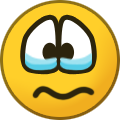coolink
Feltöltő-
Pontszám
2,673 -
Csatlakozott
-
Utoljára itt járt
-
Nap nyertese
6
Tartalom típusa
Profiles
Fórumok
Articles
Minden tőle: coolink
-
TuneBrowser AVX2
-
EaseUS Partition Master All Editions v18.2.0 98MB Professional-Unlimited-Server-Technician verziók, az alkalmazott regfájl határozza meg a végleges verziót. Az EaseUS Partition Master egy minden egyben partíciós megoldás és lemezkezelő szoftver. Lehetővé teszi a partíció bővítését, a lemezterület egyszerű kezelését, az MBR és GPT lemezek alacsony lemezterületének megoldását. Funkciók: NTFS rendszerpartíció bővítése újraindítás nélkül a számítógép teljesítményének maximalizálása érdekében. Dinamikus lemez átalakítása alaplemezzé és FAT átalakítása NTFS fájlrendszerré. Elsődleges partíció átalakítása logikai partícióvá és fordítva. Két szomszédos partíció biztonságos egyesítése egy nagyobb partícióvá adatvesztés nélkül. Elsődleges kötet átalakítása logikai partícióvá, hogy egy ötödik kötetet hozzon létre egy olyan lemezen, amelyen 4 meglévő elsődleges kötet van. Linux partíciókezelés. Könnyen törölheti, létrehozhatja, formázhatja, helyreállíthatja az EXT2, EXT3 partíciót stb. WinPE mentőlemez létrehozása. Gyorsítsa fel számítógépét defragmentálással. Támogatja az összes hardvert. RAID, cserélhető tárolóeszköz, merevlemez, GPT lemez és FAT, NTFS, EXT2, EXT3 fájlrendszer. BIOS-alapú és UEFI-alapú hardvereken egyaránt működik. MBR-ről GPT lemezre, és GPT-ről MBR lemezre konvertálás adatvesztés nélkül. OS költöztetése másik meghatóra SSD 4K Alignment EaseUS Partition Master is a all-in-one partition solution and disk management software. It allows you to extend partition (especially for system drive), manage disk space easily, settle low disk space problem on MBR and GPT disk. EASEUS is one of the leading brands of disk management utilities. It got there by constantly raising the stakes and keeping the users more than pleased. The demands being met, all they had to do is take it up a notch. Partition Master Free Edition addresses the home users and brings three powerful and precise tools to the table: Partition Manager, Partition Recovery Wizard and Disk & Partition Copy. EaseUS Partition Master Server Edition is an ALL-IN-ONE Windows Server partition manager and reliable disk management toolkit. It performs needed hard disk partition maintenance and provides powerful data protection and disaster recovery. Moreover, it minimizes server downtime to increase the efficiency of Windows-based system administration. EASEUS Partition Master Unlimited Edition is an ALL-IN-ONE partition solution and reliable PC and Server disk management toolkit. Especially for large enterprise users. It allows unlimited usage within your company. EASEUS Partition Master Technician Edition is an ALL-IN-ONE partition solution and reliable PC and Server disk management toolkit. It offers technical services with unlimited usage for IT professionals, system administrators, technicians and consultants. Features: Extend NTFS system partition without rebooting to maximize PC performance. Convert dynamic disk to basic disk and convert FAT to NTFS file system. Convert primary partition to logical partition and vice versa. Safely merge two adjacent partitions into a bigger one without data loss. Convert a primary volume to logical to create a fifth volume on a disk with 4 existed primary volumes. Linux partition management. Easily delete, create, format, recover EXT2, EXT3 partition, etc. Create WinPE rescue disk for booting sickly computer. Speed up your computer by defragmentation. Support all hardware. RAID, removable storage device, hard disk, GPT disk and FAT, NTFS, EXT2, EXT3 file system. Work on both BIOS-based and UEFI-based hardware. Convert MBR to GPT disk, and convert GPT to MBR disk without data loss. Disk and Partition Copy Wizard: Migrate OS to SSD without reinstalling Windows Copy partition with fast file-by-file copy to protect your data Clone entire hard disk to another without Windows reinstallation Upgrade system disk to a bigger one with one-click. Safely copy dynamic volume to basic disk and resize the basic disk, etc. Partition Recovery Wizard: Recover deleted or lost partitions from unallocated space due to any PC failure or virus attack. Recover deleted or lost partitions after repartitioned hard drive. Two recovery modes in Partition Recovery Wizard. Automatic recovery mode and Manual recovery mode. Supports FAT, NTFS, EXT2 and EXT3 partition recovery. [Hidden Content] Jelszó:1820
-
Master Packager Pro v24.1.8774 25Mb Master Packager Microsoft Windows Installer (MSI) fájlok létrehozása és szerkesztése Létrehozás és módosítás MSI és MST fájlok létrehozása a semmiből vagy a Microsoft Windows telepítőprogramok módosítása. Egyszerű Tervezés, amely a lehető legbarátságosabbra van kialakítva. Önmagyarázó felhasználói felület. Gyors Dolgozzon több mint 100 000 fájlt vagy regisztert tartalmazó MSI-kkel, és tapasztalja meg a lenyűgöző betöltési időt és a felhasználói felület reakciókészségét. Felhasználói felület Ne hagyjon ki semmit. Olyan kezelőfelület, amely lehetővé teszi a kijelző teljes potenciáljának kihasználását - Minden menü egy nézetben. Sablonok Tároljon tulajdonságokat, regisztereket, összefoglaló információkat vagy egyéni műveleteket, és alkalmazza őket azonnal az előre definiált sablonokkal. Repackager Rendkívül összetett EXE telepítések újracsomagolása MSI-be módosítások nélkül vagy minimális módosítással és teljes automatizálási képességekkel. Master Packager Create and edit Microsoft Windows Installer (MSI) files Create And Modify Create MSI and MST files from scratch or modify Vendor Microsoft Windows installers. Simple Design that is created to be as friendly as possible. Self-explanatory user interface. Fast Work with MSIs having over 100 000 files or registries and experience impressive load time and UI responsiveness. User interface Don’t miss anything. Interface that lets you use your display’s full potential - All menus in one view. Templates Store properties, registries, summary information or custom actions and apply them instantly with predefined templates. Repackager Repackage extremely complex EXE installations to MSI with no or minimal modifications and full automation capabilities. [Hidden Content] jelszó:8774
-
VoiceAttack v1.11 17MB A VoiceAttack rgy hangvezérlő és makró készítő rendszer a Windows játékokhoz és alkalmazásokhoz. Adja hozzá hangját kiegészítő vezérlőként az Ön által létrehozott hangparancsokkal. Indítson el és irányítson alkalmazásokat olyan mondatokkal, amelyekre valóban emlékszik. Indítsa el a Skype-ot vagy a Spotify-t billentyűzet vagy egér érintése nélkül. A VoiceAttack még kedvenc hangos csevegőalkalmazásaival, például a TeamSpeakkel és a Ventrilóval is jól működik. A VoiceAttack támogatja a Windows beszédfelismerő motorok sokaságát különböző nyelveken. A Windows telepítésétől függően angol, spanyol, francia, német, japán vagy kínai nyelv áll rendelkezésre. Ha ezek közül egyik sem az Ön által választott nyelv, további beszédfelismerő és szövegről beszédre nyelv letölthető és telepíthető közvetlenül a VoiceAttack weboldaláról. A VoiceAttack jellemzői: Játékokat és emulátorokat vezérelhet hangjával Vegye át az irányítást az alkalmazás felett is Makrók létrehozása, alkalmazások indítása és vezérlése az Ön által létrehozott mondatokkal Eszköztámogatás és virtuális valóság játékok és alkalmazások Hang vagy zene lejátszása Szövegről beszédre támogatás Átfogó makróvezérlés További beszédfelismerés és szövegről beszédre történő nyelvi támogatás. VoiceAttack is the premier voice control and macro creation system for your Windows games and applications. Add your voice as an additional controller with the voice commands you create. Launch and control apps with phrases you can actually remember. Launch Skype or Spotify without touching the keyboard or mouse. VoiceAttack even works well with your favorite voice chat apps like TeamSpeak and Ventrilo. VoiceAttack supports a multitude of Windows speech recognition engines in different languages. Depending on your Windows installation, you may have English, Spanish, French, German, Japanese, or Chinese available. If none of those are your language of choice, additional speech recognition and text-to-speech language can be downloaded and installed directly from the VoiceAttack website. Features of VoiceAttack: Control your games and emulators with your voice Also take control of your app Create macros, launch and control apps with phrases you create Device support and virtual reality games and applications Play sound or music Text-to-speech support Comprehensive Macro Control Additional speech recognition and text-to-speech language support. [Hidden Content] jelszó:v111
-
Rhinoceros 8.3.24009.15001 x64 593MB A Rhinoceros, vagy közismerten csak Rhino - professzionális 3D modellező és tervező szoftver. Kiváló ötvözete a tradicionális (CAD) és a modern 3-D NURBS modellezési technikáknak. A Rhino-val bármilyen elképzelhető alakzat modellezhető - szabadon kombinálhatjuk a curves, a surfaces és solid egységeket, a matematikai-geometriai elemekkel. A Rhino népszerűségét gyorsaságának, egyszerű használatának és minimális hardver igényének köszönheti. Rhinoceros is design software 3D easy to learn, easy to use and has range of application in various industries. Rhinoceros (or Rhino, Rhino3D) is a graphics software CAD and 3D developed by Robert McNeel & Associates, a private company established in the year 1980. Rhinoceros is developed according to the algorithm NURBS mathematical model, algorithm, focus on the correct presentation of curves and surfaces mathematics in computer graphics (in contrast to the application polygon mesh). Features Rhinoceros : - Show links show new of Rhino faster, more stable. - Software Rhinoceros use the features found on the hardware modern graphics, such as shaders sensitive to GPU and memory optimization. This leads to less incidents show the GPU more specific and frame consistency, more beautiful, more and more often, even with the big machine. - Rhinoceros can process documents, interface type, annotation are completely redone, in order to support DWG better and RichText throughout. Now, the convey accurate and more clear about how and how your designs become easier on Rhinoceros. Windows 10,11 64-bit Intel or AMD processor At least 8 GB (RAM) memory is recommended 600 MB disk space OpenGL 4.1 capable video card is recommended At least 4 GB Video card memory is recommended [Hidden Content] jelszó:8324
-
Office 2013-2024 C2R Install & Lite v7.7.7.5 7zip | 11MB Online office telepítő és aktivátor szelektív telepítés, kulcsok-licenszek törlése, retail-VL konverter, szükség esetén ISO formátum készítése vagy letöltése This program designed for on-line installation and activation Microsoft Office 2013/2016/2019/2021/2024 C2R. You also can create custom installation of Office off-line for using later. How to use the program: 1. Uninstall Office 2016 via (Control panel) applet "Add or remove Programs". 2. Uninstall Office 2016 using the "Force Remove Office" and restart your computer. 3. Install Office by clicking the "Install Office" button. 4. Go to "Utilities" tab and do the conversion "Office RETAIL => VL". 5. Then click "Activate Office" button. or 6. Start KMSAuto Net 2015 and click "Activate Office". How to use Bookmark Download Office: Bookmark Download Office serves to create the off-line installation varying versions and editions of Microsoft Office with the possibility for the subsequent installation of the product without receiving files from outside.. 1. Select the appropriate version of Office, bit and language. I recommend to make a full x86-x64 distribution. To do this, select the tab-width All (the lowest). Click the Download button and choose a folder to the distribution files. You can select the folder of the previous session of the program to further develop distribution, or will start a new session. 2. If you want to make multilingual distribution - after complete loading of the first language, switch to the pre- Executive language, click the Download button, and select the same download folder. 3. After downloading all required bit and spoken recommend creating ISO-image office suite. To do this, click Create ISO. 4. As a result, in the selected folder you will see a ready to use off-line installer Microsoft Office chosen version. In one session, downloading files does not use different versions of MS Office 2016 and 2013. It is possible to manipulate with x86-x64 and languages, but not versions. Or use a different folder assignment is. Otherwise you will get unusable distribution. 5. Now you can create multiple projects distributions of return, additions and corrections have downloaded. You can choice the versions builds. For Office 2013 Branch-choice and does not matter. Always will be download the most current build. For Office 2016, you can choose the source of download (branch). Button Check version has been added to check the build number the selected Branch. [Hidden Content] jelszó:7775
-
ImgDrive Pro 2.1.3 Multilingual 4MB Az ImgDrive egy egyszerű, megbízható meghajtó emulátor, amely lehetővé teszi számukra a különböző formátumokban mentett lemezképfájlok csatlakoztatását. Tartalmazza a portable verziókat is. ImgDrive is a application for users who need a simple, reliable drive emulator that enables them to mount disc image files saved to various formats. It is very easy to use and does a good job of staying out of your way, as it rests in the system tray and is integrated into the Windows context menu. Translated to more than 10 languages Features Supports image files: .ccd, .cue, .iso, .isz, .mds and .nrg formats. Mount folder Mount CUE+WAV as Audio CD Mount CUE+APE as Audio CD (16-bit/44.1kHz) Mount CUE+FLAC as Audio CD Mount multisession disc images (.ccd/.mds/.nrg) Command line interface Hide unmounted drive Create images from a folder Copy disc to image file Integrated into Windows Explorer Support up to 9 virtual drives at the same time Translated to more than 20 languages Does not require rebooting after installation Runs on 32-bit and 64-bit Windows versions from Windows XP to Windows 11 Pro Supports image files: ASHDISC, CDI, PDI, BWT, B5T, B6T, MDX and UIF formats Pro Mount CUE+M4A as Audio CD Pro Mount CUE+TTA as Audio CD Pro Mount CUE+WV(WAVPACK) as Audio CD Supported file types: CCD - CloneCD image files CUE - Cue sheets files of ape,flac,m4a,tta,wav,wv,bin ISO - Standard ISO image files ISZ - Compressed ISO image files MDS - Media descriptor image files NRG - Nero image files Pro ASHDISC - Ashampoo Pro CDI - Instanct Copy Pro PDI - DiscJuggler Pro BWT - BlindWrite 4 Pro B5T/B6T - BlindWrite 5/6/7 Pro MDX - Alcohol 120%/Daemon Tools Pro UIF - MagicISO ImgDrive Version History Version 2.1.3 2024-01-08 Improved center the setting dialog on screen Updated Brazilian Portuguese translation Version 2.1.2 2023-11-14 Fixed crash when trying Pro [Hidden Content] jelszó:drive
-
Air Explorer Pro v5.4.2 10MB (15MB) Fájlok átvitele a felhő tárhelyek vagy a számítógép között Fájlok áthúzása vagy másolása/beillesztése a számítógép és a felhők között, illetve különböző felhők között. Az Air Explorerrel például bármilyen fájlt átvihet a Google Drive-ból a Dropboxba. Lehetőség van a fájlok titkosítására, így ha valaki hozzáfér a felhőhöz, akkor sem tudja majd elolvasni a fájlokat további jelszó nélkül. Szinkronizálás a felhők vagy a számítógép között Szinkronizálhat mappákat egyik felhőből a másikba, vagy a számítógépe és az egyik felhő között. Szinkronizálhat például a OneDrive és a Dropbox között az Air Explorer segítségével. Több szinkronizálási mód (tükrözés, kétirányú szinkronizálás stb.) korlátlan számú egyidejű szinkronizálási feladattal. A szinkronizálási funkcióval egyszerűen készíthet biztonsági mentést a fájljairól a felhőbe. Fájlátvitelek és biztonsági mentések automatizálása Ütemezze a fájlátviteleket, feladatokat és szinkronizációkat, hogy felügyelet nélkül fussanak. Parancssori eszköz a felhőfájlok szinkronizálásához vagy kezeléséhez. Lehetőség van egyéni szkriptek létrehozására a felhőfájlok kezeléséhez. Részletes naplófájl és szinkronizációs összefoglaló jelentések készíthetők minden szinkronizáláskor. Az Air Explorer támogatja a legjobb online felhőalapú tárolási szolgáltatásokat: Dropbox, Hidrive, pCloud, Mail.ru, Mega, WebDAV, Mail.com, Adrive, Magenta Cloud, Stack Storage, Datto Drive, SharePoint Online, S3, AWS S3, Wasabi, FTP és SFTP. [Hidden Content] portable 4MB (15MB) [Hidden Content] jelszó:v542
-
Apowersoft ApowerREC 1.6.9.2 Multilingual 53MB (61MB) Az ApowerREC bármit rögzíthet a képernyőjén, beleértve az asztali tevékenységeket, élő streaming videókat, webes megbeszéléseket és így tovább. Rögzítheti tevékenységét a teljes képernyőn vagy a kijelző egy speciálisan beállított, testreszabott régióján belül a hanggal együtt, és nagyszerűen képes a videókat a hanggal szinkronban tartani. Emellett a webkamera felvétele vagy a képernyő rögzítése a webkamerával együtt is megvalósítható, és ezzel a képernyőfelvevő szoftverrel videochatet rögzíthet vagy oktatóvideót készíthet. ApowerREC can record anything on your screen including your desktop activities, live streaming videos, web meetings, and so on. You can capture your activity on the full screen or within a specifically set, customized region on your display along with audio, and it has a great ability to keep videos synchronized with audio. Besides, recording webcam or capturing screen together with webcam is also feasible, and you can record a video chat or make a tutorial video with this screen recording software. Edit Videos Make real-time editing during the recording or deploy advanced editing and add effects after the recording. Record Webcam Record webcam only or record webcam along with your screen simultaneously. Task Recording Create scheduled tasks to record PC screen/webcam automatically or follow a running application to record. Convert Video Convert the recorded videos into different formats like MP4, AVI, WMV, MOV, etc. Take Screenshots Take a screenshot with one click and it will be saved automatically. Record Audio Adjust the volume and customize the audio sources from sound card or microphone. Apart from the functions above, ApowerREC also comes with other easy but highlighted features, including features such as the flexible overlay toolbar, visual recording settings, high output quality, and so on. Seamless Screen Recording Experience in All Devices Aside from being a powerful Windows/Mac screen recorder. ApowerREC also provides screen recording for your mobile devices, it captures screen activities from your iOS or Android devices. For iOS users, simply mirror your phone screen to PC and record iOS screen as a video with high quality; for Android users, you can record Android screen with or without a PC. Use ApowerREC for Cost-effective Work and Productivity Increase Business use Make a demonstration video for your app or capture web conference for backup and later review. Voice commentary and webcam are also supported to be included in the recording. Teaching & Training Record online class lecture for e-learning and add some annotations to it for better illustration. This video recording software can make your presentation become more vivid. Studying You can create stunning studying material and showcases. This can be achieved by recording live streaming lectures, online webinars and other similar events. Gaming Record your finest gaming moments smoothly with HD quality, take screenshots of certain segments and share these awesome gameplay experience with others. General Use Other general use offered by this PC screen recorder includes saving the wonder video chat moment, recording a short video clip for troubleshooting and customer support, etc. Share with the World Share the wonderful moment you are living through via capturing as images or videos with your friends, family or even subscribers from all over the world regardless of where you live. Host your screencasts in ShowMore website for backup and it gives you complete control over managing and sharing videos.Create a new FTP connection as you wish and access to the FTP server in order to upload and download files in an effective way.One-click upload your recorded videos to YouTube directly for instant sharing with subscribers. No further ado is needed.Easily upload screenshots to free cloud space provided by screenshot.net and share them with your friends via the link. [Hidden Content] jelszó:1692
-
Paragon Hard Disk Manager 17 Advanced v17.20.17 WinPE x64 508MB A Paragon Hard Disk Manager 17 Advanced operációs rendszer nélkül futtatható lemezképe. Basic partitioning Create, format, delete/undelete, hide/unhide, active/inactive, assign/remove drive letter, change volume label, file system conversion (FAT to NTFS, NTFS to FAT, HFS to NTFS, NTFS to HFS), file system integrity check Advanced partitioning Split/merge, redistribute free space, change cluster size, convert to logical/primary, edit sectors, compact/defragment MFT, convert to MBR/GPT, change primary slots and serial number, connect VD, surface check Disk Wipe Industry-class algorithms, shell integration, SSD trim, clear HDD/partition, clear free space, cleanup reports Data Migration Copy partition, copy entire disk, migrate operating system Back up an entire system, volumes and files, scheduled backup, incremental and differential imaging, backup encryption and compression, backup data excludes, verify backup data viability, pVHD, VHD, VHDX, VMDK containers support Restore an entire hard disk or its partitions, separate files or folders from existing backup jobs, isolated backup containers or legacy PBF images. Restore to the original or new location, restore with resizing, import backup jobs to manage in WinPE [Hidden Content] jelszó:paragon
-
Paragon Hard Disk Manager 17 Advanced 17.20.17 RePack x64 175MB Hard Disk Manager™ Advanced - adatbiztonság és lemezegészségügy a műszaki ismeretekkel rendelkező felhasználók számára. Az adatbiztonsághoz több szempontra is ügyelni kell. A Paragon Hard Disk Manager 25 év gyakorlati tapasztalatait egyesíti a rendszerszoftverek terén, hogy adatai egészségesek és biztonságosak legyenek. Adatbiztonság és lemezegészségügy tech-érzékeny felhasználóknak - Rendezze a lemezeket, biztosítsa a tárolóeszközök kapacitását és teljesítményét - Rendszerek átvitele menet közben, fizikai és virtuális eszközök tetszőleges használata - Használjon professzionális szintű biztonsági mentést a rendszerek, alkalmazások és adatok biztonsága érdekében - Mindig működőképes maradjon a rendszerindítás javításával és a hibamentes rendszerhelyreállítással Újdonság a Hard Disk Manager™ 17 Advanced verzióban: - Partícionálási funkciók haladó felhasználók számára - Frissített meghajtómásolási funkciók - Új visszaállítási forgatókönyvek biztonsági mentésből - Továbbfejlesztett grafikus felhasználói felület Rendezett és optimalizált tárolás A következő generációs particionálási funkciók biztosítják a tároló optimális használatát. A belső meghajtódon fogytán a rendelkezésre álló lemezterület? Ez a dilemma gyakran akkor merül fel, ha több partícióval rendelkezik a különböző rendszerek és adattípusok elhelyezésére. A Hard Disk Manager segítségével menet közben átméretezheti a partíciókat, hogy maximalizálja a rendelkezésre álló tárolókapacitást. Az újonnan hozzáadott funkciókkal a partíciók törlését és összevonását is visszavonhatja, a beépített hexaszerkesztővel szerkesztheti és megtekintheti a szektorokat, a partíciókat elsődleges és logikai partíciókká alakíthatja. Könnyedén végezhet felületi tesztet a partíciók rossz szektorainak azonosításához. Élőben átviheti rendszereit és adatait Szeretne egy régi HDD-t egy új SSD-re cserélni? A Hard Disk Managerrel egyszerűen kiválaszthatja, hogy hova szeretné a Windows-t, és klónozhatja a lemezt. Folytassa a munkát a rendszerén, miközben a Windows áthelyezése folyamatban van. Nincs szükség kézi műveletekre vagy újraindításra - csak váltson át, amikor készen áll. Az új Drive Copy funkció pontos, tömörítetlen másolatot készít a rendszer merevlemezéről egy másik meghajtóra. Hard Disk Manager™ Advanced - Data safety and disk health for tech-savvy users. Data security requires taking care of several aspects. Paragon Hard Disk Manager consolidates 25 years of hands-on expertise in system software to keep your data healthy and safe. Data safety and disk health for tech-savvy users - Organize your disks, ensure capacity and performance of storage media - Transfer systems on the fly, use physical and virtual appliances at will - Use professional-grade backup to secure systems, applications and data - Always stay up and running with boot fix and fail-safe system recovery New in Hard Disk Manager™ 17 Advanced: - Covers up to three personal computers - Partitioning functionality for advanced users - Updated Drive Copy features - New restore from backup scenarios - Improved graphical user interface Organized and optimized storage Next-generation partitioning functionality ensures optimal storage use. Your internal drive running low on available disk space? This dilemma often occurs when you have multiple partitions to accommodate different systems and data types. With Hard Disk Manager, you can resize partitions on the fly to maximize available storage capacity. With newly-added features, you also can undelete and merge partitions, edit and view sectors in the built-in hex editor, convert partitions into primary and logical. Easily perform a surface test to identify bad sectors of the partitions. Live transfer your systems and data Want to change an old HDD to a new SSD? With Hard Disk Manager, you simply choose where you want your Windows and clone your disk. Continue working on your system while Windows is being relocated. No manual operations or reboots necessary – just switch over when it’s ready. New Drive Copy functionality creates an exact, uncompressed replica of your system’s hard drive onto another drive. Paragon Recovery Media Builder Hard Disk Manager comes with full-fledged Paragon Recovery Media Builder to correct boot problems inflicted by logical errors, hardware malfunctions, or failures. If the system becomes corrupted or compromised — malware or ransomware reasons included — you can quickly restore full operability of system and applications with minimal data loss. Clean up media Wipe personal data before disposing of a hard disk. Alternatively, clean unused space only with possibility to restore a deleted file. You know better than neglecting this simple rule. Restore any file from backup Restore data from backups, including an entire hard disk or its partitions, separate files or folders. Protect backups with a password. Import any backup to restore in WinPE. Basic partitioning Create, format, delete/undelete, hide/unhide, active/inactive, assign/remove drive letter, change volume label, file system conversion (FAT to NTFS, NTFS to FAT, HFS to NTFS, NTFS to HFS), file system integrity check. Advanced partitioning Split/merge, redistribute free space, change cluster size, convert to logical/primary, edit sectors, compact/defragment MFT, convert to MBR/GPT, change primary slots and serial number, connect VD, surface check. Disk wipe Industry-class algorithms, shell integration, SSD trim, clear HDD/partition, clear free space, cleanup reports. Data Migration Copy partition, copy entire disk, migrate operating system. Backup and Restore Restore data from backups, including an entire hard disk or its partitions, separate files or folders. Protect backups with a password. Import any backup to restore in WinPE. Backup automation View/edit backup jobs, unlimited number of jobs. Recovery Media Builder Hybrid (uEFI and BIOS compatible) x32/x64 recovery environment, WinPE bootable USB/ISO, optional Windows Assessment and Deployment Kit (ADK), Automated Installation Kit (WAIK), driver injection, pre-mounted network connection during setup. System Requirements: Microsoft Windows 7 SP1, Windows 8/8.1, Windows 10, Windows 11 [Hidden Content] jelszó:paragon
-
Process Lasso Pro v12.4.6.10 9MB (10MB) Tartalmazza a Process Lasso Pro Server Editiont is. Egyes, gépünkön futó folyamatok fontosabbak a többinél. Van, akinek a böngésző működése az elsődleges, más az erőforrás-igényes játékok vagy az internetes streamelés közben várja el PC-jétől a legjobb teljesítményt. A Windows önmagában nem túl hatékony az alacsonyabb prioritással rendelkező folyamatok erőforrásigényeiből eredő lassulások kezelésében. Ha szeretnénk a számunkra legfontosabb folyamatokat jelentősen felgyorsítani, akkor külső segédprogramra lesz szükségünk, például a Process Lassóra. A segédprogrammal reszponzívabbá tehetjük gépünket, valód időben optimalizálva a processzor működését és a folyamatokat, miközben a szoftver a futó programok és szolgáltatások naplózásával és korlátozásával is boldogul. Az úgynevezett ProBalance mód már alapértelmezésben is aktív. Ez állítja át a folyamatok prioritását a rendszerben automatikus módon, és ennek köszönhetően lesz kezesebb a gépünk még akkor is, ha egyébként erőforrás-igényes alkalmazásokat futtatunk. A Main menüben további módokat is találunk. A Game mode például egy olyan energiaséma, amely a maximális teljesítmény érdekében jelentősen korlátozza a háttérappokat, miközben a processzor teljes erejét segít a játékokra koncentrálni. A játékfolyamatokat egyébként külön kijelölhetjük a program számára, ha azok nem kötődnek a Steamhez. A SmartTrim mód a memóriaoptimalizálásról gondoskodik, azonban a RAM felszabadítását nem kényszeríti ki. A negyedik, IdleSaver névre hallgató mód pedig arról gondoskodik, hogy munka közben maximális teljesítményt adjon a PC, tétlen állapotban azonban egyből energiatakarékos módra kapcsoljon. Process Lasso is Windows process automation and optimization software. From tuning algorithms like ProBalance to user-created rules and persistent settings such as CPU affinities and priority classes, Process Lasso enables full control over running applications! Our famous ProBalance algorithm maintains system responsiveness during high CPU loads. This proprietary algorithm dynamically adjusts the priorities of running programs to keep problematic background processes in check. With ProBalance, no longer will single, or multiple, processes be able to bring your system to a virtual stall. Process Lasso will let you keep interacting with your computer, even when it is under a heavy CPU load. Try our CPUEater Demo to experience ProBalance for yourself. Process Lasso also allows users to automate and tweak how applications are run through a number of unique and helpful functions. These include persistent priority classes, persistent CPU affinities, disallowed processes, per-process power profiles, a process watchdog for advanced rules, process instance count limits, multiple instance balancing and much more! Process Lasso is the ultimate Windows CPU affinity changer. The CPU affinity specifies the set of CPU cores an application is able to execute on. With Process Lasso, you can control this with a persistent setting that applies every time the application is run, or change it dynamically while Process Lasso Features Prevent processes from monopolozing the CPUs ProBalance dynamic priority optimization CPU throttling new Save process priorities for future instances Save process CPU affinity Now with CPU Sets Compatible with Windows 7-11, Windows Server 2012-2022 Changelog 12.4.6.10 – Jan 5, 2024 Minor fixes and enhancements (1) GUI: Fix suspended process state not always indicated in status column (3) GUI: Add P/E core count to CPU topology string for About dialog and status bar (5) GUI: Change copyright to 2024 (5) GUI: Fix issue where eco leaf icons weren't painted on core graphs under certain conditions (7) GUI: When there is insufficient width for eco leaf icons draw circles instead (7) GUI/Core: Add Epic Games to automatic game detection (9) GUI: Support context menu in filtered log view [Hidden Content] jelszó:124610
-
The Bat! Professional v11.0.3 Christmas Edition Multilingual 336MB (347MB) A The Bat! egy Windows operációs rendszeren futtatható levelező kliens ami az összes ma elterjedt levelező szolgatást támogatja. A szoftverrel sokkal biztonságosabban lehet E-MAIL üzeneteket küldeni. Támogatja a IMAP, POP, MAPI protokollokat. A The Bat! telepítése után egy varázsló visz végig minket a beállításokon azonnal hozzá is adhatjuk a címeinket. Egyetlen kattintással letölthetjük a számítógépre az összes levelet amit ezen túl a gépről érhetünk el. levelező kliens POP3 IMAP protokoll támogatás korszerű felhasználói felület sablon konfiguráció HTML tartalmak készítése magyar nyelv The Bat! is a secure desktop email client for Windows, built to protect your correspondence against third-parties. The Bat! protects your information through multiple encryption streams, with the option to keep all information encrypted on your disk, and to protect emails during communication using end-to-end encryption (E2EE). The Bat! can work without global email providers that keep your messages in the cloud, where they can be stolen. The Bat! keeps your emails on your computer to make them private. The Bat! blocks malicious code and tracking pixels that spread via email. This is a way to protect from email hacking. The Bat! email program is able to process and store an unlimited number of messages and has no restriction on the number of email accounts accessible via IMAP, POP, MAPI protocols. The Bat! is a perfect multiple email account manager - allows you to quickly access all your email accounts in one place. The Bat! is a safe, robust and reliable mail application. It handles very large message bases quickly and with small memory footprint. The MailTicker™ is, without doubt, one of the most powerful features of The Bat!. The MailTicker™ adds a visual indicator to your desktop similar to those stock exchange banners you may know from certain TV news channels. It shows unread messages, as defined by a set of simple options you can choose from. This makes The Bat! the best mail app for Windows. Key Features PGP, GnuPG and S/MIME Support Powerful Filtering System Chromium-based HTML viewer Configurable Image Retrieval The Bat!'s own Address Book Safe Handling of Attached Files Handy Templates Selective Message Download RSS Feed Subscriptions The Bat! v11.0.3 (04 January 2024) Improvements Force use Classic Preview Pane under Windows versions below 10 Fixes Combo boxes in the Preferences dialog become empty when moved into a scroll box on smaller screens Quick Reply could not be switched off in the Conversation View and did not have context menu Fix some possible sources of AV errors (including ones when switching editor type) Template output could be garbled for non UTF-8 encoded HTML message The Bat! mail software supports the following versions of Windows Operating System: Windows 10 (32/64 bit) - Certified for Windows 10 Windows 11 (32/64 bit) Server versions Windows Server 2016 & R2 Windows Server 2019 [Hidden Content] jelszó:1103
-
Cloanto Amiga Forever v10.2.9 Plus Edition 1156MB Az Amiga forever Plus Edition olyan további funkciókat tartalmaz, amelyek nem részei a Value Editionnek. Ezek közé tartoznak: Workbench 3.X környezet, a gondosan előtelepített minőségi Amiga alkalmazások sokasága és az összes valaha kiadott Amiga ROM verzió gyűjteménye (0.7-től 3.X-ig), beleértve az A1000, A590/A2091 és A4091 boot ROM-okat, valamint a kibővített CDTV és CD³² ROM-okat, hasonló választékkal a bootolható Workbench lemezképekből. Több mint 50 előre telepített játék és több mint 100 demoscene produkció a többórás szórakozáshoz. Easier and more powerful than ever, Amiga Forever closes the circle between gaming, productivity and preservation of digital culture while adding new features and providing easier access to a universe of free and legal downloads. Additional Plus Edition Content The Plus Edition of Amiga forever contains additional features which are not part of the Value Edition. These include: Workbench 3.X environment (for productivity, internet access, etc.) A multitude of carefully preinstalled quality Amiga applications, which include the AWeb browser (great for cross-browser testing), TCP/IP support tools, Personal Paint 7.1c (paint, animation and image processing software), special version of CacheCDFS CD file system, AmigaAMP media player, DirDiff (file synchronization and replication software), AmiToRTF (to convert texts from Amiga to Windows formats), MailBX (to convert Amiga mail archives to Microsoft Mail, Outlook Express and Exchange Server), drag-and-drop LhA, print spooler, Directory Opus 5.5 (courtesy of GPSoftware), TurboText (exclusive latest version with bug fixes), MUI (shareware version), KingCON, FreeWheel, PowerSnap, ToolManager, ReqTools, etc. Compatible with "Amiga OS 3.5"+ icons, NewIcons and MagicWB icons Compatible with popular Amiga OS add-ons like AmiKit and AmigaSYS RTG layer maps Amiga graphics requests directly to fast guest system calls and powerful low-level DirectX functions (Windows version of emulation) A collection of all Amiga ROM versions ever released (from 0.7 to 3.X), including A1000, A590/A2091 and A4091 boot ROMs, and extended CDTV and CD³² ROMs, accompanied by a similar selection of bootable Workbench disk images More than 50 games and more than 100 demoscene productions preinstalled for hours and hours of entertainment Seamless, one-click integration of AmigaSYS (Amiga OS add-on) and AROS 68K (alternative operating system) Multimedia gallery of items of historical interest Preinstalled WHDLoad "kickemu" support KX Light environment, to optionally boot from DVD or install to hard disk (no Windows or other host OS required) Amiga Explorer software The features of Cloanto Amiga Forever Plus Edition Interface player revolutionary new way to experience simulation and author just by one click Powerful emulation of hardware Amiga original, including custom chip different, SCSI, TCP / IP, RTG, AHI, up to 1.5 GB MB of Zorro III RAM , virtual memory, PowerPC expansion board, PCI bridge, MIDI, etc. more .. . Personalize the game controls, general and specific title, including support for Xbox controller, X-Arcade and I-PAC and keyboard layout arbitrary (game play need keyboard controls and vice versa) Virtual keyboard and integrated keyboard and clipboard support for Unicode Option to automatically boot the PC to configure the Amiga love Supported file formats RP9 , including The edit title RP9 , tool Box RP9 and library RetroPl Platform Frame share data files, Amiga Updates "Are released" and the post status up Discord, Facebook and Twitter Screenshot upload directly to Facebook and Twitter The latest version of WinUAE and WinFellow have been Cloanto check out and support ( the version without Windows included and / or available) Director of software for the news and updates easy simulation and security conscious Operating System: Amiga Forever requires Windows XP (with SP3), Windows Vista, Windows 7, Windows 8, Windows 10 or a higher version, or an equivalent Windows Server edition. Both x86 and x64 versions of Windows are supported. MD5: e8b62baac6820c8bcaac2553afaed396 *caf129pe.7z [Hidden Content] jelszó:cloanto
-
Total Commander Ultima Prime v8.9 1038MB A Total Commander Ultima Prime a népszerű fájlkezelő alkalmazás úgynevezett továbbfejlesztett, kibővített kiadása. Egyetlen felületen számos hasznos feladatot végre tudsz hajtani. Található benne Torrent letöltő, képnézegető, PDF olvasó, FTP kliens, videó szerkesztő, böngésző, törölt fájl visszaállítására alkalmas kiegészítő. Természetesen ettől többet tud. Magyar nyelvű. Ha egyetlen alkalmazással szeretnél egy sor hasznos feladatot végrehajtani, elsősorban fájlkezelési opciókat tartasz szem előtt, akkor mindenképp érdemes kipróbálni a Total Commander Ultima Prime nevű alkalmazást. Magára a szoftverre úgy is tekinthetünk mint egy multipakk csomagra mivel magába foglal számos előre integrált szoftvert, a legszéleskörűbb felhasználási területek belefoglalásával. A Total Commander Ultima Prime egy speciális kibővített szolgáltatásokkal ellátott fájlkezelő alkalmazás, ami számos feladat végrehajtására alkalmas szoftvert is tartalmaz. Igény esetén hordozható változat is létrehozható belőle. Total Commander Ultima Prime is a collection of the software and customized settings sets gathered in one installation package for enhancing Total Commander (file manager) possibilities. One of the most important aspects of a computer is that you should be able to manage files quickly and easily. Of course, Windows Explorer has always been the default file manager of some people, while others have always preferred Total Commander. A thorough setup process Ultima Prime is a very nice improvement of Total Commander, where you have additional features available, that will help you organize your files and folders more efficiently. The installation process comes with several steps in which you can configure some aspects of Total Commander, so take your time. A friendly interface you are used to The interface is as user-friendly as Total Commander has always been, only having new features included. On the top of the window you have a lot of buttons, so that you can access a feature by making one single click. Style can be selected from one of the steps you take in the installation process. Equipped with everything you need The good thing about Total Commander Ultima Prime is that it comes bundled with all sorts of useful plugins, so that you won't need any other software. For example, you can add/remove programs, access autorun, CD/DVD burning, e-mail, virtual disks, a web browser, Notepad++, TeamViewer, Universal Extractor, uTorrent, Virtual Dub, and many others, but also be able to shut down or restart the computer. Putting no stress on your computer The software is great overall, but it doesn't give you the possibility of selecting the exact plugins you want and don't want to install, and most people are not interested in using everything an application (in this case, a file manager) has to offer. Nevertheless, Total Commander continues to use less CPU and memory than Windows Explorer, and that "feature" is always welcome. What`s New: Total Commander Ultima Prime v8.9 2024-01-01 Added backup and restoration capabilities for all settings and programs included in the TC UP project, so that the user can keep his own configuration when installing a new version. Added a program for editing subtitles in movies "Subtitle Edit". Adding the "TC UP Opener" tool to open the appropriate program for a given extension. Added a plugin for uploading files to the "MEGA" service. Added division into directories in the "TC UP New" tool for the List mode. Added file comparison option in "Notepad++" directly from the "Total Commander" program. Updated "AIMP" application to the newest version (5.30.2533). Updated "Ant Movie Catalog" application to the newest version (4.2.3). Updated "Audacity" application to the newest version (3.4.2). Updated "HomeBank" application to the newest version (5.7.3). Updated "Inkscape" application to the newest version (1.3.2). Updated "KeePass" application to the newest version (2.55). Updated "Krita" application to the newest version (8.5.6). Updated "MPC-BE" application to the newest version (1.6.10). Updated "MyPhoneExplorer" application to the newest version (2.1). Updated "Notepad++" application to the newest version (8.6). Updated "qBittorrent" application to the newest version (4.6.2). Updated "ShutterEncoder" application to the newest version (17.7). Updated "TeamViewer" application to the newest version (15.492.0 C). Updated "Total Commander" application to the newest version (11.02). Updated "Vivaldi" application to the newest version (6.5.3206.48). Updated "WinContig" application to the newest version (5.0.2.0). Updated "XnView MP" application to the newest version (1.6.3). Updated "XnConvert" tool to the newest version (1.99). Removed "HxD" application. Removed "Subtitle Workshop" application. Removed "WinMerge" application. Removed "Open File shell for TC" tool. Various plugins have been updated to the newest versions. Known bugs have been fixed. MD5:BE403240A4C0812BDCD668B661BA8441 [Hidden Content] jelszó:8900
-
Disk Drill Enterprise 5.4.843.0 x64 Multilingual 25MB (31MB) Profi törölt adat helyreállító program. Nagyon egyszerű használni, kevés beállítást igényel. Szűrőket is alkalmazhatsz. A szoftver alapvetően két keresési módszert támogat, egy gyorsabb, vagy egy lassabb eljárást, az utóbbi nagyobb találati eredményeket biztosít. A Disk Drill a találati eredményeket fájlkiterjesztés szerint is tudja kategorizálni, ez lehet képek, videók, dokumentumok. Közvetlenül a használatba vétel előtt, egyedi szűrőket is alkalmazhatsz, amivel lerövidíthető a keresés. Mint a hasonló szoftverek, opcionálisan előnézeti lehetőséget is biztosít, ez képek esetén lehet elengedhetetlen. A Disk Drill amiben még eltér a hasonló alkalmazásoktól, hogy képes a korábban futtatott kereséseket jelentések formájában elmenteni. Recover Data From a Variety of Devices Using Disk Drill data recovery software for Windows 10 & 11 you can recover deleted data from virtually any storage device. The list of supported ones includes your computer’s internal hard disk, external USB drives, SD and CF cards, other memory cards, digital cameras, solid state drives (SSD), flash drives, virtual hard drives, RAID arrays, disk images, etc. Also runs on Windows 8, 7, XP or Vista. PC / Mac Dell®, HP®, Acer®, Asus®, MacBook Pro®, MacBook Air®, Apple iMac® and more HDD / SSD* HP®, Samsung®, Seagate®, Toshiba®, WD®, LaCie®, Intel®, Adata® and more USB Drive SanDisk®, Samsung®, Kingston®, Corsair®, Patriot®, PNY®, Verbatim®, Silicon Power® and more SD / CF Card SanDisk®, Transcend®, Toshiba®, Lexar®, Integral®, SP®, PNY®, Kingston® and more Digital Camera Samsung®, HP®, Sony®, GoPro®, Canon®, Sigma®, Nikon®, Epson®, Panasonic® and more iPhone / Android (Mac ONLY)** Samsung Galaxy®, iPhone®, Lenovo®, Huawei®, OnePlus®, Google Pixel®, LG® and more * If TRIM is disabled. ** Note: iOS and Android data recovery of images, documents, archives and other deleted files from iPhones, iPads and Android devices is only supported in Disk Drill for Mac at the moment. This will become available in Disk Drill for Windows soon. Let us know if you are interested in helping us beta-test this feature. [Hidden Content] jelszó:548430
-
StreamFab v6.1.5.7 x64 7zip | 390MB (398MB) Mentsd el kedvenc videóidat, mielőtt elhagyják a streaming szolgáltatást. Bár a streamingszolgáltatások kínálnak natív offline megtekintési funkciót, amely tulajdonképpen lehetővé teszi a videók letöltését az offline megtekintéshez, ez a funkció számos korlátozással jár. - A letöltött videók egy bizonyos idő, általában 30 nap után lejárnak. - Egy videó megtekintését 48 órán belül be kell fejeznie, miután elkezdte azt nézni. - Nem minden videó tölthető le, és csak mobilra töltheti le őket. - A letöltéseket nem tudod átvinni más eszközökre, hogy más lejátszókkal nézhesd. FYI: Az Amazon Prime Video, a Netflix, a Hulu és a Hulu Japan offline megtekintési korlátozásai. A StreamFab segítségével azonban ezek a feltételek és szabályok megszűnnek, a letöltött videókat tartósan megőrizheti, és bármilyen eszközre átviheti őket, hogy bármikor és bárhol megnézhesse őket. A beépített böngésző jobb letöltési élményt nyújt Míg más videóletöltők arra kérik, hogy illessze be az asztali webböngészőből másolt videó URL-címét, a StreamFab rendelkezik beépített webböngészővel, amely megspórolja a videó URL-címének másolásával járó fáradságot. The most comprehensive video downloading solution allows you to download videos from Amazon Prime, Netflix, Hulu, Disney+, HBO, and over 1000 other streaming websites. On-demand videos come and go on streaming services Most on-demand videos on a streaming service, including Netflix, Prime Video, HBO Max, and many others, come and go due to the licensing agreements between the streaming service and the studios that produce them. The movies, TV shows, and other videos will be removed if the licensing agreement is due and not renewed. What’s more, if a title is gone, no one knows for sure whether or not it will come back in the future. It could be gone forever. Save your favorite videos before they leave the service Although streaming services offer their native offline viewing feature that actually allows you to download videos to watch offline, that feature comes with many limitations. · The downloaded videos will expire after a certain time period, usually 30 days. · You have to finish watching a video within 48 hours once you start watching it. · Not all the videos are downloadable and you can only download them to mobiles. · You cannot transfer the downloads to other devices to watch with other players. FYI: Offline viewing limitations of Amazon Prime Video, Netflix, Hulu, and Hulu Japan. With StreamFab, however, all of these terms and rules are gone, you can keep the downloaded videos permanently, and transfer them to any device you have to watch anytime and anywhere. Inbuilt browser features better download experience While other video downloaders ask you to paste the video URL copied from your desktop web browser, StreamFab features its inbuilt web browser that saves your trouble copying video URLs. That’s to say, from browsing the target video sharing website or streaming service to downloading your target videos, you can do all things inside the StreamFab downloader software. Download videos from all major streaming services StreamFab is a born streaming video downloader targeted for all the major on-demand streaming services, including but not limited to Netflix, Amazon Prime video, Disney+, Hulu, HBO, and more. Hence, as long as those streaming services are available in your country, and you’re a paid subscriber of a specific service, then you can download videos from it with this downloader. Choose your preferred video and audio quality Quality-wise, StreamFab downloaders give you multiple choices to choose from. So you can decide on your own what video resolution and audio quality you prefer. To be specific, you have two options regarding video quality, 720p HD or 1080p Full HD. In terms of audio quality, EAC3 5.1, AC3 5.1, and AAC 2.0 are available. So, be your own boss. Save the downloaded VOD videos in MP4 format If you’re concerned about the playback compatibility issue of the downloaded videos, then you don’t have to. The downloaded streaming videos are saved as the common MP4 file. The biggest advantage of the MP4 format is that it is compatible with almost all the operating systems, smartphones, tablets, digital media players, and game consoles out there. That said, you still have an extra option to save the output as MKV files if necessary.Remove annoying ads while downloading videos Movies are meant to be savored with your eyes, ears, and mind, but if you're bombarded with a jumble of ads, a pleasant viewing experience can get totally ruined. With StreamFab downloaders, however, your downloaded streaming videos contain no ads as they are cut out automatically during the download process. So, pure enjoyment! No ads!Download audios & subtitles in your mother tongue Audios and subtitles are the basic means to understand the movie content. Movies and TV shows nowadays usually contain multiple audio tracks and subtitle streams of different languages. So, when it comes to your specific needs, you can either choose to download only the audios and subtitles of your native language or, you can also download them in other languages. Remux subtitles into videos or save as SRT files When it comes to how the subtitles are handled, StreamFab downloaders offer two options for you to choose according to your own needs under different circumstances. You can either remux the subtitles directly into the videos or, output the downloaded subtitles separately as SRT files. The choice is yours! So, choose freely. Auto-download newly released episodes at scheduled time Fans of TV shows all know that new episodes are always aired at a scheduled time, periodically. It would be nice if you can download the future episodes as soon as they are released. With this downloader software, you can have that. Just add all your favorite TV shows to the Scheduled queue, it will download all the new episodes automatically, based on your schedules, weekly, or daily. Download multiple videos concurrently and fast Downloading performance matters a lot when you plan to download a TV show or, a movie series, such as the Avenger series. With StreamFab downloaders, there is no need to panic. You can add multiple movies or even all the episodes of a TV show season to download in one go. On top of that, super-fast download speed is ensured, too. Just 10-20 minutes per movie. Download media server friendly Meta information Managing a myriad of media library can be tough with your media server. However, StreamFab can download all the metadata info, such as movie, season and episode title, cast, synopsis, poster, etc. All such information can make it extremely easy for media servers like DVDFab Player 6, Plex, Kodi, and others alike to sort and organize your downloaded movies and shows in a better way. More so, if you are using DVDFab Player 6 as your media managing and playback software, StreamFab can also import your downloads directly to your media library. 2023-12-28 StreamFab 6.1.5.7 Changelog New: Added support to download videos from avgle.com with the DRM M3U8 Downloader module. Fix: A problem that the file titles of the downloaded Amazon TV Shows are not correct. Fix: A problem that the subtitles of the downloaded Paramount+ videos display special characters. Fix: A failure problem when downloading Crunchyroll videos. Fix: A problem that no subtitles are downloaded when selecting to remux subtitles for ITVX videos. Fix: A problem that ITVX videos are downloaded in 720p despite selecting 480p. Fix: A problem that the downloaded AbemaTV videos are not what have been selected. Fix: An output path problem when downloading DMM videos. Fix: A failure problem when analyzing Lemino videos. System Requirements: - Windows 11/10/8.1/8/7 - Intel i3 or above - 4GB of RAM or above - 40GB of free hard disk space or above - Live Internet connection required [Hidden Content] jelszó:6157
-
Bluetooth Keyboard & Mouse Pro v5.4.7 6MB Változtassa eszközét kiszolgáló nélküli Bluetooth-billentyűzetté és -egérré – nincs szükség további szoftverre! Használja Android-eszközét távoli billentyűzetként és egérként okostelefonjához, táblagépéhez, számítógépéhez vagy Android TV-jéhez. A következőket kínálja: Billentyűzet, egér és érintőpad görgetés támogatással Számítógépes billentyűzet funkció a kényelmes gépeléshez és a több mint 100 különböző nyelvi elrendezés közötti váltáshoz * Multimédiás mód a lejátszás, a hangerő és a navigáció szabályozásához a médialejátszókon * Számbillentyűzet elrendezése a számításokhoz és az eredmények elküldéséhez a csatlakoztatott eszközre * Prezentációs vezérlő mód, amellyel navigálhat a prezentáció diákjai között, miközben szabadon mozoghat és bevonhatja a közönségét* Szkenner mód QR- és vonalkódok küldéséhez a csatlakoztatott eszközre * Saját egyedi elrendezések létrehozása kedvenc alkalmazásához vagy játékához speciális vezérlőkkel Mozgásalapú levegős egér, amellyel távolról is kommunikálhat számítógépével vagy laptopjával* Beszédbemenet azzal a lehetőséggel, hogy másolt szöveget küldjön a csatlakoztatott eszközre* Prémium szolgáltatás Támogatott eszközök: A fogadó eszköznek rendelkeznie kell Bluetooth-al. A következő operációs rendszereket teszteltük sikeresen: Android és Android TV Apple iOS és iPad OS Windows 8.1 és újabb Chromebook Chrome OS Steam Deck Requirements: 5.0+ Overview: Use your Android device as a remote keyboard and mouse for your Smartphone, Tablet, Computer or Android TV. No additional software is required to use the app, just a device with Bluetooth support! Features - Turn your smartphone into a touch pad with scrolling support - Use any keyboard app to type text on the remote device - Multi media screen for controlling media players with controls for playback, volume and navigation * - Support for 33 different keyboard language layouts - Turn your phone into an movement based Air mouse * - Use speech input and send copied text to connected devices * * Premium feature Supported devices The receiving device must have Bluetooth. The following operating systems have been successfully tested: Android and Android TV Apple iOS and iPad OS Windows 8.1 and higher Chromebook Chrome OS Pro / Paid features Unlocked .source attributes of the corresponding java files removed All Debug code removed Languages: Full Multi Languages CPU architectures: Universal Screen DPIs: 120dpi, 160dpi, 240dpi, 320dpi, 480dpi, 640dpi What's New: The barcode and QR code scanner now automatically zooms in on distant codes. Additionally, issues where the OK button did not work in multimedia mode and the Backspace key did not work in some keyboard apps have been fixed. This app has no advertisements [Hidden Content]
-
Card Survival Tropical Island v1.05s 7zip | 106MB (370MB) | logikai, túlélő 2023 decemberi kiadás, achievementek engedélyezve. Card Survival: Tropical Island is a card-based survival experience from the creators of Card Quest. Experience what life would be like if you were stranded on a desert island, all in a card format. Explore, craft tools and manage your needs in order to survive in this hostile environment. Key Features Simple but deep system: all interactions are done by using cards or combining them together. Tons of Content: Go from a starving castaway in rags to a prosperous island farmer. Realistic Simulation: Tracking everything from body weight to calluses on hands and feet and even your stool consistency. Character Creation: Choose a premade character or create you own by choosing perks determining your physical and mental traits, skills and starting conditions. Explore a Desert Island Explore a large island with more than 16 different environments, including beaches, jungles, grasslands, mangroves and even cave systems. Learn to coexist with the many different animals of the islands, be they predator and prey and even learn to domesticate and breed them. Learn of the different culinary and medicinal uses of the diverse flora of the island and discover the secrets of how to grow it. Keep yourself busy with lots of activities Work wood, stone, copper, fiber, leather and clay to craft yourself lots of different tools, weapons, clothes and containers. Build yourself a home and other structures out of wood and mud, including animal enclosures, crop plots and water reservoirs. Roast, smoke, dry and salt different meats, make your own bread, oil, cheese, sugar, alcohol and cook lots of different recipes. Complex health system Suffer from foot and hand sores, back pain, sunburns and even bug bites. Craft protective clothing and use multiple medicinal plants to treat these ailments. Sprains, fractures, abrasions, bleeding lacerations and animal bites are some of the many ways in which you can get hurt. Wash and treat your wounds to stave off infection and promote healing. Get fever, diarrhoea, nausea, headaches and rashes from the bacteria and parasites you can catch on the island. Feed yourself well and keep your morale high to help strengthen your immune system. Experience a complex psychological system that features boredom, isolation, anxiety, depression and spiritual or psychotic experiences. Make imaginary or animal friends, entertain yourself with fun and creative activities and achieve interesting mental states. MINIMUM: Op. rendszer: Windows 7, 8, 10+ Processzor: SSE2 instruction set support Memória: 4 GB RAM Grafika: DirectX11 compatible graphics card DirectX: Verzió: 11 Tárhely: 500 MB szabad hely -kibontás -Card Survival - Tropical Island.exe [Hidden Content] jelszó:card
-
Once Video Analyser v3.13.7 200MB A Once egy felhasználóbarát videóelemző eszköz 3D animált elemekkel és grafikákkal, mint amilyeneket a TV-ben lát. Elemezhet bármilyen videót edzésekrők, meccsekről vagy feldíthető ellenfelekről. Rajzolásra és címkézésre egyaránt használható, így nem kell több szoftvert használni egy professzionális élő vagy meccs utáni elemzés elkészítéséhez. Magyar nyelvű felület. Once Video Analyser Advanced tagging, automatic tracking, 3D animated graphics, and live analysis options. The ultimate video analysis tool. Elite level automatic tracking features Automatic player tracking with a variety of drawings thanks to advanced AI keyframing technology. Best of all, it’s extremely easy-to-use. You just need one click – Once Video Analyser does the video tracking for you. Track one or more players Use one or more telestration elements Automatic keyframing Export or share videos with tracking elements Tag actions and players easily Once makes tagging actions and players easy and intuitive. This makes the analysis faster and more effective. Hotkeys – keyboard shortcuts for tagging Action filters – good / bad / favourite Adding notes to tagged actions Live Analysis Professional drawing with 3D animated graphics Explain concepts with the help of animated and professionally designed 3D telestrations. Create presentations like the ones you see on the TV. Animated professional graphics 3D elements – improve visualization Animated Export – export the analysis including animations Simple way to create Tactics & Trainings No need to get different software for your training sessions or tactical analyses – now, you can have it all in the same place with your video analysis. Intuitive Interface for ease of use Create drills, trainings, lineups or tactical analysis Work offline – No Internet connection needed Simple export and easy sharing -a licensz aktiválásáig ne frissítsd, a 3.13.8-as update-el működik de későbbi frissítésekkel ez változhat! [Hidden Content] jelszó:3137
-
FL Studio Producer Edition 21.2.2 Build 3914 x64 All Plugins Edition & FLEX Extensions Build 20230808 1184MB (1786MB) FL Studio Producer Edition 21.2.2 Build 3914 x64 All Plugins Edition és opcionálisan telepíthető FLEX Extensions Build 20230808 Az FL Studio egy komplett zeneszerző szoftver. Zeneszerzést, rögzítést, szerkesztést, keverést és masterfunkciókat is tartalmaz. Lehetővé teszi a többsávos hangfelvételt, a tempóváltoztatást és a hangmagasság módosítását. Multi-track mixer, Automation control, VST plugin támogatás. Készíts virtuálisan minden hangot, úgy mint akkusztikus/szintetikus basszus, elektronikus gitár, energikus hegedű szimuláció, sampler eszközöket zongorával, általános sample visszajátszást, dob szeletelést és egy sor szintézis technikát (kivonó, modellező, FM, granuláris és hozzáadó). Az FL Studio legújabb eszközével, az FL Synthmaker-el, egy teljes moduláris eszközzel megalkothatod a saját FL hangszeredet, effektjeidet, dashboardjaidat anélkül, hogy kódokat írnál. Vegyél fel hangot egy énekestől vagy egy teljes szimfónikus zenekartól. egyszerre 64 sávnyi hangot tud felvenni. A lejátszási lista munkafelülete végtelen számú audió sávot tartalmazhat és lehetővé teszi számodra, hogy diszkrét audó eseményeket igazíts, bármely sorrendbe vagy pozícióba teljes rugalmassággal. Mindemellett a legtökéletesebb keverő a saját kategóriájában. FL Studio: Image Line FL Studio is software that provides an environment to produce and create music, open architecture, full-featured for computer. Image Line FL Studio owner, audio workstation digital this has everything you need in one package to compose, arrange, record, edit, mix and master music in professional quality. With user interface graphics based on the music player FL Studio 20 is the fastest way to create any style of music with a kits and kits studio complete. The plugins, sounds and tools comes, the user can create complete songs, the backing tracks, loops or beats hot. This software offers VST (Virtual Studio Technology) help it is compatible with the machine station to another. FL Studio 20 will play any sample file yet (wav), the create (softsynth), VSTi and DXi) or midi instrumental you provide. You will create the tracks to wav, mp3 or midi or loops only minutes after launching. Or you can use FL Studio 20 keyboard for his ideas or to create music completely ready to publish. The features on FL Studio High quality sound engine, for professional sound quality Sophisticated interpolation algorithms (Hermite, sync) during real-time playback and during rendering DirectSound and ASIO enabled sound card for sound output and ASIO audio recording Open architecture that allows you to connect third-party tools Ability to function as a VSTi, DXi and ReWire client Ability to connect ReWire clients by itself Advanced sequencing methods allow you to quickly enter realistic drum parts and compose complex instrument parts Unique ability to change note properties (pitch, clipping, resonance, panning) Live multi-track audio recording, motion control and integrated automation event editor Multi-segment automation clips with unlimited complexity and an integrated LFO block Procedural control of parameters using dedicated control plug-ins Advanced mixer: 68 tracks (64 for insert and 4 for song send) with support for up to 8 FX plugins per track Send any mixer path to any other track and create complex mixing chains of virtually unlimited complexity Track recording with ASIO input support (for recording MIDI, vocals, etc.) Built-in parametric EQ, volume and pan for each track Many high quality integrated instruments: WaveTraveller, Sampler, TS404, 3xOSC, Plucked, MIDI Out, DX10, Scratcher, Wasp and more! Full set of high precision mastering and special filters, effects Expanded playlist and full featured audio tracks Press the delete button and equalize the volume to avoid crackling Import WAV, FLAC, OGG, MP3, MID, REX, SYN (SimSynth 1 & 2), DS, etc. as sample formats Export audio to 16 or 32 bit WAV, FLAC, MP3 or OGG files MIDI remote control of most parameters (VST plugins are also supported) Import MIDI sequences and controller events Export MIDI notes and controller events to a standard MIDI file Additional plugins: Stem extractor Windows FL Cloud mastering Windows FLEX Extensions Build 20230808 (1095MB) FLEX Extensions (Banks for FLEX) Drumful Treasure Essential Bass Guitars Essential Guitars Essential Pianos Essential Strings Essential Winds Histibe Electronica Olbaid Bass Utopia Olbaid Compendium Saif Sameer Synthwave SeamlessR Monster Sense Gemini Magnificence SH-1 Floor Shakers SH-1 Jump Up Repertoire MD5: 690ad9256fb42e6792d3314380de5b01 *flspe122.7z 900508db94bb02b49edbbe929d1258ec *flex0808.7z [Hidden Content] [Hidden Content] jelszó:2122
-
MobiKin Transfer for Mobile 4.0.11 26MB Switch to a new phone and wish to move data from the old phone to the new one? Or simply wish to share something between two different devices? MobiKin Transfer for Mobile can help you finish the data transference easily. Transfer Files to Android Device with Ease Can't find an effective way to transfer data from old phone to your new Android device? Don't worry! MobiKin Transfer for Mobile makes it easy for you to copy data from one device (iDevice/Android) to another mobile phone without restrictions. All transmission can be done with 1 simple click and risk-free. Android to Android Transfer: copy contacts, text messages, call logs, music, videos, photos, documents and apps between two Android phones. iOS to Android Transfer: sync contacts, SMS, music, videos, photos and books from iOS device to an Android phone. Clear Data before Copying: remove the saved data on your destination Android phone before you transfer the data. Switch to A New iDevice with One Click Getting a new iPhone/iPad/iPod and can't wait to enjoy the wonderful device? Just see here! MobiKin Transfer for Mobile can help you switch to the new iDevice with one simple click. In addition, the transfer is very fast and no any quality will be lost during the moving process. Now just see what this program can do for you: Android to iOS Transfer: support to transfer contacts and books from Android phone to an iDevice. iOS to iOS Transfer: support to copy contacts, calendars, notes, bookmarks and books between iOS devices. [Hidden Content] jelszó:4011
-
Network Notepad Enterprise 1.1.0 x64 6MB (9MB) Az Enterprise Edition tartalmazza a Professional Edition összes funkcióját, valamint új vezérlőelemeket, amelyek olyan felhasználók számára készültek, akiknek szükségük van a megosztott meghajtón tárolt diagramokon való együttműködésre (további információkért lásd itt), valamint egy 64 bites opciót, amely a memória korlátok leküzdésével 4x nagyobb oldalméretet tesz lehetővé. Kompatibilitás - A Microsoft .NET-et használó jelentős átdolgozás, így jobb kompatibilitást és stabilitást kínál a legújabb Windows operációs rendszerekkel a szabad szoftveres kiadáshoz képest. Includes all the features of Network Notepad Professional Edition plus new controls which enables multiple users to collaborate on network diagrams and a 64-bit option for larger diagrams. Network Notepad Enterprise Edition Features: The Enterprise Edition has all the features of the Professional Edition plus new controls aimed at users who need the option of collaborating on diagrams stored on a shared drive (For more information see here), plus a 64 bit option which overcomes memory limitations to allow a 4x larger page size. Compatibility - It's a major rewrite using Microsoft .NET, so it offers better compatibility and stability with the latest Windows operating systems compared to the freeware edition. Zoom - Work with and edit diagrams at any zoom level. Resolution - Draft, Fine and Superfine modes for improved graphics and printing. Rotate - Rotate text and rotate objects to any angle. Drag-and-Rotate. Workspace - Supports larger workspace bitmap / larger diagrams. Multi-page diagrams - Add as many pages to a diagram/ document as you wish and access the pages instantly using the onscreen page tabs. Custom shapes - Create your own customizable shapes inside of Network Notepad Professional Edition. Grouping and Locking - Combine two or more objects to make composite objects. Auto-align links - Can be enabled for a link style or for an individual link so that connection alignment is maintained horizontally and vertically. Library Search - Find objects in all of your libraries using keywords. Save the result as a new library. Enhanced Link Styles - New lightning and curve link styles. Template Diagrams - When you start a new diagram, select from the list of templates to set the page size, orientation, link styles, and any default drawing such as a title block and border. Unlimited user-defined function "buttons" and an unilimited number of toolsets. Print Preview. [Hidden Content] jelszó:v110
-
Epic Pen Pro 3.12.39 111MB Az Epic Pen egy szórakoztató alkalmazás, amely lehetőséget ad arra, hogy tollal rajzoljon a képernyőre, függetlenül a környezettől, például az asztaltól, az aktív alkalmazástól, a Start menütől, a tálcától vagy bármi mástól. Támogatja a kiemelőt, radírt, képernyőfotó-felvevőt és a billentyűparancsokat is. Grafikai szoftverekkel kapcsolatos korábbi tapasztalatokra nincs szükség. Epic Pen is a fun application that gives you the possibility to draw on the screen with a pen, regardless of the environment, such as desktop, active application, the Start menu, taskbar, or anything else. It also supports a highlighter, eraser, screenshot grabber, and keyboard shortcuts. No previous experienced with graphic software is necessary. Designed with care What makes Epic Pen the worlds leading live annotation tool? EASY TO USE No complicated menus Simple interface with a clean visual style and no confusing buttons or options. Epic Pen is for everyone! HOTKEY SUPPORT Customise to suit you Fully supports custom hotkeys that can be used in conjunction with standard software hotkeys. LIGHTWEIGHT INSTALL With no performance impact Tiny lightweight installer with no hidden junk, perfect for businesses and academic computers. CLICK-THROUGH Move seamlessly between software Once you've made an edit to the screen you can easily return to your desktop. PEN PRESSURE Great for Wacom devices Has full pen pressure support for brush size when used with drawing tablets and other pressure input devices. TOUCH COMPATIBLE Multi-touch input The ultimate companion for touch-enabled devices including interactive whiteboards and Windows tablets. [Hidden Content] jelszó:312
-
Boom 3D v1.5.9000 x64 30Mb (37MB) A Boom 3D for Mac & Windows egy díjnyertes profi hangjavító alkalmazás, amelyet arra terveztek, hogy hihetetlen 3D effektusokkal játssza le médiatartalmait MINDEN fejhallgatón, bármilyen lejátszóról, bármilyen médiáról, streaming szolgáltatásról vagy játékról. skálázható 3D térhatás, EQ , ambience, fidelity, night, spatial és pitch módok. A beépített keverő segítségével opcionálisan egymáshoz balanszolhatók a különféle forráasok. Boom 3D for Mac & Windows is an award-winning pro audio enhancement app designed to play your media content with incredible 3D effects on ANY headphones, from any player, any media or streaming services. You would not need expensive headphones or surround sound boosters to feel your music! Features that make your world go BOOM! Tweak your system-wide audio with Boom's world-class audio enhancement features 3D Surround Experience movies, games, and music with 3D Surround technology that offers a mind-blowing virtual surround sound without any special headphones or expensive surround sound boosters to turn up the volume. Equalizer Presets An advanced 31-band equalizer for precise audio tuning. Boom 3D for Mac & Windows also provides a range of presets carefully handcrafted to match different genres and individual tastes of listening. Apps Volume Controller Boom 3D allows you to manage individual application audio levels & volumes and seamlessly have an uninterrupted movie/game/music experience. State of the Art Audio Player Play your locally stored songs with unbeatable Boom effects with our full-fledged audio player and create playlists to organize your music collections, just like your very own personal music player app. 20,000+ Radio Stations Join Boom to enjoy free access to more than 20k local and international internet [Hidden Content] jelszó:boom